
The Hidden Gap in Everyday Work
Imagine a company closes a deal with a long-term client. In Salesforce, everything looks perfect. The opportunity is closed and marked as won. But in Xero, there is no record of the new sale yet. When the client calls about the invoice, both teams rush to find answers.
This happens more often than many expect. When systems are not connected, even simple updates can cause confusion. Teams spend time manually checking records, sending emails between departments, or fixing mistakes instead of focusing on their main work. Miscommunication can lead to late payments, unhappy clients, and unnecessary stress for employees.
Insight:
About 32% of employees feel they spend much of their week on low-value tasks because their tools do not work together. Disconnected systems make work harder, slow progress, and prevent people from focusing on meaningful activities.
In this article, you will learn what problems disconnected systems create and how Xero and Salesforce integration can help sales and finance work with the same information.
- The Problems Disconnected Systems Create
- Understanding the Salesforce and Xero Connection
- How Breadwinner Brings Salesforce and Xero Together
- Getting Started with Salesforce Integration Into Xero
- Key Features and How It Works
- What About Agentforce?
- What Users Say About Breadwinner for Xero
- Breadwinner for Xero Pricing
- Wrapping Up: Connecting Salesforce and Xero
The Problems Disconnected Systems Create
When systems don’t share information, organizations face daily challenges that affect employees, managers, and business outcomes. Even small gaps can affect daily work, causing wasted time, errors, and frustration. The main problems include:
- Wasted time and lower productivity: Employees spend hours manually moving data or looking for the right information instead of focusing on meaningful work.
- Delayed decision-making: Managers do not have a complete, up-to-date view, which slows planning and response times.
- Inconsistent or inaccurate data: Duplicate or conflicting information increases the likelihood of mistakes and miscommunication.
- Frustration and fatigue: Repetitive manual tasks and constant switching between tools reduce employee satisfaction and morale.
- Operational and financial risk: Errors, missed deadlines, and lost opportunities arise when critical information is delayed or incorrect.
In the next sections, we will have a deep look at the Salesforce Xero connector, and understand why it is important for keeping sales and finance teams aligned.

Understanding the Salesforce and Xero Connection
Salesforce manages customers and sales activity. Xero handles invoicing, payments, and accounting. When these systems do not work together, sales and finance rely on different information, which often leads to delays and extra manual work.
The Xero integration with Salesforce keeps data aligned: sales teams can see what has been invoiced and paid, and finance can see which deals are ready to bill. Both teams work from the same source of truth.
To find a tool that offers this type of connection, we reviewed options on the Salesforce AppExchange. Breadwinner for Xero stood out, and in the next section, we take a closer look at how it works.
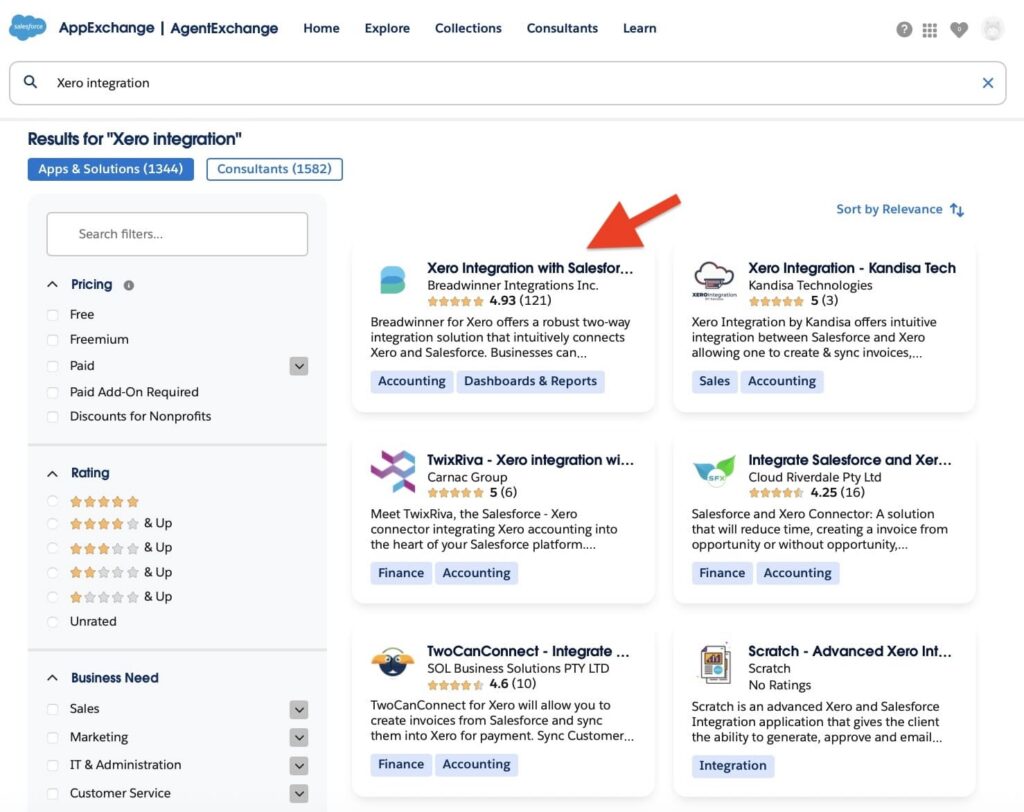
How Breadwinner Brings Salesforce and Xero Together
Breadwinner Salesforce connects both systems, so sales and finance no longer work in separate places. Users see real Xero data inside the CRM and can create invoices without switching tools. This removes manual steps, keeps information consistent, and helps teams work with confidence.
What Breadwinner helps you do:
- Create Xero invoices directly from Salesforce on Accounts or Opportunities
- View invoice status, due dates, and payments inside Salesforce
- Sync updates from Xero to Salesforce in near real time
- Reduce manual entry and avoid errors from typing the same data twice
- Give sales visibility into billing and payment activity
- Give finance accurate information from the sales pipeline
- Install quickly because it works natively with Salesforce
Now it’s time to understand how to connect Salesforce to Xero, and what Breadwinner brings for your team.
Getting Started with Salesforce Integration Into Xero
Breadwinner is designed to be simple to set up inside Salesforce. Most of the work is guided, and you can see results quickly once the Xero Salesforce integration is in place. Here is what the Salesforce to Xero integration setup looks like:
Step 1: Install Breadwinner from the Salesforce AppExchange.
Go to the Salesforce AppExchange and search for Breadwinner for Xero.
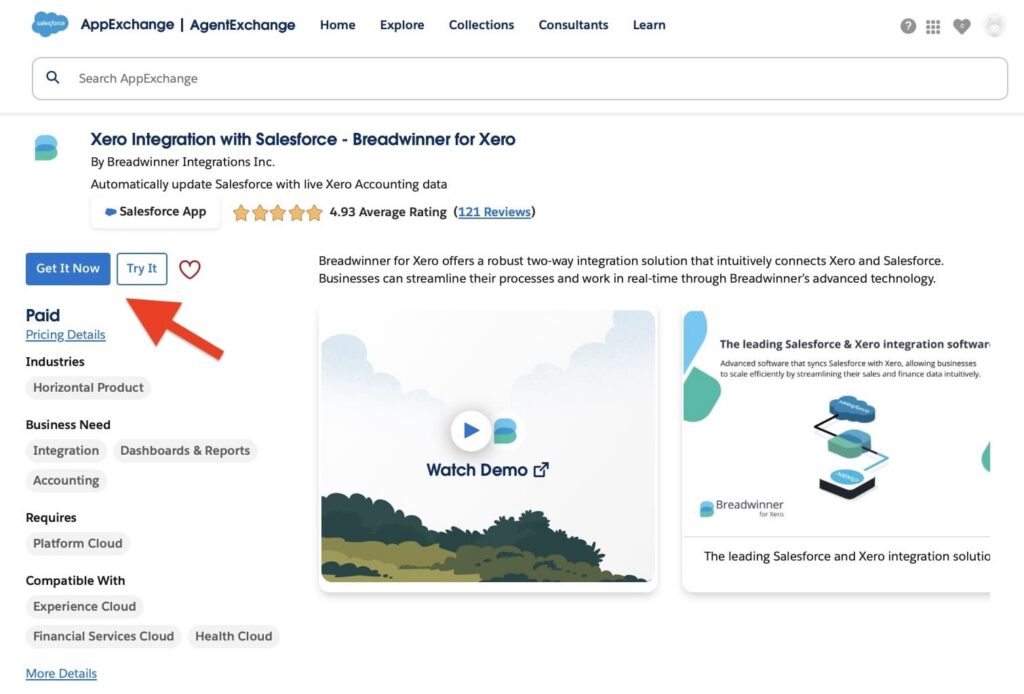
Click “Get It Now” or “Try It”, choose the environment where you want to install it, and follow the steps. Once the installation is complete, a setup tab will appear in Salesforce to guide you through the next steps.
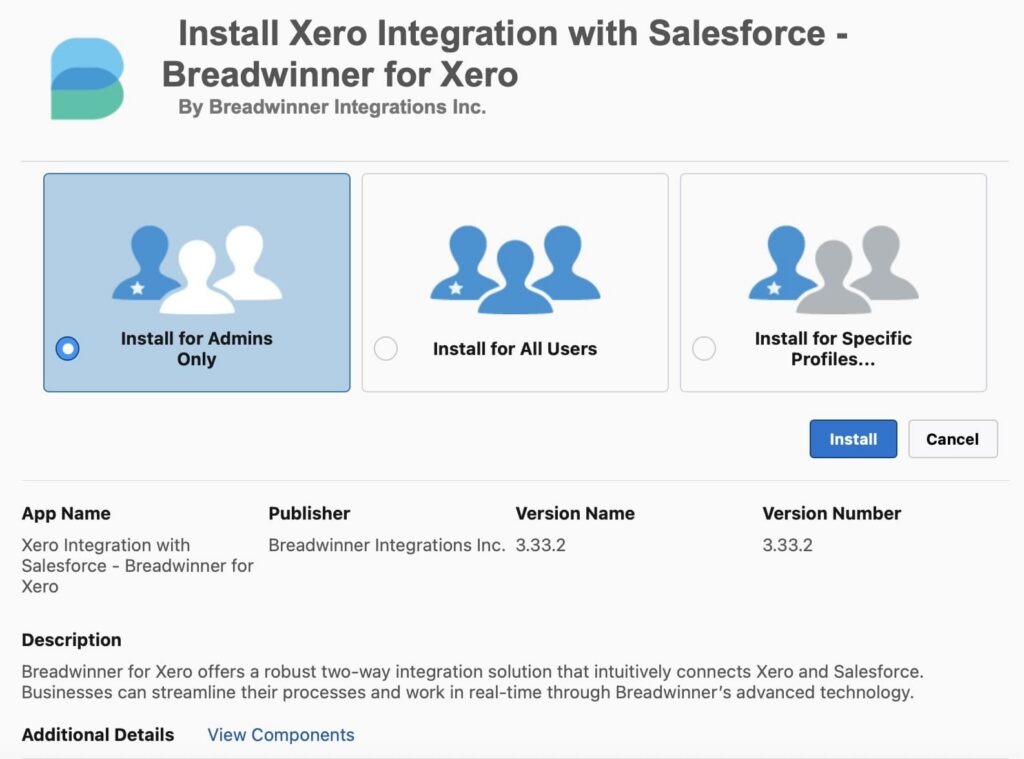
Step 2. Connect Breadwinner to your Xero account.
Open the Breadwinner setup tab and select the option to connect to Xero.
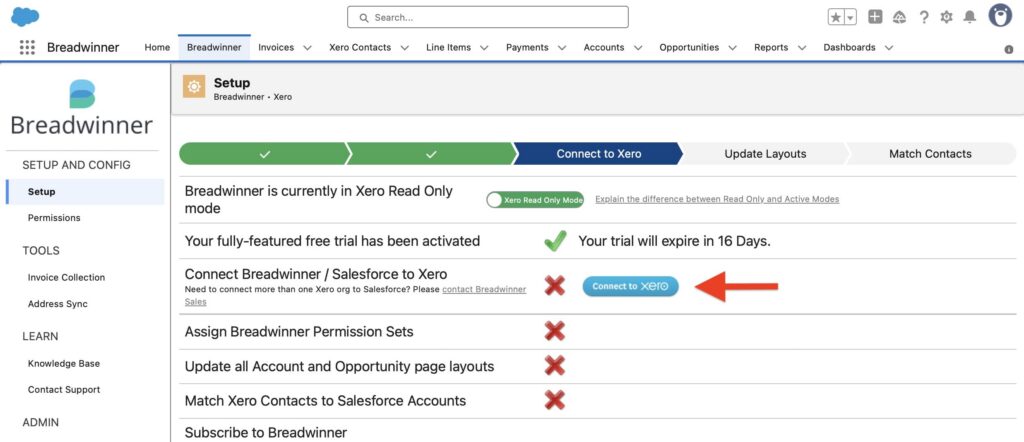
You will be redirected to a secure Xero login page where you sign in and approve the connection. After approval, Salesforce will be linked to your Xero organisation.
Step 3. Map the fields between Salesforce and Xero.
Review the field mapping and match Xero fields to the correct Salesforce fields. This ensures that invoice details, payment information, and customer data appear in the right place. Breadwinner Xero Salesforce provides suggested mappings, and you can adjust them if needed.
Step 4. Set permissions for your Salesforce users.
Decide who should see Xero data inside Salesforce and who can create invoices. Assign permissions to the correct profiles or permission sets so users have the access they need. This helps protect financial information and keeps access controlled.
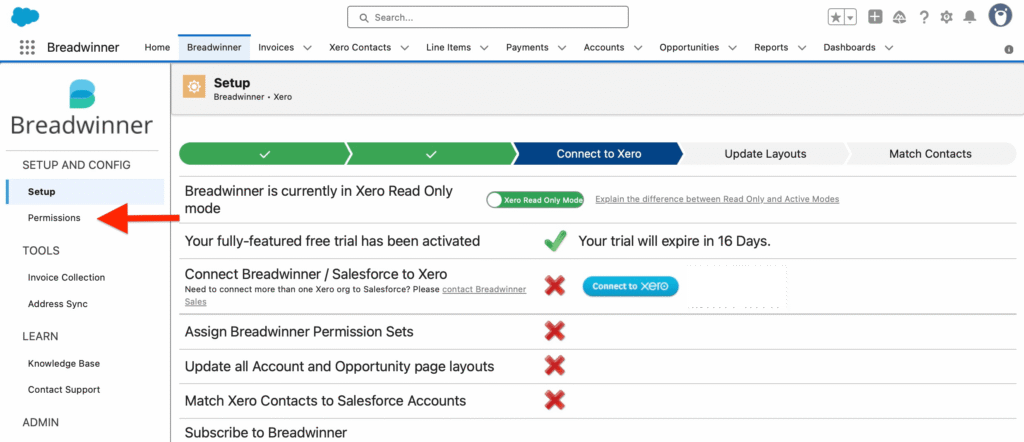
Step 5. Run a test sync to confirm everything works correctly.
Start a small sync and check whether invoices and payments from Xero appear in Salesforce. Open a few records to make sure the information shows correctly and matches Xero. If everything looks right, you can move to the final step.
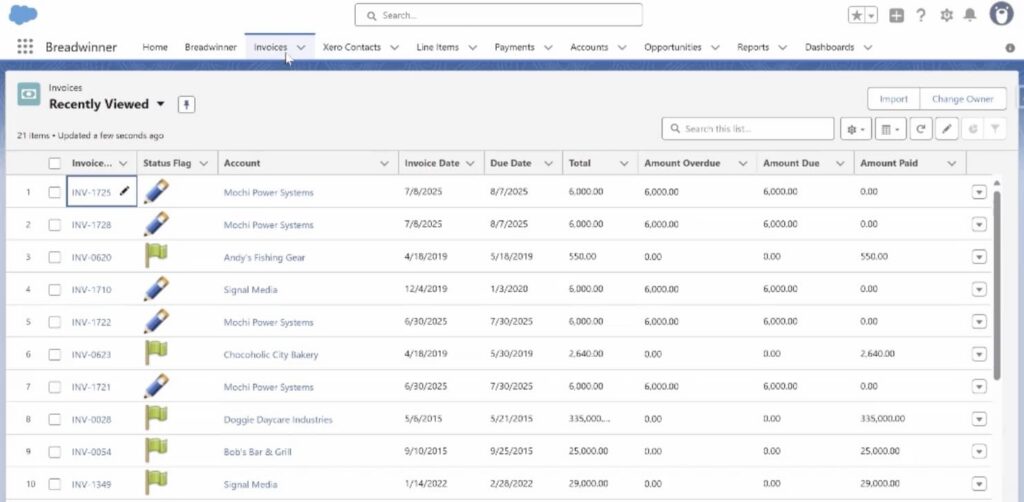
Step 6. Turn the integration on for your team.
Enable the sync for all users once you are confident the setup is correct. Your sales team can now see Xero data inside Salesforce, and your finance team will benefit from cleaner, more accurate information. From this moment, both systems work together and updates flow automatically.
Key Features and How It Works
So, we saw how to set up Breadwinner for Xero, but what about the features and how it works as a Salesforce invoice data merge tool? What makes it useful for sales and finance teams? Let’s take a look:
- Quick installation and setup: Breadwinner can be installed and configured in just a few hours, unlike other connectors that can often take weeks. The team designed the app carefully to meet the needs of most teams right out of the box.
- Native Salesforce object model: The integration brings Xero data into Salesforce, and it can be used in reports, dashboards, and Flow automation. This means finance and sales can work in one system rather than switching between tools.
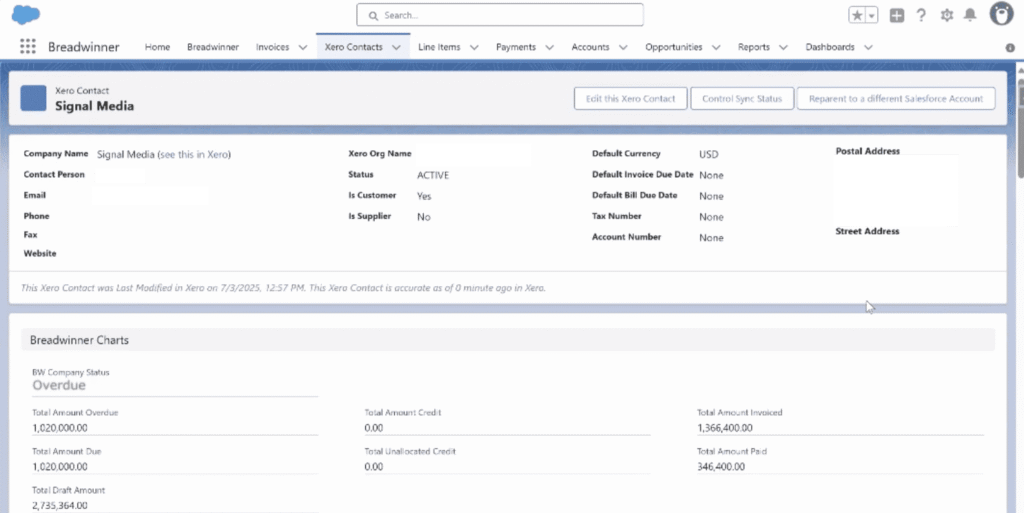
- Guided wizard for invoice creation: This Salesforce invoice data merge solution Auto-populates templates, allows creation of draft or approved invoices, and can send emails to clients. The wizard simplifies the process and ensures invoices are consistent and complete. For example, you can create an invoice directly from an Opportunity quickly and accurately, saving time and reducing errors.
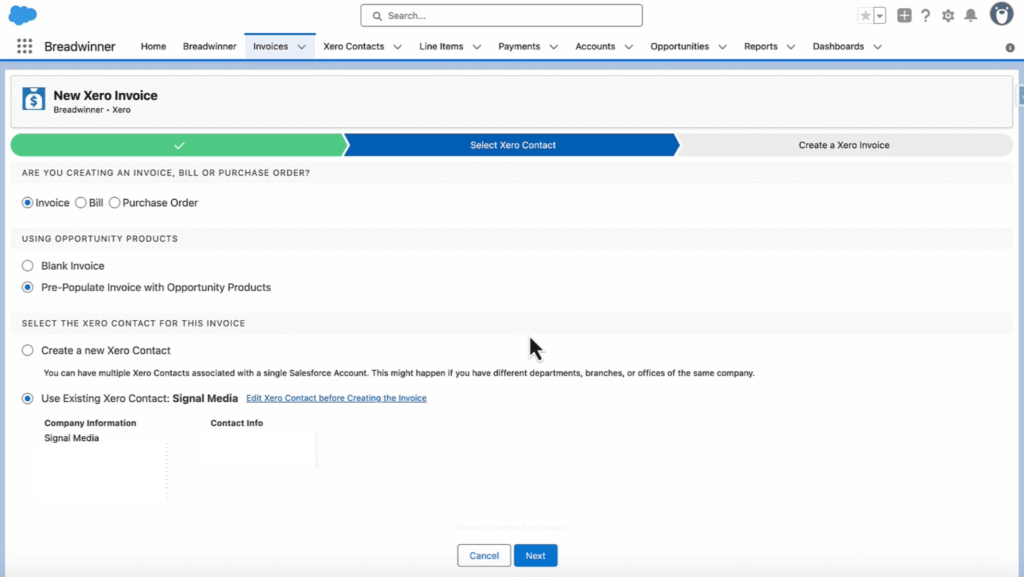
- Multi-Org Support for Xero: For businesses using multiple Xero organizations, the Breadwinner app connects them to a single Salesforce org. This provides real-time visibility across regions, currencies, and entities, removing the need for manual syncing and avoiding duplicate work.
- Roll-up charts for invoice status: Visual summaries show invoice status at a glance for each customer. These charts help teams quickly understand which invoices are due, overdue, or paid. The charts are great; you can really see how the Breadwinner team paid attention to every detail and did an impressive job even in the small things.
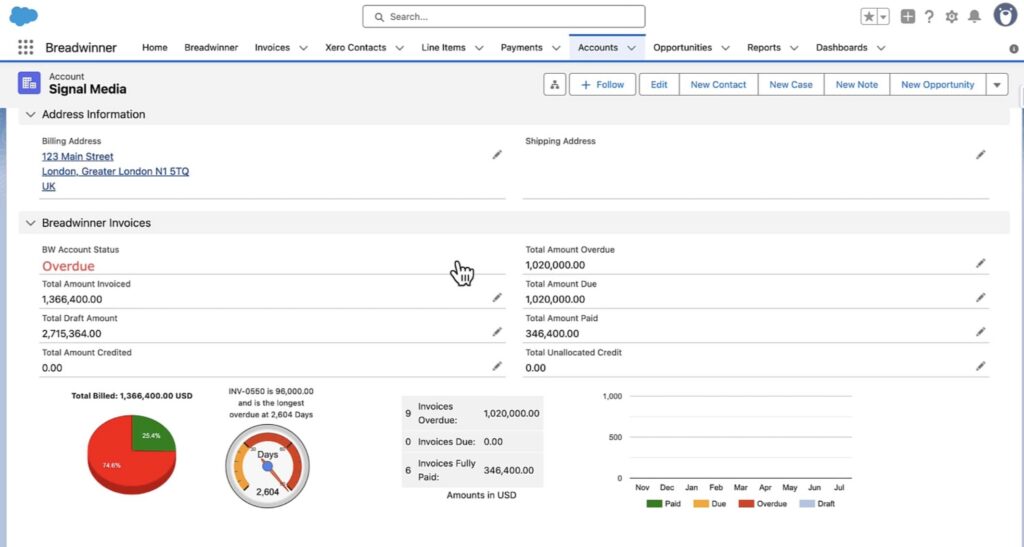
- Two-way sync: Updates from Xero appear in Salesforce every 15 minutes, and changes made in Salesforce, like new invoices or updates, flow back to Xero instantly. This keeps data current for both teams. Of course, you can customize the sync interval, but we suggest keeping it at 15 minutes when you first start.
These capabilities become even more powerful when combined with Agentforce, Salesforce’s AI agent platform. Let’s take a closer look.
What About Agentforce?
Now that AI has become a regular part of our daily work, it is important to also consider how Agentforce works with tools. Breadwinner is one of the companies with the most apps listed on Agentforce, with four apps in total. One of these is Breadwinner for Xero Agentforce.
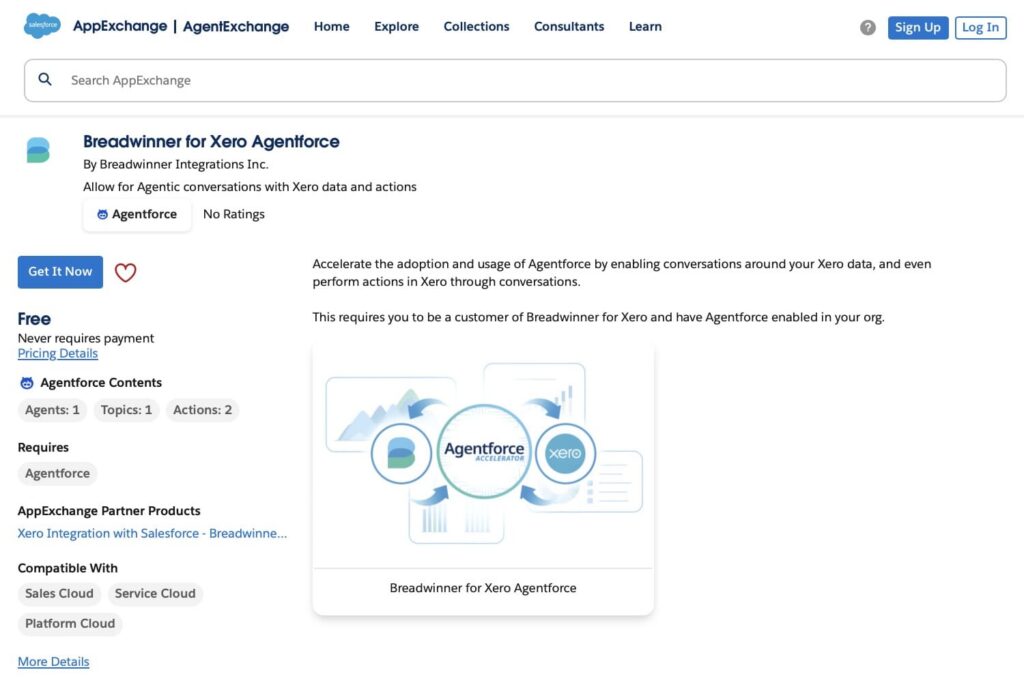
For context, AgentExchange is a platform where companies can list apps that extend the capabilities of Agentforce. It allows users to discover, install, and integrate apps that help their AI agents work with data from different systems.
What the Breadwinner for Xero Agentforce offers:
1. Agentforce Insights Powered by Financial Data
You can ask questions like “What is the unpaid amount for this client?” or “Show the last three invoices paid late”, and get instant answers directly in Agentforce. This allows your team to have real-time visibility into financial information without switching between systems. It also helps prevent errors and ensures everyone is working with the same data.
2. Quick Results and Easy Adoption
Once the integration is set up, Agentforce can start providing insights in under an hour. Teams can immediately begin asking questions and getting actionable answers. This fast setup encourages adoption and helps employees see the practical benefits of the integration right away.
3. Risk-Free Trial
The Breadwinner Agentforce Accelerator comes with a four-month free trial, giving teams time to explore the integration fully. During this period, you can test workflows, evaluate how Agentforce handles financial data, and determine how it fits your team’s processes before making a full commitment.
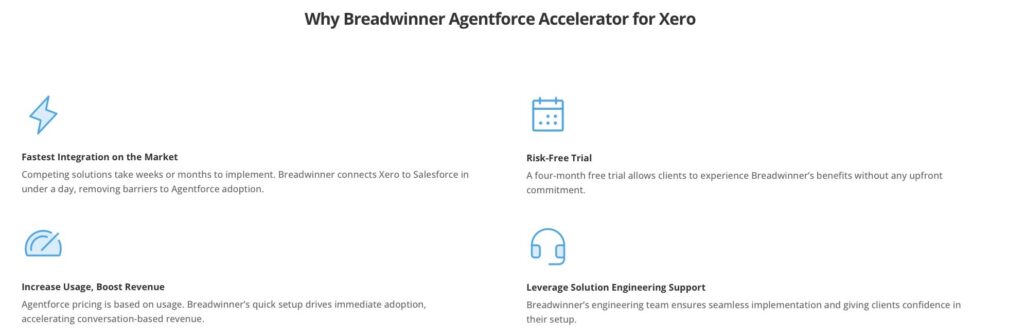
What Users Say About Breadwinner for Xero
When choosing a tool, it’s important to check what users say about it. Breadwinner for Xero has 121+ reviews on the Salesforce AppExchange and an average rating of 4.93. We reviewed them and summarized the feedback to provide a full view
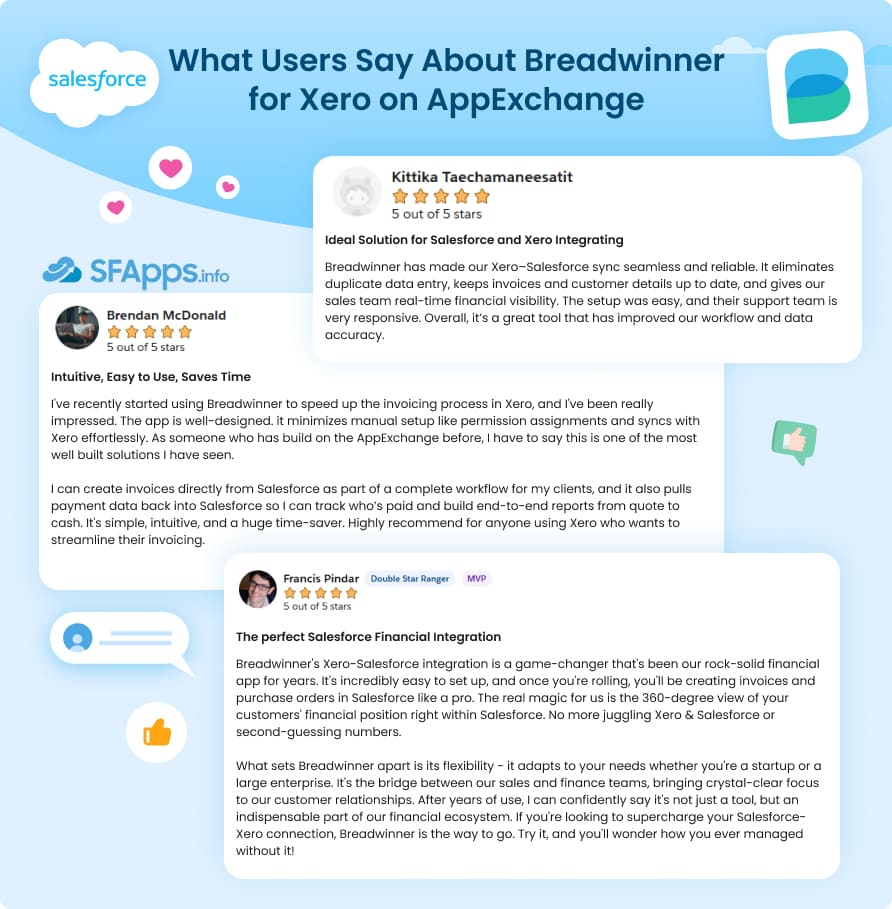
Users consistently praise Breadwinner for simplifying workflows, saving time, and providing a single source of truth between Salesforce and Xero. Many highlight the ease of setup, the reliability of data syncing, and the ability to access financial information directly within Salesforce.
“Breadwinner became a key player, acting as the bridge between the two pieces of software that allowed us to quickly and simply move information that was already being developed in Salesforce—without the extra cost and hassle.” – Morgan Selph, President at PlaySpace Designs
Breadwinner for Xero Pricing
After we checked the features and reviews, let’s talk about pricing. Here’s a breakdown of how Breadwinner charges for its Salesforce and Xero integration, based on its published pricing tiers and what each plan offers:
- Basic: Starts at $280/month (billed annually). Designed for smaller teams that need core invoice sync, visibility into Xero Contacts and Invoices inside Salesforce, and the ability to create and email invoices.
- Pro: Starts at $440/month (billed annually). Includes everything in Basic, plus more advanced syncing: line-item data, payment records, and smarter invoice creation with field prefill.
- Business: Starts at $600/month (billed annually). Built for teams with complex workflows, this plan adds features like public invoice links, customizable email templates, partial invoicing, and tailored tax/revenue code mapping.
If you’re not sure which plan fits, Breadwinner suggests scheduling a call with their team to get a tailored quote.
Wrapping Up: Connecting Salesforce and Xero
In this article, we looked at the gaps that appear when Salesforce and Xero are not connected, the problems these gaps create, and how integration can help. We explored Breadwinner for Xero as a Salesforce invoice data merge system solution, showing how it brings financial data into Salesforce, keeps everything up to date, and lets teams manage invoices, payments, and customer information without switching between systems. The same approach can also be applied to connect Salesforce with NetSuite, giving teams a unified view of financial data.
We also reviewed user feedback, which highlights how the app makes everyday tasks easier, keeps data consistent, and helps teams work together. Features like 15-minute syncing, roll-up charts for invoice status, guided invoice creation, and multi-org support make it practical for a wide range of businesses.
Get a free trial of Breadwinner today and see how it can keep your Salesforce and Xero data connected.

Antonina is a Salesforce Admin with six certifications: Salesforce Certified Platform Foundations, Platform Administrator, Platform Administrator II, CPQ Administrator, AI Associate, and Agentforce Specialist. She started working with Salesforce in 2021 as Intern Salesforce Developer. Now, a 2-Star Ranger on Trailhead, she continues to expand her skills and knowledge. She helps manage Salesforce systems, automate tasks, and improve processes. Antonina loves learning new things and exploring better ways to use technology. In her free time, she enjoys reading, playing sports, and exploring new tech ideas.

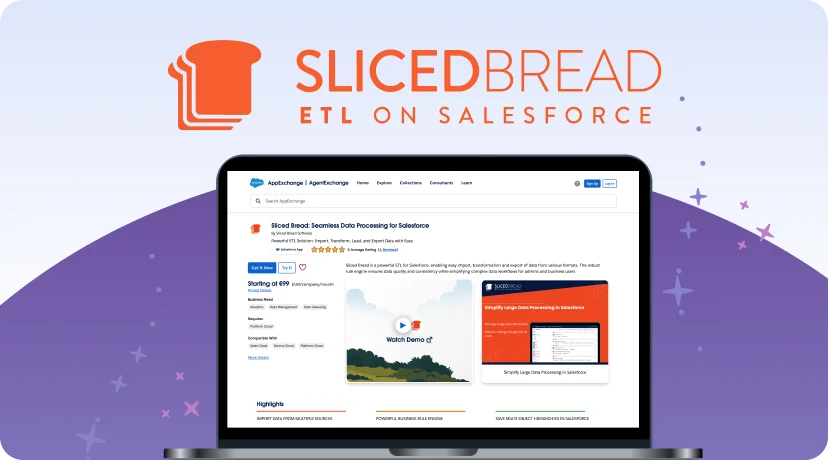
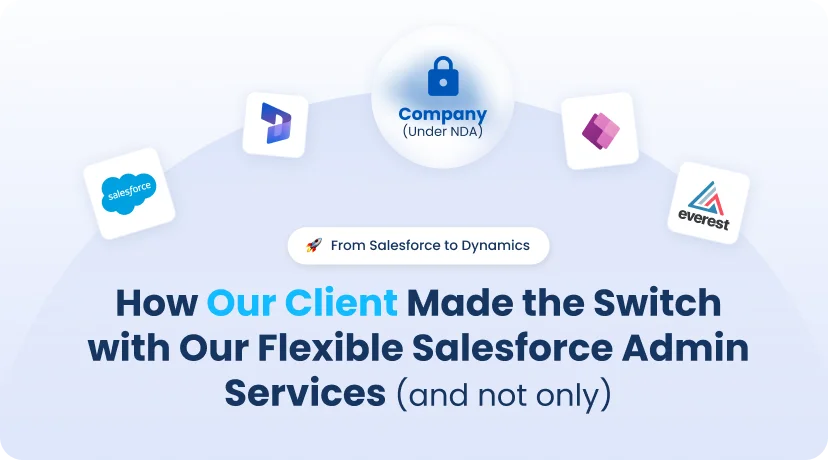


 Previous Post
Previous Post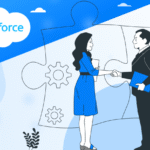 Next Post
Next Post