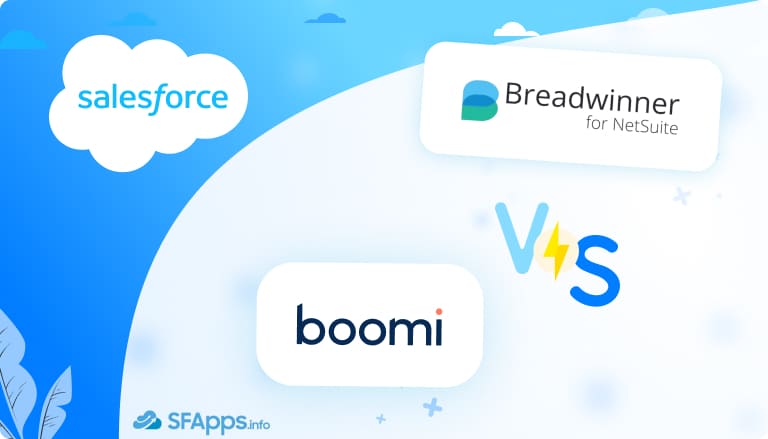
Can Sales and Finance Finally Work from the Same Data?
What happens when sales and finance teams work in separate systems that do not share data? Deals are closed in Salesforce, while order and billing details live in NetSuite. Sales teams move quickly to meet customer needs, but without integrated data, it can take time to ensure that records match across systems.
For example, a deal may be finalized in Salesforce, but the corresponding order in NetSuite shows a different total. By the time the mismatch is noticed, reports may already be out of sync. Small mismatches like this can lead to delays, extra work, and confusion across the business.
Insight:
Only 32% of organisations currently have a single view of their customers across systems.
Without this visibility, teams often work with incomplete or duplicated information, which slows down processes and increases the risk of errors.
Improved access to integrated data can shorten the sales cycle by 8-14% on average, making work faster and more accurate.
The solution is Salesforce NetSuite integration, a connection that keeps both systems aligned so data stays accurate and no one has to enter it twice. In this article, we will look at how different Salesforce and NetSuite connectors address this issue and what to consider when choosing between them.
- Exploring Options for Connecting Salesforce and NetSuite
- Overview of Breadwinner for NetSuite
- Overview of Dell Boomi
- Comparison: Native App vs iPaaS
- Comparing Features: Breadwinner vs Boomi
- Comparing User Experience: Breadwinner vs Boomi
- Agentforce‑Ready Data: Breadwinner vs Boomi
- Conclusion: Which Connector Performs Best
Exploring Options for Connecting Salesforce and NetSuite
When considering how to connect Salesforce and NetSuite, there are several possible approaches:
- Custom development: Building an integration from scratch gives full control, but it requires significant time, technical expertise, and ongoing maintenance.
- Middleware platforms: General integration tools can connect multiple systems, but they often need a complex setup and may be more than what a company needs for just Salesforce and NetSuite.
- Pre-built connectors and Salesforce NetSuite integration platforms: Solutions that provide ready-to-use functionality, security compliance, and support for connecting Salesforce with other systems.
There are many pre-built CRM solutions Salesforce NetSuite on the market. So which NetSuite Salesforce integrator should you choose? How do apps built specifically for Salesforce and available on AppExchange, Salesforce’s marketplace, differ from external connectors, and which option is better for your organization?
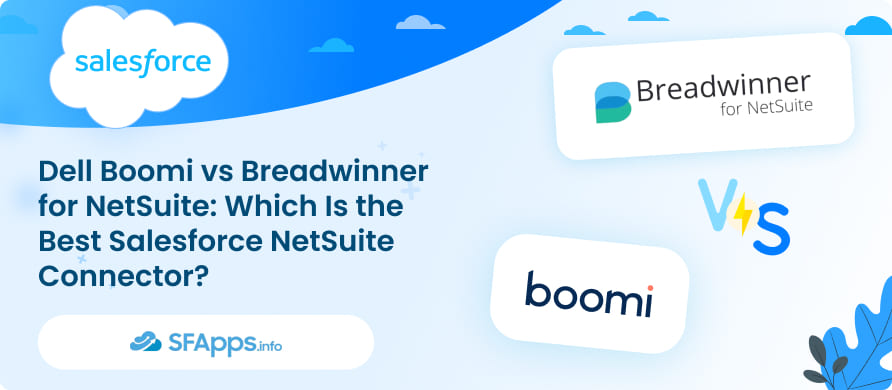
In this article, we will try to answer these questions by comparing two types of solutions: a native AppExchange connector built specifically for Salesforce, and a popular iPaaS platform built for NetSuite Salesforce integration. The goal is to see the difference between these approaches and determine which solution is better for organizations facing integration challenges.
On the AppExchange side, we looked for the most popular Salesforce‑NetSuite connector and found Breadwinner.
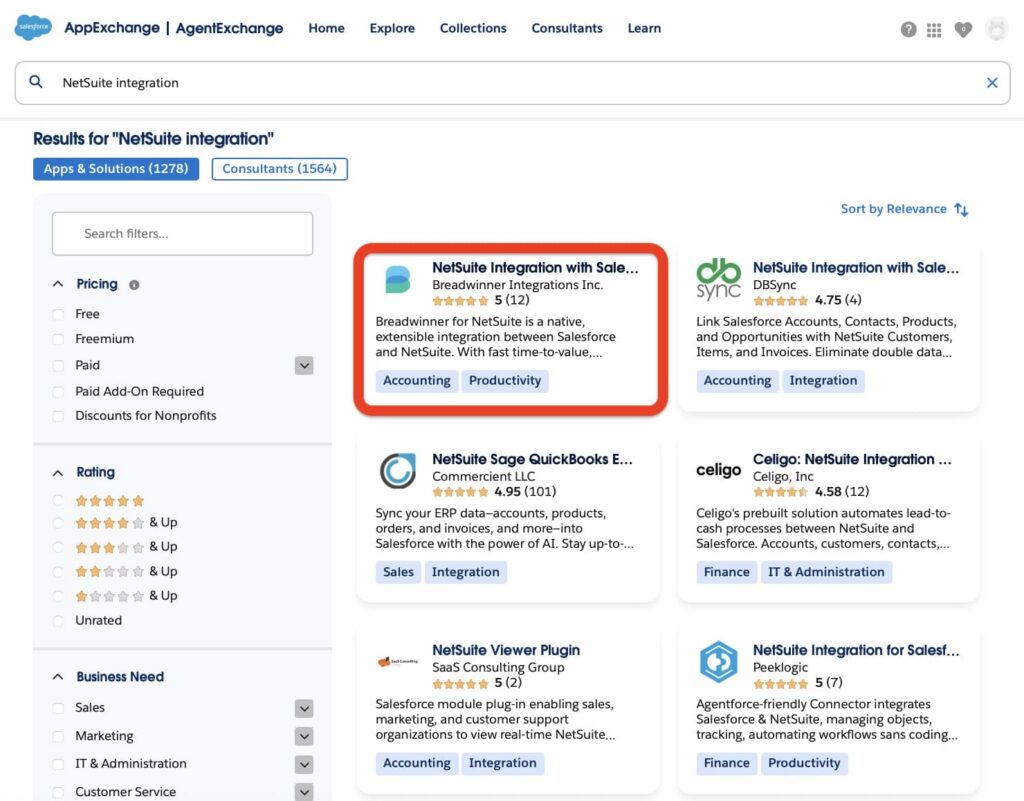
For a broader integration platform, we researched popular iPaaS solutions on the internet and selected Dell Boomi as a Salesforce NetSuite integrator.
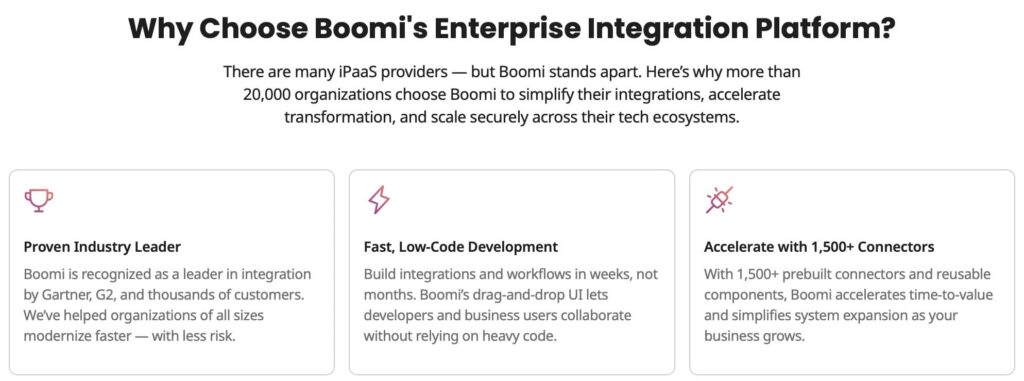
In the next sections, we will take a look at each Salesforce and NetSuite connector, compare their features, and ease of use. After each table, we will provide a star rating, so that at the end, we can see which tool performs best overall and which one is the best fit for organizations needing a Salesforce NetSuite connector.
Overview of Breadwinner for NetSuite
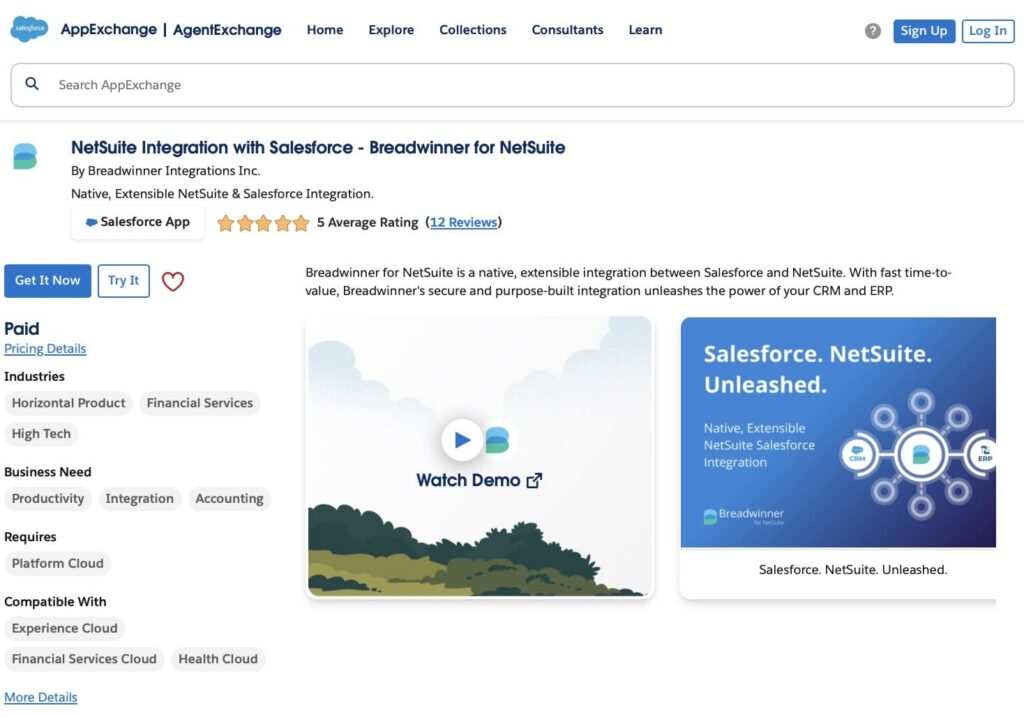
Breadwinner for NetSuite is a native Salesforce app designed to connect Salesforce and NetSuite. It brings NetSuite data and transactions directly into Salesforce, allowing sales teams to see financial and operational information without switching systems. At the same time, actions taken in Salesforce, such as creating a sales order, can automatically flow into NetSuite.
Because it runs inside Salesforce, it is easier for admins to manage and extend without requiring an additional middleware platform. The app supports bi-directional syncing for both standard and custom objects, giving teams access to complex pricing, inventory, and order data within Salesforce. Many organisations can set up Breadwinner quickly, often going live in hours or days rather than weeks.
Key Capabilities
Breadwinner equips teams to work efficiently and accurately with NetSuite data inside Salesforce:
- Syncing data between Salesforce and NetSuite in both directions.
- Access and management of NetSuite data, including customers, sales orders, and invoices, directly within Salesforce.
- Guided workflows and wizards for creating NetSuite transactions, such as sales orders and invoices, from Salesforce.
- Support for custom fields, objects, and advanced logic, including multi-currency pricing and inventory tracking.
- Compatibility with Salesforce automation tools, enabling the use of Flows and Apex on synced NetSuite data.
- Strong security and compliance, with SOC II Type 2 certification and availability on Salesforce AppExchange.
Typical Use Cases
- Sales Visibility: Sales teams can check a customer’s billing status, payment history, or open orders from Salesforce, reducing the need to contact finance and preventing miscommunication.
- Order and Invoice Management: Sales orders can be created directly from Opportunities in Salesforce and automatically synced to NetSuite, reducing manual entry and accelerating the process from deal close to revenue recognition.
Overview of Dell Boomi
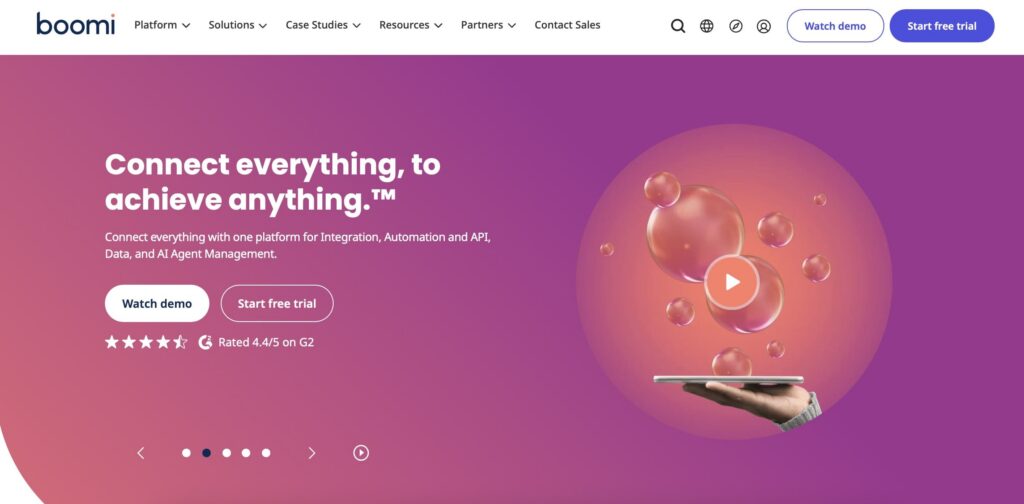
Boomi is a cloud-based integration platform designed to connect multiple systems, including Salesforce, NetSuite, e-commerce platforms, databases, and legacy applications. In the Salesforce to NetSuite integration via Dell Boomi context, it provides pre-built connectors and templates that allow companies to sync data and automate workflows across systems.
Boomi supports processes like lead-to-cash, order-to-fulfillment, and multi-system data synchronization. It is well-suited for organizations that need to integrate multiple applications, providing flexibility, scalability, and the ability to handle complex data flows.
Key Capabilities
Boomi offers a range of tools for integration and data management:
- Syncing data between Salesforce, NetSuite, and other systems in both directions, with real-time or scheduled updates.
- Pre-built connectors and templates to reduce implementation time.
- A drag-and-drop, low-code interface for designing workflows, making it accessible to both technical and non-technical users.
- Support for hybrid environments, allowing integration of cloud, on-premises, and legacy systems.
- Tools for data mapping, transformation, monitoring, and error handling to ensure data quality and consistency.
Comparison: Native App vs iPaaS
In this section, we will look at the difference between the two ways of connecting Salesforce and NetSuite. Breadwinner for NetSuite is a native Salesforce app and one of the Dell Boomi alternatives. Dell Boomi is an iPaaS (Integration Platform as a Service) that connects multiple systems, including Salesforce and NetSuite, through a centralized cloud platform. Both enable data exchange, but they differ in setup, management, and focus.
| Comparison: Native App vs iPaaS | ||
|---|---|---|
| Feature | Breadwinner for NetSuite(Native Salesforce App) | Dell Boomi (iPaaS Platform) |
| Platform type | Installed directly inside Salesforce from AppExchange; designed for Salesforce NetSuite integration. | An external integration platform that connects Salesforce, NetSuite, and many other systems. |
| Primary focus | Syncing and viewing NetSuite data directly within Salesforce. | Multi-system integration and data management across various business applications. |
| Time to deploy | Typically ready in 1 hour for standard setup. | Deployment can take weeks or months, depending on the number of systems, connectors, and workflow complexity. |
| Setup and configuration | Quick to install and configure since it’s purpose-built for Salesforce and NetSuite. | Requires more setup and mapping effort due to its wider integration scope. |
| Data handling | Supports two-way sync for customers, orders, invoices, and custom fields; includes logic for multi-currency and custom records. | Can support two-way sync depending on configuration; allows complex data transformations and automated workflows. |
| Management | Handled entirely within Salesforce with minimal external oversight. | Managed in the Boomi platform; requires monitoring and technical maintenance. |
| Security | 100% native Salesforce app, no external servers or middleware. All data stays within Salesforce, meeting AppExchange security and compliance standards | Boomi, while highly secure and certified, processes data through its own external platform, which adds an additional integration layer. |
| Best fit | Organizations that rely mainly on Salesforce and want direct access to NetSuite data. | Organizations that integrate several systems or need a flexible, centralized integration hub. |
| Stars Achieved | ⭐⭐⭐⭐⭐ | ⭐⭐⭐ |
Key Takeaways
- Breadwinner is fully native to Salesforce, making it easier and faster to set up, manage, and use for Salesforce-centric teams. Plus, being listed on AppExchange also means it meets Salesforce’s security and compliance standards, is regularly reviewed, and is supported according to Salesforce best practices.
- Dell Boomi connectors offer broader flexibility and can connect multiple systems beyond Salesforce and NetSuite, but setup and maintenance require more time and technical effort.
Comparing Features: Breadwinner vs Boomi
Features determine how effectively a NetSuite connector for Salesforce can handle integration. Breadwinner focuses on providing deep Salesforce-native functionality with minimal setup, while Dell Boomi offers broad capabilities for connecting multiple systems, including Salesforce and NetSuite. In this section, we compare each tool’s core features and capabilities.
| Comparing Features: Breadwinner vs Boomi | ||
|---|---|---|
| Feature | Breadwinner for NetSuite | Dell Boomi |
| Two-way data sync | Yes, for accounts, orders, invoices, and custom fields; near real-time updates. | Possible for Salesforce-NetSuite, but it depends on configuration and mapping. |
| Custom field and object support | Supports NetSuite custom fields and objects with configuration. | Supports custom fields and objects; setup required in Boomi processes. |
| Transaction creation | Wizards and guided workflows allow the creation of orders and invoices directly from Salesforce. | Possible through Boomi processes; requires custom setup for each transaction type. |
| Advanced logic | Supports multi-currency pricing, custom objects, and Salesforce automation (Flows, Apex). | Supports complex data transformations, multi-system logic, and workflow automation. |
| Pre-built connectors/templates | Focused on the Salesforce NetSuite pair for faster deployment. | Offers a wide library of connectors for multiple systems and APIs. |
| Real-time / near real-time updates | Near real-time syncing between Salesforce and NetSuite. | Real-time or near real-time, possible depending on configuration. |
| Reporting and visibility | NetSuite data is visible directly in Salesforce for reports and dashboards. | Data integration into Salesforce reporting is possible but requires setup. |
| Stars Achieved | ⭐⭐⭐⭐⭐ | ⭐⭐⭐⭐ |
Key Takeaways
- Breadwinner provides ready-to-use Salesforce-native tools, including guided workflows and near real-time sync, making it easier to manage NetSuite data directly within Salesforce.
- Dell Boomi and NetSuite connector offers flexibility and advanced integration logic for multiple systems, but achieving similar functionality requires more configuration.
Comparing User Experience: Breadwinner vs Boomi
User experience plays a key role in how quickly teams adopt an integration tool and how effectively they can use it day to day. A connector that fits naturally into Salesforce reduces context switching and makes it easier to manage data without extra training. In this section, we compare Breadwinner and Dell Boomi NetSuite integration in terms of usability, setup effort, and everyday work experience.
| User Experience: Breadwinner vs Boomi | ||
|---|---|---|
| Feature | Breadwinner for NetSuite | Dell Boomi |
| Salesforce integration | Fully embedded in Salesforce. Users can view and manage NetSuite data without leaving Salesforce. | An external platform that connects Salesforce and NetSuite. Users typically manage and monitor integrations from the Boomi interface. |
| Ease of use | Designed for Salesforce users with a familiar interface. Guided workflows and clear setup steps simplify the process. | Offers a visual interface, but setup and maintenance require more technical knowledge. |
| Learning curve | Low. Many organizations report getting started within hours or a few days. | Higher. Admins often need training to configure and manage Boomi integrations effectively. |
| Error handling | Sync issues and data conflicts are visible directly in Salesforce, making them easy to identify and resolve. | Errors appear in the Boomi dashboard, requiring users to monitor logs and troubleshoot outside Salesforce. |
| Customization experience | Supports custom fields and objects with configuration inside Salesforce. | Supports extensive customization, but changes must be built and maintained in Boomi processes. |
| Daily workflow impact | NetSuite data is available in Salesforce for reporting and management, minimizing manual work. | Users may need to switch between Boomi and Salesforce for monitoring or updates, adding extra steps. |
| Stars Achieved | ⭐⭐⭐⭐⭐ | ⭐⭐⭐ |
Key Takeaways
- Breadwinner’s setup is faster, with a lower learning curve and fewer configuration steps.
- Boomi’s broader scope makes it powerful for complex, multi-system environments, but less convenient for teams focused mainly on Salesforce.
Agentforce‑Ready Data: Breadwinner vs Boomi
Salesforce’s AI and automation platform, Agentforce, can only analyze and act on data stored inside Salesforce. How the NetSuite and Salesforce connector can handle data directly impacts its usability for AI-driven insights and automation.
| Agentforce‑Ready Data: Breadwinner vs Boomi | ||
|---|---|---|
| Feature | Breadwinner for NetSuite | Dell Boomi |
| Data location | Synced NetSuite records (customers, orders, invoices) are stored as native Salesforce objects. | Data is processed externally in Boomi and synced into Salesforce, based on configured flows. |
| Agentforce compatibility | Fully compatible, native Salesforce objects from Breadwinner are available for Agentforce queries, automation, and AI actions. | Compatible only for synced fields; additional configuration or custom objects may be required to make all data usable by Agentforce. |
| Maintenance | Updates automatically in Salesforce; no extra setup needed for AI readiness. | Requires ongoing flow management and field mapping to ensure consistency and AI usability. |
| Stars Achieved | ⭐⭐⭐⭐⭐ | ⭐⭐⭐ |
Key Takeaways
- Breadwinner’s native storage ensures that Salesforce data is immediately accessible to Agentforce for AI-driven insights and automation.
- With NetSuite Dell Boomi, it might be possible to feed data for Agentforce, but proper configuration and mapping are needed to ensure full usability.
Conclusion: Which Connector Performs Best
Now it’s time to gather all the insights and see which Salesforce to NetSuite connector is the best fit. We’ve reviewed setup, features, user experience, pricing, security, and AI readiness. The table below summarizes the comparison.
Our Winner: Breadwinner!
Both Breadwinner and Dell Boomi are strong solutions for connecting Salesforce with NetSuite, but Breadwinner stands out for its native Salesforce design, quick setup, and ease of use. It’s especially well-suited for organizations that want reliable, real-time financial visibility inside Salesforce without managing complex middleware or external platforms.
| Breadwinner for NetSuite vs Dell Boomi: Final Results | ||
|---|---|---|
| Section | Breadwinner for NetSuite | Dell Boomi NetSuite connector |
| Native App vs iPaaS | ⭐⭐⭐⭐⭐ | ⭐⭐⭐ |
| Features | ⭐⭐⭐⭐⭐ | ⭐⭐⭐⭐ |
| User Experience | ⭐⭐⭐⭐⭐ | ⭐⭐⭐ |
| Agentforce‑Ready Data | ⭐⭐⭐⭐⭐ | ⭐⭐⭐ |
| Total Stars | 20⭐ | 13⭐ |
Key Takeaways
- Breadwinner: Fast to deploy, typically ready within an hour for standard Salesforce and NetSuite setups. Fully native to Salesforce, meaning all NetSuite data is stored as Salesforce objects and immediately available for reports, automation, and Agentforce. Simple to manage with no external middleware, transparent pricing through AppExchange, and built-in security and compliance. Ideal for teams that want a straightforward, Salesforce-focused integration.
- Dell Boomi NetSuite: Flexible and powerful for connecting multiple systems, has enterprise-grade security with SOC 1, SOC 2, ISO 27001, and HIPAA certifications. Supports complex workflows, advanced transformations, and automation across platforms. But Dell Boomi NetSuite connector setup and configuration take longer, potentially weeks or months, and ongoing maintenance requires monitoring integration flows.
Final Thoughts
For teams that want to get Salesforce and NetSuite connected quickly and efficiently, we recommend starting with Breadwinner. Its fast setup and native integration make it easy to get started without a long implementation time. You can get a free trial to explore the app in your Salesforce environment, test how it syncs your NetSuite data, and see how it works with Agentforce and your existing processes before fully committing.

Antonina is a Salesforce Admin with six certifications: Salesforce Certified Platform Foundations, Platform Administrator, Platform Administrator II, CPQ Administrator, AI Associate, and Agentforce Specialist. She started working with Salesforce in 2021 as Intern Salesforce Developer. Now, a 2-Star Ranger on Trailhead, she continues to expand her skills and knowledge. She helps manage Salesforce systems, automate tasks, and improve processes. Antonina loves learning new things and exploring better ways to use technology. In her free time, she enjoys reading, playing sports, and exploring new tech ideas.

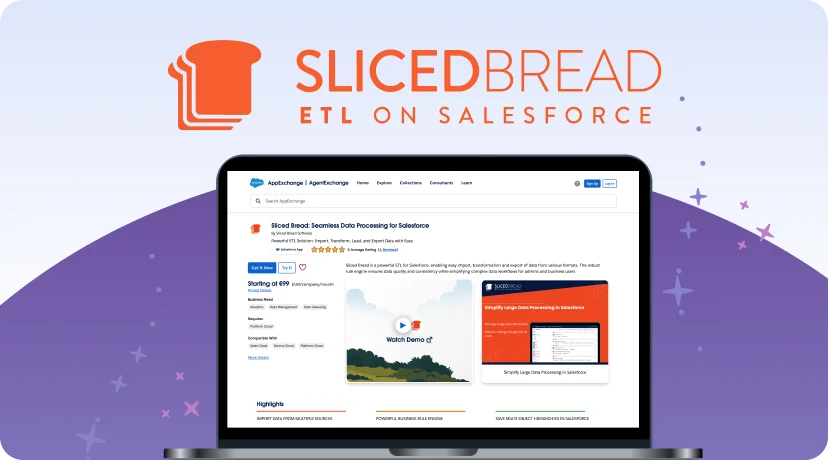

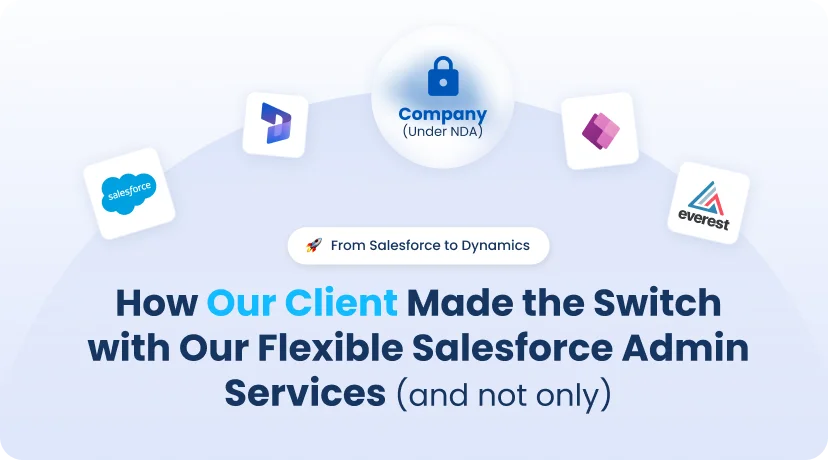


 Previous Post
Previous Post Next Post
Next Post