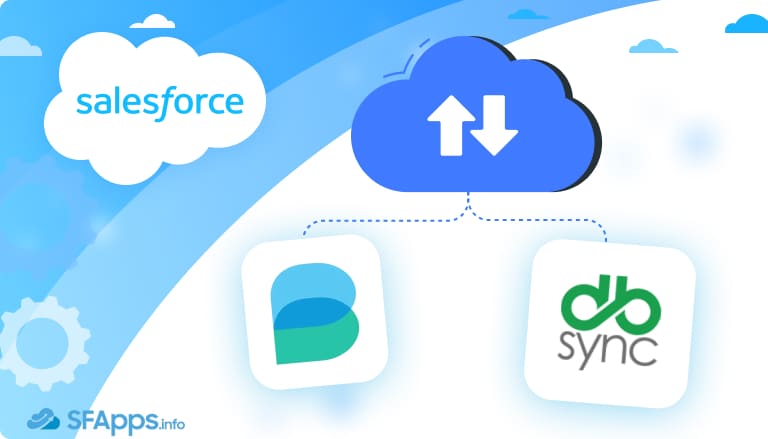
The Invoice Is Ready, but Salesforce Doesn’t Know It
If you use Salesforce for sales and QuickBooks for accounting, you already know the pain. Deals get closed in Salesforce, but then someone has to retype everything into QuickBooks. It feels like doing the same job twice.
Insight:
Did you know that 72% of businesses want more automation to spend less time doing manual work? Many teams still type the same data over and over instead of having it move automatically between systems.
Also, 64% of businesses want better ways to connect their tools. When systems don’t talk to each other, sales and finance often see different numbers, which slows work and causes mistakes.
These numbers show why connecting Salesforce and QuickBooks can save time, reduce errors, and keep everyone on the same page.
Imagine that a sales rep celebrates a new deal, updates Salesforce, and moves on. Meanwhile, the finance team is stuck entering the same details into QuickBooks just to create the invoice. That slows everyone down and makes mistakes more likely.
Here’s what usually goes wrong:
- The same data gets entered into two systems.
- Updates take too much time.
- Sales and finance don’t always see the same numbers.
- Mistakes happen because everything has to be typed in by hand.
That’s why many companies decide to connect Salesforce and QuickBooks. Here’s a breakdown of the most popular options:
How Can You Connect Salesforce and QuickBooks?
There are several ways to link the two systems and build a Salesforce QuickBooks contact sync integration, depending on your company’s size and needs:
1. Manual exports and imports.
Export data from one system and upload it into the other. This may work for very small businesses, but it’s slow and often leads to mistakes.
2. Custom-built integration.
Developers can use APIs to build a direct connection. This gives full control but can be expensive, time-consuming, and requires ongoing support.
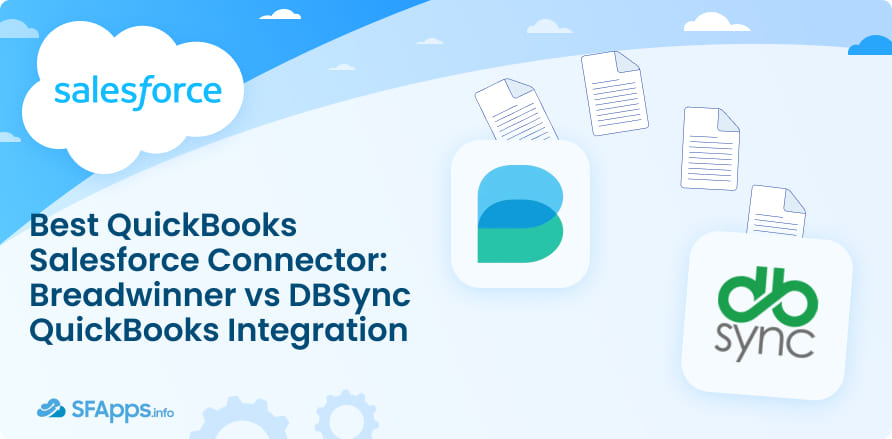
3. iPaaS platforms.
Tools like MuleSoft or Zapier can connect Salesforce and QuickBooks as part of a broader integration strategy. These platforms are flexible, but building the connection usually takes a lot of time and requires a team of specialists to set up and maintain.
4. AppExchange solutions.
For most companies, ready-made apps for Salesforce QuickBooks integration AppExchange are the easiest choice. They are designed to sync data automatically between Salesforce and QuickBooks and come with vendor support.
We decided to take a look at the solutions available on the AppExchange to find the best Salesforce QuickBooks connector. The search led us to two apps that stand out by their ratings and number of reviews: Breadwinner and DBSync.
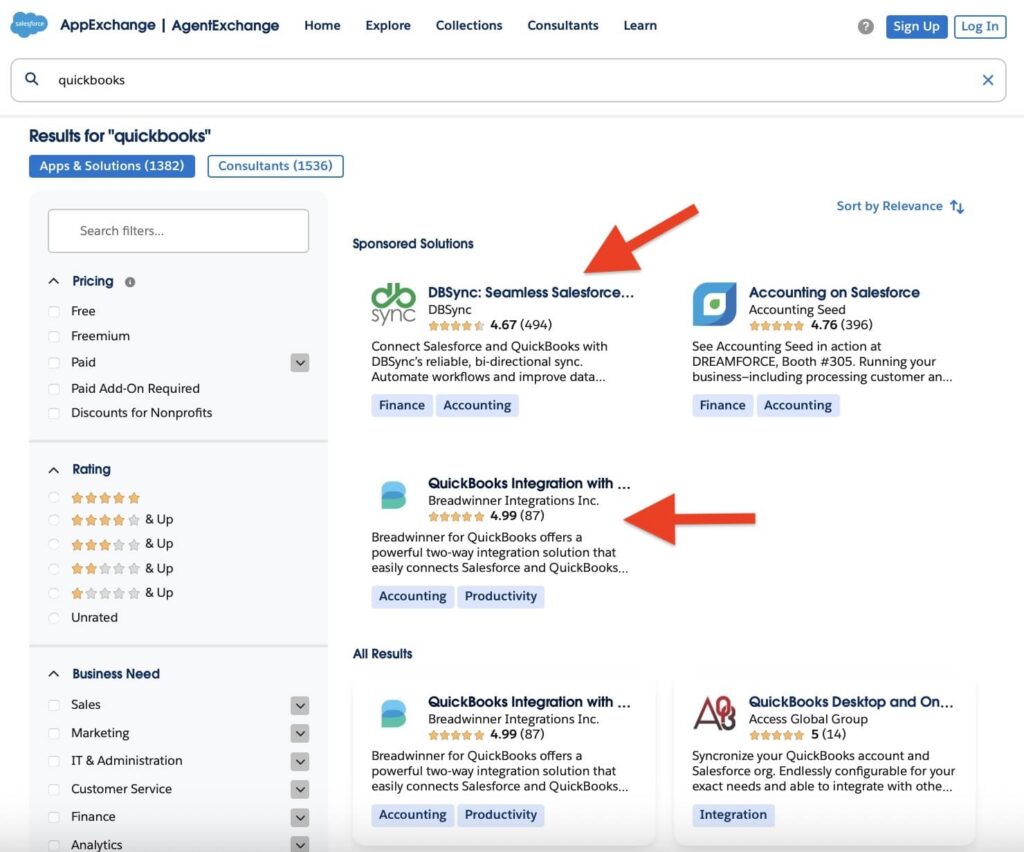
In this article, we’ll compare them side by side so you can see which one fits your needs best.
Overview of Breadwinner QuickBooks
Breadwinner for QuickBooks is an app from AppExchange that connects Salesforce with QuickBooks Online. It gives your sales and finance teams access to live, up-to-date financial data without needing to type the same information twice.
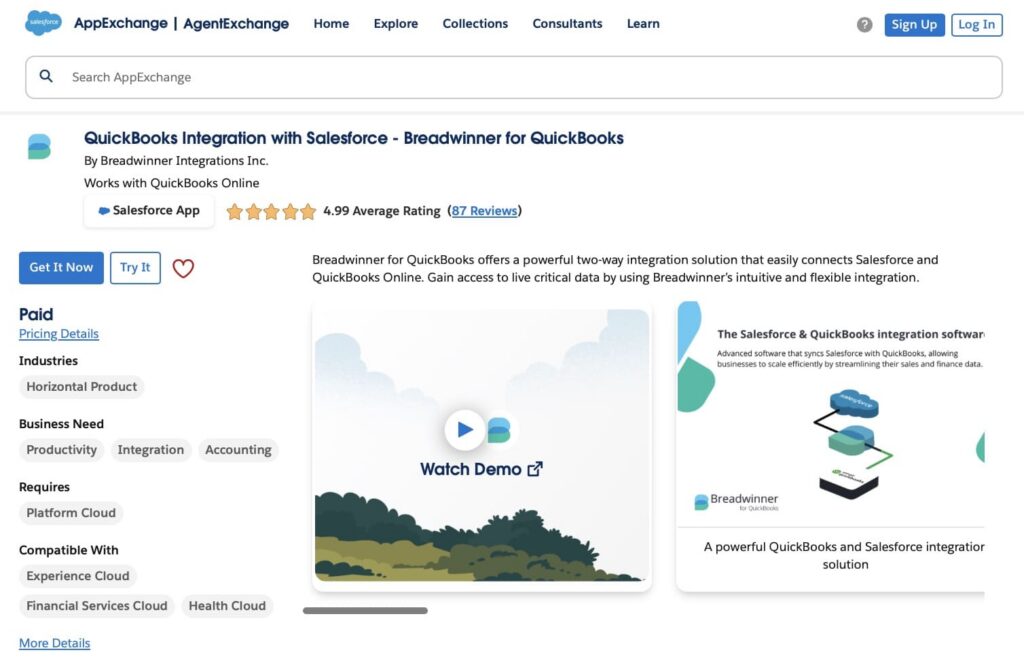
Key Features:
- Two-way sync: Salesforce and QuickBooks Online stay updated automatically. When you update a record in Salesforce, it also updates in QuickBooks, and when something changes in QuickBooks, it updates in Salesforce. This means you always see the latest information in both systems without typing anything twice.
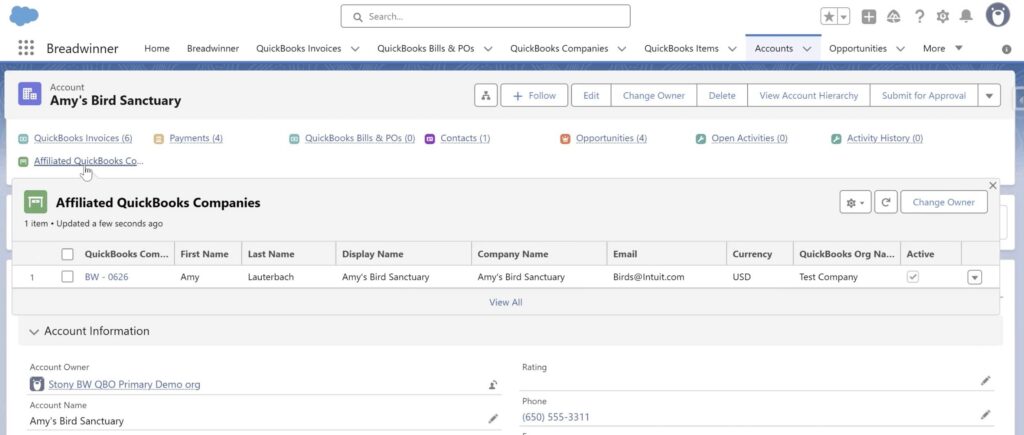
- Invoice creation and tracking: You can create QuickBooks invoices right from Salesforce. Each invoice shows its status: paid, due, or overdue, so you can quickly see which customers need follow-up.
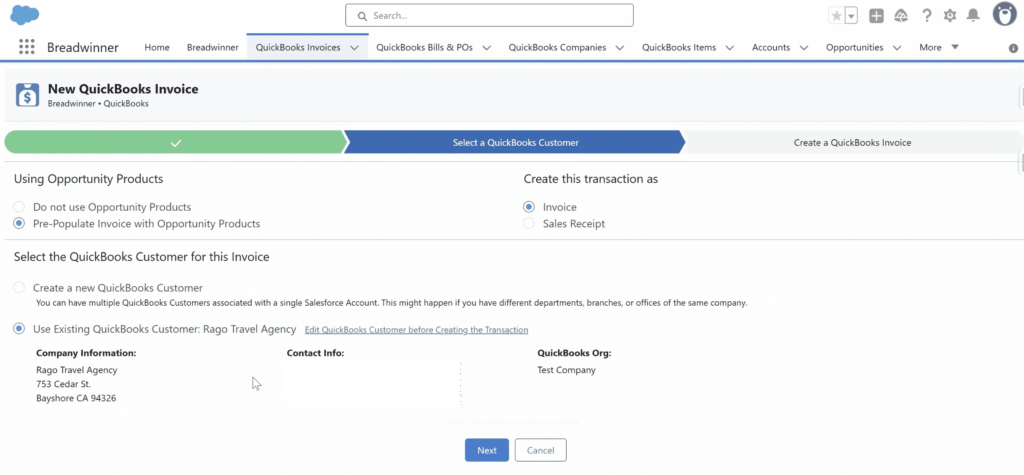
- Payment visibility: Check payments directly in Salesforce. You can see which invoices are paid or overdue, helping sales and finance teams stay on top of money coming in.
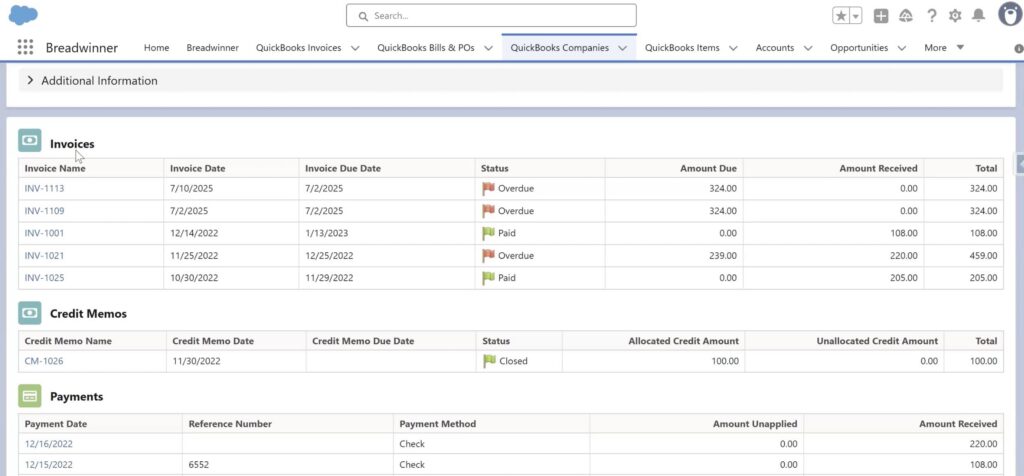
- Contact and account sync: Customer details like name, address, and contact info stay the same in both systems. Any change in one system updates the other.
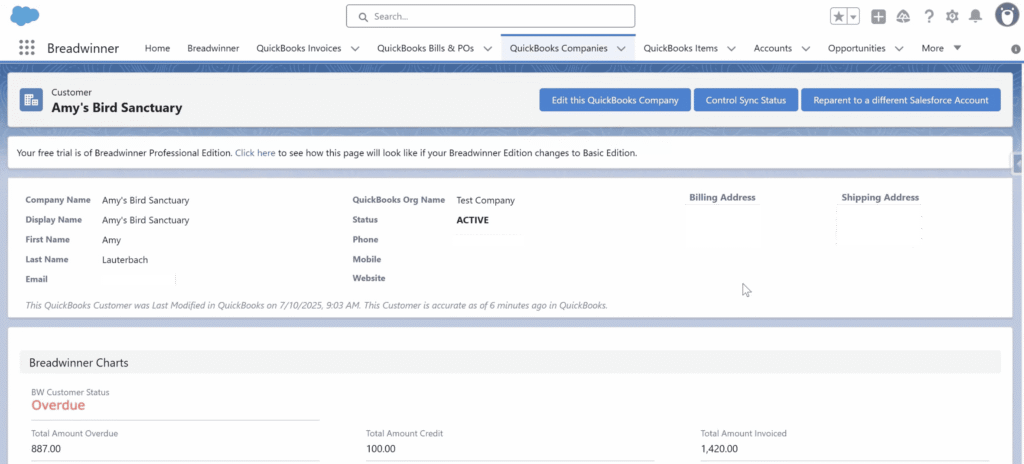
- Dashboard and reporting: See the full financial picture of a customer in real time. Breadwinner’s dashboards show invoices, payments, and financial health in one place.
Benefits:
- Saves time: Reduces the need to enter the same data twice.
- Reduces errors: Fewer manual mistakes because data moves automatically.
- Up-to-date information: Everyone sees the latest invoices, payments, and customer financial status.
- Better collaboration: Sales and finance teams work with the same numbers, making decisions easier.
Limitations:
- Pricing: Costs depend on your business size and setup.
Listing on AppExchange: Breadwinner for QuickBooks.
Overview of DBSync QuickBooks Integration
DBSync: Seamless Salesforce-QuickBooks Data Sync with Automation connects Salesforce with QuickBooks Online or Desktop. It lets sales and finance teams see the same information, such as customer details, invoices, and payments, without typing the same data twice. The app also offers pre-built templates to help set up the integration quickly.
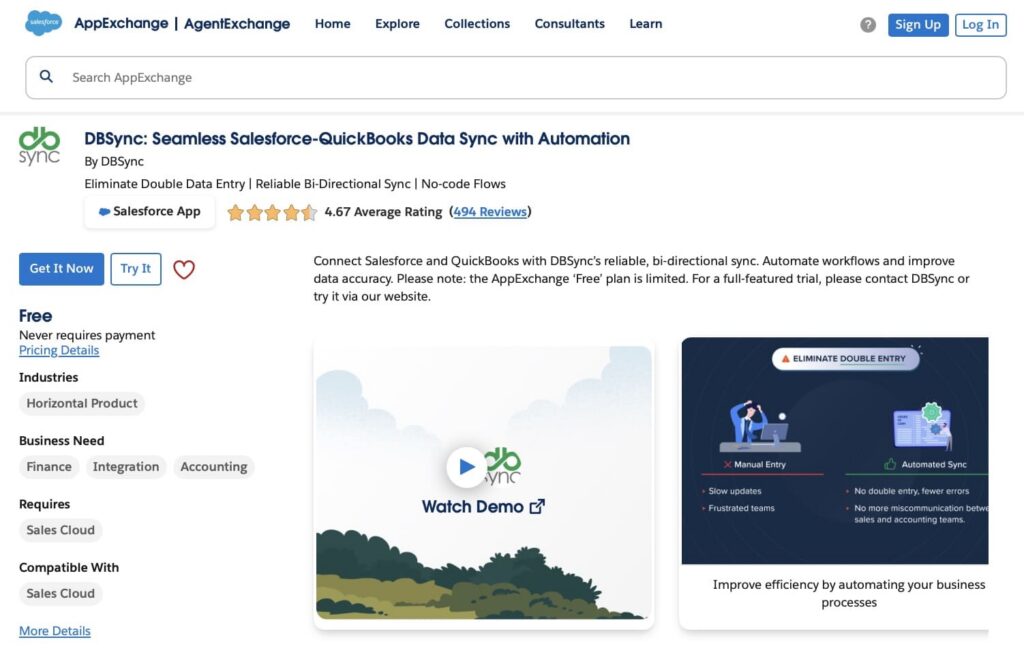
Key Features:
- Bi-directional sync: Changes in Salesforce automatically update in QuickBooks, and changes in QuickBooks update in Salesforce. Your team always sees the latest information in both systems.
- Pre-built templates: Ready-to-use templates let you set up common integrations, like creating QuickBooks invoices from Salesforce opportunities, without coding.
- Custom workflows and field mapping: DBSync QuickBooks AppExchange allows you to customize how fields are connected between Salesforce and QuickBooks. You can also automate workflows for your business processes.
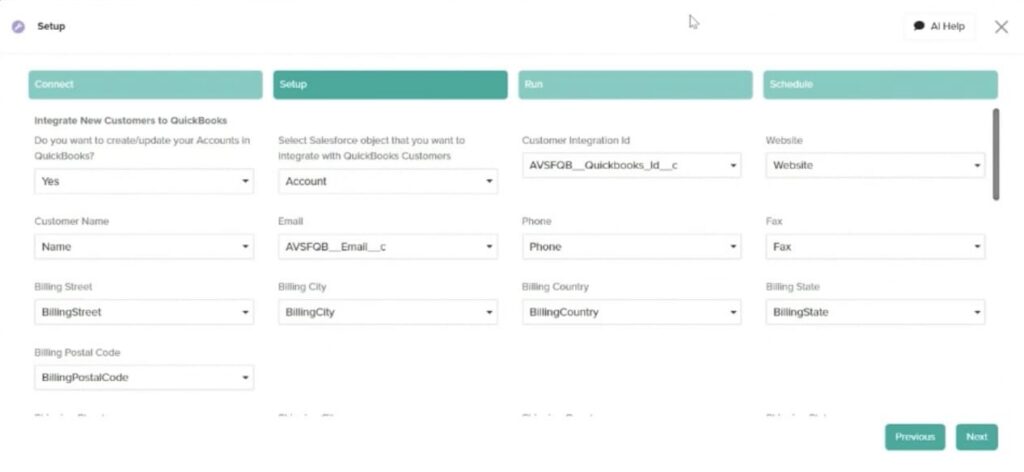
- Invoice creation and tracking: Automatically create invoices in QuickBooks from Salesforce records. Track invoice status, due dates, and payments without leaving Salesforce.
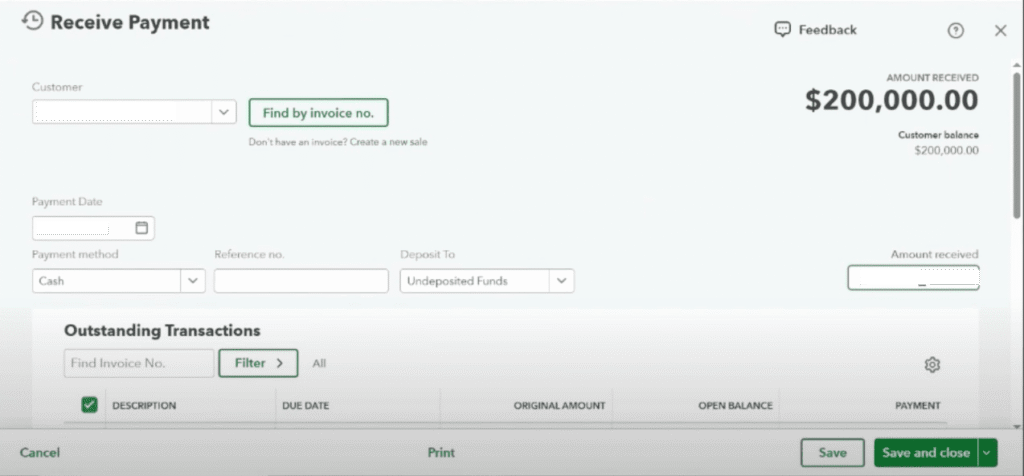
- Time-saving features: By reducing manual data entry, DBSync saves your team hours every month.
Benefits:
- Flexible: Works with different QuickBooks versions and allows custom setups to match your business needs.
- Trusted vendor: DBSync has experience integrating Salesforce with accounting systems and offers support to help with your setup.
- Industry coverage: Suitable for small to large businesses using QuickBooks Online or Desktop.
Limitations:
- Setup can be complex: Customizing field mapping or workflows may take time and some technical knowledge.
- Performance with large data: Syncing very large volumes of records may slow down the process, so schedules may need adjusting.
- Pricing surprises: The app is listed as free on the AppExchange, but many users report that after installing it, they had to speak with the sales team and pay to use the full features.
Listing on AppExchange: DBSync: Seamless Salesforce-QuickBooks Data Sync with Automation
Side-by-Side Comparison
When deciding between Breadwinner and DBSync for connecting Salesforce with QuickBooks, it helps to look at how they handle setup, syncing, reporting, and other important aspects. Here’s a clear comparison of the two apps, and at the end of the table, we’ll provide a star rating from 1 to 5 for each app based on its features:
| Comparison of Breadwinner and DBSync | ||
|---|---|---|
| Category | Breadwinner QuickBooks Salesforce Integration | DBSync QuickBooks Salesforce Integration |
| Deployment and ease of setup | Easy to set up with minimal training. Most users can start syncing quickly. | Pre-built templates speed up setup, but customizing workflows and field mappings may take more time and some technical knowledge. |
| Core sync features | Contacts, accounts, invoices, payments, and real-time two-way sync. | Contacts, accounts, invoices, payments, and full bi-directional sync. Flexible mapping and workflow automation included. |
| Reporting and dashboards | Built-in dashboards and reports show invoice status and customer financial health in Salesforce. | Dashboards provide visibility into invoices and payments. Offers reporting tools with some customization options. |
| Flexibility/customization | Allows standard sync between Salesforce and QuickBooks with pre-defined fields. Some setup options are available, but most workflows follow the default integration. | High flexibility. Field mapping and workflows can be customized to match business needs. |
| Pricing | Subscription-based; pricing depends on company size. | Listed as free, but many users reported needing to contact sales and pay to access full features. |
| Security | Enterprise-grade security for Salesforce data. | Enterprise-level security also offers support for data protection and safe integration. |
| Scalability | Works well for any data volumes. You can choose when to sync the data, but very large volumes may require careful scheduling. | Can handle large data volumes, but very large datasets may affect performance. |
| Star Ratings | ⭐⭐⭐⭐⭐ | ⭐⭐⭐⭐ |
What Users Say About Breadwinner and DBSync
When choosing the best QuickBooks Salesforce integration solution, user experiences tell an important story. Reviews on the Salesforce AppExchange show strong points for both apps, but also clear differences in reliability and satisfaction.

Breadwinner for QuickBooks
Breadwinner has perfect ratings (4.99/5 from 87 reviews), with users consistently praising its simplicity, speed, and support. It has only one 4-star review, and every other rating is a full 5 stars.
What users highlight:
- Fast and smooth setup: most companies were up and running in a single day.
- Reliable and low maintenance: described as “set it and forget it.”
- Real-time visibility: invoices and receivables are visible inside Salesforce.
- Outstanding support team: responsive, knowledgeable, and proactive.
- High trust factor: users appreciate that the product keeps improving over time.
Even the only 4-star review was positive: users just wanted a bit more convenience, but they still praised the app overall.
DBSync QuickBooks Integration
Salesforce QuickBooks integration DBSync has a good average rating (4.67/5 from 494 reviews), but the feedback is more mixed compared to Breadwinner. While many users appreciate the support team’s responsiveness and flexibility, there are also a significant number of 1–3 star reviews.
Positive feedback:
- Strong support: many reviewers praised the support staff as helpful and responsive.
- Long-time customers: some companies have been using it for years and value the flexibility.
- Handles complex syncs: suitable for companies with custom needs.
Critical feedback:
- Integration issues: several reviews mention sync errors, duplicate data, and difficulties with QuickBooks Desktop.
- Slow and inconsistent support: some users report long waits, missed meetings, and unresolved issues.
- Hidden pricing: app listed as “free,” but in reality it’s a 14-day trial, leading to frustration.
- Sandbox limitations: complaints about not being able to fully test in a sandbox.
- Performance concerns: issues with larger setups and recurring troubleshooting.
What Is the Best App: Breadwinner or DBSync?
In this article, we compared two tools, Breadwinner and DBSync. We provided a detailed feature comparison, and based on those results, Breadwinner received 5 stars while DBSync earned 4 stars, making Breadwinner the stronger option overall. We also reviewed user feedback on Salesforce AppExchange, analyzed their experiences, and found that Breadwinner consistently stands out for reliability, ease of use, and seamless integration.
So, if you want a Salesforce QuickBooks connector that’s easy to set up, gives your team clear financial visibility, and works reliably from the start, Breadwinner is the best choice. It lets sales and finance teams see the same information without extra work, and most companies can get started quickly.
For most businesses looking for speed, simplicity, and accurate financial data in Salesforce, Breadwinner stands out as the best QuickBooks to Salesforce integration solution.
Conclusion: Choosing the Right QuickBooks Salesforce Connector
Connecting Salesforce and QuickBooks lets your team see the same customer and financial information in one place. It cuts down on typing the same data twice and helps prevent errors, making it easier to manage invoices, payments, and customer records.
When choosing the best Salesforce QuickBooks integration, consider how your company works and what matters most. If you want a fast setup, easy access to financial data, and a solution that works reliably from the start, Breadwinner is the top choice. It’s especially helpful for teams that want to see invoices, payments, and customer information in real time without extra work.
DBSync Salesforce QuickBooks is a solid option if your company needs more customization or has complex sync requirements. It allows flexible workflows and field mapping, but setup can take longer. One drawback is the hidden pricing. The app is listed as free on the AppExchange, but the website shows that it’s actually only free for 14 days.
Before making a decision, check out Breadwinner on the AppExchange and try the free trial to see how it works for your team.

Antonina is a Salesforce Admin with six certifications: Salesforce Certified Platform Foundations, Platform Administrator, Platform Administrator II, CPQ Administrator, AI Associate, and Agentforce Specialist. She started working with Salesforce in 2021 as Intern Salesforce Developer. Now, a 2-Star Ranger on Trailhead, she continues to expand her skills and knowledge. She helps manage Salesforce systems, automate tasks, and improve processes. Antonina loves learning new things and exploring better ways to use technology. In her free time, she enjoys reading, playing sports, and exploring new tech ideas.

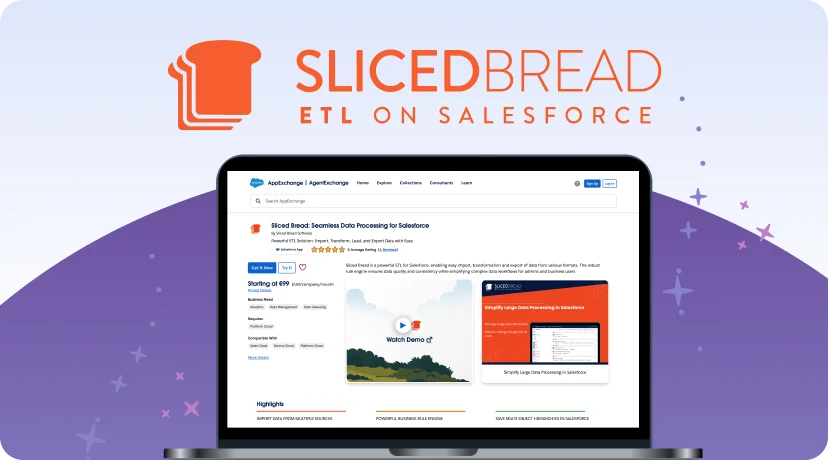

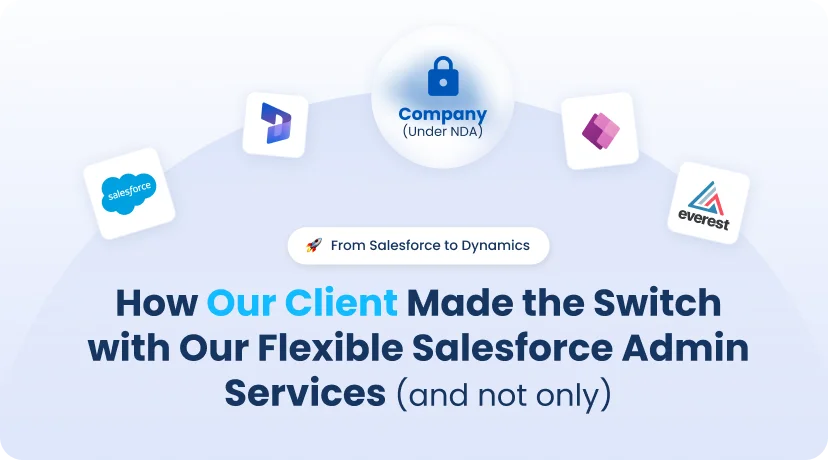

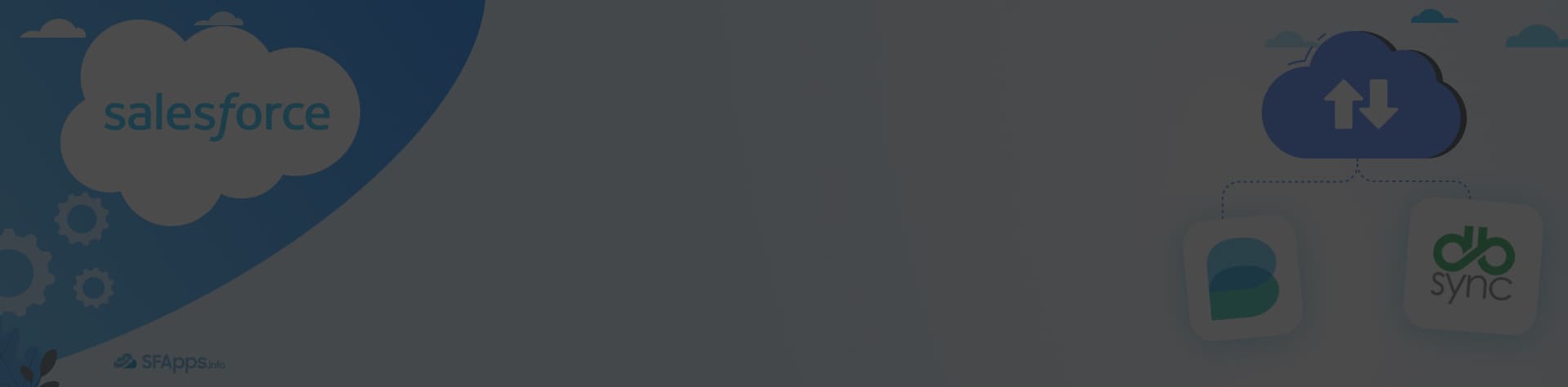
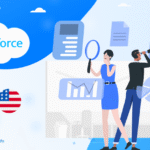 Previous Post
Previous Post Next Post
Next Post