
What Is an Agentforce Service Agent?
A Salesforce Agentforce Service Agent, previously known as Einstein Service Agent, is a tool that helps answer customer questions and manage requests automatically. The main difference between them is that Agentforce Service Agent offers improved understanding of customer questions and better integration with Salesforce tools compared to the earlier Einstein Service Agent Salesforce.
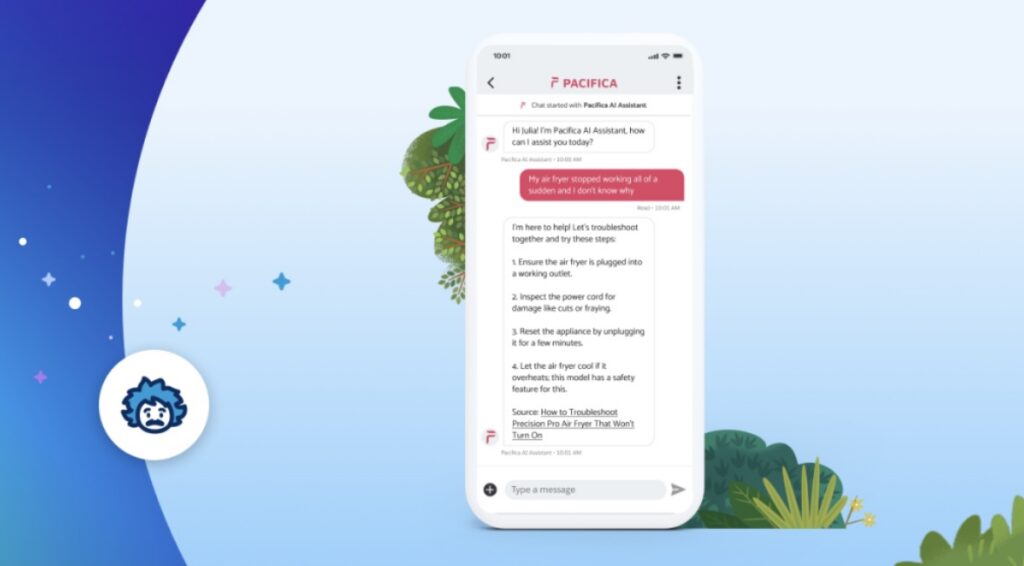
It can reply to cases, share helpful information, or send more complex issues to the right person. You can set one up quickly, even if you are not a coder. It works with your Salesforce data, so the answers it gives match your business needs.
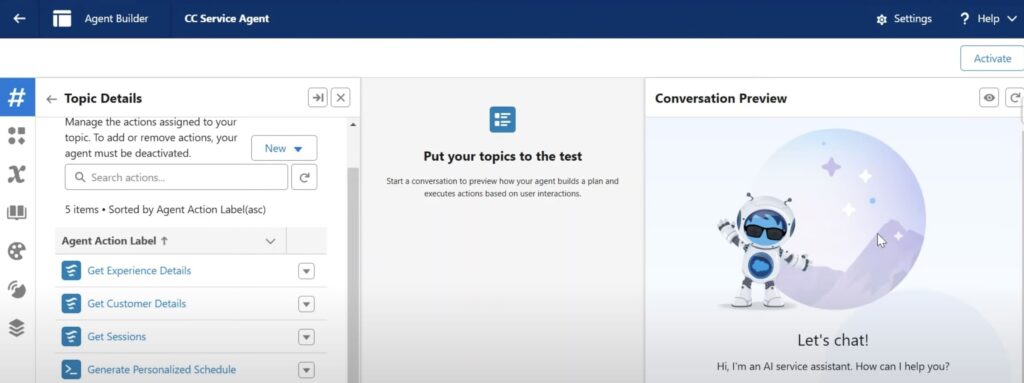
Many service teams spend a large part of their day doing work that does not involve helping customers directly, such as filling out forms or updating records. Salesforce reports that sales reps spend 66% of their time on these types of tasks. That is why building a service agent matters. It can take care of many routine requests and give your team more time to focus on real conversations and problems that need human attention.
In this article, you will find out key benefits, real use cases, useful insights, and information on building your own service agent.
- Key Benefits of a Salesforce Service Agent
- Use Cases and Real Scenarios with Service Agent
- How to Build Your Service Agent in Salesforce
- Monitoring and Optimizing Agentforce Service Agent Salesforce
- Common Issues with Salesforce Service Agents
- FAQs on Agentforce Service Agent
- 1. How do I train the Agentforce Service Agent to handle new types of questions?
- 2. What happens if the Agentforce Service Agent can’t answer a customer’s question?
- 3. Can the Agentforce Service Agent be integrated with other Salesforce tools?
- 4. How do I measure if my Agentforce Service Agent is performing well?
- 5. Is it possible to customize the conversation style or language of the Agentforce Service Agent?
- Wrapping Up: Building and Maintaining an Agentforce Service Agent
Key Benefits of a Salesforce Service Agent
A Service Agent Salesforce helps your business by making customer service faster and easier. It takes care of simple and common questions so your team can focus on harder tasks. It works all the time, giving quick answers without needing to wait for a person.

Because it uses your company’s Salesforce data, the information it shares is always up-to-date and accurate. This reduces mistakes and confusion. The service agent also lowers the chance of errors by automating routine tasks.
Here are the main benefits:
- Saves time for your team: It handles routine questions and tasks, so your staff can focus on more complex work. This reduces the workload on your team and helps them be more productive. With fewer simple tasks to manage, they can spend more time solving important issues.
- Provides fast answers to customers: The agent replies immediately, reducing wait times and improving customer satisfaction. Customers get the information they need without delay, which makes their experience better. Quick answers also help prevent cases from piling up in the support queue.
- Works all day, every day: It is available 24/7, helping customers even outside of normal business hours. This means your customers can get help anytime they need it, no matter where they are. It also reduces the pressure on your support team during busy times or off-hours.
- Uses real Salesforce data: The agent shares information based on your current company records, keeping answers accurate. This ensures that customers receive up-to-date and relevant information every time. It also keeps your team aligned, as everyone sees the same data.
- Reduces errors: Automating simple tasks lowers the chance of mistakes in data entry or responses. Human errors can cause confusion or delays, but the service agent helps prevent these problems. Consistent and accurate answers build trust with your customers.
- Easy to build and customize: You don’t need to know coding to set up or change the service agent to fit your needs. The tools in Salesforce make it simple to create and adjust the agent as your business changes. This flexibility means you can improve your service without extra cost or technical help.
Insight:
Salesforce’s Agentforce AI agents have handled over 500,000 customer conversations and are resolving more than 84% of customer questions on help.salesforce.com. This allows support teams to focus on more complex customer engagements.
Use Cases and Real Scenarios with Service Agent
The Agentforce Service Agent is being used by many well-known companies in different ways to improve service and save time. These include sneaker retailer Vans, Disney, Goodyear, ADP, Saks Fifth Avenue, and Disneyland Resort. Let’s take a look at some real examples:
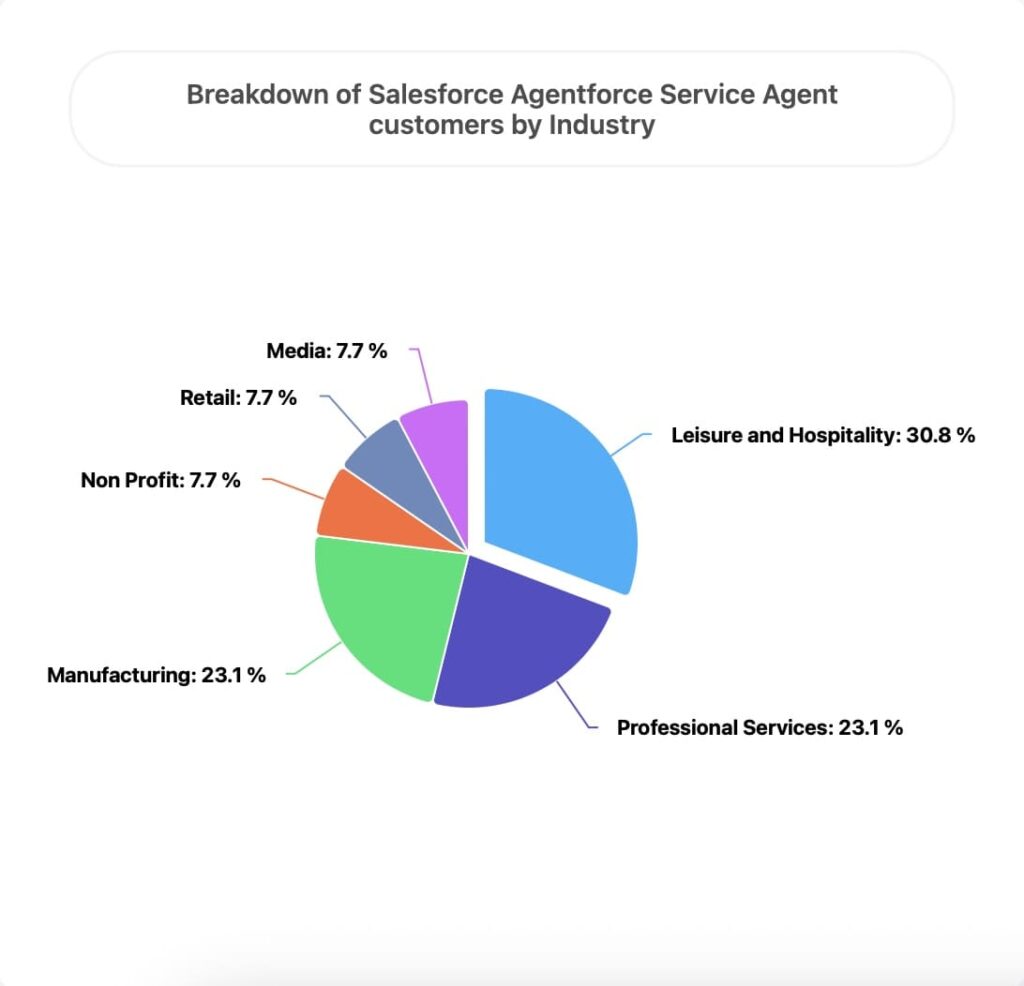
Salesforce HR Support: Improving Internal Service
Deloitte Digital was selected by Salesforce as the global integrator for Agentforce’s 2024 launch. Salesforce was their first client for this new technology.
The project focused on transforming the employee service experience. Deloitte Digital deployed Agentforce Service Agent on Salesforce’s Employee Success Service Cloud platform to manage Human Resources (HR) cases.
This implementation helped improve case data quality, speed up case resolution, and deliver a modern, connected experience for employees and support teams.
Salesforce used this early deployment to gather insights and improve Agentforce before expanding it to other customers.
AAA Washington: 24/7 Support with Agentforce
AAA Washington, serving over 60 million members in the US and Canada, values fast and helpful service. To improve support, they used Salesforce Agentforce to create an AI agent that answers customer questions anytime.
The agent also sends proactive roadside updates and suggests personalized services like safe driving courses based on member accounts.
AAA sees this as a way to make human agents more effective. With the AI handling common requests, human agents can focus on giving customers more personal attention when needed.
Fisher & Paykel: Enhancing Customer Support with Agentforce
Fisher & Paykel, a well-known appliance manufacturer, uses Salesforce Agentforce to improve its customer support. The AI-powered agent handles a large share of customer inquiries on their website, answering questions and offering helpful product recommendations around the clock.
By using Agentforce, Fisher & Paykel provides faster, more personalized support. This reduces the need for customers to wait for human assistance and lowers the number of technician visits. The integration with Salesforce Service Cloud helps the company deliver better service and keep customers satisfied.
Wiley: Handling Customer Service Peaks with Agentforce
Wiley, a leading publisher in research and learning, faced challenges managing spikes in customer service requests during busy periods like the start of semesters. This created a heavy workload for their human agents.
To solve this, Wiley implemented Salesforce Agentforce. The AI-powered agent helps customers solve problems on their own, much faster than the company’s previous chatbot.
Since using Agentforce, Wiley has increased self-service success and efficiency by over 40 percent. The integration with Service Cloud also delivered a 213 percent return on investment.
Agentforce supports service reps by helping them quickly create personalized and relevant responses. Wiley uses the AI agent at important points in the customer journey, providing immediate, tailored support to guide customers through common issues.
SharkNinja: Improving Customer Service with Agentforce
SharkNinja, a global company known for its Shark and Ninja brands, uses Salesforce Agentforce to support customers in more than 30 markets. The company set up AI agents that work all day and night to answer questions about products, help with troubleshooting, and manage returns.
With Agentforce handling many common requests, human customer service agents can spend more time on complex issues. This helps SharkNinja serve customers faster and keeps support available at any hour.
Agentforce connects with SharkNinja’s order and product data, so the answers it gives are accurate and up to date. This system allows customers to get the information they need right away, without waiting for a person.
How to Build Your Service Agent in Salesforce
It is simple and does not require coding to build an agent Salesforce. The process involves setting up the agent, connecting it to your data, defining what it should do, and testing before launching. Below are the main steps to build your Service Agent.
Step 1: Enable Agentforce in Salesforce
- Go to Setup in Salesforce.
- Search for Agentforce in the Quick Find box.
- Select Agentforce Agents under Agent Studio.
- Turn the Agentforce feature on.
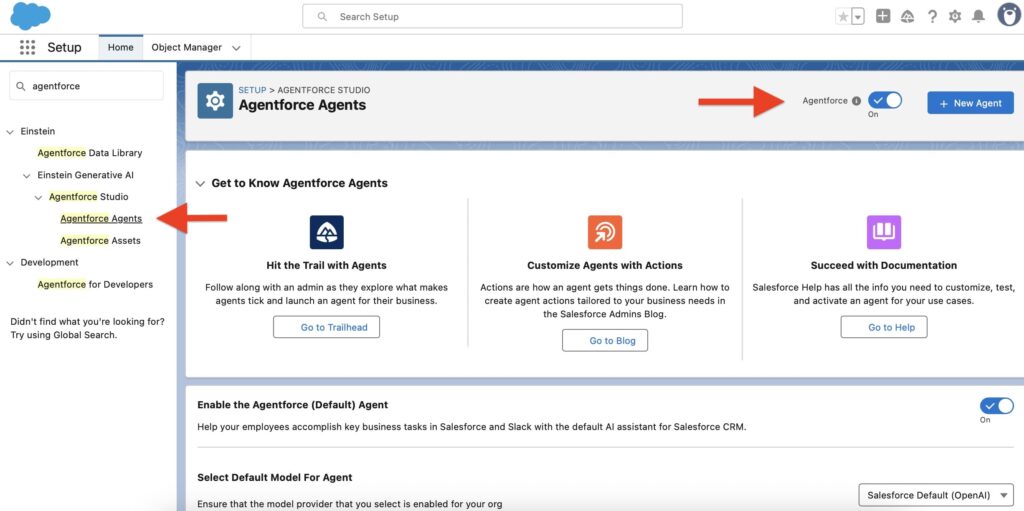
Step 2: Create a New Service Agent
- In Agentforce Agents, click New Agent.
- Choose the Agentforce Service Agent template and continue.
- Name your agent and write a clear description of its role.
- Save the new agent.
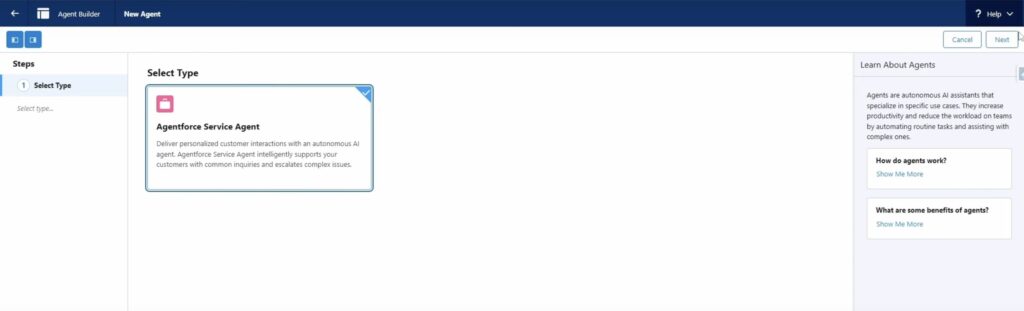
Step 3: Define Topics Your Agent Will Handle
- Go to the Topics tab of your agent.
- Click New to add a topic.
- Name the topic, describe its purpose, and assign a scope like Case or Account.
- Add instructions on what the agent should do for this topic.
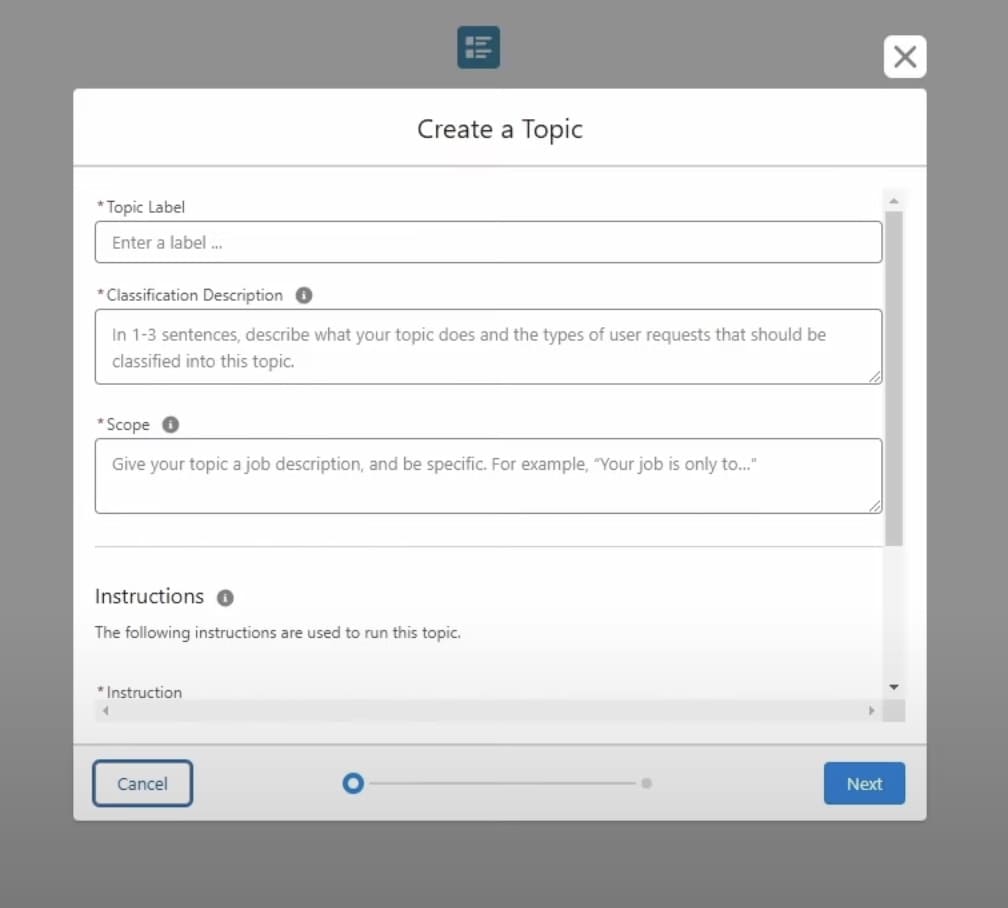
Step 4: Add Actions to Topics
- Within each topic, open Actions.
- Click New and select the action type (Flow, Apex, or Prompt Template).
- Link the action to a Flow or other resource that executes the task.
- Set input parameters and instructions for the action.
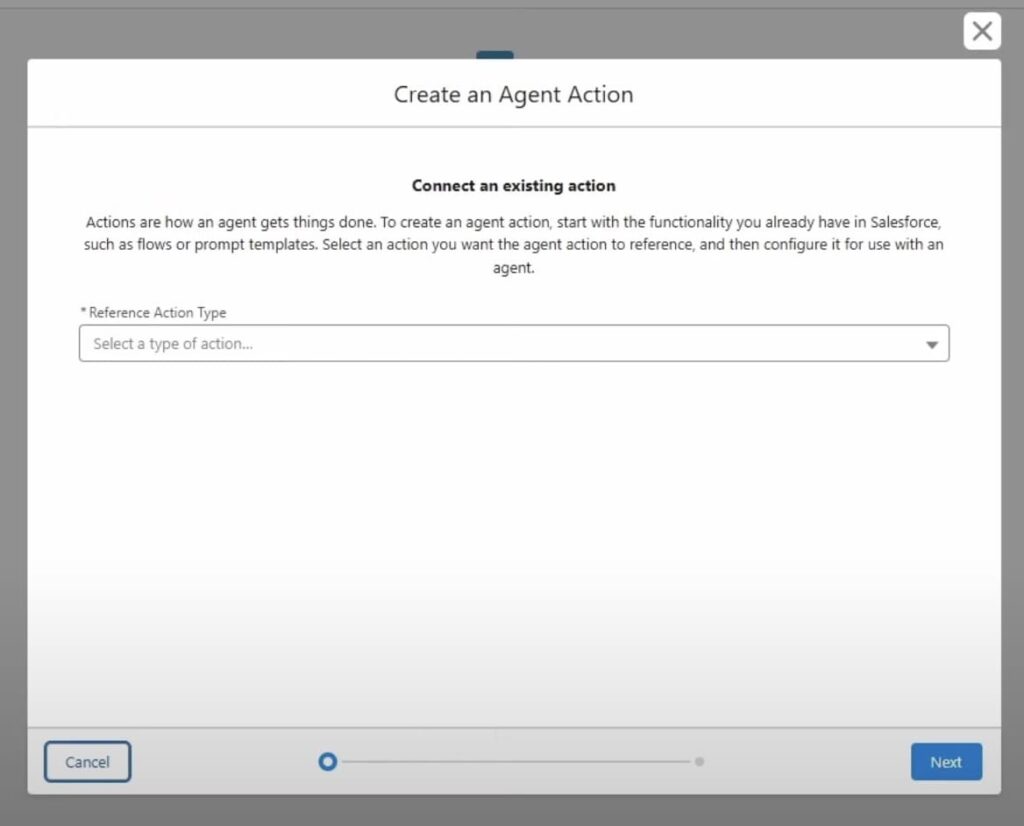
Step 5: Test Your Service Agent
- Use the Conversation Preview tool to simulate customer interactions.
- Test multiple scenarios to check agent responses and topic coverage.
- Adjust topics, actions, and flows as needed.
Step 6: Publish and Deploy Your Agent
- Once testing is complete, publish the Service Agent.
- Embed the agent in your website chat, mobile app, or Salesforce Service Console.
- Monitor performance through Salesforce reports and dashboards to improve over time.
Monitoring and Optimizing Agentforce Service Agent Salesforce
To keep your Agentforce Service Agent working well, you need to watch how it performs and make changes when needed. By monitoring and optimizing your Service Agent often, you make sure it helps customers and saves time for your team. Here is how you can do this:
- Use the Agentforce Command Center to see how your agent is working. It shows you detailed information about every conversation, how the agent is used, and where it can get better.
- Look at the conversation history to find questions the agent has trouble with or when customers ask to talk to a human.
- Ask customers for feedback to learn if they are happy with the help the agent gives.
- Add new topics and example questions when you notice common new questions or products.
- Change and improve the way the agent talks to make it easier for customers to understand.
- Test your agent regularly to make sure it answers correctly in different situations.
- Watch how often people use the agent to know when it needs updates or new features.
Common Issues with Salesforce Service Agents
Building and running an Agent for Service Salesforce or Salesforce Support Agent offers many benefits, but you may face some challenges along the way. Let’s take a look at some common issues and how to fix them:
Issue #1: Agentforce Chat Not Loading on Record Pages
Sometimes, when users try to open the Agentforce chat on a record page, they see an error message saying something went wrong. This can stop them from getting help through the chat. It may happen if the agent is not active or if there is a temporary system problem.
Solution:
Make sure the Agentforce agent is turned on and active. Check if Salesforce is having any outages or maintenance. If the problem continues, try turning off Einstein in Setup and then turning it back on.
Issue #2: Agent Sends Customers to Human Agents Too Often
If your agent passes too many questions to human agents, it means it can’t handle enough requests by itself. This can slow down customer service and reduce the agent’s usefulness.
Solution:
Look over the topics and conversation steps your agent uses. Add more topics or improve the current ones so the agent can answer more questions. Make sure the agent tries to solve problems before asking a human for help.
Issue #3: Customers Get Confused by Agent Responses
Sometimes, the agent’s answers may be hard to understand or too long. This can make customers frustrated or unsure about what to do next.
Solution:
Make your agent’s language simple and clear. Use short sentences and easy words. Test conversations with real users and fix anything that seems confusing.
Issue #4: Agent Access Issues or Missing Data
The agent might not be able to find the right information if it does not have access to the correct Salesforce data. This can cause wrong or incomplete answers.
Solution:
Check that the agent has the right permissions to see the needed objects and fields in Salesforce. Make sure all data connections are working correctly and update any missing access.
Issue #5: Agentforce Knowledge Articles Not Showing
Sometimes, the agent can’t show helpful knowledge articles when customers ask for them. This can happen if the articles are not set up properly or not published.
Solution:
Verify that your knowledge articles are published and available to the agent. Check how articles are linked to the agent and re-index them if needed. Review any errors in logs that might block access.
Insight:
Understanding and Fixing AI Bias
Bias happens when AI learns from data that doesn’t fairly represent everyone. This can cause wrong or unfair results for some groups. To fix this, use data that covers many different people and situations. Check your AI regularly for bias, and include people to review decisions so the system stays fair.
FAQs on Agentforce Service Agent
Let’s take a look at some of the common questions that come up when we talk about the Agentforce Service Agent.
1. How do I train the Agentforce Service Agent to handle new types of questions?
You update its training data by adding new conversation examples or topics based on questions customers frequently ask. This improves the agent’s ability to respond accurately over time.
2. What happens if the Agentforce Service Agent can’t answer a customer’s question?
The agent can automatically escalate the case to a human agent, ensuring that customers get help when the AI can’t resolve the issue.
3. Can the Agentforce Service Agent be integrated with other Salesforce tools?
Yes, it works seamlessly with Salesforce Service Cloud, CRM data, and can be extended with flows or APIs to fit your company’s needs.
4. How do I measure if my Agentforce Service Agent is performing well?
You can track key metrics in Agentforce Command Center, such as how many questions the agent solves, how long it takes, customer feedback scores, and conversation details to spot areas for improvement.
5. Is it possible to customize the conversation style or language of the Agentforce Service Agent?
Yes, you can tailor the tone, wording, and supported languages to match your brand’s voice and the needs of your customers.
Wrapping Up: Building and Maintaining an Agentforce Service Agent
Creating a Service Agent can help your team save time and give customers faster, better support. By understanding what the agent is, why it matters, and how to build it step by step, you set a strong foundation for success. Real-world examples show how different companies use these agents to improve customer service.
But building the agent is just the start. Regular monitoring and updates are key to keeping it helpful and accurate. Using tools like the Agentforce Command Center lets you track performance and find ways to improve. Knowing common problems and how to fix them will help you avoid delays and frustration.
No matter if you have used Salesforce Einstein Service Agent before, with careful setup and ongoing care, your Agentforce Service Agent can become a valuable part of your support team, helping both customers and employees every day.

Antonina is a Salesforce Admin with six certifications: Salesforce Certified Platform Foundations, Platform Administrator, Platform Administrator II, CPQ Administrator, AI Associate, and Agentforce Specialist. She started working with Salesforce in 2021 as Intern Salesforce Developer. Now, a 2-Star Ranger on Trailhead, she continues to expand her skills and knowledge. She helps manage Salesforce systems, automate tasks, and improve processes. Antonina loves learning new things and exploring better ways to use technology. In her free time, she enjoys reading, playing sports, and exploring new tech ideas.

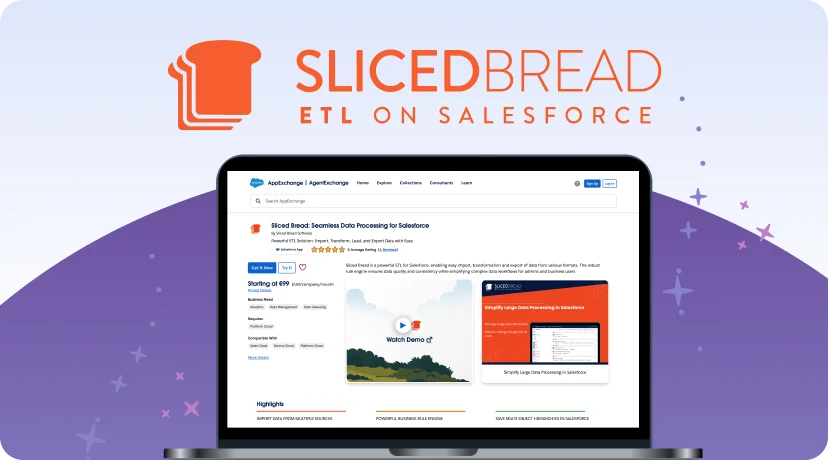

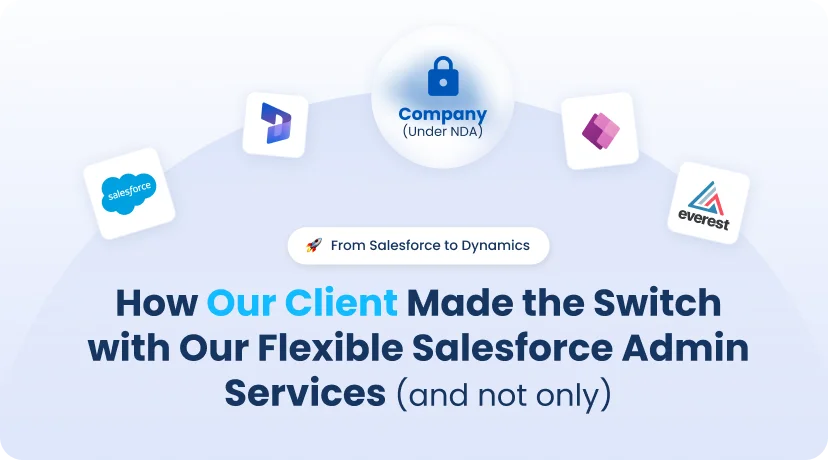


 Previous Post
Previous Post Next Post
Next Post