
The Real Challenge in Marketing Cloud Workflows
Ever feel like finding the right visuals in Salesforce Marketing Cloud takes longer than building the campaign itself? For many Salesforce Marketing Cloud users, that’s an everyday problem.
Campaigns often slow down not because of the content itself, but because teams can’t quickly find approved visuals stored across different drives or Digital Asset Management (DAM) systems. For example, a creative team member downloads an image from Dropbox, resizes it, and then uploads it again to Salesforce, only to realize the logo version is outdated. Multiply that by dozens of messages, and a single campaign can lose days.
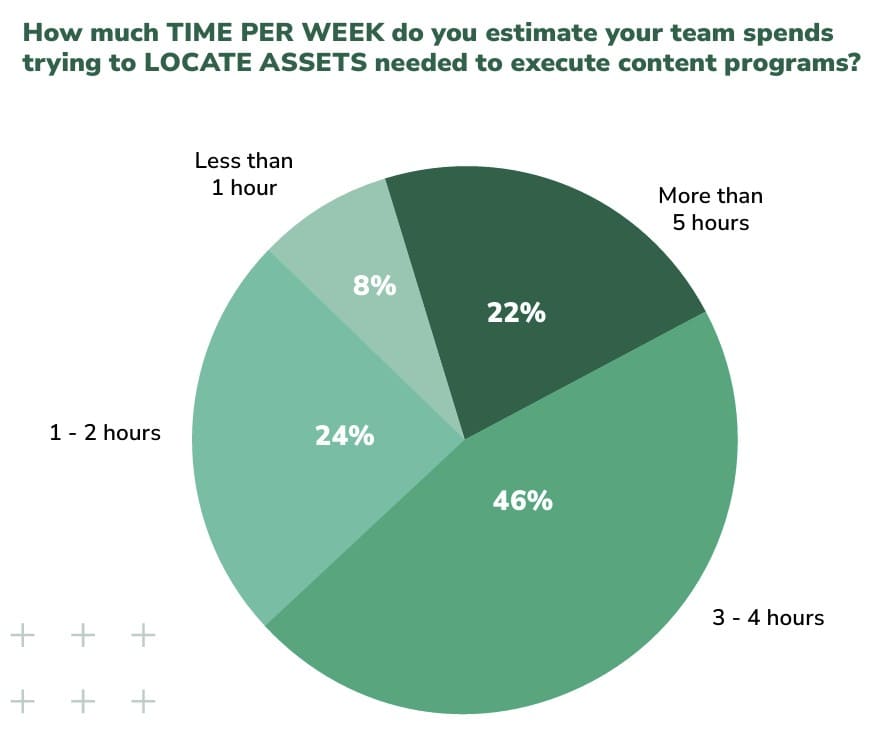
According to Canto’s State of Digital Content 2025 report, 68% of content teams spend more than three hours every week searching for assets they need to execute campaigns. Nearly half of all teams (45%) also report productivity losses caused by inefficient workflows, while 35% admit to wasted budgets as a result.
While exploring AppExchange for tools that simplify asset access inside Salesforce Marketing Cloud, we found the DAM Connector for Salesforce by CI HUB to be one of the most practical, functional, and well-designed options.
The Salesforce Marketing Cloud connector from CI HUB was designed to remove that gap between storage and creation. Instead of switching between tools, marketers access brand-approved assets directly inside Salesforce Marketing Cloud Content Builder. Whether those assets live in Adobe Experience Manager, Box, Dropbox, or Admiral Cloud, they’re one click away.
- Installation and Setup: Getting CI HUB Running in Salesforce
- Key Features of CI HUB Connector: Building Campaigns with Connected Content
- Pros and Cons of CI HUB DAM Connector for Salesforce
- Use Cases: How Teams Benefit in Practice
- CI HUB Pricing and Licensing
- Final Thoughts: A Smarter Way to Work in Salesforce Marketing Cloud
The DAM connector for Salesforce brings creative and marketing teams onto the same page, making every campaign faster and more consistent. This approach has proven especially useful in industries such as Salesforce solutions for media and entertainment, where high-volume content production depends on fast asset retrieval and version control.
From this point, our CI HUB Connector review looks closer at how the app installs and helps marketing teams work faster and simplify everyday campaign management.

Installation and Setup: Getting CI HUB Running in Salesforce
Wondering how long it takes to get started? The Salesforce Marketing Cloud connector setup from CI HUB is quick and requires no technical background.
You can install it directly from AppExchange, the native Salesforce app marketplace where we discovered it, in just four simple steps.
Step #1. Install from AppExchange
The connector is available directly on AppExchange.
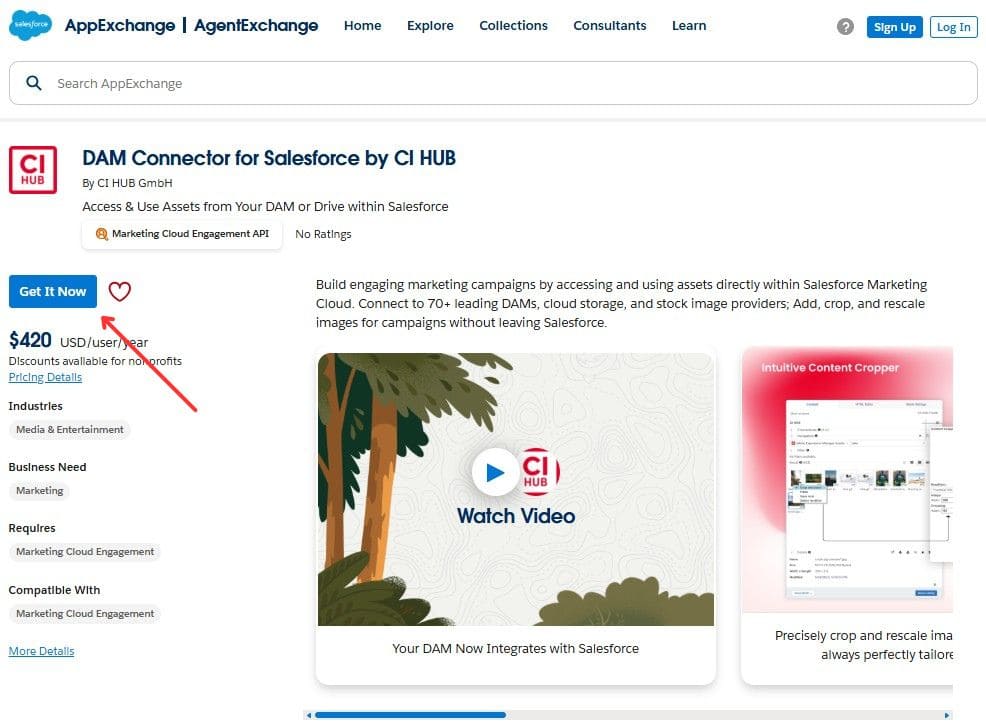
Click “Get It Now”, log in to the appropriate Marketing Cloud, and confirm the standard access permissions.
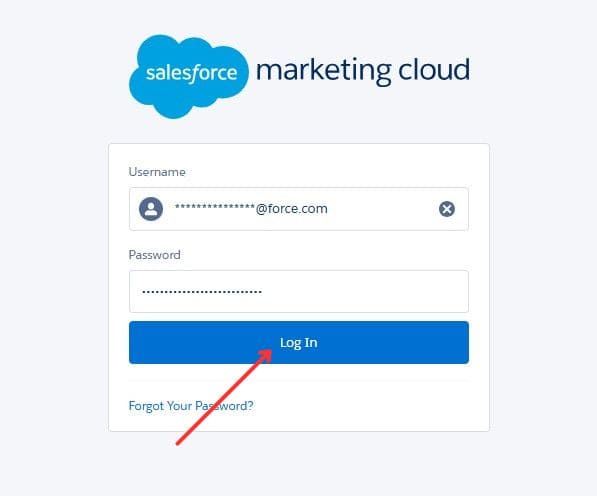
Once installed, the CI HUB block becomes available in Content Builder under Custom Blocks, ready to be dragged into any email or campaign layout.
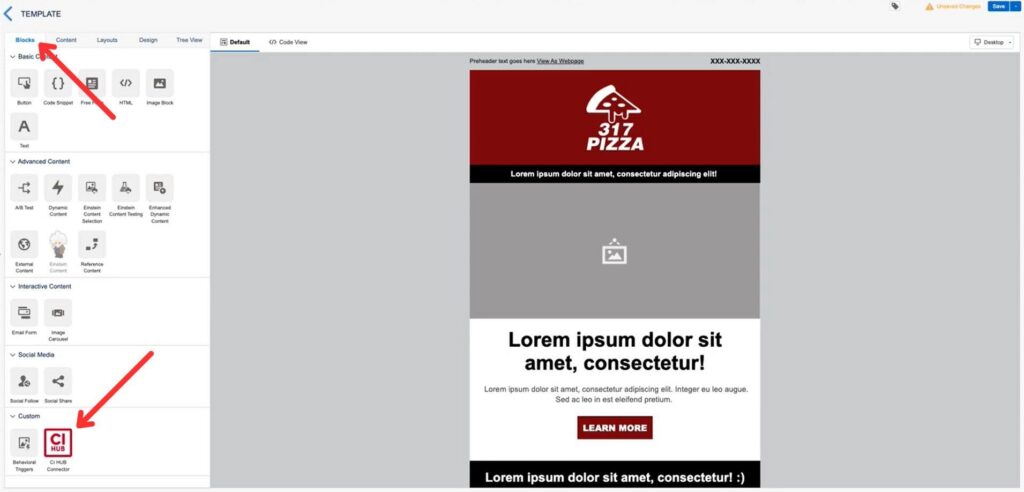
Step #2. Log In or Register with CI HUB ID
When the CI HUB block is first placed in the layout, Salesforce will prompt you to sign in with your CI HUB ID.
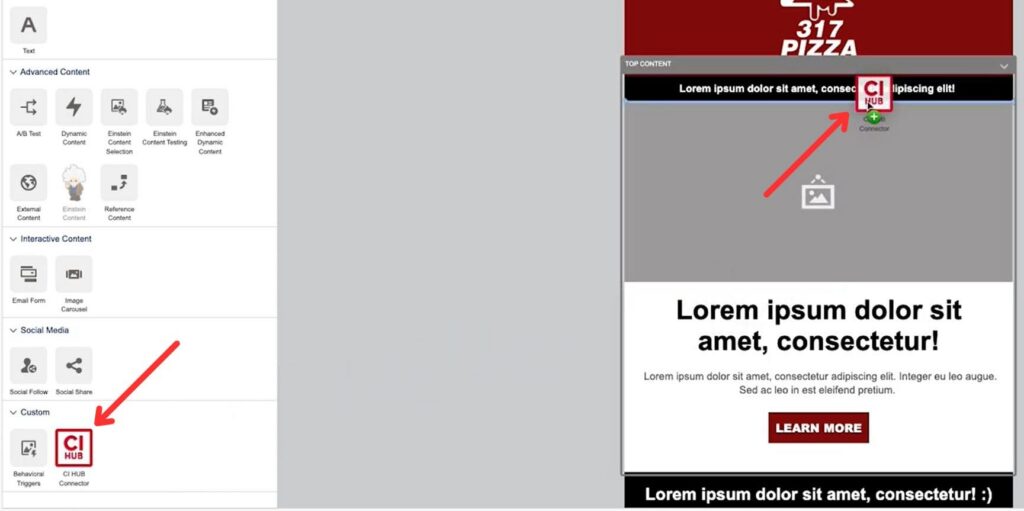
If you are new to the platform, create one in seconds and start your 30-day free trial with full access to all connector capabilities.
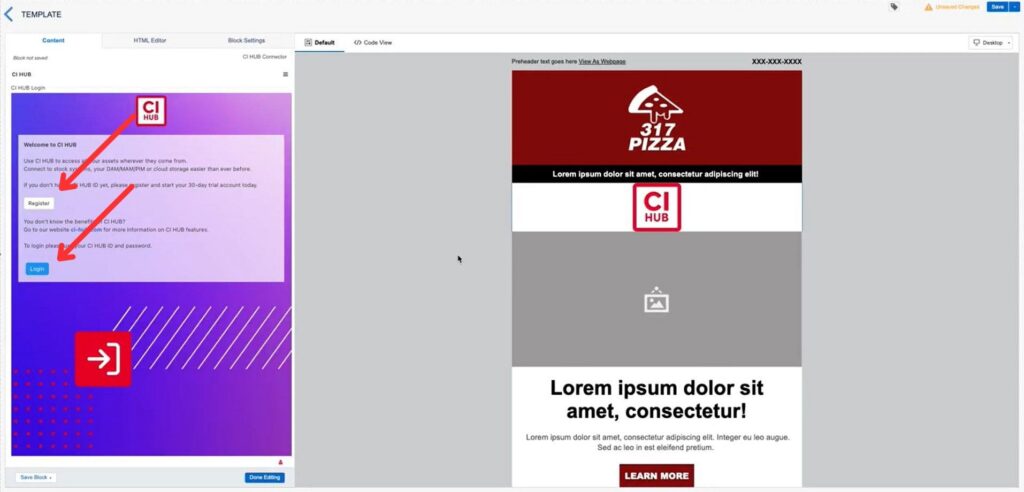
Step #3. Connect Your DAM or Cloud Storage
After logging in, click the plus icon in the Connections panel to link your storage systems.
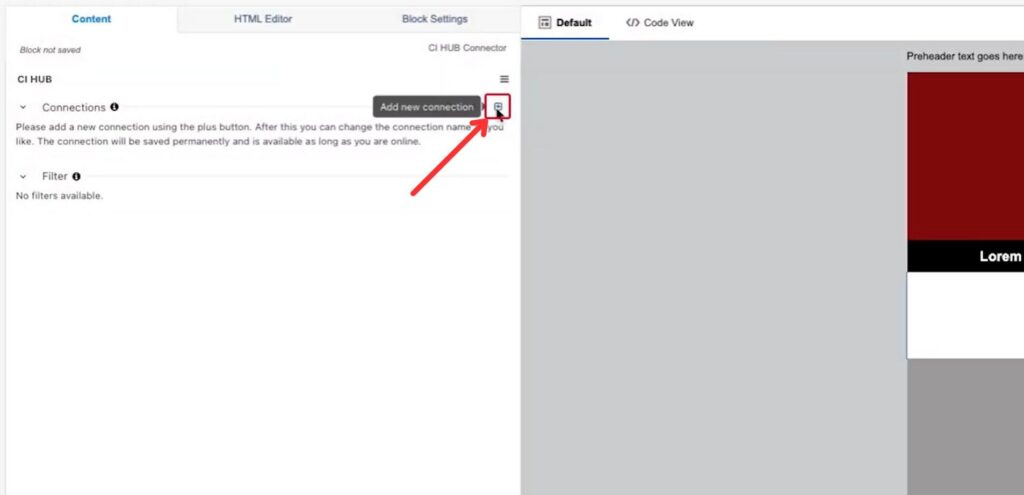
You can connect to over 70 platforms, including Dropbox, Box, Google Drive, OneDrive, Adobe Experience Manager, and Admiral Cloud.
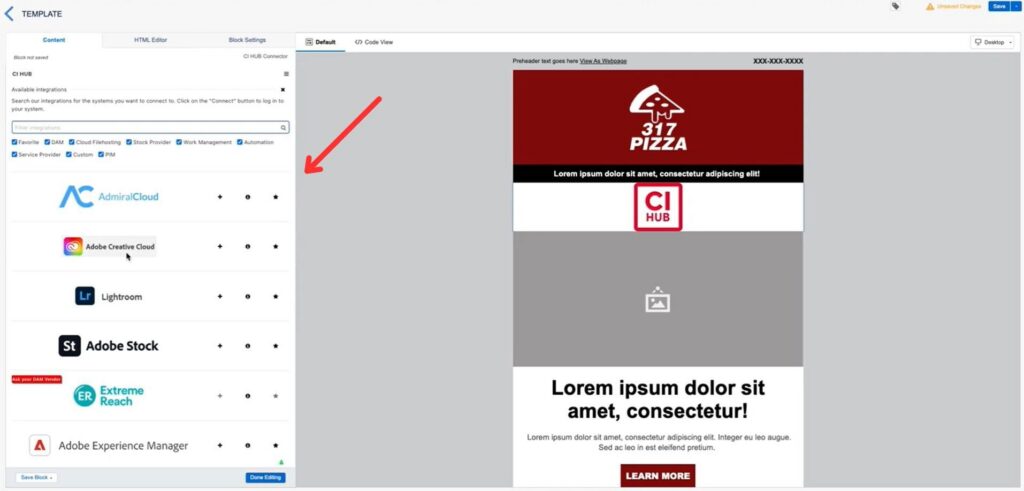
Once authorized, your folders and assets appear directly inside Salesforce Marketing Cloud, no downloads or tab-switching are required.
Step #4. Work Within a Connected Ecosystem
This connector reflects the industry’s move toward unified content ecosystems.
By installing CI HUB, Salesforce Marketing Cloud users can adopt the same connected approach, accessing approved visuals, maintaining brand consistency, and reducing time spent searching for assets.
Insight:
According to Bynder’s 2024 Content Marketing Trends, 51% of marketers have now converted to a connected ecosystem (DAM platforms and integrations) to store, manage, and distribute their digital assets.
Key Features of CI HUB Connector: Building Campaigns with Connected Content
What exactly can marketers do once the CI HUB DAM Connector is installed? The CI HUB application integrates directly into the Content Builder workspace. Everything a marketer needs to manage visuals, update images, and keep content on brand becomes available in one panel, without leaving Salesforce Marketing Cloud. Here’s a short overview video:
1. Direct Access to Assets
Inside Content Builder, users can open the CI HUB panel to browse, preview, and place digital assets from more than 70 connected DAM, cloud storage, and stock image providers, including Dropbox, Box, Adobe Experience Manager, and Admiral Cloud.
Instead of downloading files or switching browser tabs, assets appear instantly from the linked DAM or cloud storage, ready to be inserted into the email or template.
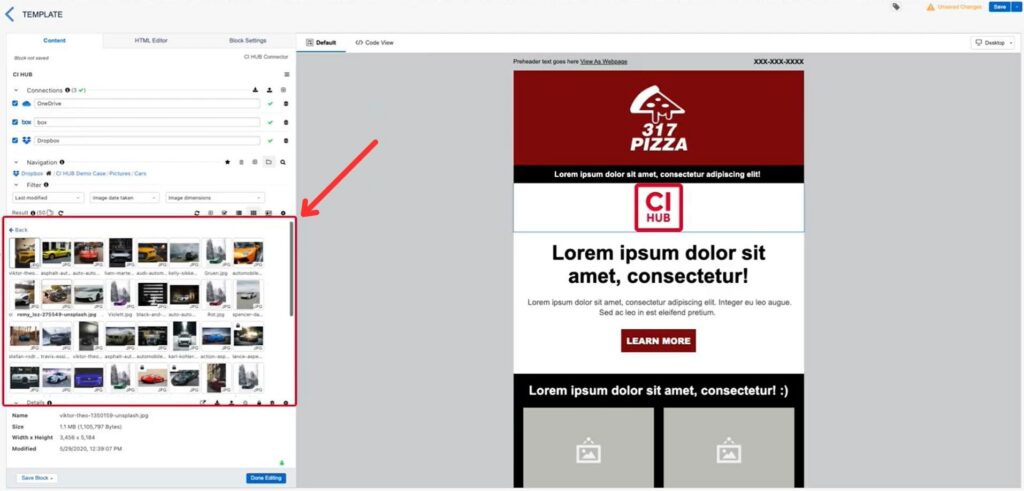
2. Search, Filter, and Metadata Control
The search bar inside the CI HUB window supports file names, keywords, and metadata tags, helping users quickly locate the latest approved version of each asset. Filters can narrow results by file type, size, or creation date.
This structure ensures that only compliant, up-to-date images reach your campaigns, a key advantage for teams managing complex brand libraries.
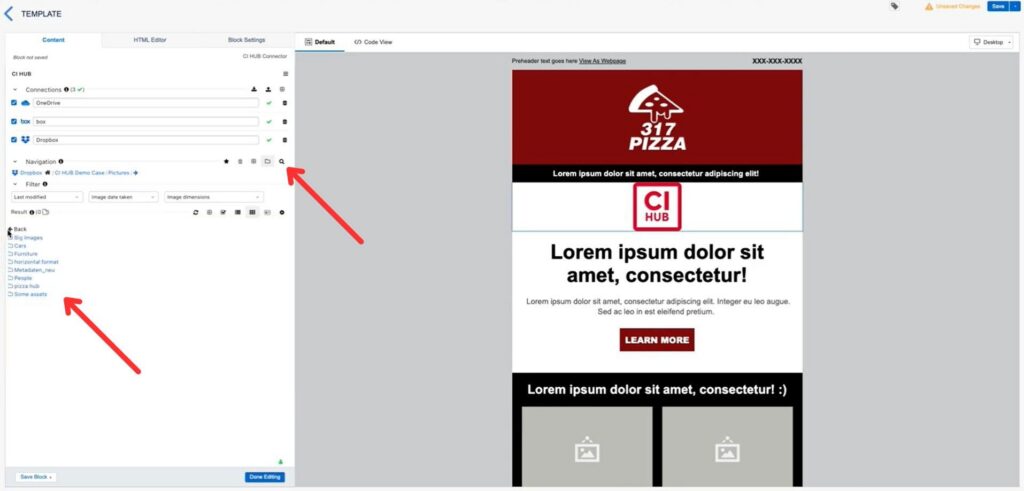
3. Content Cropper for On-the-Fly Editing
The built-in Content Cropper allows quick resizing and image adjustments without leaving Salesforce. Users can select predefined renditions, crop images manually, or maintain aspect ratio automatically with a single click.
This feature is especially useful for large marketing teams preparing visuals for multiple formats: email headers, banners, or mobile layouts.
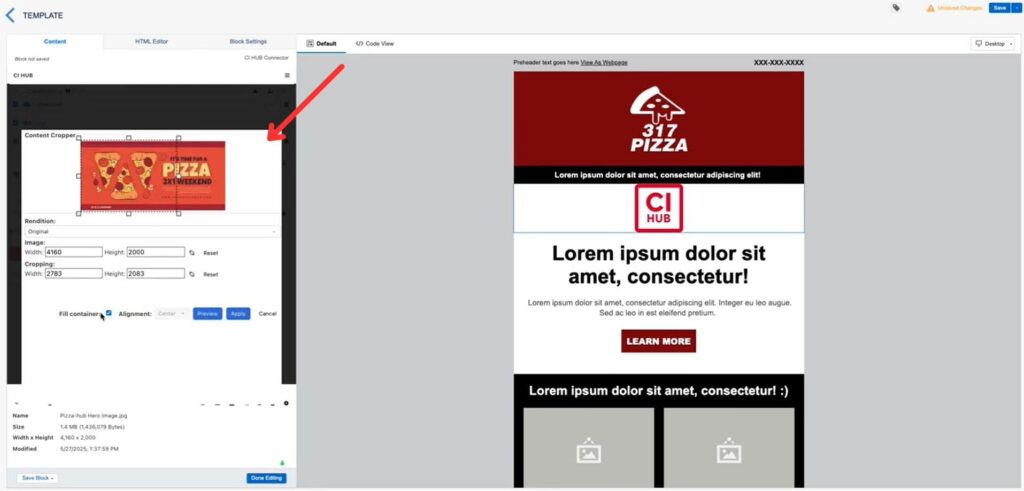
4. Smart Integration with Salesforce
Because the Marketing Cloud connector Salesforce integration works within the native interface, every placed asset keeps its source link and version data. Updates made in the connected DAM automatically reflect in Salesforce, preventing outdated visuals or manual re-uploads.
This efficient integration with Salesforce ensures better version control and consistency across all channels.
5. Professional-Grade Flexibility
The CI HUB Connector Professional edition provides additional options for enterprise users. It supports multiple connections, centralized license management, and access control settings for large creative or marketing departments.
Teams can connect multiple storage environments at once, making it ideal for global organizations managing multiple brands or regional campaigns.

With these features combined, the CI HUB Connector turns Salesforce Marketing Cloud into a true content workspace. It minimizes manual work, improves asset visibility, and helps marketing teams produce high-quality campaigns faster.
Pros and Cons of CI HUB DAM Connector for Salesforce
Designed with everyday marketing workflows in mind, CI HUB Connector focuses on making content access and management simple inside Salesforce. Below is a view of its main strengths and areas to keep in mind.
The following Pros stand out:
- Native Salesforce Experience: Works directly within Salesforce Marketing Cloud, so users never need to leave the Content Builder interface.
- Broad Integration Range: Connects to over 70 DAM, cloud storage, and stock image providers, making it one of the most flexible asset connectors on AppExchange.
- Efficiency Gains: Reduces repetitive downloads and uploads, helping teams build campaigns faster and avoid version mismatches.
- Integrated Editing Tools: The built-in Content Cropper allows resizing and adjusting assets on the fly.
- Brand Consistency: Ensures access only to approved assets, minimizing the risk of outdated visuals or off-brand content.
- Data Security and Compliance: CI HUB meets enterprise security standards with SSO support, encrypted data transfers, and GDPR-aligned access control. Assets remain stored in their original DAM or cloud platform, not on CI HUB servers.
- Enterprise Support: The CI HUB Connector corporate option offers centralized configuration and unified settings management for larger organizations.
When it comes to Cons, they are minimal. The only notable limitation is that the CI HUB Connector has a defined scope, it currently supports Marketing Cloud Engagement and is not yet available for other Salesforce products.
Overall, CI HUB Connector reviews from users and partners highlight the same key benefit: the app saves time by uniting creative assets and campaign execution in a single, well-organized workspace.
Use Cases: How Teams Benefit in Practice
How does all this translate into real marketing results? The real value of the CI HUB Connector becomes clear in day-to-day work. It’s not a feature-heavy app that stays unused, it’s a practical tool that solves everyday problems for marketing teams.

1. Marketing Teams Managing Multiple Brands
Global marketing departments often handle campaigns for several brands at once. With CI HUB, teams can switch between different DAM or cloud systems directly in Salesforce and instantly access brand-approved visuals.
This prevents errors, such as using outdated logos or images from the wrong campaign.
2. Agencies Working Across Clients
Creative agencies and implementation partners who run campaigns for multiple clients can connect each client’s asset library. For example, Adobe Experience Manager for one and Dropbox for another, inside the same Marketing Cloud workspace.
This flexibility allows faster campaign delivery and consistent results without switching logins or tools.
3. Distributed or Hybrid Teams
In companies where marketing, design, and content production happen across regions, CI HUB ensures that everyone works with the same source files.
When an image or video is updated in the connected DAM, it’s immediately available in Salesforce Content Builder. That eliminates duplicate uploads and long review cycles between creative and marketing teams.
4. High-Volume Campaign Environments
Industries like retail, media, and consumer goods depend on frequent campaign updates. For these teams, having approved assets directly accessible within Salesforce helps maintain brand control and accelerate production.
With these use cases, CI HUB demonstrates how one connector can support marketing operations of any size, from small creative teams to global enterprises, while keeping everything managed inside Salesforce as a single source of truth.
CI HUB Pricing and Licensing

The CI HUB Connector follows a transparent and simple pricing model. The cost depends on the number of users, not on the number of connected systems or integrations.
- Price: $35 per user per month.
- Payment Term: Based on a 12-month upfront payment.
- License Type: Valid for one user on up to three computers.
- Free Trial: Teams interested in testing the app can start with a 30-day CI HUB free trial, available without commitment. During the trial, users get access to all features without limitations.
This approach makes it easy for both small marketing teams and large enterprises to evaluate the connector’s benefits before committing to a paid plan. Clear CI HUB pricing ensures that organizations can scale usage predictably as more team members join Salesforce Marketing Cloud.
Final Thoughts: A Smarter Way to Work in Salesforce Marketing Cloud
The CI HUB Connector is one of those Salesforce add-ons that feels genuinely useful from day one. It removes the daily friction between marketing and creative work, turning the Salesforce Marketing Cloud into a single workspace where assets, campaigns, and approvals come together.
For teams that deal with multiple storage systems, frequent design changes, or strict brand guidelines, CI HUB offers a simple yet reliable way to keep everything connected. The setup is quick, the interface feels familiar, and integrations cover most of the tools creative teams already use.
With its secure design and straightforward pricing, the connector fits both small teams testing their first DAM integration and large enterprises that manage hundreds of users. It helps ensure that every image and file used in Salesforce comes from the right source, saving time and keeping campaigns consistent.
Try it yourself today, with a free 30-day trial from CI HUB and see how much faster campaign creation can be inside Salesforce.

Mykhailo is a Salesforce Certified Platform Administrator with development experience in the fintech field. Since 2021, he has gained the Double Star Ranger rank on the Salesforce Trailhead education platform, where he acquired 26 Superbadges in Business Administration, Process Automation, Security, and more. With a decade of expertise in consulting and compliance, he aspires to translate complex technical concepts into accessible content, helping organizations make the most of Salesforce. Mykhailo is passionate about using technology for everyday needs, enjoys reading sci-fi and non-fiction books, and playing video games. He also has an interest in history and outdoor activities such as hiking, camping, and kayaking.

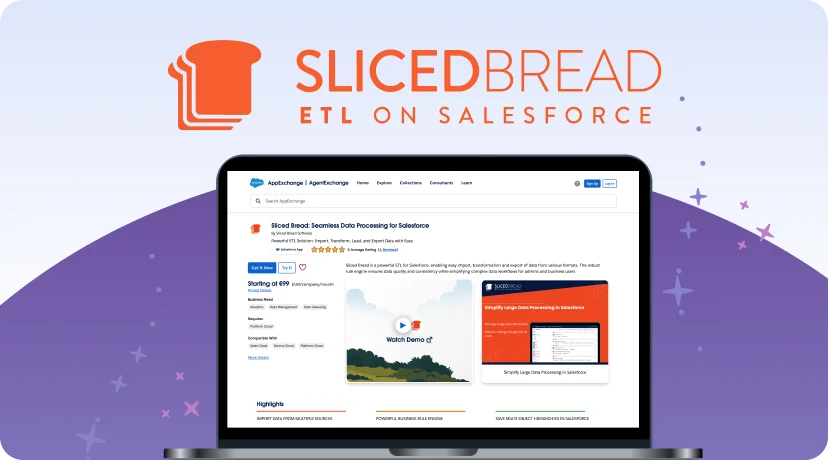
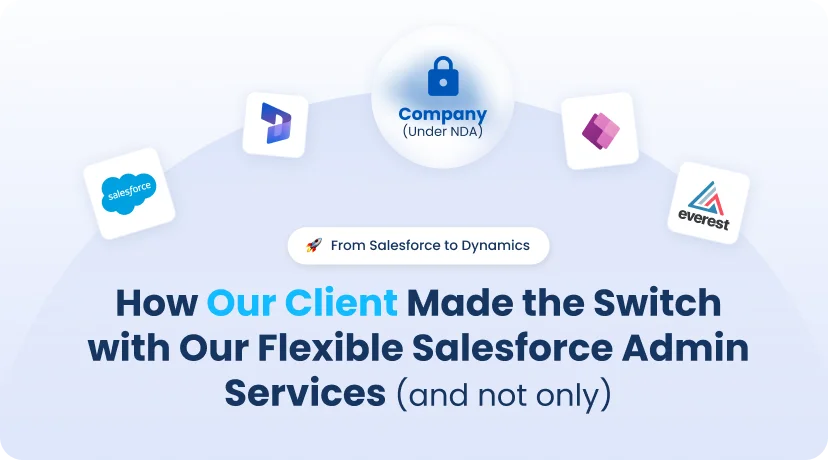


 Previous Post
Previous Post Next Post
Next Post