
Introduction: Solving Salesforce Document Signing Challenges
Have you ever had a deal in Salesforce delayed because someone was waiting for a signature? A sales manager might be ready to close an opportunity, but the contract has been sitting in someone’s inbox for days. HR could be trying to onboard a new hire, only to find the paperwork delayed because it needs printing and scanning. Real estate teams often struggle even more when multiple parties need to sign in sequence. These are real delays that cost time, money, and sometimes even lost business.
Manual document handling leads to costly mistakes. In fact, 92% of financial institutions reported that e-signatures cut scanning errors, while 80% achieved greater audit efficiency, and 66% reduced missing files.

These numbers highlight how traditional paper-based signing introduces risks that slow down business processes. By moving to e-signatures, organizations not only save time but also ensure that critical records stay accurate, complete, and ready for compliance checks.
For Salesforce teams, the natural answer to these bottlenecks is to bring eSignatures directly into the CRM. If documents can be sent, signed, and tracked without leaving Salesforce, those delays disappear. Many solutions in the market promise this, but only a few are built to integrate tightly with Salesforce itself. KAiZEN is one of them, offering a digital signature experience that feels like part of the platform rather than an external add-on.

In this review, we’ll look at how this tool works in Salesforce, from setup to advanced features. We’ll cover pricing, security, and real-world use cases so you can see how it fits into your organization’s workflows.
- Why Salesforce Needs Integrated eSignatures
- KAiZEN – Secure Digital Signature for Salesforce
- eSignature Salesforce Integration with KAiZEN API
- How Different Industries Use the App: HR, Sales, and Real Estate Use Cases
- Pricing and Flexibility
- Why Choose KAiZEN Over Other Apps
- Closing Thoughts: Building trust with Salesforce eSignatures
Why Salesforce Needs Integrated eSignatures
The gap in current workflows
Salesforce is designed to keep processes digital and trackable. But once a signature is required, many teams still move outside the system. Contracts are emailed as attachments or uploaded to separate portals, which interrupts the flow and introduces delays.
Recent research shows that this is not an internal challenge: 56% of organizations adopt e-signatures because customers now expect digital interaction, while 46% do so after recognizing the legal validity of electronic signatures. Another 31% adopt them to stay competitive, and 29% focus on compliance and security. These numbers make it clear that disconnected signing processes are not aligned with both customer expectations and regulatory needs.

Business impact of disconnected signing
When documents leave Salesforce:
- Visibility drops: managers cannot see which agreements are actually signed.
- Compliance weakens: legal teams lose consistent audit trails.
- Forecasting suffers: finance lacks clear confirmation for revenue recognition.
- Teams duplicate effort: employees chase updates manually.
Why eSignatures solve the problem
Bringing a digital signature in Salesforce keeps every step connected:
- Agreements can be generated, sent, and signed directly inside CRM.
- Each action is automatically logged and visible to the right users.
- Signed files are stored with customer records, keeping data consistent.
- Audit trails provide confidence for compliance and reporting.
With this approach, Salesforce users no longer juggle external tools or lose track of documents. The entire signing process becomes a natural part of their existing workflow.
KAiZEN – Secure Digital Signature for Salesforce
KAiZEN is a Salesforce digital signature solution designed to work directly within CRM workflows. Unlike generic tools that require switching windows or uploading files to external platforms, that solution lets users handle the entire signing cycle directly in Salesforce.
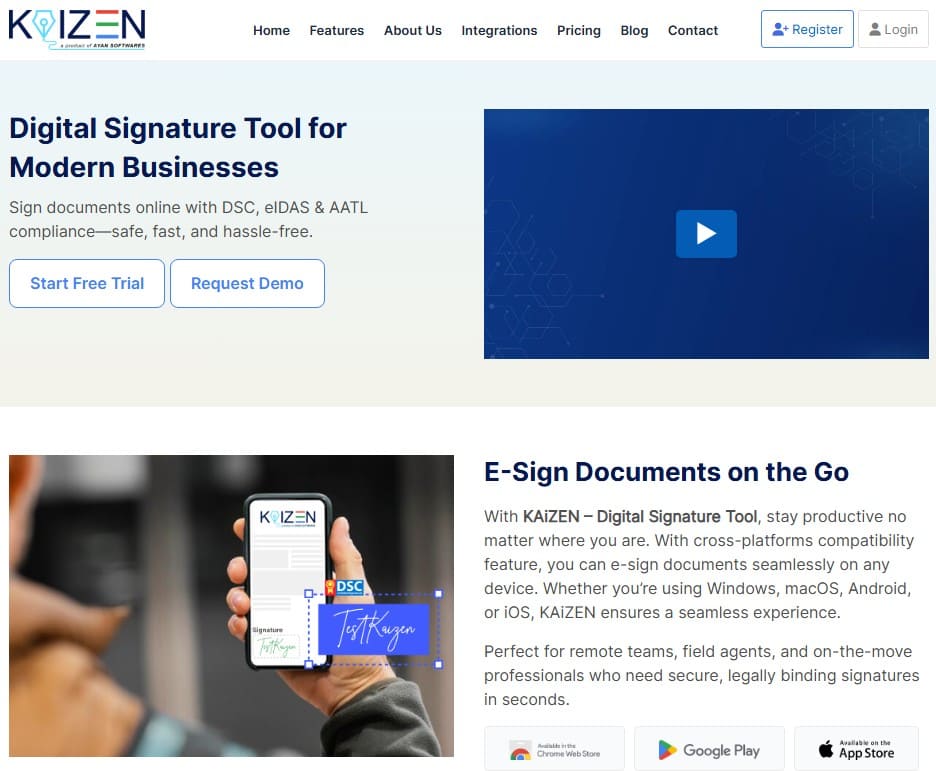
Key Features That Strengthen Salesforce Workflows
KAiZEN is more than a tool for collecting signatures. It brings a complete set of capabilities designed to fit into fast-moving Salesforce environments:
- End-to-end encrypted digital signatures protect every file in transit and at rest, making sure sensitive agreements remain secure.
- Multi-platform support allows signing on the web, on mobile devices, or through a Chrome extension, giving flexibility to both employees and customers.
- Audit trail for transparency provides a complete record of every signature, time, and action, helping teams meet compliance and reporting needs.
- Seamless API integrations with Salesforce and developer environments such as Node.js and PHP, as well as with enterprise software like Tally Prime, let IT teams extend digital signing into existing applications and workflows.
- DSC & eIDAS approved means signatures are legally binding across regions, ensuring global compliance and recognition for signed documents.
- Automated WhatsApp and email notifications keep all parties updated in real time, reducing delays and eliminating the need for manual reminders.
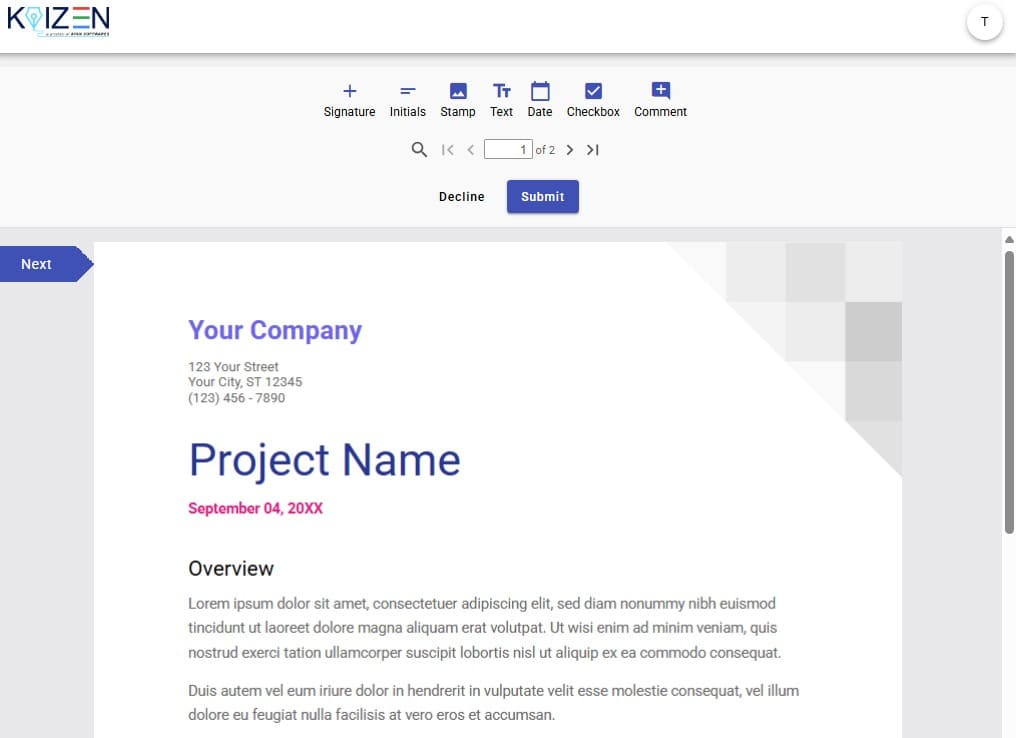
Flexible for teams and customers
KAiZEN supports signing on desktops, tablets, and mobile devices, so agreements can be completed from anywhere. Combined with strong encryption and wide integration support, this eSignature solution becomes part of Salesforce-driven processes that demand speed, accuracy, and trust.
For teams already investing in Salesforce document automation, that signing platform adds the missing piece: secure, compliant signatures embedded into every process.
eSignature Salesforce Integration with KAiZEN API

1. How the Integration Works
KAiZEN connects with Salesforce through APIs, making it possible to send documents for signing directly from Salesforce. A PDF can be generated inside Salesforce, encoded, and sent using an Apex HTTP callout to KAiZEN’s Sign Request API.
Administrators can define multiple signers and the sequence of signing, so each signer receives the document in the right order. This signing platform also supports placeholders in documents to automatically position signature fields.
When the signing is complete, the signing platform returns the final signed file or status update through a callback URL. This callback can point to a Salesforce REST endpoint, ensuring that the signed copy is linked back to the correct record, so sales, HR, or real estate teams always know the latest status.
Features that support business teams:
- Multiple signers: define the order in which participants sign.
- Callback URLs: receive the signed file or status back into Salesforce automatically.
- Real-time tracking: see whether a contract is pending, signed, or completed without leaving the CRM.
2. Flexibility for Developers
For companies with custom Salesforce environments, KAiZEN’s API offers freedom to design unique workflows. It can be configured to align with the same secure framework that companies often expect from a Salesforce connected app digital signature solution. Developers can embed signing features into existing automation, trigger notifications when signatures are completed, or connect with other enterprise systems. Beyond Salesforce, this signature system also integrates with technologies like Node.js and PHP, as well as business applications such as Tally Prime, extending signing capabilities to finance systems, HR tools, and other critical workflows.
3. Why This Matters
Having Salesforce eSignature integration in place means no more chasing signatures by email or uploading files to separate tools. Every stage of the signing process is visible in Salesforce, giving sales, HR, and legal teams confidence that their agreements are moving forward securely.
For organizations exploring broader API integration in Salesforce, KAiZEN shows how digital signatures can become a natural extension of the CRM.
How Different Industries Use the App: HR, Sales, and Real Estate Use Cases
KAiZEN is built for a wide audience. HR departments use it for employee agreements, sales teams rely on it to accelerate deal closures, and real estate firms use it to simplify multi-party transactions. Any organization that depends on accurate, secure, and fast signatures can benefit.
HR Onboarding Made Simple
HR departments often manage stacks of offer letters, compliance forms, and policy acknowledgements. With the signing solution integrated into Salesforce, these documents can be sent for signing as soon as a candidate accepts an offer. Automated WhatsApp and email notifications remind candidates to complete the process, while HR leaders gain visibility through a full audit trail of every action.
New hires sign from their phone or laptop, and the completed documents are stored automatically in Salesforce. This removes the need for scanning or emailing forms, while giving HR leaders full visibility into the status of each document.
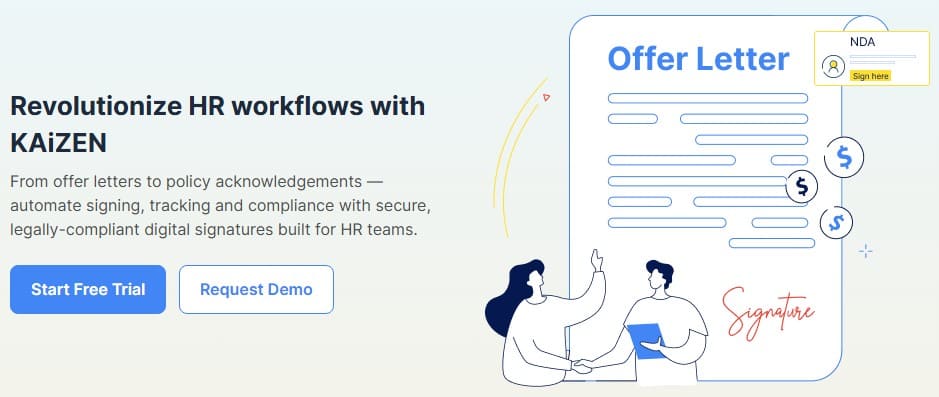
Faster Sales Contract Closure
Sales teams face the constant challenge of keeping deals moving. With the signing tool, reps can prepare agreements, send them for approval, and track responses directly in Salesforce. Because the entire process is handled inside the CRM, managers see which opportunities have signed contracts and which are still pending.
End-to-end encryption ensures sensitive financial data is secure, while real-time tracking and the audit trail give finance teams confidence for forecasting.
Managing Multi-Party Agreements in Real Estate
Real estate transactions often involve multiple stakeholders: buyers, sellers, agents, and legal advisors. KAiZEN supports sequential signing, ensuring each participant receives the document in the correct order. With multi-platform support, clients can review and sign agreements directly from their phone, without needing printers or scanners.
Once all signatures are collected, the final agreement is stored with the property record in Salesforce. This gives agencies and brokers a clear, compliant trail of every signed document without managing separate systems.
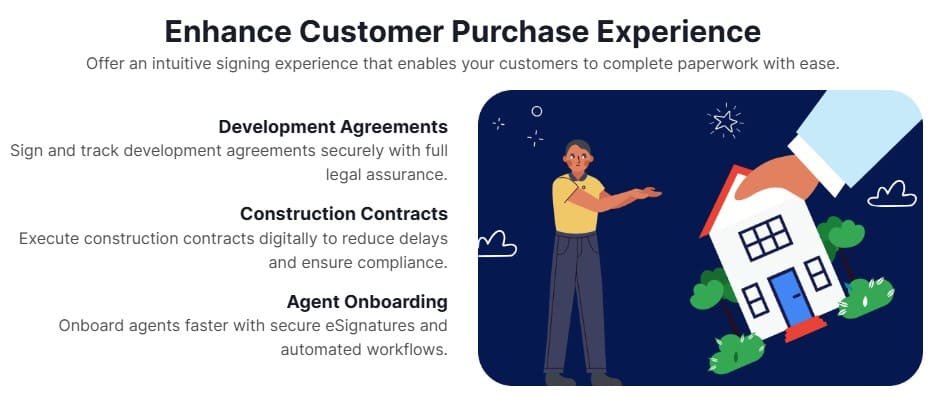
Across these scenarios, KAiZEN shows measurable ROI by cutting time-to-signature, improving compliance, and reducing administrative workload.
Pricing and Flexibility
KAiZEN makes adoption easy by offering a risk-free trial and a usage-based billing model that scales with your needs.
- Free trial to get started: KAiZEN offers a free three-month trial with unlimited documents. This allows Salesforce teams to test the integration fully before committing, without requiring a credit card.
- Pay-per-document model: Instead of fixed licenses, this signing service uses a pay-per-document approach. You only pay when a document is signed. For example, 500 signed documents under the Pro Plan would equal 100 × $0.50 = $50. This pricing method ensures costs scale directly with usage, making it predictable and transparent.
- Options for enterprises: For organizations with higher volumes, the platform also supports enterprise invoicing. Larger teams can request custom quotes, ensuring pricing aligns with their signing needs and system integrations.
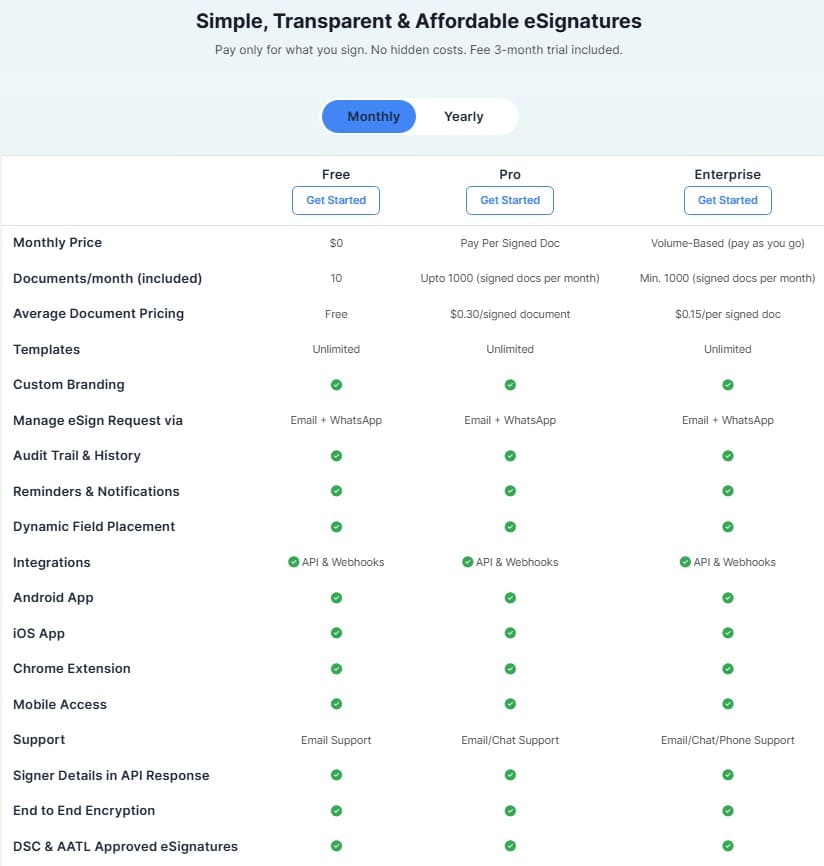
By combining a risk-free trial with usage-based billing, this application provides flexibility for both small teams and global enterprises. Teams can start quickly, explore the features, and expand confidently once they see the value in everyday Salesforce workflows.
Why Choose KAiZEN Over Other Apps

Many digital signature tools can connect with Salesforce, but most rely on external portals or custom workarounds. That means users still switch between platforms, creating extra steps and visibility gaps. KAiZEN stands out because it is designed to work directly with Salesforce workflows, with signing built into CRM processes instead of relying on external portals.
This platform’s advantage is not only convenience but also flexibility. With APIs, callback URLs, and integration options, businesses can design signing workflows that match their specific needs. This makes it especially useful for organizations already invested in Salesforce automation.
Other tools may offer basic signing features, but this solution goes further with security and compliance features. Add in transparent pricing, enterprise invoicing, and responsive support, and it becomes clear why this signing tool is a practical option for companies looking to eSignature integrate Salesforce.
Security and Compliance Benefits
Security is a core strength of KAiZEN. Every document signed in Salesforce is encrypted both in transit and at rest, ensuring data cannot be intercepted or altered. For companies searching for a reliable digital signature Salesforce solution, this level of protection ensures every agreement is handled with confidence.
Each transaction comes with a detailed audit trail, giving teams full visibility into who signed, when, and from where. This transparency is vital for industries where compliance is non-negotiable, such as healthcare and finance.
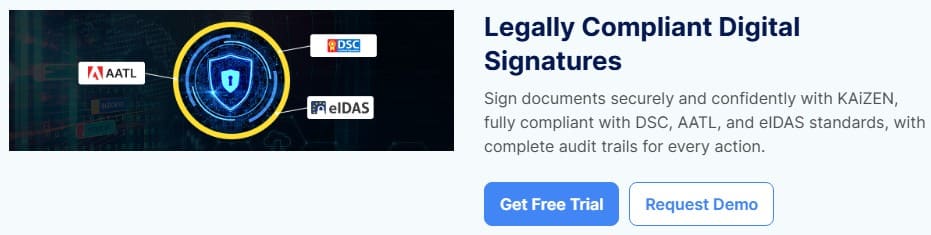
KAiZEN also meets global compliance standards, including DSC, eIDAS, and AATL, which makes its signatures legally valid across regions. For industries handling sensitive data, such as healthcare, finance, or real estate, this combination of encryption and compliance ensures trust in every signed document.
Closing Thoughts: Building trust with Salesforce eSignatures
Adopting eSignatures inside Salesforce is not only about saving time. It’s about creating trust in every interaction. When contracts, HR forms, or real estate agreements are signed securely and tracked inside CRM, both employees and customers gain confidence that their documents are safe, compliant, and complete.
KAiZEN brings this reliability into daily workflows with a solution built for Salesforce users. By combining speed, compliance, and transparency, it helps organizations handle agreements with less difficulty. For teams ready to explore eSignature Salesforce integration, it offers a clear and practical path forward.

Mykhailo is a Salesforce Certified Platform Administrator with development experience in the fintech field. Since 2021, he has gained the Double Star Ranger rank on the Salesforce Trailhead education platform, where he acquired 26 Superbadges in Business Administration, Process Automation, Security, and more. With a decade of expertise in consulting and compliance, he aspires to translate complex technical concepts into accessible content, helping organizations make the most of Salesforce. Mykhailo is passionate about using technology for everyday needs, enjoys reading sci-fi and non-fiction books, and playing video games. He also has an interest in history and outdoor activities such as hiking, camping, and kayaking.

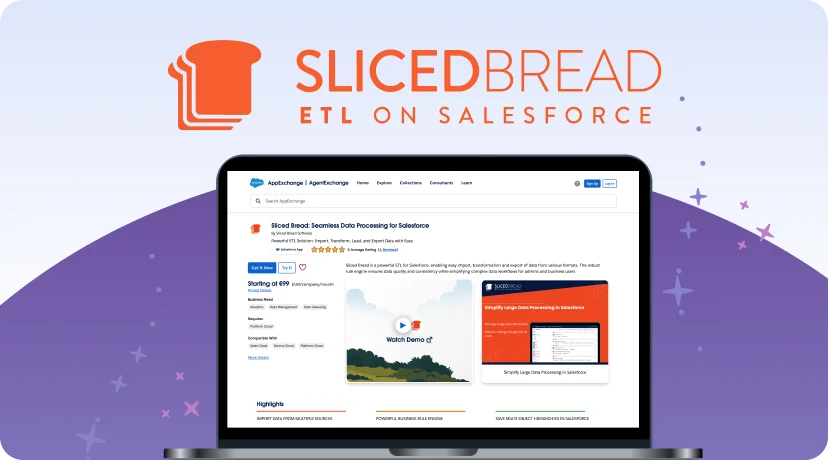
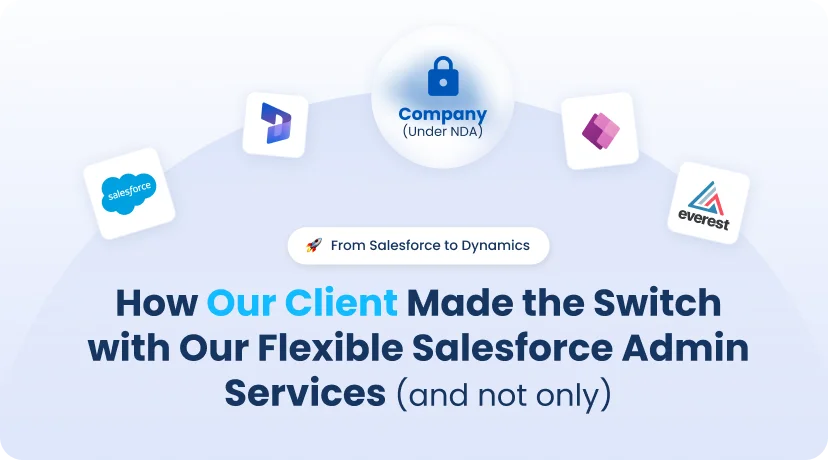


 Previous Post
Previous Post Next Post
Next Post