
Still Struggling with Salesforce Docs?
Salesforce is great for storing customer and business data, but turning that data into clear documents like reports, invoices, or proposals can be difficult. Many users struggle with the time it takes to build templates, connect the right fields, and make sure everything looks correct. Often, you need to understand how to write special tags or formulas, and it’s easy to make mistakes when working with large amounts of data.
Imagine a company that sends out hundreds of invoices and contracts each week. The data is in Salesforce, but turning it into documents takes hours. Teams copy fields by hand, fix layout issues, and check for mistakes, all of which waste time and cause delays.
That’s why we started looking for a better way. We needed a Salesforce document generator tool that could pull data directly from the system, build documents correctly every time, and work without hours of setup or complicated code. That’s why we went to the Salesforce AppExchange to look for a solution. Unlike most other tools that require manual setup and field mapping, MergeUp stands out for its strong reviews and built-in AI that helps create templates faster.
Insight:
MergeUp is the first document generator Salesforce tool built around AI. You can go from installing the app to creating your first documents in just 15 minutes. There’s no need for manual setup or field mapping, it connects your template to Salesforce data right away.
MergeUp by Upsource Solutions is a tool that connects to your Salesforce org and lets you build documents without writing a single tag or formula. It reads your template, figures out which fields you want, and shows a live preview as you go. It even handles repeated data like tables and lets you create many documents at once, perfect for large batches of letters, invoices, or reports.

In this review, we’ll take a closer look at MergeUp from different angles: how to set it up, what it can do, how much it costs, and what kind of support it offers.
- Getting Started: How to Install MergeUp in Minutes
- What You Can Do with MergeUp: Features That Save Time and Cut Manual Work
- 1. Build Your Initial Template Quickly
- 2. Add Conditional Logic with Ease
- 3. Handle Tables and Repeating Data Smoothly
- 4. Use JavaScript for Advanced Customization
- 5. Connect Multiple Related Records with Custom Queries
- 6. Generate Large Batches of Documents at Once
- 7. Built for Salesforce Lightning Experience
- What’s Good About MergeUp And What to Keep in Mind
- Where MergeUp Works Best: Use Cases
- How MergeUp Charges
- Exciting Features Coming Soon
- Conclusion: A Simple Yet Powerful Tool for Smarter Document Workflows
Getting Started: How to Install MergeUp in Minutes
Installing MergeUp is quick and doesn’t require any special setup. You can find the app on the Salesforce AppExchange by searching for “MergeUp” or by visiting the official site, where you’ll find a direct link to the listing. The process is simple, and you can start creating documents right after setup.
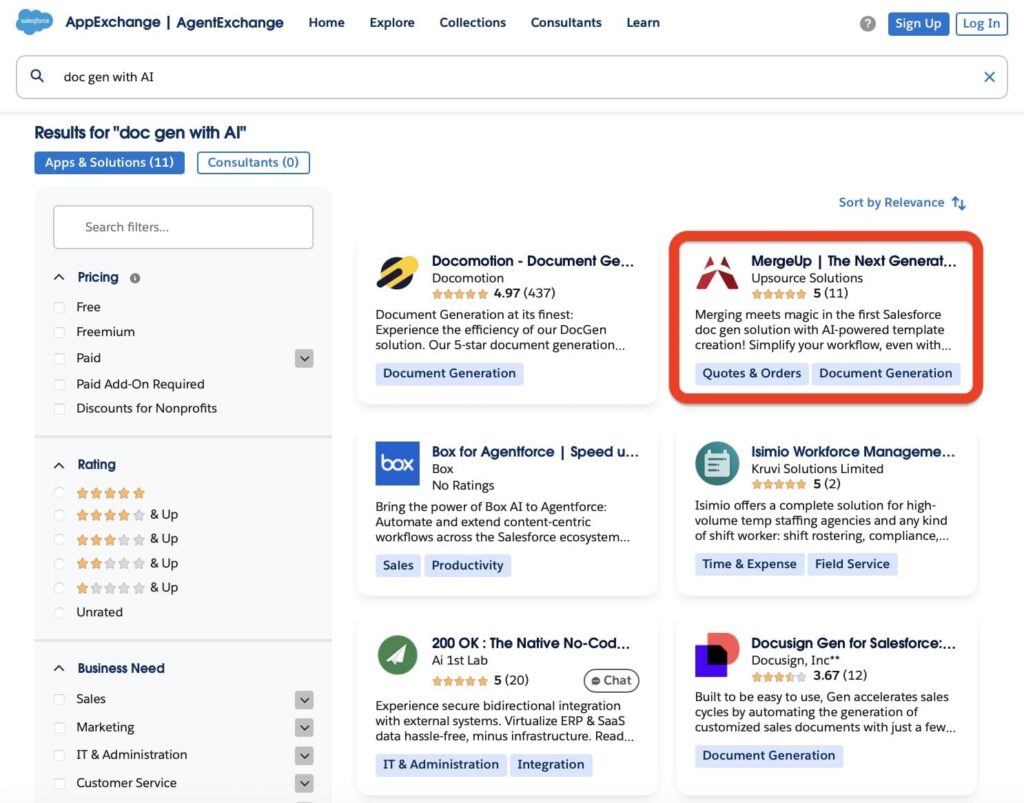
Step 1: On the AppExchange page, click “Get It Now”. If you just want to explore the app first in your Sandbox, choose the “Try It” option.
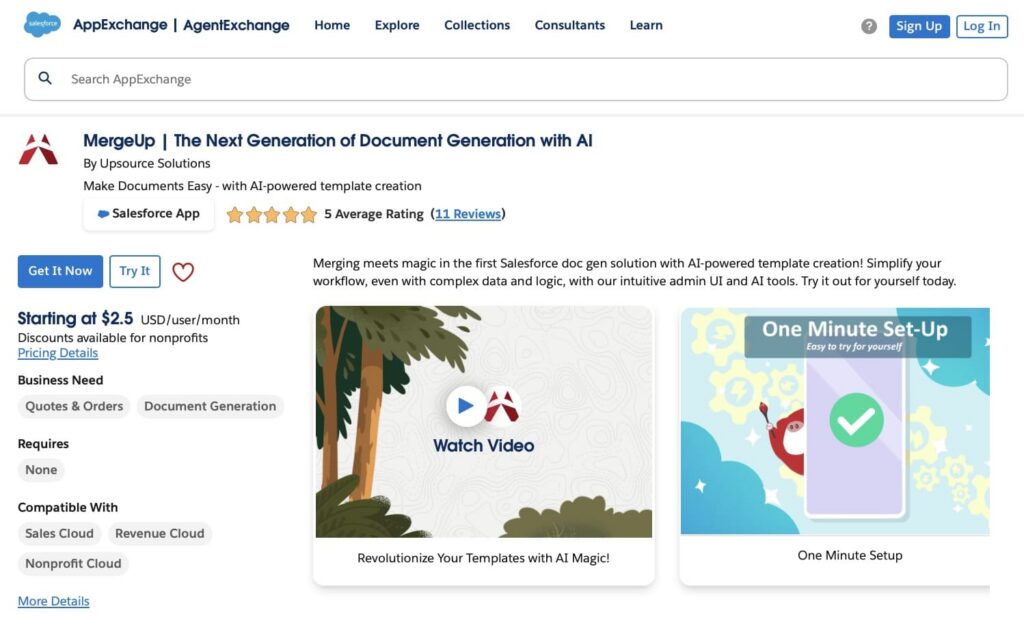
Step 2: Choose where to install the app, either in your production org or sandbox. If you’re unsure, start with a sandbox.
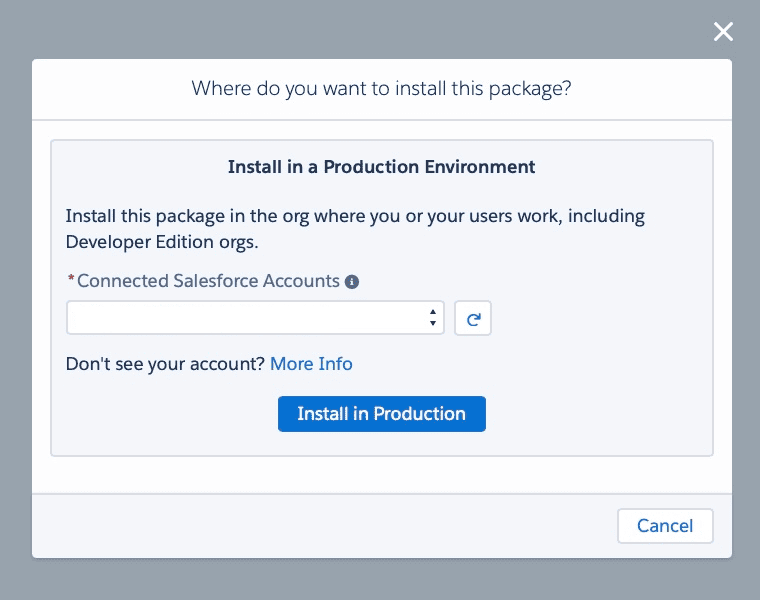
Step 3: After clicking “Install in Production”, you’ll see a confirmation screen with details about the app and where it will be installed. Review the information, check the box to agree to the terms and conditions, and click Confirm and Install.
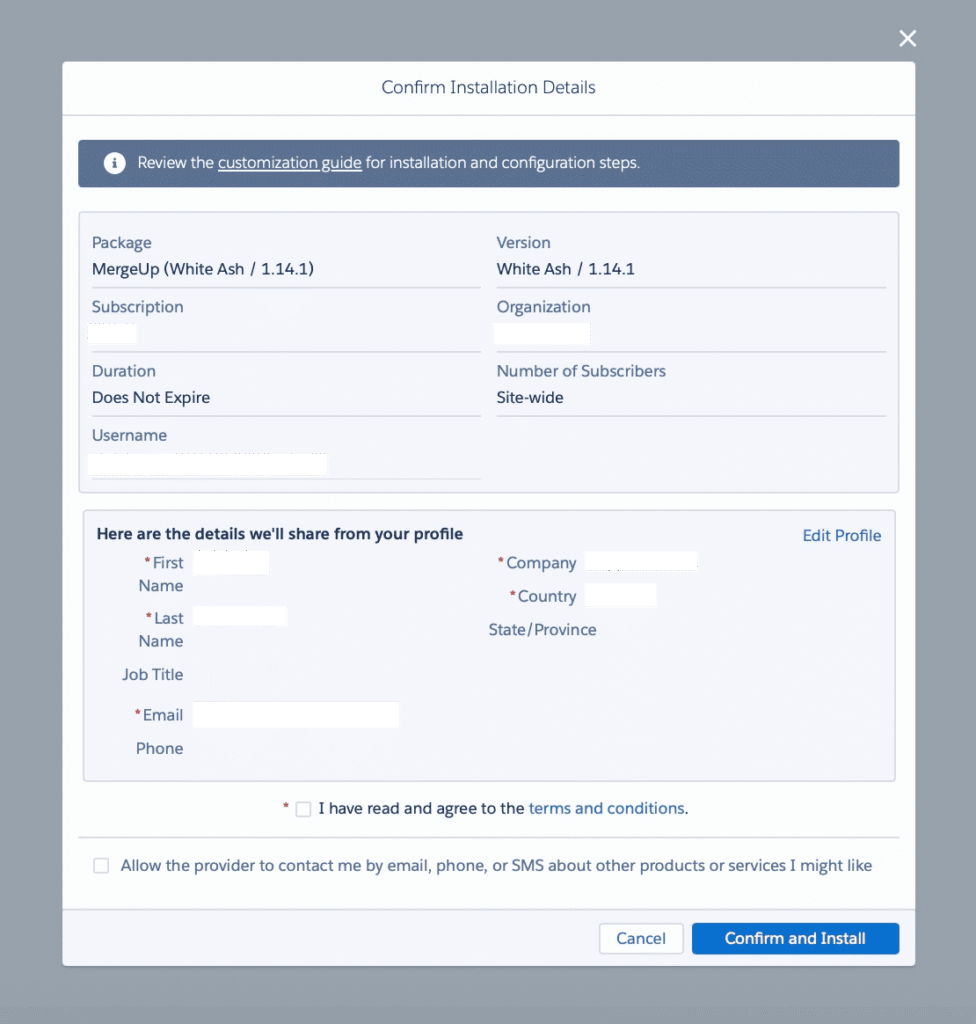
Step 4: Next, choose who should have access to the app: just Admins, All Users, or Specific Profiles. Make your selection and continue. Salesforce will then complete the installation in the background, and you’ll get a message once it’s done.
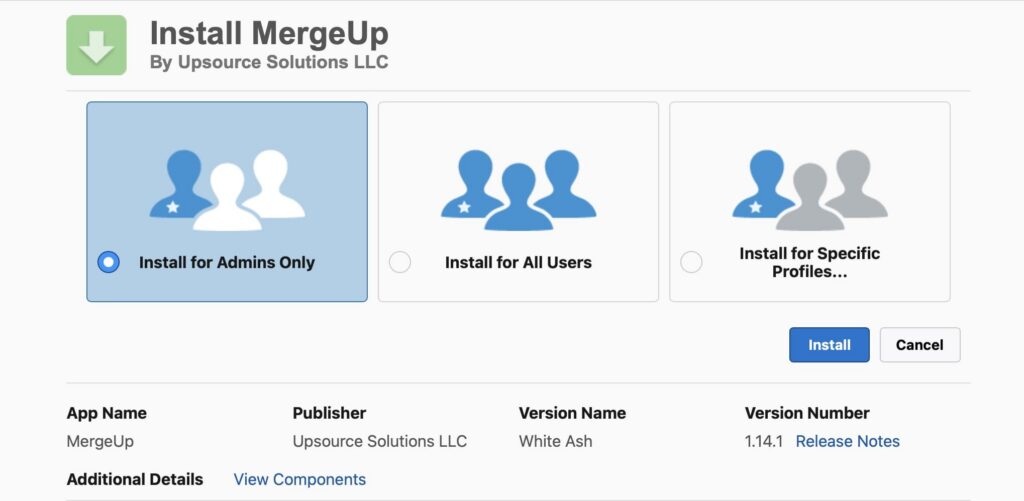
Step 5: Once installed, go to the App Launcher, search for “MergeUp”, and open the app. The first time you open the app, you’ll be guided through a short setup to connect MergeUp to your Salesforce data. Just follow the on-screen prompts.
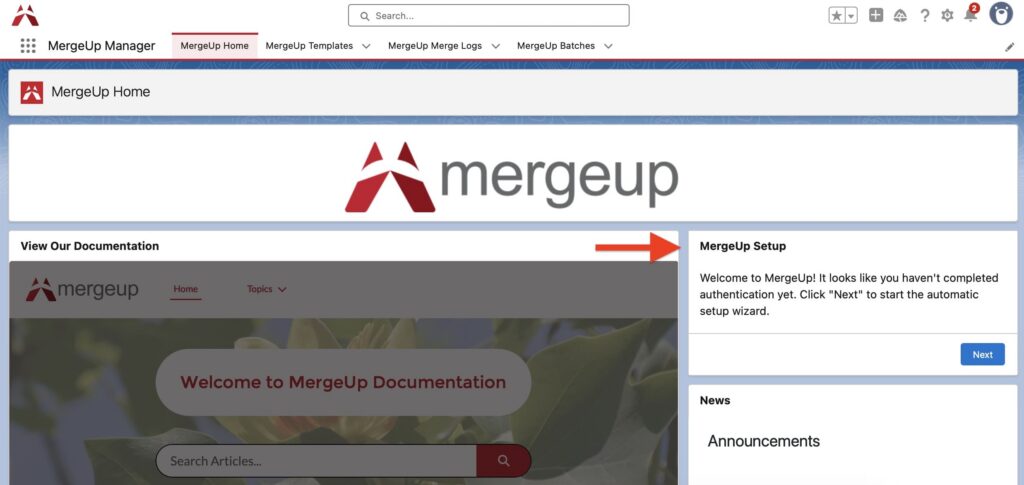
In just a few minutes, you’re ready to get started. Upload a Word document that you want to use as a template. MergeUp will scan the file and help you link it to your Salesforce fields, no need to add tags yourself.
What You Can Do with MergeUp: Features That Save Time and Cut Manual Work
Once installed, MergeUp opens up a set of tools designed to make document creation inside Salesforce fast and reliable. It’s made for people who want to avoid slow setups, confusing tags, or jumping between platforms. Everything happens in a familiar user interface built with Salesforce LWCs, and the app takes care of most of the work for you.
Here’s what you get:
1. Build Your Initial Template Quickly
Start by uploading a Word or PDF document you already use.MergeUp reads your file and automatically finds where to insert Salesforce data like names, dates, and amounts. You don’t have to write tags or formulas by hand, MergeUp’s AI helper does the heavy lifting for you. Find more information on building templates in the official documentation.
Insight:
With most apps, creating a document template means doing everything by hand like building the file, mapping every field, and fixing errors along the way. MergeUp changes that with its AI Assistant. It’s as easy as one two three:
1. Open the app and download a sample document you want to generate
2. Let the AI Assistant create the template for you, then adjust or add anything you need
3. Test your document generation to see the results
That’s it. Templates are ready in minutes, not hours.
How to build your initial template:
- Pick the document you already have in Word or PDF format, the one you want to use for your merged documents. You don’t need to add special tags or marks. For example, a quote that you currently manually fill out and send out to your customers.
- Open MergeUp inside Salesforce and click to open the new template modal.
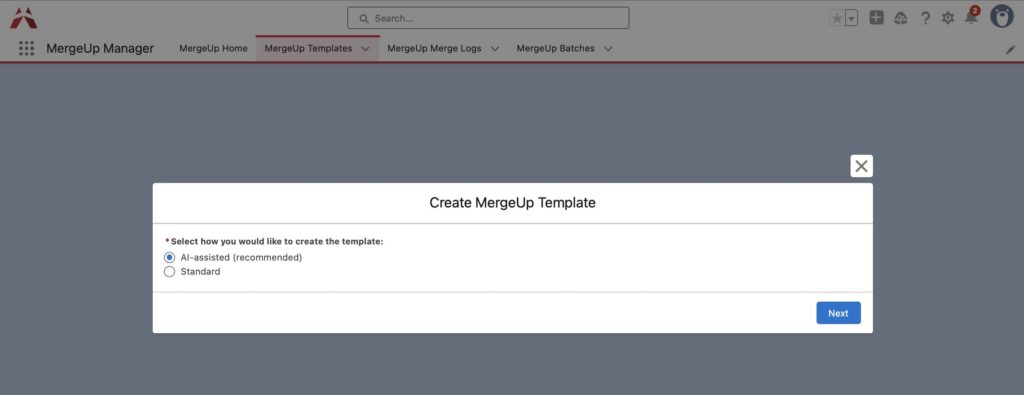
- Use the AI assistant and upload your existing file. It will analyze it and automatically create a template based on your document.
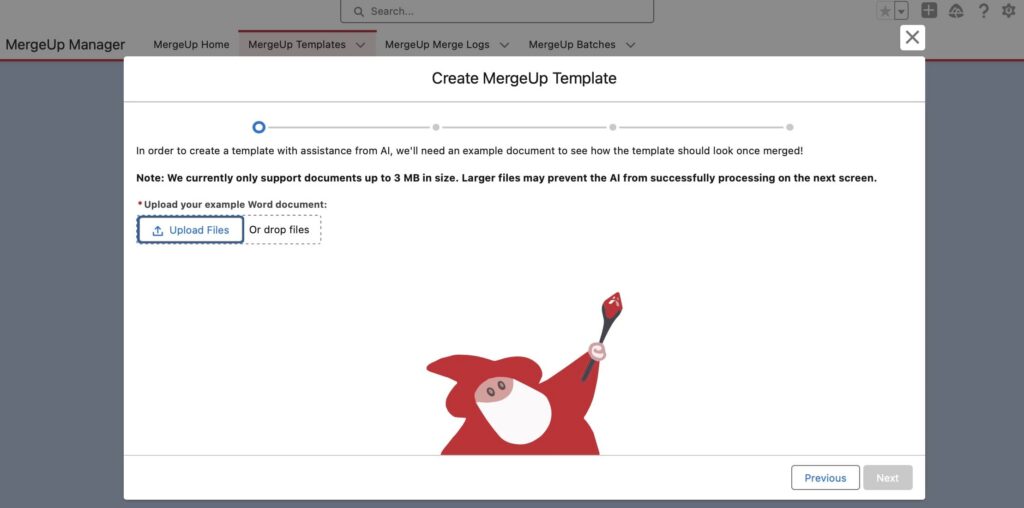
- MergeUp scans the document and suggests fields from Salesforce that match your placeholders.
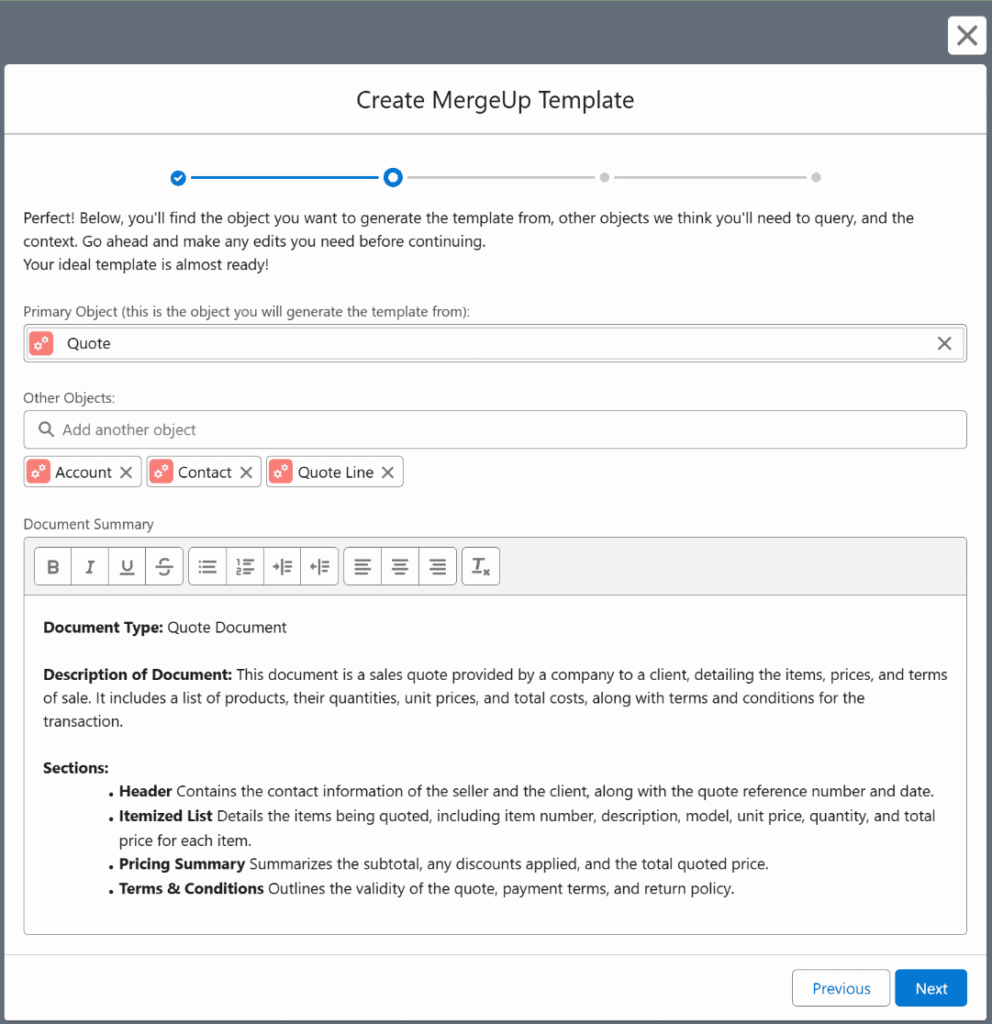
5. Review and confirm the matches. MergeUp automatically links these fields to your Salesforce records.
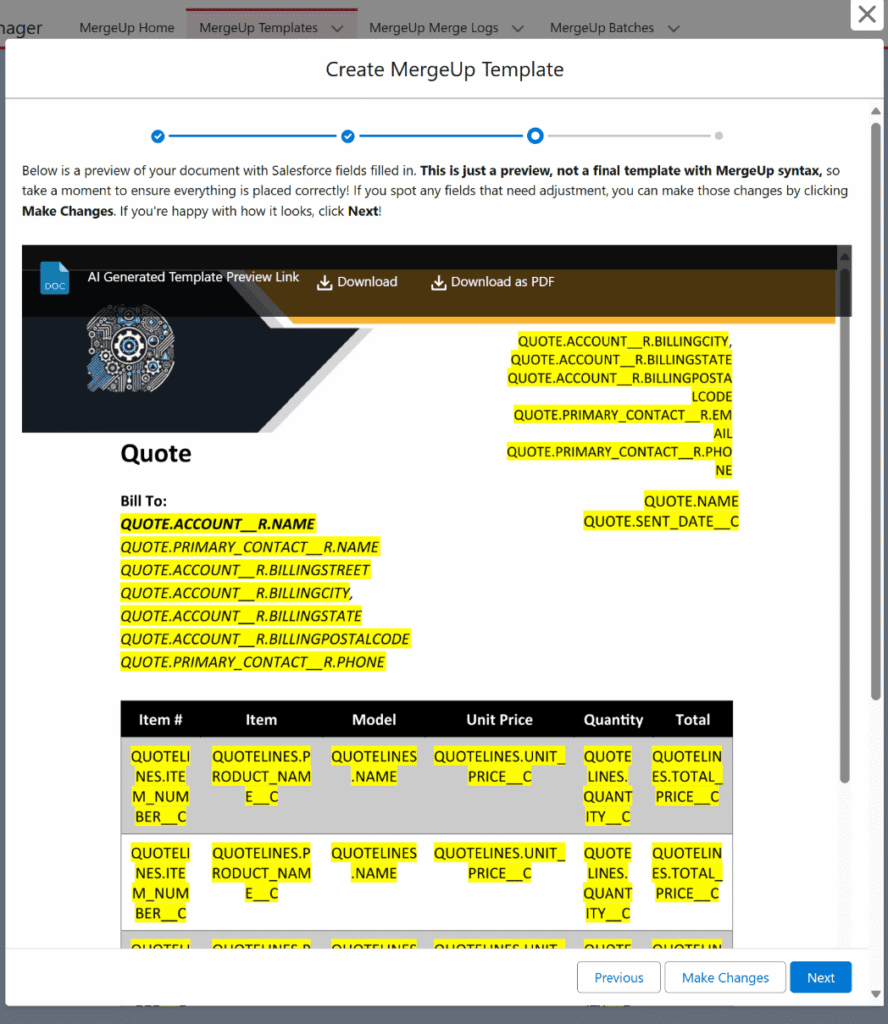
- Save the template. You can now use it to generate documents with live Salesforce data.
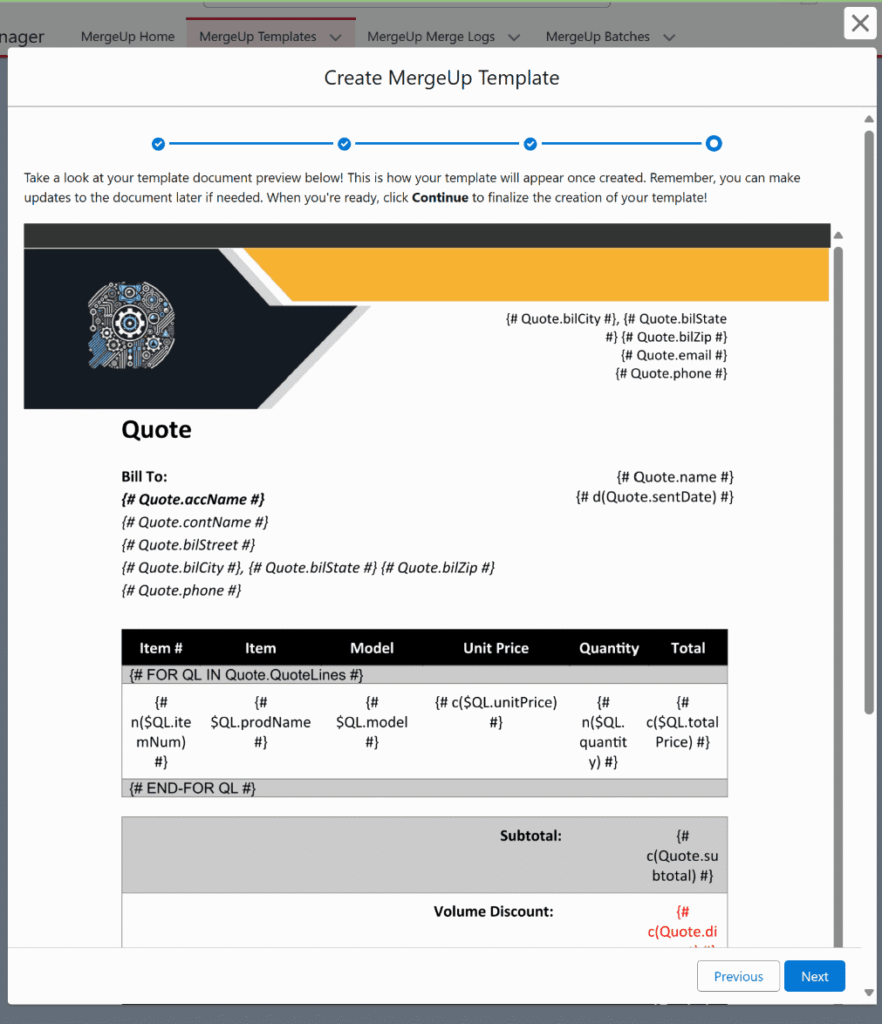
2. Add Conditional Logic with Ease
Sometimes documents need to change based on certain conditions, like showing a discount only if it applies. MergeUp lets you insert simple “if statement” syntax directly in your template. This way, your documents adapt automatically to different situations without complicated formulas. You can find more details in the documentation.
Example: Show Discount Info Only If Discount Exists
Let’s say you want to show a sentence like “You received a 10% discount” — but only if the discount is greater than 0.
In your template, write:
{# IF Quote.discount__c > 0 #}
You received a {# Quote.discount #}% discount!
{# END-IF #}
- If the Discount__c field has a value (like 10), this will show:
You received a 10% discount! - If the value is 0 or blank, nothing will appear.
3. Handle Tables and Repeating Data Smoothly
Many documents have lists, such as invoice line items or product details on a quote. MergeUp understands repeating sections and fills in tables by looping through related Salesforce records. Just define the table once, and MergeUp populates all rows dynamically. More information can be found in this document.
Example: Looping Through Line Items for an Opportunity
In your document, set up something like this:
{# FOR QL IN Quote.QuoteLines #}
{# n($QL.itemNum) #} {# $QL.prodName #} {# n($QL.quantity) #} {# c($QL.unitPrice) #} {# c($QL.totalPrice) #}
{# END-FOR QL #}
- This tells MergeUp to repeat the content between {# FOR #} and {# END-FOR #} for each related Quote Line Item record.
- Each repetition will fill in data from each related item, such as line number, product name, quantity, total price as determined by the syntax you add.
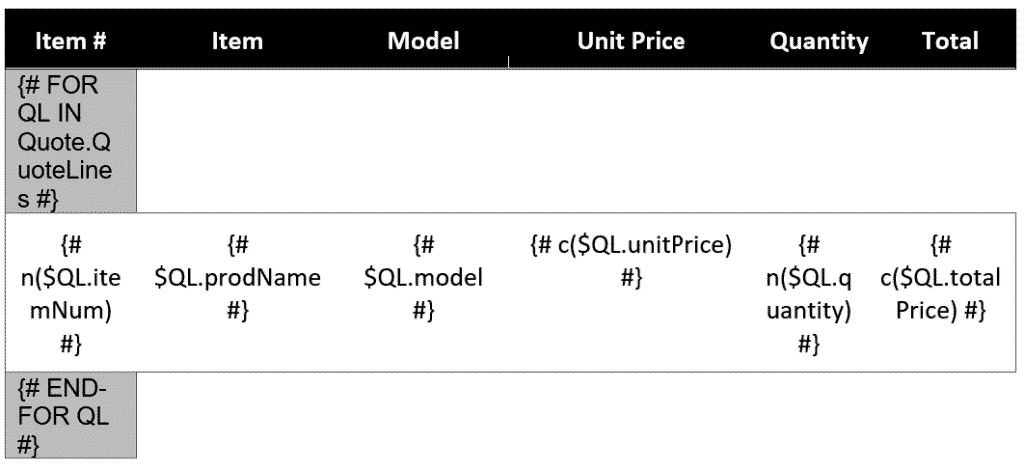
- When you generate the document, MergeUp replaces the loop block with multiple lines, one for each related record, effectively creating a list or table of those items.
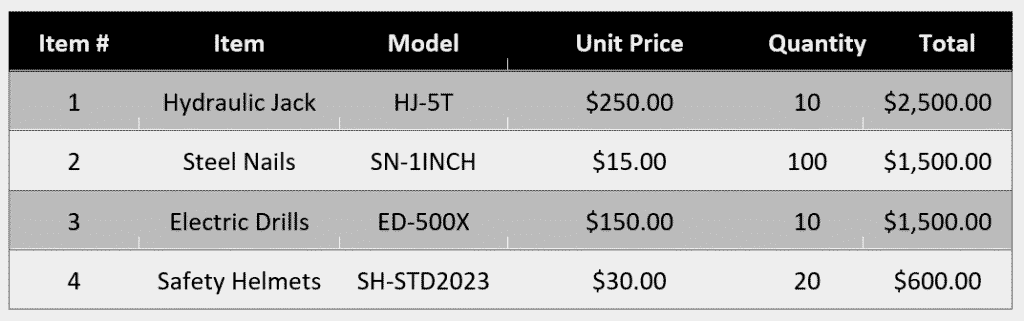
4. Use JavaScript for Advanced Customization
The following section covers MergeUp’s advanced functionality. For most teams, you won’t need to dive this deep, everything works great without touching code. However, if your organization has complex data structures or unique requirements, this is where MergeUp’s support for JavaScript inside templates can provide additional flexibility and add a distinct advantage over other tools on the market.
Example: Group quote line items on a proposal by a picklist value.
Imagine a scenario where a construction company has a picklist field “Phase” on their quote line item object. They decide they want to implement a proposal document with MergeUp. Currently, they show customers proposals listing lines for each phase – listing the products they’re purchasing and the total cost associated. Their Salesforce data isn’t set up ideally for automating this scenario, and with many document generation options, this would not be possible. But, this organization has MergeUp and can utilize Javascript Expressions in their template – allowing them to manipulate data, calculate values, or control exactly how information is displayed.
Using the Expression builder, they can create an expression on the Proposal template called “createPhaseList”:
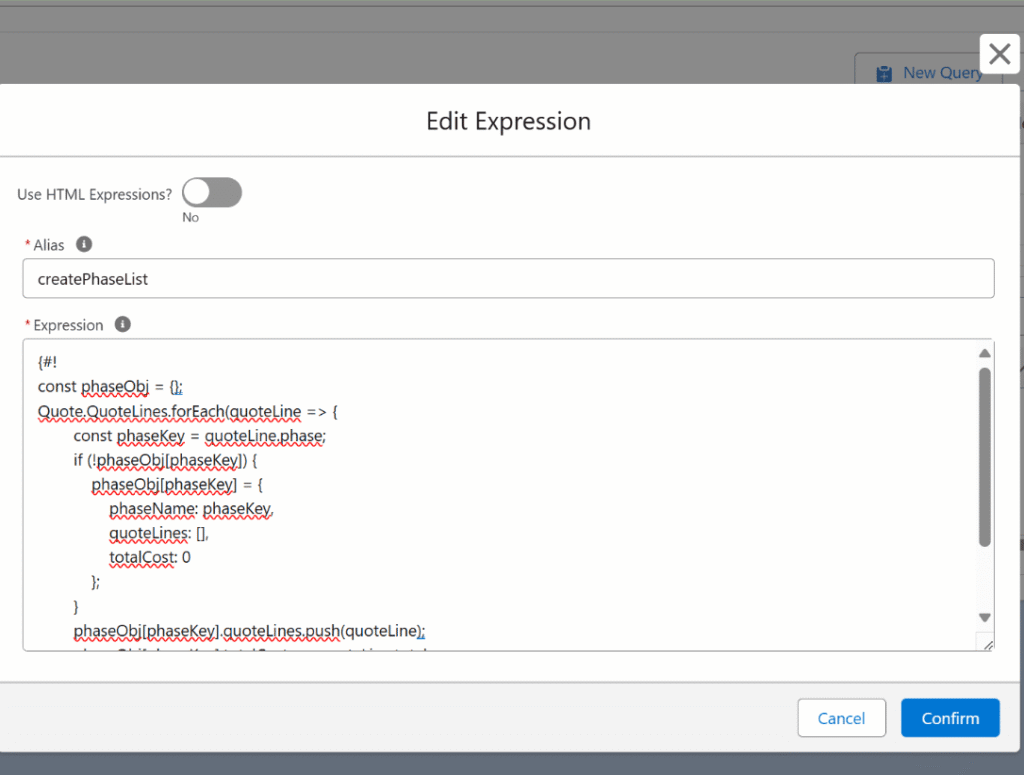
{#!
const phaseObj = {};
Quote.QuoteLines.forEach(quoteLine => {
const phaseKey = quoteLine.phase;
if (!phaseObj[phaseKey]) {
phaseObj[phaseKey] = {
phaseName: phaseKey,
quoteLines: [],
totalCost: 0
};
}
phaseObj[phaseKey].quoteLines.push(quoteLine);
phaseObj[phaseKey].totalCost += quoteLine.total;
});
var phases= Object.values(phaseObj);
#}
This expression organizes the line items into their phases. It can be called at the top of the template using “{# @@createPhaseList #}”, allowing the “phases” list variable generated by this expression to be accessible in the template!
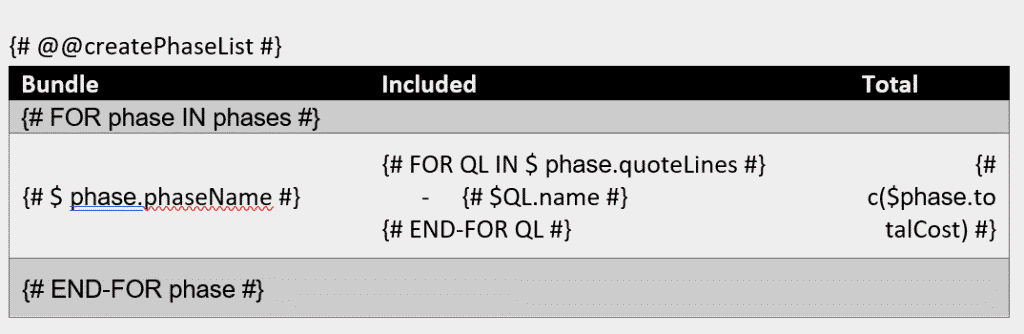
This allows them to generate their proposals just like they want, without changing any of their existing, ingrained Salesforce data structure!
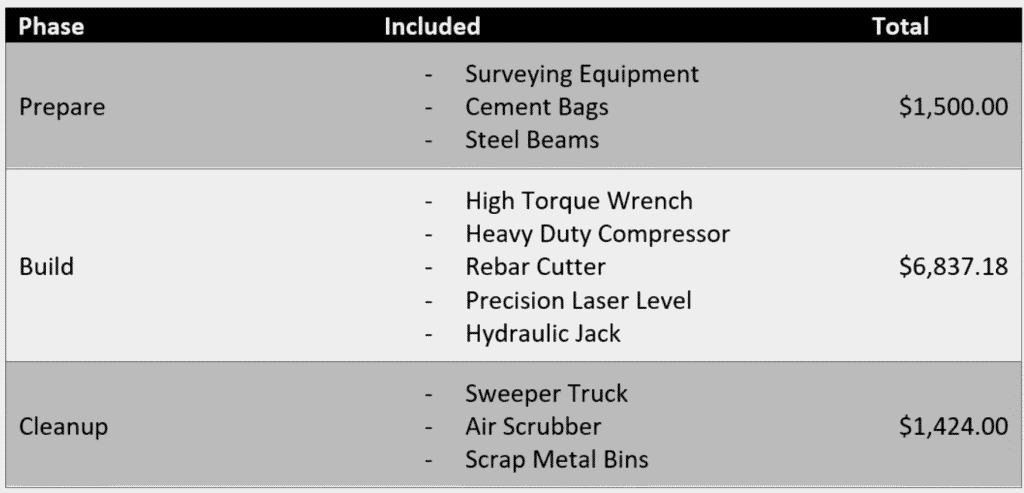
5. Connect Multiple Related Records with Custom Queries
MergeUp can pull data from different Salesforce objects linked together, like contacts connected to an opportunity or products on an order. You create simple queries inside the app’s admin UI to fetch the related data you want in your documents. Just select the parent query, which relationship you want to pull in, and name the relationship for reference. No coding or technical expertise required!
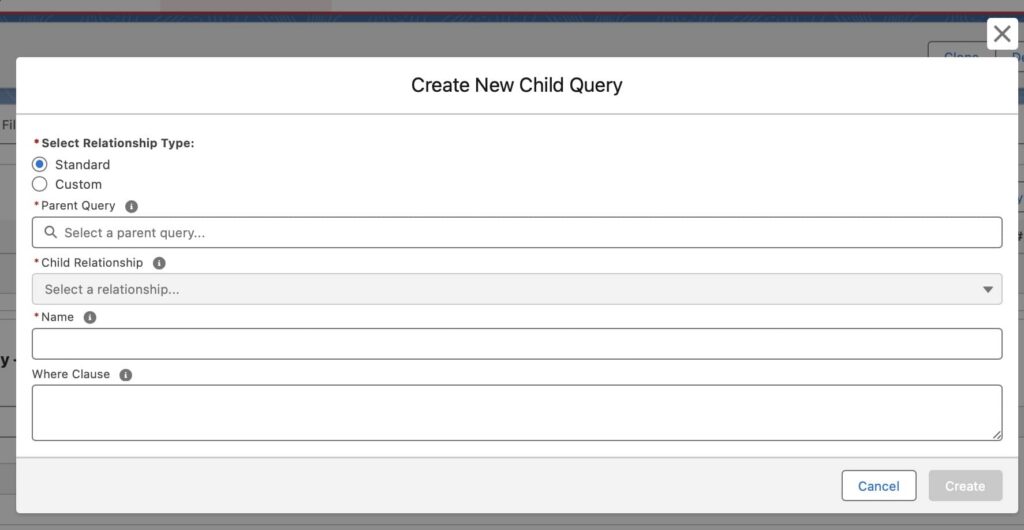
6. Generate Large Batches of Documents at Once
If you need hundreds or thousands of documents, MergeUp can create them all in one process. Simply select the report and template you want to run for and then watch the progress, download results, or send files – all without leaving Salesforce.
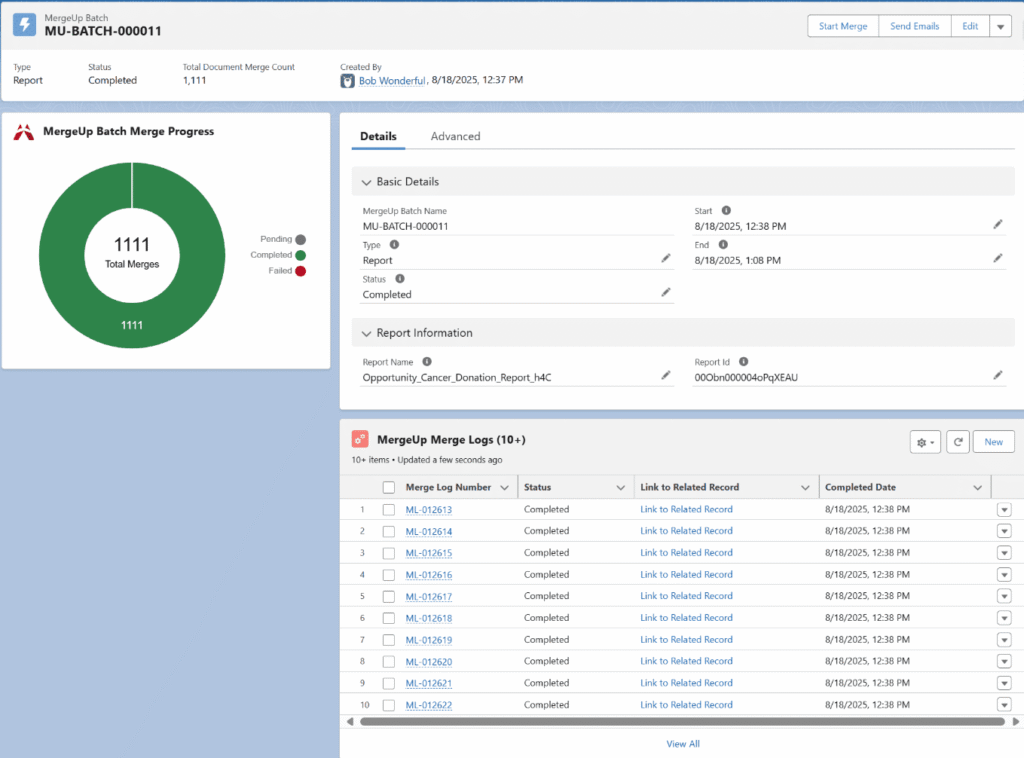
7. Built for Salesforce Lightning Experience
MergeUp is built with Salesforce’s latest technology (Lightning Web Components). It fits smoothly into your org, looks like native Salesforce tools, and works well on any device or screen size.
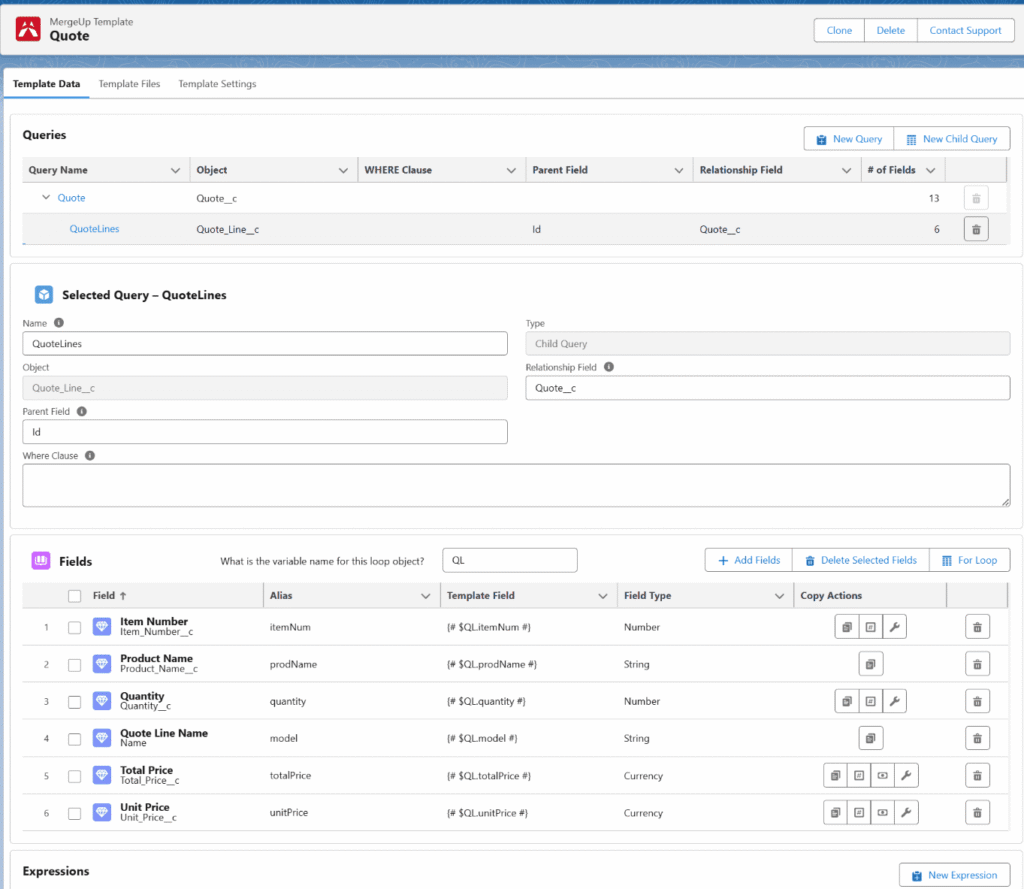
What’s Good About MergeUp And What to Keep in Mind
MergeUp is built to save time and reduce manual steps when creating documents in Salesforce. Like any docgen for Salesforce app, it has strong points and a few things you’ll want to know before getting started.
What We Like:
- Easy to install and start, really works in about 15 minutes
- No need to write code or tags by hand
- Smart setup that finds the right fields for your template
- Works with tables and repeated sections (like product lists)
- Live preview makes it easy to see what you’re building
- Can create many documents at once for large teams
- Built with Salesforce in mind, using the latest tools
- Clean and simple interface inside Salesforce
Things to Keep in Mind:
- Works only in Salesforce, so not for teams using other CRMs
- Requires a working document (Word or PDF) to start
- Full features may take a bit of practice to learn
Where MergeUp Works Best: Use Cases
MergeUp isn’t just another general-purpose Salesforce document generator, it’s built for real business needs. It helps teams use the Salesforce data they already have to create documents faster and with fewer mistakes. Below are practical examples showing how companies use MergeUp in everyday work.
1. Sales Teams: Fast, Accurate Proposals
When a deal reaches a key stage, sales reps need to send a customized proposal. With MergeUp, the proposal is generated instantly by pulling company details, pricing, and terms from the Opportunity record. No copy-pasting, no manual edits, just a ready-to-send file that looks professional every time.
2. Finance: Bulk Invoicing in One Click
A finance team handling dozens of client accounts can use MergeUp to create all monthly invoices at once. The tool fills out the invoice template with data from each Account or custom billing object, like service dates, fees, and client names, and generates clean PDF files in seconds.
3. Customer Success: Quarterly Client Reports
To keep clients updated, customer success teams need to share regular reports. MergeUp can generate these reports by pulling metrics, renewal info, and support case summaries from Salesforce. The team saves time and delivers consistent, branded reports without building each one manually.
4. Legal: Contract Generation Made Easy
Legal departments often work from standard contract templates. With MergeUp, those templates become dynamic. Contract data like client name, contract duration, and terms are filled in automatically from Salesforce records, reducing manual edits and speeding up approvals.
How MergeUp Charges
MergeUp uses a clear and predictable pricing model. It is tailored to match the size and needs of your team. The cost depends on the number of users in your Salesforce org, the setup package you select (such as Silver, Gold, or Platinum), and the level of support you choose, ranging from Standard to Premium. More details are available on their official pricing page.
Here’s how it breaks down:
| Number of Users: MergeUp Pricing | |||
|---|---|---|---|
| Plan | User Range | Annual Price per Org | Monthly Price per User |
| Team | 1–10 users | $2,500 | $23.15 |
| Business | 11–50 users | $5,000 | $9.26 |
| Business II | 51–100 users | $7,000 | $5.89 |
| Enterprise I | 101–500 users | $15,000 | $10.42 |
| Enterprise II | 501–1000 users | $30,000 | $4.94 |
| Unlimited | 1000+ users | Contact the MergeUp team for a custom price | – |
Setup Packages (one-time fee)
These include expert help to get you up and running fast:
- Silver: $1,500 - includes 10 expert hours
- Gold: $5,000 - 36 expert hours
- Platinum: $15,000 - 120 expert hours
Support Plans (annual cost)
Choose the level of help and response time that fits your team:
- Standard: Free – 4 business hours response time on critical issues; 24 business hours response time on non-critical issues
- Enhanced: $2,500/year – 2 business hours response time on critical issues; 8 business hours response time on non-critical issues; 12 advanced hours annually
- Premium: $15,000/year – 1 business hour response time on critical issues; 4 business hours response time on non-critical issues; 60 advanced hours annually
Exciting Features Coming Soon
MergeUp is continuously evolving to make the document app Salesforce even more powerful and user-friendly. Several major updates are on the way, designed to expand template options and streamline the admin experience.
Soon, you’ll be able to create and generate documents from PowerPoint (PPT), Excel (XLS), and even directly from PDF templates, not just export to PDF, but use PDF as a starting format.
Another game-changing feature in the pipeline is the integrated Microsoft Word plug-in. This will let you design and manage templates right inside Word, using MergeUp’s admin interface, making the whole process faster and more intuitive for admins and teams alike.
Conclusion: A Simple Yet Powerful Tool for Smarter Document Workflows
MergeUp stands out as a modern Salesforce document app that helps teams turn their data into clean, professional documents fast. From quick installation (in under 15 minutes) to building your first automated templates, MergeUp keeps things simple without cutting corners on power.
Whether you’re generating quotes, contracts, or custom reports, MergeUp works seamlessly within your Salesforce org merge, streamlining document creation, and making your workflow more efficient. With strong user permissions, flexible template support, and upcoming features like full PPT/XLS generation and a Word-based admin interface, it’s clear that this Salesforce document management app is built with the real needs of users in mind.
Companies looking to save time, reduce errors, and scale document generation inside Salesforce will find MergeUp a valuable addition. Ready to take control of your document automation? MergeUp makes it easy to start and even easier to grow.

Antonina is a Salesforce Admin with six certifications: Salesforce Certified Platform Foundations, Platform Administrator, Platform Administrator II, CPQ Administrator, AI Associate, and Agentforce Specialist. She started working with Salesforce in 2021 as Intern Salesforce Developer. Now, a 2-Star Ranger on Trailhead, she continues to expand her skills and knowledge. She helps manage Salesforce systems, automate tasks, and improve processes. Antonina loves learning new things and exploring better ways to use technology. In her free time, she enjoys reading, playing sports, and exploring new tech ideas.

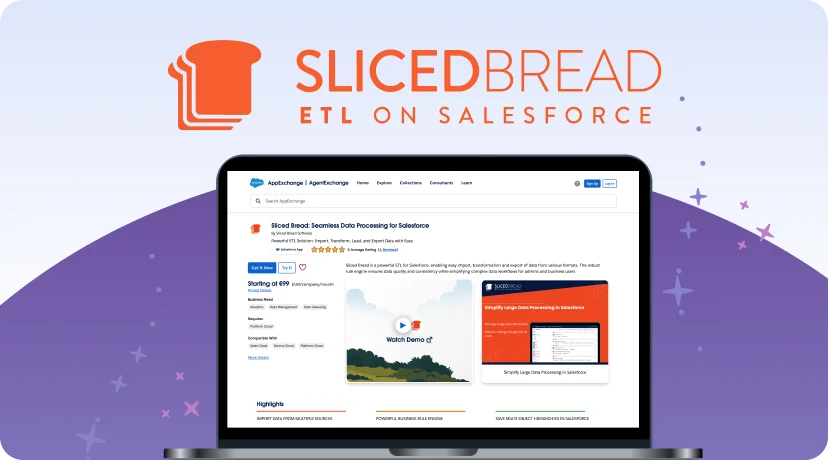

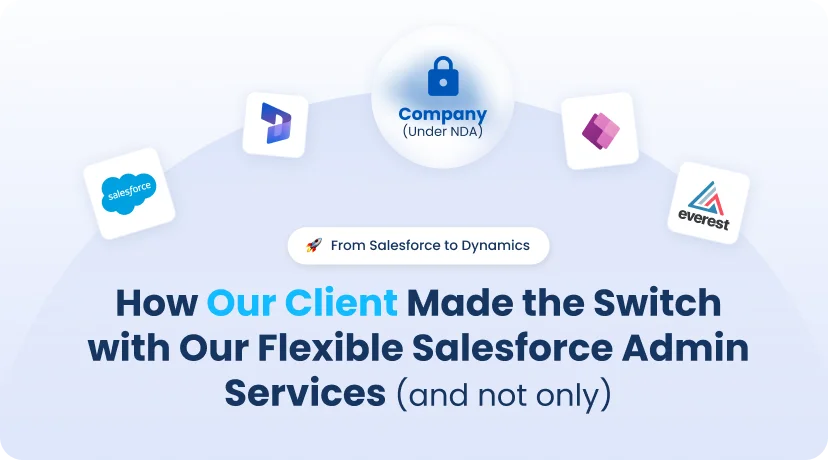

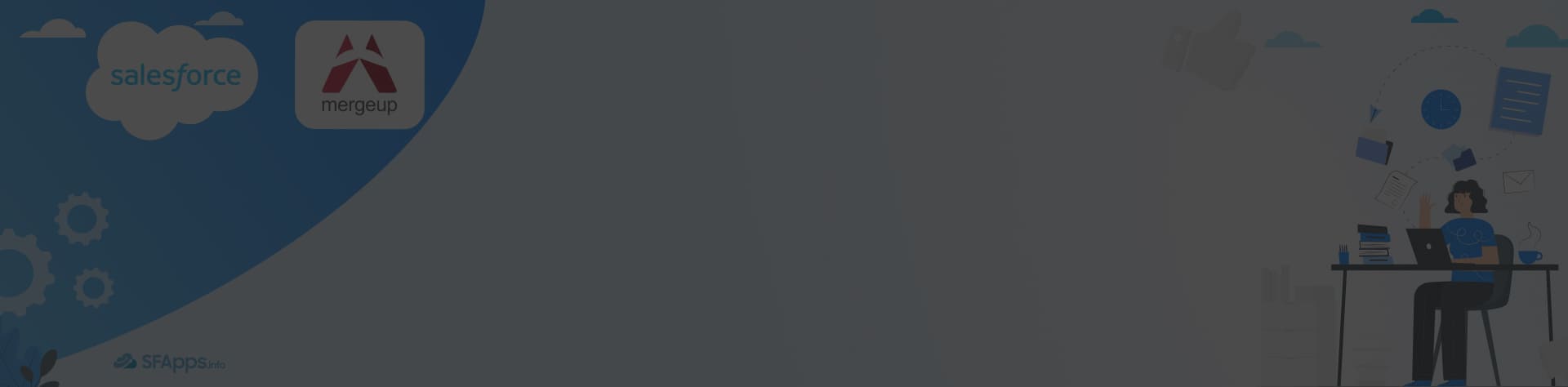
 Previous Post
Previous Post Next Post
Next Post