
Introduction
Services teams have to ship more work with a leaner headcount. So they lean on partners and optimize offshore to add capacity fast. Budgets support this shift: this year, worldwide IT spending is forecast at about $5.43T (≈ +7.9% vs. previous year), with IT services still growing. That means more work going to experts outside the core team.
Skills are shifting fast. Employers expect ~39% of core skills to change by 2030, which makes flexible access to talent more important than fixed hiring alone.
PSA software is also a growing market. One estimate puts professional services automation at ~$15.2B, with double-digit CAGR through 2030. That reflects ongoing investment in project-to-cash tooling.
- The Trend Towards Outsourcing and Offshore Optimization of Operations
- What is Certinia (FinancialForce) PSA and What Does It Do?
- How PSA Integrates with Salesforce and ERP
- Why Offshore PSA Services Make Sense
- Use Cases for FinancialForce PSA Services
- Offshore Engagement Models for PSA Services
- Regional Price Comparison
- Offshoring Issues (And How to Handle Them)
- FAQs on FinancialForce PSA Services
- Conclusion
The Trend Towards Outsourcing and Offshore Optimization of Operations
Teams are pushing more delivery to partners to ship on time without adding permanent headcount. Offshore squads give time-zone coverage, faster starts, and access to skills you can’t hire quickly. This fits FinancialForce professional services automation (PSA) because the work is structured and measurable: demand → staffing → delivery → billing → revenue. You can define small tickets, track utilization and margin, and release on a steady cadence. A simple model works: a local product owner sets priorities while an offshore pod executes config, integrations, tests, and releases. When speed matters, FinancialForce PSA services offsite or a hire Certinia (FinancialForce) PSA developer adds capacity fast.
What is Certinia (FinancialForce) PSA and What Does It Do?
Professional services automation (PSA) is software that helps services organizations run projects, resources, time/expense, billing, and project financials in one place. It brings planning, delivery, and accounting together.
What it does, in practice:
- Project setup: templates, rate cards, milestones, approvals.
- Resourcing: skills, assignments, capacity, utilization.
- Delivery: time and expenses, change orders, issues/risks.
- Billing & revenue: billing events (T&M, fixed-fee, milestone, subscription), revenue schedules.
- Financials & reporting: margin by project/practice, WIP, backlog, DSO, forecasts.
- Integration: pushes billing/revenue to ERP (or Certinia Financial Management), pulls sales data from Salesforce.
If you need help standing it up, a Certinia FinancialForce PSA implementation through FinancialForce consulting services can take you from design to first invoice on a tight cadence.
How PSA Integrates with Salesforce and ERP
Certinia (FinancialForce) PSA sits on Salesforce, so it uses the same objects, security, automation (Flow/Apex), and reporting. It maintains one customer record across opportunity, project, and invoice, which lets sales and delivery plan from the same source and improves staffing and forecasting. Independent explainers note that PSA improves pipeline visibility and resource planning when aligned with Salesforce data.
On the finance side, PSA produces billing events, revenue schedules, and project actuals that feed your ERP or Certinia Financial Management, closing the loop from delivery to the general ledger. PSA’s role spans planning, resource management, project accounting, billing, and revenue recognition – functions that connect naturally with ERP.
Who Benefits Most From PSA?
PSA helps teams that live on project margin and on-time billing.
- IT services and consulting firms.
- SaaS companies with professional services teams.
- Digital agencies and engineering services.
- MSPs and cloud partners running many small projects and retainers.
- Global services organizations with multi-country delivery and multi-currency billing.
These teams rely on utilization, delivery margin, and invoicing speed. PSA makes those visible and predictable.
Why Offshore PSA Services Make Sense
Offshoring PSA work is a practical way to add capacity without adding headcount. Done well, you get predictable output, time-zone coverage, and lower unit cost, while your core team keeps ownership of priorities and approvals.
- Speed to capacity. You can hire Certinia (FinancialForce) PSA developer or small squad in days or weeks, not months. Good for deadlines, backlogs, and phased rollouts.
- Coverage. Follow-the-sun handoffs keep deployments, approvals, and fixes moving. Month-end tasks don’t wait until morning.
- Cost control. Pay for what you need: FinancialForce PSA services offshore, offsite, or remote. Scale up for a project, scale down for run-ops.
- Specialization. Get people who run FinancialForce PSA implementation every day to rate cards, billing events, revenue rules, resource plans without upskilling a generalist.
- Less single-person risk. A partner bench gives continuity when someone is out. Pairing and shadowing protect knowledge.
- Tighter flow. With written playbooks, work moves cleanly from intake to build to test to release. Fewer stalls, fewer context swaps.
- Compliance and audit. Standardized setups, release notes, and access logs make audits easier and period close more reliable.
- Consistency across regions. One template for projects, approvals, and billing reduces local “variations” that create rework.
Insight:
Offshore only works when the backlog is clear. Keep one queue, small work items, and a weekly demo. Name a product owner on your side to accept work and unblock decisions. Insist on docs, masked sandboxes, and a simple change-control path so quality stays predictable.
Use Cases for FinancialForce PSA Services
FinancialForce PSA services are a fast way to get quick wins – clean rollouts, fixes, and reporting you can measure. Use offshore help when your backlog is bigger than your core team. These are the common scenarios where PSA work delivers quick wins. Use offshore help when the backlog is bigger than your core team.
- Greenfield rollout. Clean FinancialForce PSA implementation services with standard templates, rate cards, and approvals. Start with core flows; add advanced billing later.
Stabilize and optimize. Fix time/expense accuracy, billing events, and utilization dashboards. Cut leakage and speed up invoicing. - Revenue and billing logic. Set fixed-fee, T&M, and milestone billing. Align revenue rules so month-end is predictable.
- Reporting packs. Margin by project/practice, backlog coverage, WIP, and DSO. Give leaders a real-time view they can trust.
- Integrations. HRIS for skills and assignments; CPQ for projects and rates; data warehouse for analytics. Remove manual transfers and mismatches.
- Global scaling. Multi-entity and multi-currency setups with solid handover and release discipline. Standardize templates across regions.
- Run/ops. Admin + small enhancements with clear SLAs (good for FinancialForce PSA services remote). Keep BAU moving without a full-time hire.
Offshore Engagement Models for PSA Services
Pick the model that matches your workload, risk tolerance, and how quickly you need results. You can mix models (e.g., hourly for spikes + retainer for BAU).
| Model | When | Pros | Cons | Tips |
| Hourly | Audits, urgent fixes, small features | Flexible; fast start; pay-as-you-go | Less predictable; context switching hurts velocity | Set minimum increments and after-hours rules |
| Fixed monthly hours (retainer) | Steady enhancements or shared services | Predictable cost; reserved capacity; faster response | Unused time risk; intake can cause scope creep | Weekly demo, simple change process, clear rollover rules |
| Project-based delivery | Clear scope + deadline (e.g., Certinia FinancialForce PSA implementation) | Fixed outcomes and dates; easier stakeholder buy-in | Changes cost time/money; discovery must be tight | Do a short discovery first, then lock milestones |
| Fractional administration | Need consistent admin care without a full-time hire | Covers users, data hygiene, releases, light config | Not a substitute for deep dev work | Route BAU to fractional admin; send builds to a dev squad |
Use this as a menu. Start with the smallest model that proves value in 2–4 weeks, then scale. If you need capacity fast, go hourly to unblock, then move to a retainer. For defined rollouts, choose project-based. For ongoing care, add fractional admin and keep your backlog clean.
Regional Price Comparison
Use these rough market ranges to compare options. They show what FinancialForce PSA admins/developers typically charge in public markets and boutique firms. All figures are in USD, exclude taxes, and assume remote/offshore delivery.
| Region | Typical hourly rate (USD) | Illustrative monthly fee (80 hrs) |
| United States | $100–$150 | $8,000–$12,000 |
| United Kingdom | $90–$130 | $7,200–$10,400 |
| Western Europe (EU) | $75–$120 | $6,000–$9,600 |
| Central & Eastern Europe | $45–$85 | $3,600–$6,800 |
| India | $25–$55 | $2,000–$4,400 |
| Southeast Asia | $35–$65 | $2,800–$5,200 |
| Latin America | $40–$75 | $3,200–$6,000 |
Insight:
Rates go up and down with the market and with better tools. Spending on application development stayed healthy this year, but buyers expect more value for the same money. The way to meet that bar is simple: be precise about scope, show progress often, and link payment to results instead of hours.
Offshoring Issues (And How to Handle Them)
Even a well-planned FinancialForce PSA rollout can trip you up when part of the team sits offshore. Time zones, handoffs, and access rules can slow simple tasks unless you set a few basics early. Test data and sandboxes cause trouble too, no masking or seed sets means slow, flaky testing. The good news: most of this is predictable and easy to prevent. Use the checklist below to keep delivery steady, whether your team is offshore, offsite, or remote.
- Time zones. Set a daily 60–90 minute overlap for decisions. Use async updates for the rest. Define SLAs (e.g., <24h first response, <48h fix for P2). Rotate the overlap window if teams sit in different regions.
- Handoffs. Pair a developer and an admin on bigger items. Use a ticket template: context → current behavior → target state → risks → Definition of Done. Add one line after release: “what changed + why.”
- Quality. Your DoD must include unit/integration tests, a short demo, and a rollback plan. Block merges that miss coverage or acceptance criteria. Add basic monitoring so failures surface fast.
- Security and access. Enforce least privilege and named accounts. Store secrets in a vault. Use time-bound elevation (“break-glass” with approval) and review admin access monthly.
- Data and environments. Mask data in sandboxes. Refresh on a schedule and keep seed sets ready for typical and edge cases. Never test in prod; keep a quick data snapshot before each release.
- Change control. Run a release calendar with peer review and a small regression suite. Use feature flags for risky items. Freeze changes around quarter-end and audit milestones.
- Knowledge retention. Record 5–10 minute walkthroughs of tricky flows and revenue rules. Keep runbooks and a simple system diagram. Rotate code reviews and shadow key roles to avoid single-person risk.
- Costs. Track throughput, lead time, and escaped defects. Review burn vs. delivered value every month. Resize the model (hourly, retainer, fractional admin) based on those numbers.
Keep the cadence light but steady: async standup, a weekly demo, and a monthly metrics review. Whether you run FinancialForce PSA services offshore, offsite, or remote, these guardrails prevent stalls and surprises.
FAQs on FinancialForce PSA Services
What does a FinancialForce PSA specialist do day to day?
Configure projects, rate cards, resource plans, and approvals. Set up time/expense, billing events, and revenue rules. Build dashboards for utilization and margin. Manage environments, releases, and tests.
How does PSA connect to Salesforce and ERP?
With a Salesforce-native PSA, projects, staffing, time, and billing ride on the same platform as CRM. Billing and revenue outputs feed your ERP/finance system. You get one data model from opportunity to cash. Independent sources note the benefits of integrating PSA with Salesforce for visibility and planning
When should I choose offshore vs. onshore?
Use FinancialForce PSA services offshore when you need capacity and coverage fast, and the backlog is clear. Stay onshore for workshops with many stakeholders or where data cannot leave a region. Many teams blend both.
What’s the best engagement model?
Match the model to the work: hourly for spikes, fixed monthly hours for steady enhancements, project-based for a defined rollout (e.g., FinancialForce PSA implementation), and fractional administration for BAU.
How do I compare vendors?
Ask for a two-week pilot, a 90-day plan, named bios, and one live reference. Compare rate and productivity, not rate alone. Require weekly demos and written handovers.
Conclusion
Offshore FinancialForce (Certinia) PSA services can unlock real value for services organizations looking to scale capacity, reduce costs, and improve delivery speed. With the right engagement model – whether hourly, project-based, or fractional admin – you can match resources to workload without long-term overhead. Regional pricing gives flexibility, but success depends less on rate and more on structure: clear backlogs, tight handoffs, and consistent reporting. By combining Salesforce-native PSA with disciplined offshore delivery, teams gain predictable billing, stronger utilization, and smoother financial close cycles. Done right, offshore PSA services turn global talent into a growth advantage rather than a risk.

Svitlana is a Communications Manager with extensive experience in outreach and content strategy. She has developed a strong ability to create high-quality, engaging materials that inform and connect professionals. Her expertise lies in creating content that drives engagement and strengthens brand presence within the Salesforce ecosystem. What started as a deep interest in Salesforce later transformed into a passion at SFApps.info where she uses her skills to provide valuable insights to the community. At SFApps.info, she manages communications, ensuring the platform remains a go-to source for industry updates, expert perspectives, and career opportunities. Always full of ideas, she looks for new ways to engage the audience and create valuable connections.

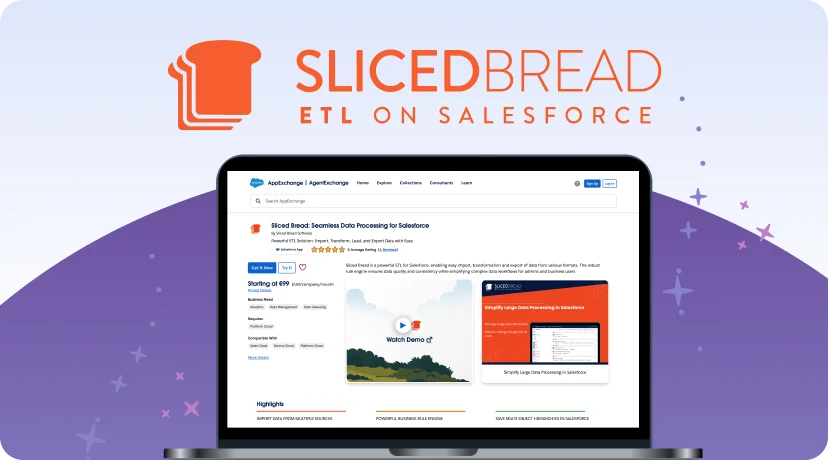
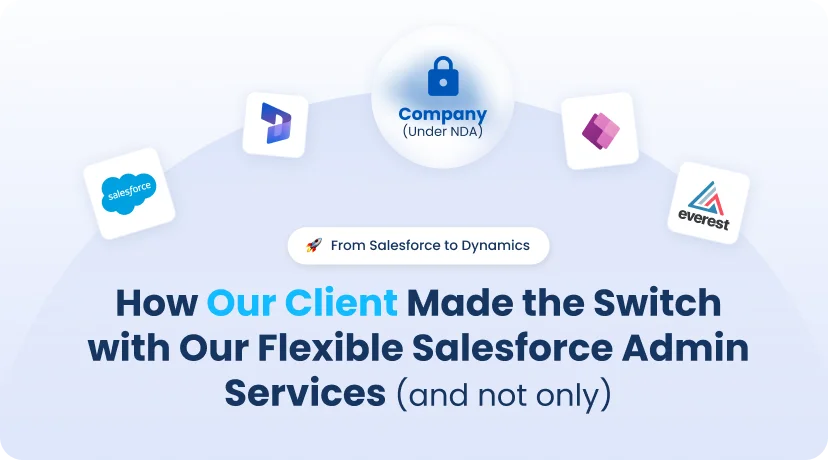

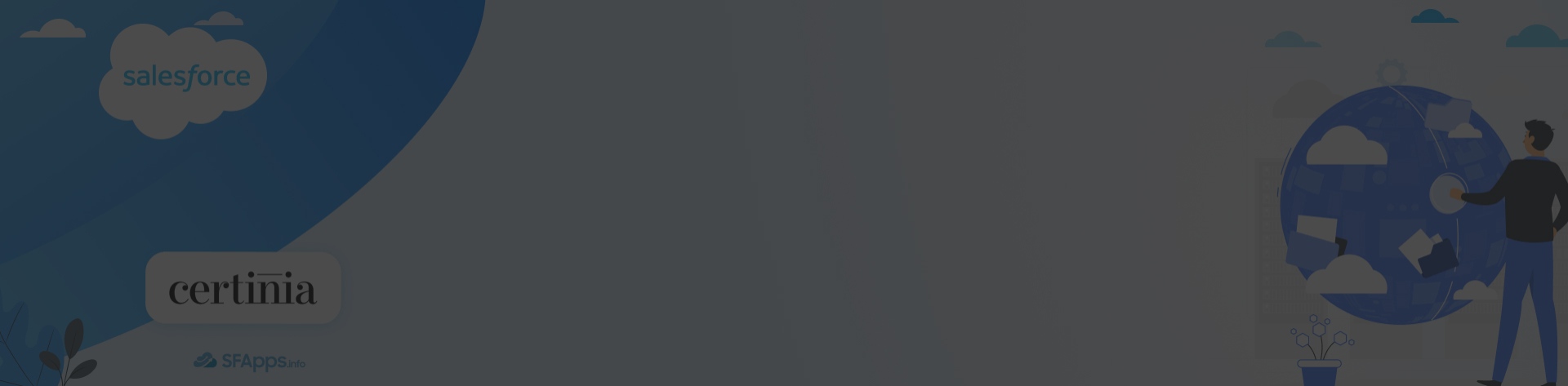
 Previous Post
Previous Post Next Post
Next Post