
What Is Salesforce Technical Support?
If Salesforce is not maintained properly, it can become slow, hard to use, or cause errors. Some teams encounter issues such as broken automations, reports that don’t function properly, or users who are unsure about how to use the system. A Salesforce support and maintenance services provider can help with this. They fix technical issues, update settings, and give support to users when they need it.
By using Salesforce maintenance services, companies can keep their system working as it should. There is no need to rely only on in-house staff. If something goes wrong or needs to be changed, the support team can handle it quickly. They also help with setting up new features and connecting other tools to Salesforce.
For teams that use the platform every day, Salesforce ongoing support services are very useful. These services don’t just fix problems. They also improve how the system works, making tasks easier for the team. This might include setting up better workflows, making forms easier to fill out, or helping users get more from their dashboards. All of this is part of Salesforce technical services, which help teams save time and reduce mistakes.
This type of help is part of Salesforce CRM support. It includes support for daily work and help with long-term system planning. With the right Salesforce CRM support & services, the system works better, users waste less time, and teams can focus on their actual work.
- List of Tasks Covered Under CRM Technical Support
- Types of Professionals Providing Salesforce IT Support
- Cost of Salesforce Support Services
- Reasons to Opt for Tech Services
- A Guide to Choosing the Right Salesforce Technical Support Provider
- FAQs on Tech Support Services
- 1. What is the purpose of Salesforce support services?
- 2. What is a possible cost of hiring Salesforce Support IT outsourcing company?
- 3. What types of services can I expect?
- 4. How quickly can I expect a response to my issues?
- 5. Is it necessary to have in-house support staff?
- 6. Can support services help with Salesforce implementation?
- 7. How can I ensure my data remains secure?
- Conclusion
List of Tasks Covered Under CRM Technical Support
Salesforce support and maintenance services cover a wide range of tasks to keep your system working properly and to support your business goals. These tasks make Salesforce easier to use and more reliable for users. With the right support, teams can focus on their work instead of dealing with system issues. Below are some of the key areas included in Salesforce CRM support & services:

- Fixing System Errors: A major part of Salesforce CRM support is identifying and fixing issues that affect performance. This includes solving problems like error messages, system crashes, and bugs that interrupt daily work. Quick fixes help reduce downtime and keep users productive.
- Handling Updates and Upgrades: Support teams help install and set up new Salesforce features, upgrades, or system changes. This part of Salesforce maintenance services ensures your system stays up to date and that your team can use the latest tools.
- User Training and Support: Training is often included in Salesforce ongoing support services. This may involve group training, creating guides, or one-on-one help. The goal is to improve user knowledge and make the system easier to use for everyone.
- Managing Integrations with Other Tools: Salesforce technical services include making sure Salesforce works well with tools like accounting software, marketing platforms, and customer support systems. A good setup allows data to move smoothly between systems and helps automate tasks.
- Improving Data Quality: Clean and organized data is essential. Technical support services and Salesforce Admin Support Services include removing duplicate records, fixing data errors, and setting rules to keep information accurate.
- Recommending Best Practices: Support providers offer tips on how to use Salesforce most effectively. This can include better ways to enter data, create reports, and organize workflows. These suggestions come from experience and are tailored to each business.
- Introducing New Features: When Salesforce adds new tools or updates, Salesforce tech support helps users understand and apply them in their work. This keeps the system useful and current.
- System Security and Access Control: Protecting sensitive information is a key part of technical support. This includes setting the right access levels, using secure login settings, and making sure the system meets compliance rules.
- Regular System Reviews and Maintenance: Support teams carry out regular checks to find issues before they become bigger problems. This includes watching how the system is performing and planning necessary updates or fixes. These reviews help keep the system reliable and avoid interruptions to daily work.
Insight:
Using Salesforce technical support services can help organizations. Outsourcing support lets companies avoid the high costs of having their own team while still getting expert help. This method helps reduce downtime and improve productivity. In the end, businesses can use their platform well and focus on their main goals.
Types of Professionals Providing Salesforce IT Support
Many professionals help businesses with CRM systems. Their assistance allows companies to manage their platforms better. With these experts, businesses can keep their systems running well and provide effective help to users. This teamwork helps organizations get the most from their Salesforce investment, leading to better results and happier users. Here are some common roles involved:
Administrators
Administrators are key to the daily operation of Salesforce platform. They manage user accounts, settings, and access levels to make sure each user has the right permissions for their tasks. Admins configure the system to fit the organization’s needs, create and customize reports, and keep data accurate. Their skills help users navigate the system easily and make the most of its features.
Developers
Developers work on the platform to create and customize applications. They design features to meet the unique needs of businesses and automate tasks. They also connect CRM with other programs. By writing code and using tools, developers help organizations run better. This makes it easier for users to get their work done.
Consultants
Consultants provide valuable insights on how to get the most from Salesforce. They look at a company’s specific needs and suggest solutions that fit its goals. By helping with best practices, consultants ensure organizations make the most of their investment in the platform. Their knowledge can improve workflows, enhance data management, and increase user adoption.
Technical Support Specialists
Focus on helping to solve problems that users face when using Salesforce. Fixing issues and assisting with error messages is part of the role. Providing solutions allows users to do their work without interruptions. Quick handling of technical problems helps keep productivity high. This support also ensures user satisfaction.
Data Analysts
Data analysts are responsible for managing and interpreting the information stored in the system. They make sure data is accurate and organized. This helps users access information easily for reports and analysis. By using data insights, analysts help businesses make smart decisions. These decisions drive growth and improve performance. Their work is important for maintaining data quality and supporting business strategies.
Training Specialists
Training specialists educate users about the Salesforce platform. They help users understand its features and how to use them well. These specialists create training materials and conduct workshops. They also offer one-on-one support to build users’ confidence. By providing this knowledge, training specialists help users work more effectively and use the platform successfully.
Integration Specialists
Integration specialists connect Salesforce with other applications and systems used by the business. They make sure that data flows well between different platforms. This helps organizations work more efficiently and keep accurate information. By setting up these connections, Salesforce Cloud and Integration Services help combine data systems and make business processes better.
Security Analysts
Analysts focus on protecting sensitive information in system. They check security measures and find weaknesses in the system. They also put in place best practices to keep data safe. Responsibilities include making sure the organization follows regulations and managing user access. By prioritizing security, these analysts help businesses protect important information and build customer trust.
Technical Support Engineers
Technical support engineer Salesforce plays a critical role in helping organizations use the CRM effectively. They diagnose and fix problems that users face while using the platform. These engineers have a deep understanding of features and tools. This knowledge helps them provide quick solutions to technical issues. Their skills are important for keeping users satisfied and addressing problems quickly.
Cost of Salesforce Support Services
When it comes to technical support and Commerce Cloud Implementation Partners, businesses usually have two main pricing models: hourly rates and package deals. Knowing these options helps organizations pick the one that best fits their needs.
Hourly Rates
Many companies that provide Salesforce assistance charge hourly rates. This model lets businesses pay only for the time they use, offering flexibility for those needing different levels of support. Hourly rates work well for short-term projects or specific tasks that don’t require a lot of help. However, costs can add up quickly if support is needed for a longer time. Average cost of on-demand Salesforce technical support typically ranges from $50 to $250 per hour (based on our own research and comparison of available providers), depending on the provider and the complexity of the services offered. These rates help businesses compare costs when considering external support services.
Package Deals
Some providers offer package deals for system support. These packages usually include a set number of hours or a range of services for a fixed price. This pricing model can save money for businesses with ongoing needs or larger projects that require multiple services. Packages often come with extra benefits, like priority assistance or bundled services, making them attractive for organizations that want to manage their expenses effectively.
For example, a basic support package with 10 hours of assistance per month may cost around $800 (average pricing based on our comparison of providers). More comprehensive plans, including priority support, system monitoring, and unlimited requests, typically range from $5,000 to $10,000 per month, depending on the provider and service level.
Hiring a Dedicated Salesforce Administrator
Hiring a dedicated Salesforce administrator can be an optimal case, when load on technical support is constant and close to 40 hours per month. In this case pricing would look the most attractive as well: average monthly cost of remote Salesforce Administrator in the USA is $8,637 by Salary.com. This translates to an approximate hourly rate of $50, making it a viable option for businesses with ongoing support needs. However, for companies that require fewer hours of assistance, outsourced Salesforce support services with hourly or package-based pricing may offer a more cost-effective solution.
Choosing between hourly rates and package deals depends on the organization’s needs and budget. Knowing these pricing models helps businesses make smart decisions that fit their requirements.
Reasons to Opt for Tech Services
Companies using Salesforce often need expert help to manage the system, fix errors, and keep everything updated. Handling these tasks in-house can be challenging and time-consuming. A Salesforce technical support engineer ensures quick issue resolution and a well-maintained platform. External support is a practical choice for businesses without dedicated experts or those needing extra help. Salesforce implementation support helps set up the system correctly and offers ongoing assistance when needed.
- Expert Assistance – Experts with strong knowledge find and fix complex problems to make sure the system works well. Their experience helps stop problems from happening again and keeps operations running.
- Cost Savings – Building an in-house team needs a lot of resources. External providers give expert help without long-term costs, making it a budget-friendly option for businesses of all sizes.
- Ongoing Maintenance – Regular updates, security checks, and performance monitoring help prevent system failures. These actions keep the platform secure and functional, helping businesses avoid disruptions.
- Customization Support – Companies can change features to meet their specific needs without facing technical difficulties. Experts help set up workflows, reports, and automation to align with business processes.
- Faster Issue Resolution – When problems happen, quick access to specialists reduces downtime. Fast solutions help keep employees productive and avoid interruptions at work.
- Scalability – As companies grow, their systems need to change and improve. Contact Salesforce Customer Support to adjust settings, add new features, and make sure performance meets growing needs.
- Access to Best Practices – Professionals stay informed about the latest tools and updates. This knowledge helps businesses use the system effectively and avoid common mistakes that could cause problems.
- Proper Implementation – A well-configured setup reduces future issues. Guidance from experts ensures that businesses start on the right path with a reliable system.
- Training and Guidance – Employees gain from expert training, which helps them understand how to use the available tools better. This support makes it easier for them to complete tasks quickly and effectively.
- Focus on Core Business – With experts managing system-related issues, internal teams can focus on their main tasks. This allows them to work without being interrupted by technical problems.
A Guide to Choosing the Right Salesforce Technical Support Provider
Choosing the right partner to manage and maintain your system is important for long-term success. With many options available, businesses must evaluate providers carefully to ensure they get reliable and effective help. Selecting the right Salesforce support IT outsourcing company means businesses can access expert assistance without the need for an in-house team. Here are some factors to consider when making your choice:
Experience and Expertise
When looking for a provider, check their reputation in the industry. Look for reviews and feedback from previous clients to see how reliable they are. A provider with a strong history of helping different businesses with Sforce issues will make you feel more confident in their ability to support your company. A team with certified experts and experience in various industries will be better prepared to handle complex problems. This way, your organization gets the best support when you need it.
Range of Services
Different providers offer a range of support options, including troubleshooting, system updates, and complete management of your platform. It’s important to identify your business needs clearly. Look for a provider that can handle everything, from small fixes to long-term improvements, so you can get the right help for your company. This way, you ensure that your SF system runs well as your business grows.
Response Time and Availability
Quickly resolving issues is very important for keeping business operations running well. If problems take too long to fix, it can cause lost productivity and revenue. It’s a good idea to check if the provider offers support at all times, including weekends, or has dedicated support during regular business hours. Some providers even guarantee how fast they respond to critical system issues, ensuring urgent problems are addressed quickly to reduce downtime. This helps your business stay efficient and avoid disruptions.
Customer Reviews and References
A provider’s reputation shows how good their help is. Reading reviews and case studies can help businesses see how well the company has helped other clients. Asking for client references gives direct information about reliability, response time, and how well they work overall. Positive feedback from other businesses means the provider has a strong history of giving quality help and solving real problems.
Security and Compliance
Managing sensitive business data needs strong security measures to stop breaches and unauthorized access. A provider should use the best practices for data protection, encryption, and system monitoring. Following industry rules like GDPR or HIPAA is important for businesses that handle customer and financial data. When a provider focuses on security, it lowers risks and helps keep trust in the system.
Scalability and Flexibility
As a company grows, its needs change. A trustworthy provider should adjust services to match these changes. Whether a company is expanding, adding new tools, or needing more custom features, the support provider should provide flexible solutions. Contracts that can change and services that adapt help businesses get the right help without spending too much money.
Pricing Structure
Different providers have different pricing models, so it’s important to find one that fits the business’s budget and needs. Some companies charge by the hour, which works well for occasional help or small changes. Others offer fixed packages that include a certain number of hours or a complete plan with ongoing support. Knowing what is included in each pricing model helps businesses avoid surprise costs while making sure they get the right level of service.
FAQs on Tech Support Services
In this section, we address common questions related to technical support services for Salesforce. Whether you’re considering these services for the first time or looking to optimize your existing support, these answers provide valuable insights to help you make decisions.
1. What is the purpose of Salesforce support services?
Support services help businesses maintain their system, resolve issues, and ensure the platform operates efficiently. They provide expert assistance for troubleshooting, updates, and custom configurations.
2. What is a possible cost of hiring Salesforce Support IT outsourcing company?
Costs vary depending on the provider, level of service, and pricing structure. Some charge hourly rates, while others offer fixed packages or monthly subscriptions. You may expect to pay $30-50/hour on average for such services.
3. What types of services can I expect?
Services typically include troubleshooting, system updates, data management, customization, user training, and ongoing maintenance to help organizations maximize their use of the platform.
4. How quickly can I expect a response to my issues?
Response times vary by provider. It’s important to check if they offer round-the-clock assistance and guaranteed response times for urgent issues, ensuring your business minimizes downtime.
5. Is it necessary to have in-house support staff?
No, many businesses benefit from outsourcing support services. This approach provides access to expert help without the costs associated with maintaining a full-time in-house team.
6. Can support services help with Salesforce implementation?
Yes, many providers offer assistance during the setup process to ensure the system is configured properly. They can guide businesses through initial configurations and provide ongoing support afterward.
7. How can I ensure my data remains secure?
Choose a provider that prioritizes data security and compliance with relevant regulations. Inquire about their security protocols, including data encryption, access controls, and monitoring practices.
Conclusion
Getting reliable help is important for businesses that use Salesforce CRM. Support teams ensure the system runs properly, fix issues quickly, and help users make the most of its features. Without proper assistance, small problems can turn into major disruptions. Choosing an experienced provider gives businesses expert support without the expense of hiring a full-time team. Whether it’s resolving errors, updating configurations, improving workflows, or training employees, outsourcing these tasks saves time and increases efficiency. With professional support, companies can keep their system updated, prevent downtime, and maintain productivity. A well-managed system helps businesses operate more effectively and achieve long-term success.

Antonina is a Salesforce Admin with five certifications: Salesforce Associate, Salesforce Admin, Salesforce Advanced Admin, CPQ Specialist, AI Associate, and AI Specialist. She started working with Salesforce in 2021 as Intern Salesforce Developer. Now, a 2-Star Ranger on Trailhead, she continues to expand her skills and knowledge. She helps manage Salesforce systems, automate tasks, and improve processes. Antonina loves learning new things and exploring better ways to use technology. In her free time, she enjoys reading, playing sports, and exploring new tech ideas.

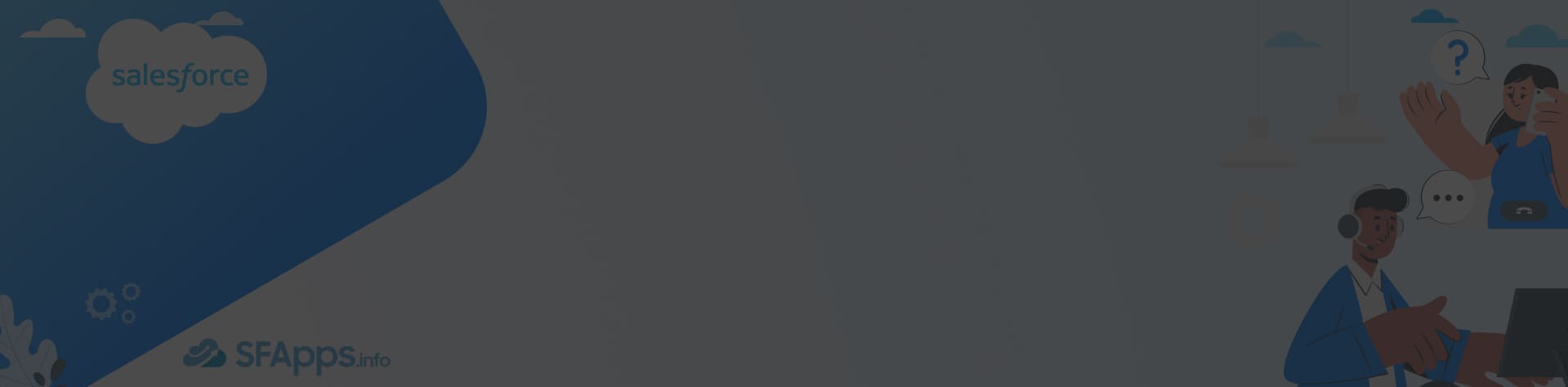
 Previous Post
Previous Post Next Post
Next Post