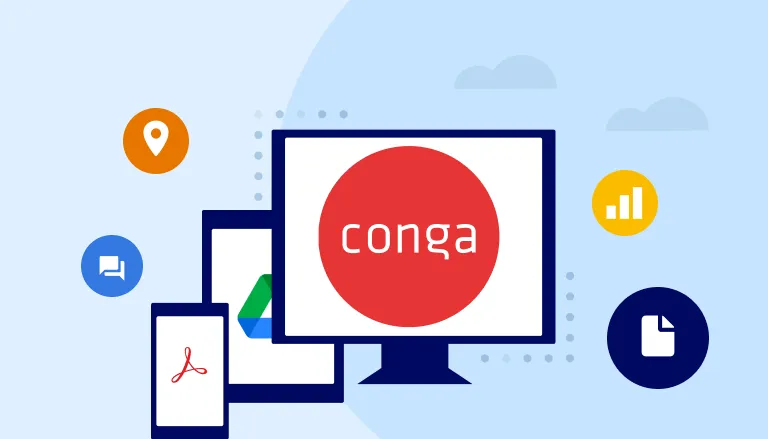
Conga Grid Overview
Conga Grid offers a straightforward setup process. It allows for quick updates of mass records and provides the flexibility to customize functions for each client within the installed App. The platform facilitates easy identification and swift updates of data gaps. Clients who have utilized Conga Grid have expressed great satisfaction with the enhanced visibility it offers.
Conga Grid has been recognized for its high customer satisfaction, particularly in the G2 Summer 2025 reports, where it was highlighted as a leader in several categories due to its powerful data management and visibility capabilities. Users benefit from features such as mass record updates and customizable functions that streamline workflow and enhance data accuracy. According to customer feedback, Conga Grid’s inline editing and single-screen data view significantly boost productivity by reducing the need for multiple clicks and screen switching. This has led to an overall satisfaction rating of 4.35 out of 5 among users, who appreciate its ease of use and impact on operational efficiency.
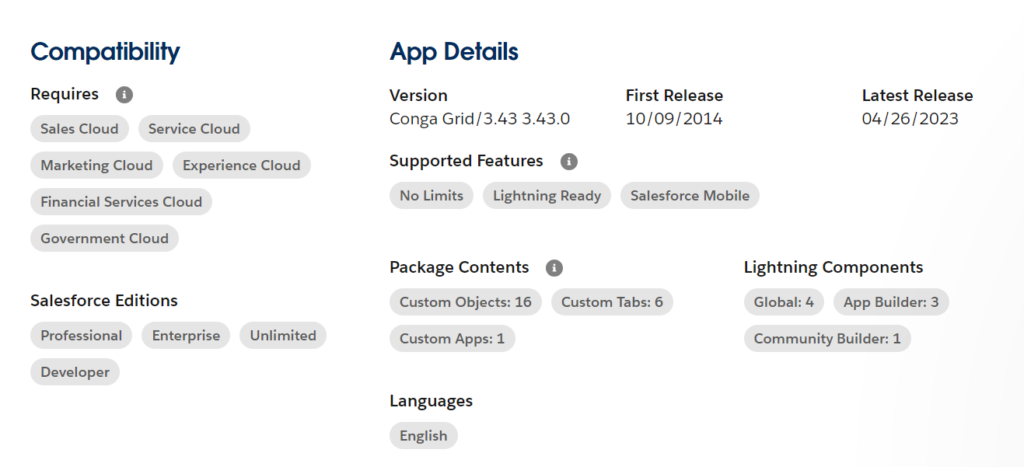
One of the notable features of Conga Grid is its ability to consolidate various functionalities onto a single page. Users can combine multiple objects onto a grid or create a multi-tab grid that serves different business purposes. This feature was originally intended to replace the familiar Excel functionality, providing a seamless transition for users.
As an integrated productivity tool within Salesforce, Conga Grid greatly simplifies tasks related to CRM Analytics App. With its consolidated view, sorting capabilities, and efficient data batch handling, it significantly reduces the need for excessive clicking and screen switching, streamlining the overall process.
Key Benefits of Conga Grid
- Time savings: With Conga Grid, you can accomplish tasks more swiftly, saving valuable time throughout your data management processes.
- Enhanced data quality: Easily find and manage the information you need, leading to improved data accuracy and integrity.
- Clear data visibility: Gain a comprehensive view of your data, eliminating the need to navigate between multiple screens. Conga Grid offers Quick Start Grids tailored to various use cases, such as Sales, Sales Executive, Case Management, and Salesforce Admin, enabling you to get started within minutes.
- Insights for growth: Conga Grid facilitates efficient workflow management, empowering you with a 360-degree view of your data on a single screen. Accessing valuable insights becomes seamless, driving growth opportunities for your organization.
- Team productivity: Inline editing capabilities within Conga Grid eliminate the need to navigate through multiple records and screens, enabling faster data updates and significantly increasing productivity.
Experience the convenience of creating, tracking, and managing your Salesforce data from a centralized platform. Conga Grid offers complete data visibility, empowering you to navigate, visualize, and manage data across multiple objects effortlessly. Unlock the full potential of your Salesforce environment with Conga Grid, and drive growth and productivity across your entire organization.
Insight:
Conga Grid gives you something exceptional. You can view details of multiple levels of records, for example, Parent, Child, or Grandchild, on one page and in Excel-like format. This saves a huge amount of time, effort, and confusion by switching between different screens for viewing and changing this information within Salesforce.
Set Up Steps
Step 1 – Simple click on “Get It Now” button.
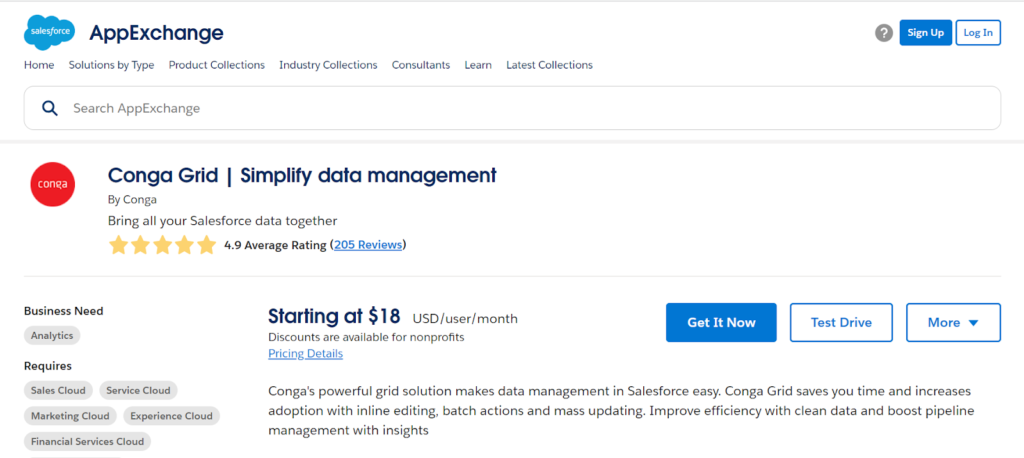
Step 2 – Choose where you would like to install it, Prod or Sandbox.
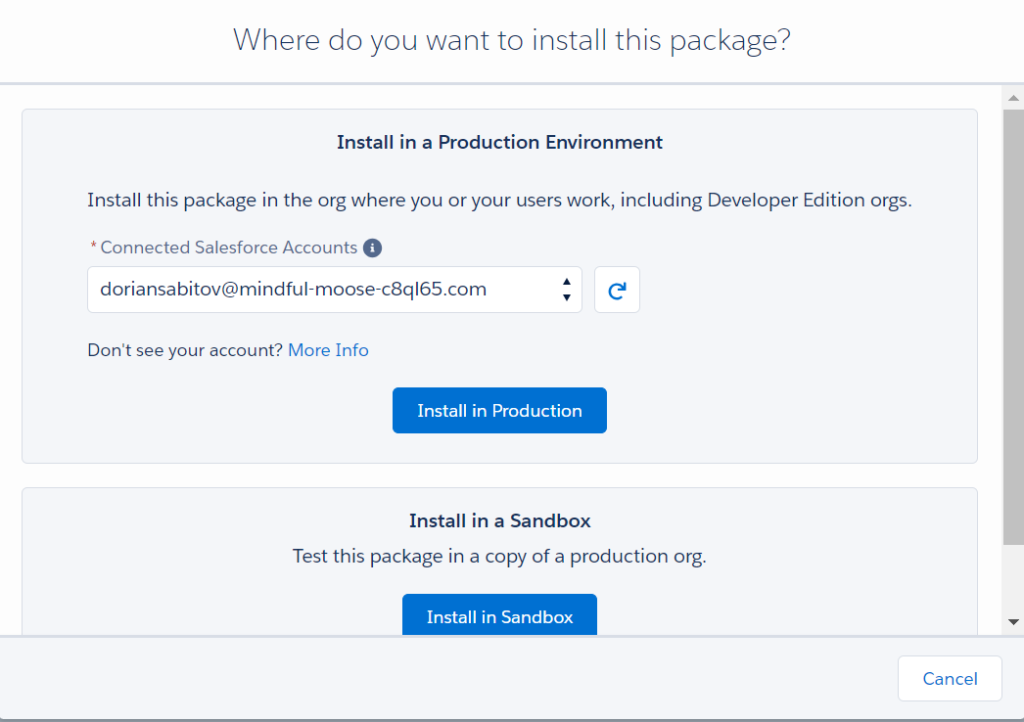
Step 3 – Confirm installation. Here Users can see that can have a free subscription for 15 days.
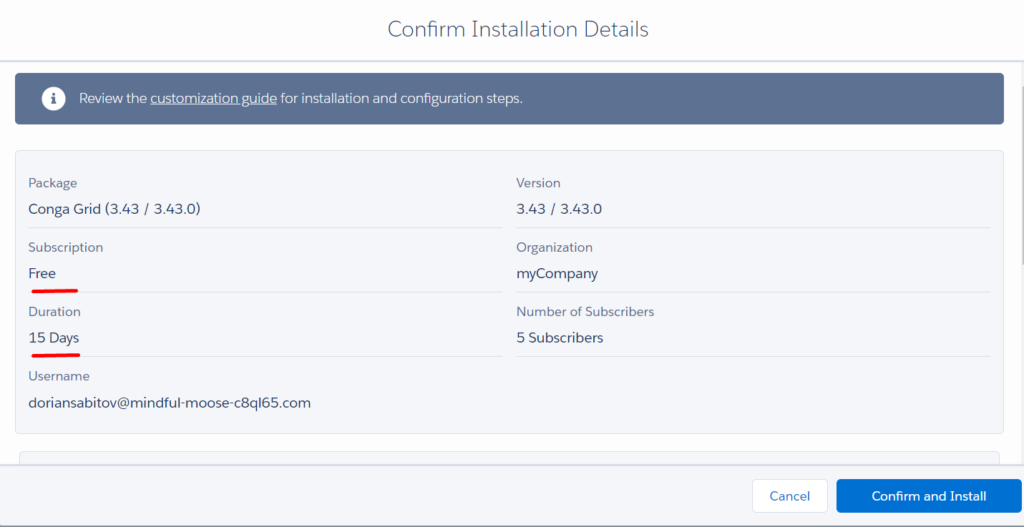
Step 4 – Choose which users will work and have access to Conga Grid.
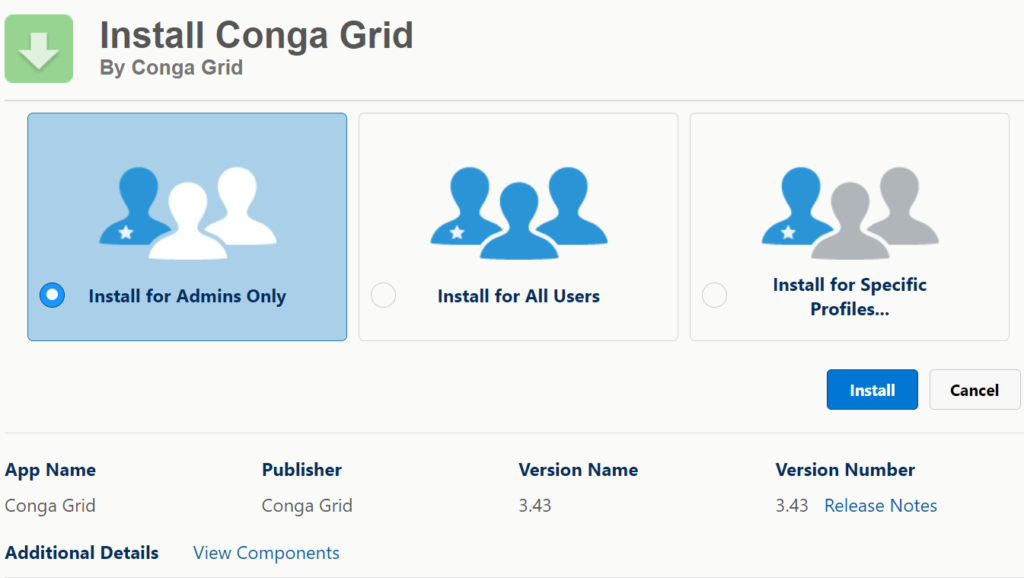
Step 5 – Confirm approval about Third-Party websites access.
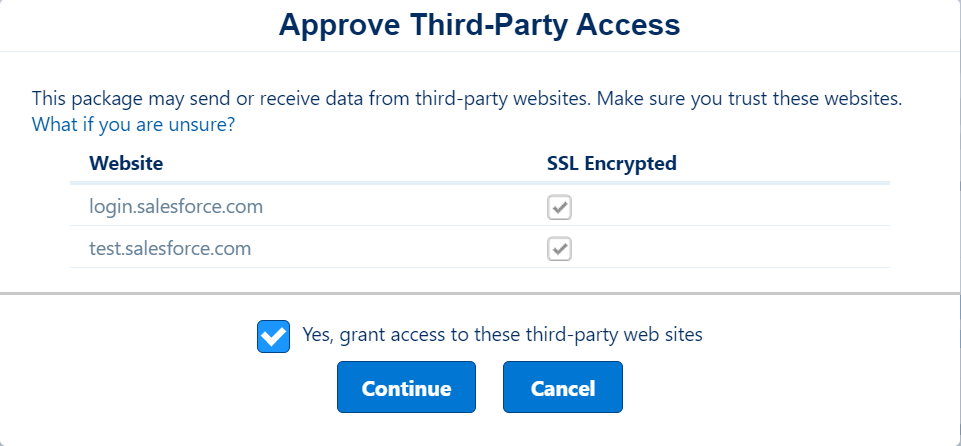
Step 6 – You will receive an email about the successful installation.
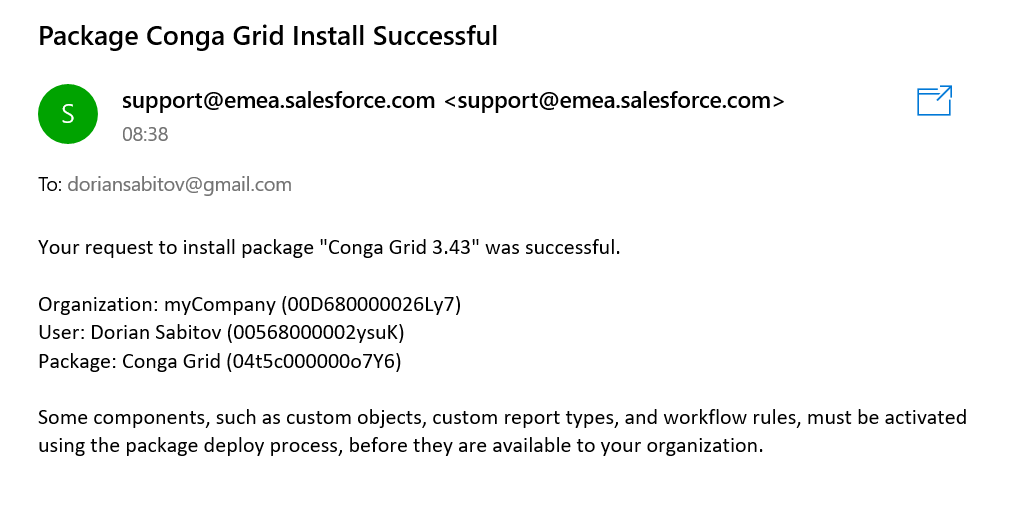
Step 7 – Find the App in the App Launcher.
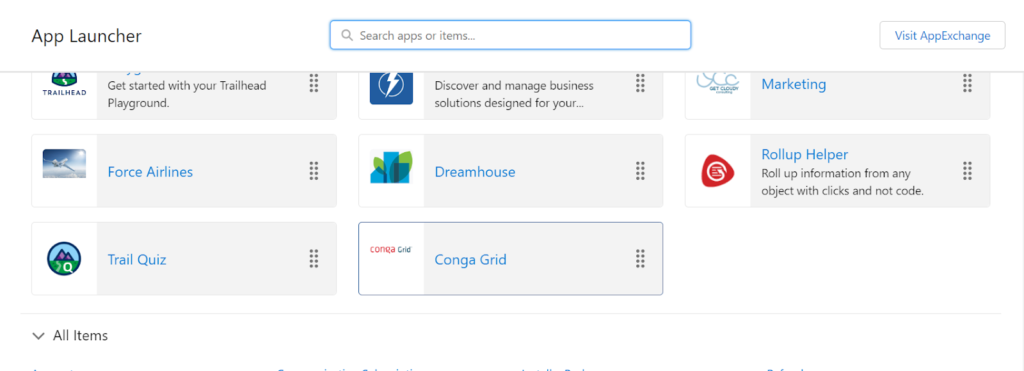
Step 8 – Home Page of Conga Grid App – is Users Home Page.
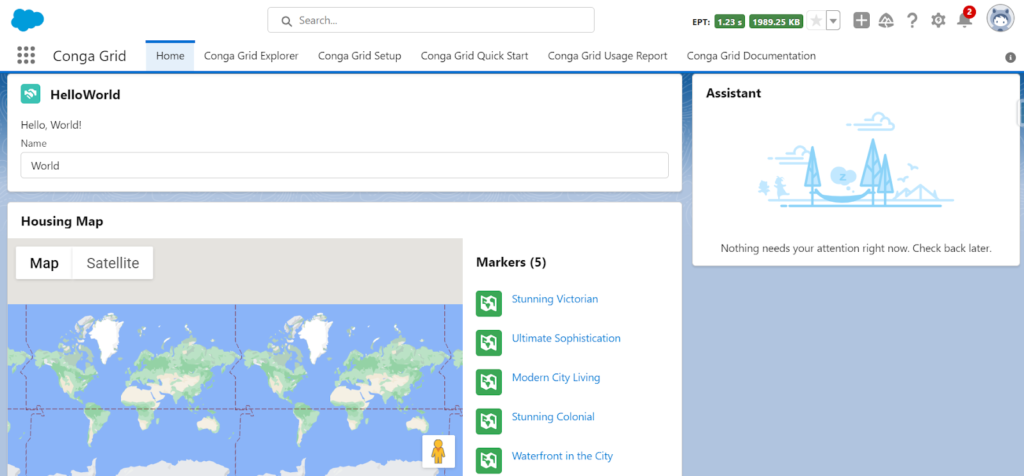
Step 9 – For making the required configuration user can use different sections of the app.
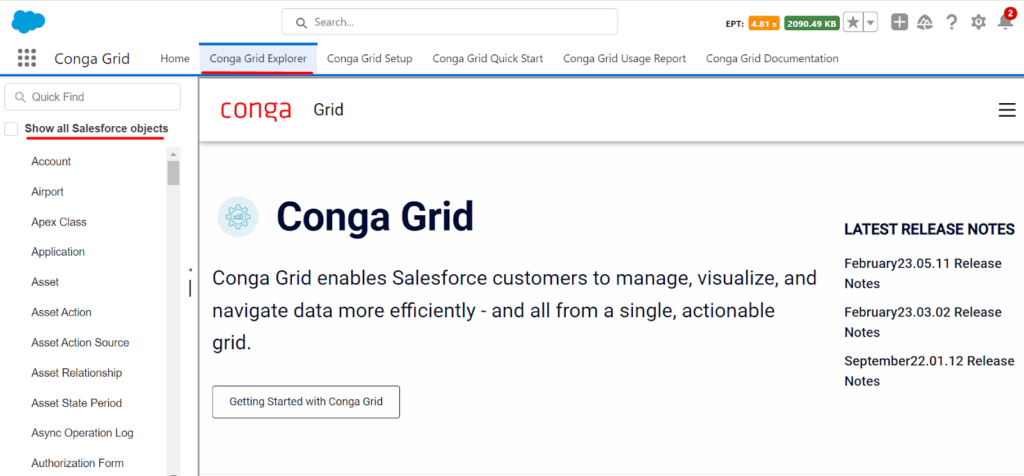
Step 10 – Users can customize the view as needed, use filters, grouping, and mass edit directly on one screen. Just make changes and click Save. Users don’t need to open each record one by one, use inline editing as well.
Insight:
Don’t forget to save records.
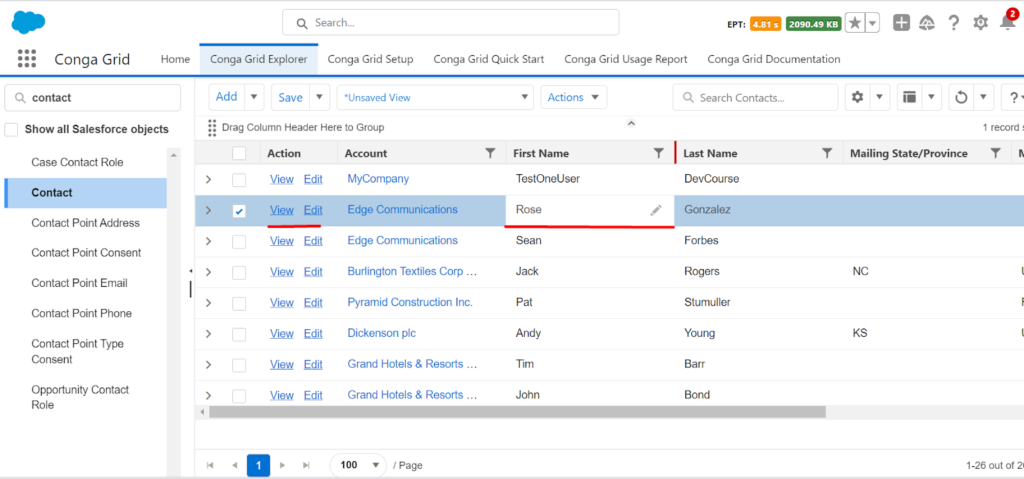
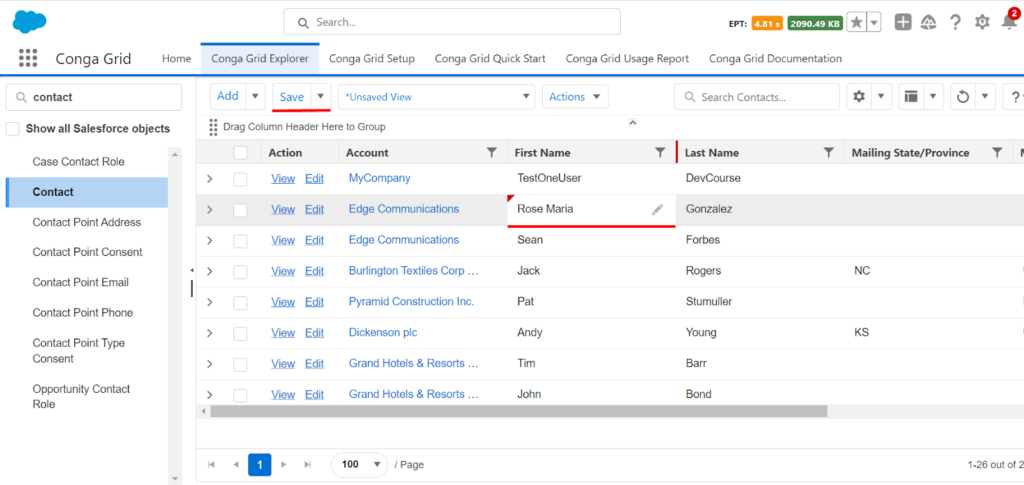
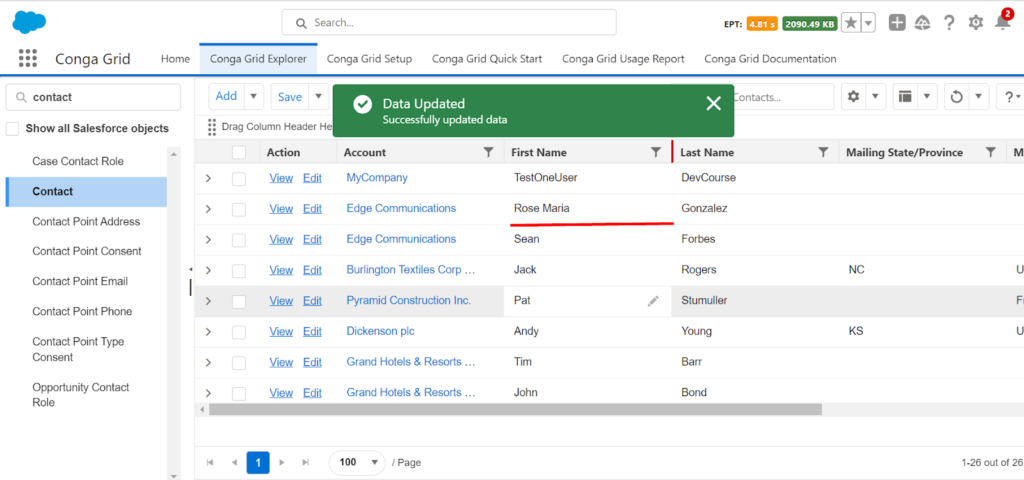
Step 11 – App has nice and powerful features such as pre-installed templates for work, specified for different requests. Install them, and start work.
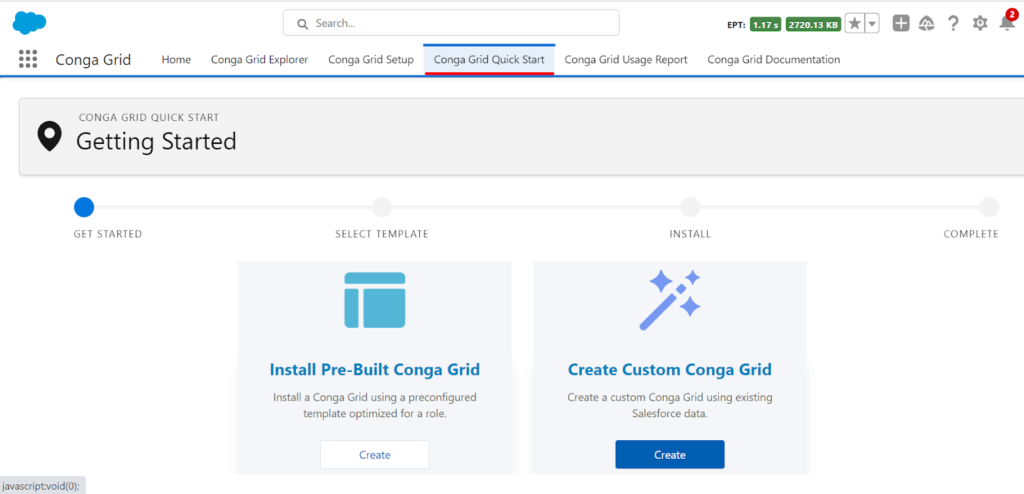
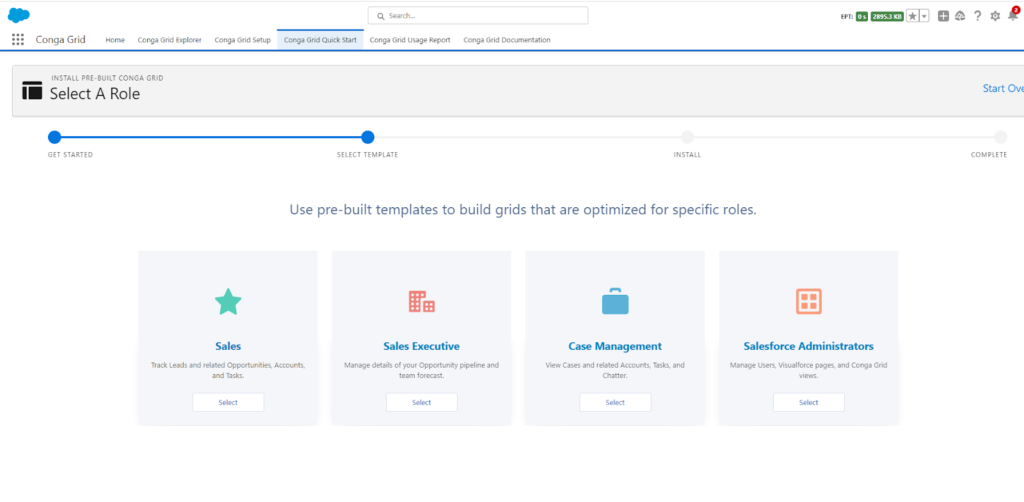
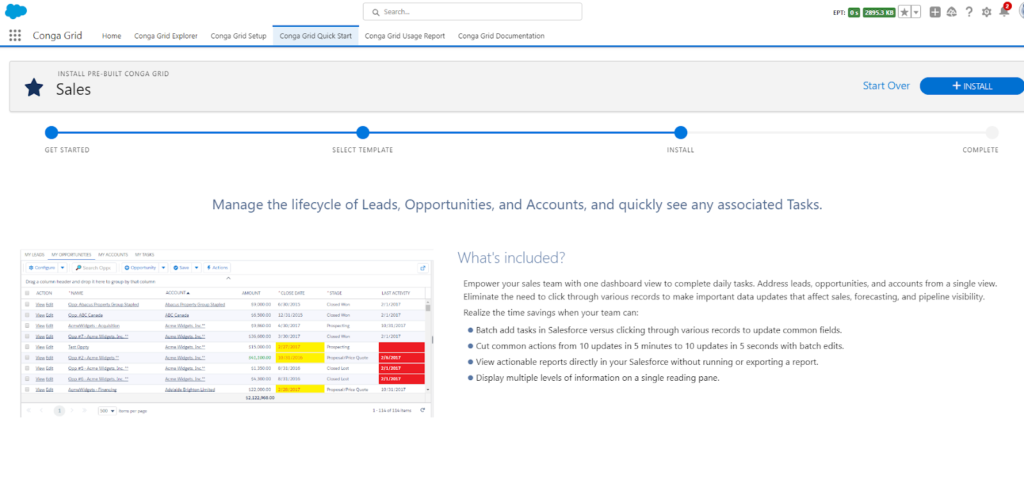
Step 12 – Nice results!
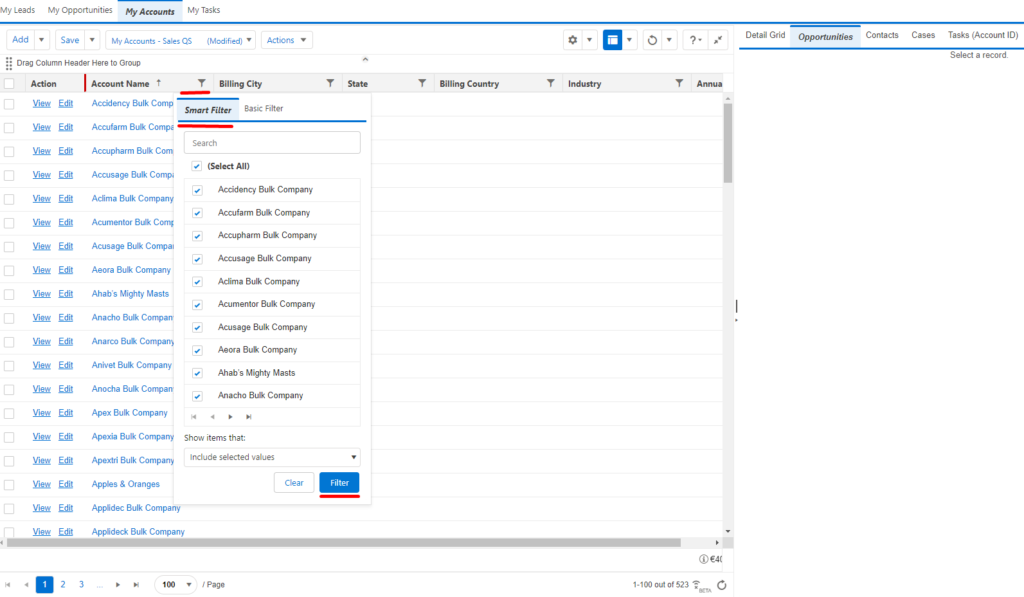
Step 13 – A lot of possibilities for filtering records.
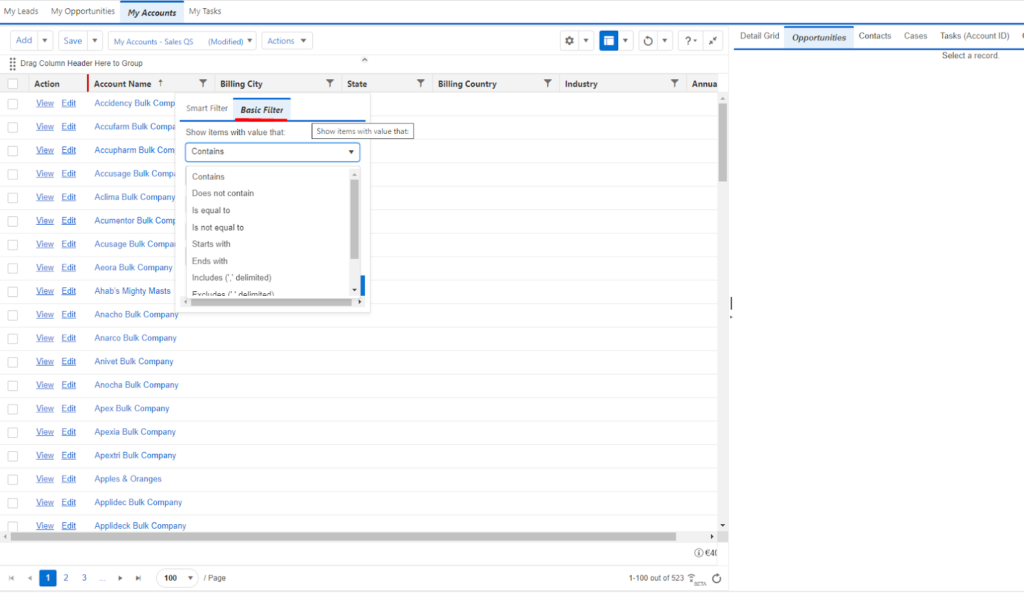
Step 14 – Mass editing and creating of related records, such a powerful feature.
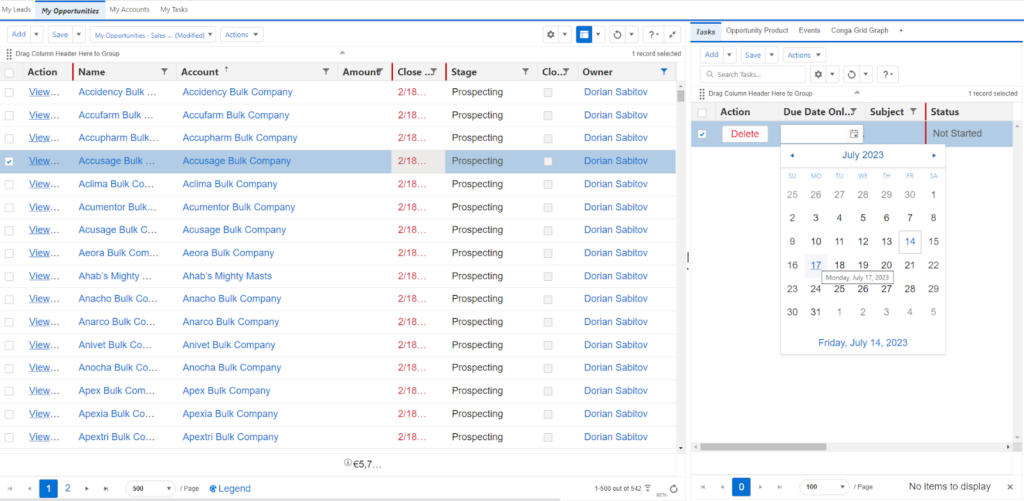
Step 15 – If there are any questions, support, and documentation help the User to make work with the App easy and productive.
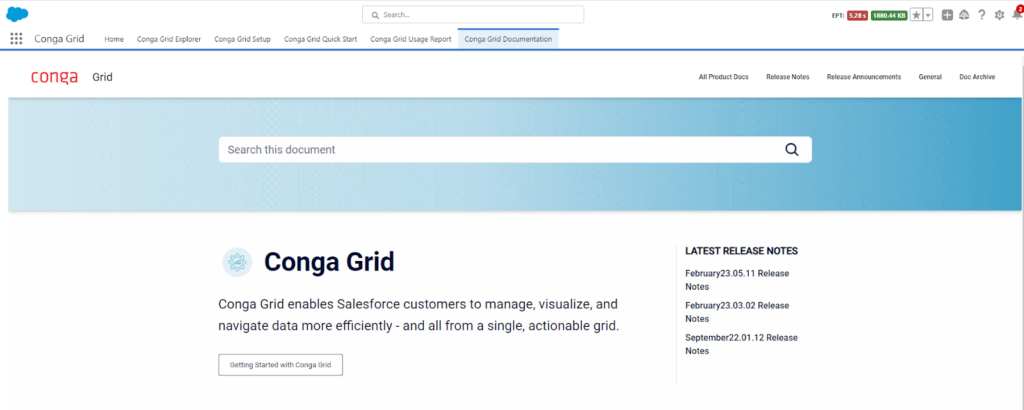
Top 5 FAQs about Conga Grid
What is Conga Grid, and how does it work?
Conga Grid is a dynamic data management tool for Salesforce that enables users to view, manage, and update Salesforce data directly within an interactive grid. It simplifies tasks like sorting, filtering, and bulk updating records without needing to navigate multiple Salesforce pages.
How can Conga Grid help improve productivity in Salesforce?
Conga Grid streamlines the management of large data sets by providing real-time access to multiple records in a single view. It reduces the need to open individual record pages, allowing users to edit, filter, sort, and update data quickly, saving time and increasing efficiency.
Can Conga Grid handle bulk updates to Salesforce records?
Yes, Conga Grid allows users to perform bulk updates to multiple records at once. This functionality is especially useful when managing large datasets,
Is Conga Grid customizable to meet specific business needs?
Conga Grid is highly customizable, allowing users to configure grids according to their preferences. Users can create custom views, apply specific filters, and select the fields they want to display, all tailored to their unique data management needs.
What types of Salesforce records can be managed using Conga Grid?
Conga Grid supports managing various types of Salesforce records, including Accounts, Contacts, Opportunities, Leads, and custom objects. It offers flexibility in handling both standard and custom objects, making it adaptable for different Salesforce use cases.
Conclusion
While Conga Grid offers numerous benefits and streamlines data management tasks, there are a few areas that could be improved. The saving feature does not auto-update records and requires a page refresh, which can be inconvenient. Additionally, there are occasional issues with loading and crashes, making it somewhat temperamental. Lastly, the scalability on mobile screens may need improvement to enhance the user experience. Overall, Conga Grid provides valuable features and efficiency for Salesforce Applications, but there are areas that could be refined to further enhance its usability.

Dorian is a 6X Certified Salesforce Developer and Administrator with a start in the IT world as a CRM Admin in 2020. Since diving into Salesforce in 2021 via Trailhead and Focus on Force, he has achieved a Ranger Rank, earned several Superbadges, and bagged certifications including the Salesforce Certified Administrator, Platform App Builder, Associate and Platform Developer I by 2023. In 2024 he also became Salesforce Certified AI Associate and earned Certified AI Specialist Certification in 2025. Dorian is very keen on continuous learning, always looks for fresh ways to improve his knowledge. He enjoys running, boxing, kickboxing and reading diverse kinds of books in his free time.


 Previous Post
Previous Post Next Post
Next Post
I can say that mass editing saves time) Why? I’ll try to explain, a Conga Grid’s mass editing feature significantly boosts data management efficiency within Salesforce by allowing users to update multiple records simultaneously from a single screen. This capability saves time, ensures consistency, and streamlines workflows, reducing the need for repetitive data entry.
To maximize the benefits of this feature, use Conga Grid’s filtering and grouping options to target specific records for updates. Inline editing allows for quick changes directly within the grid, and it’s crucial to save your changes regularly, refreshing the page to ensure updates are recorded. Utilizing pre-installed templates can streamline the setup process, while regular training and consultation of support documentation can keep your team proficient with the tool.
Additionally, monitor performance to handle large data volumes effectively and consider testing significant changes in a sandbox environment to avoid disrupting live data. Overall, despite some areas for improvement, such as auto-saving and mobile scalability, Conga Grid’s mass editing feature remains a valuable tool for efficient data management.
Hope it will help you,
Dorian