
Introduction to Salesforce Einstein Bot
Every one of us needs rest, holidays, vacations, and free time. But business works 24/7, so how to work in such cases? And I answer – automation. Salesforce CRM gives us such a powerful tool for the automation of routine processes. In case of support and interaction with customers, Salesforce offers us this beautiful tool. Salesforce Einstein Bots can be used on many different channels, such as SMS, Slack, Facebook Messenger, Chat, and WhatsApp. Salesforce Einstein Bots supports different languages also.
For instance, the integration of Einstein Bots in customer service environments has led to a 30% increase in case resolution rates and significant reductions in average handling time, particularly in industries like retail and communications. These efficiencies enable businesses to handle routine tasks such as order management, customer inquiries, and even complex workflows like loan applications, without human intervention.
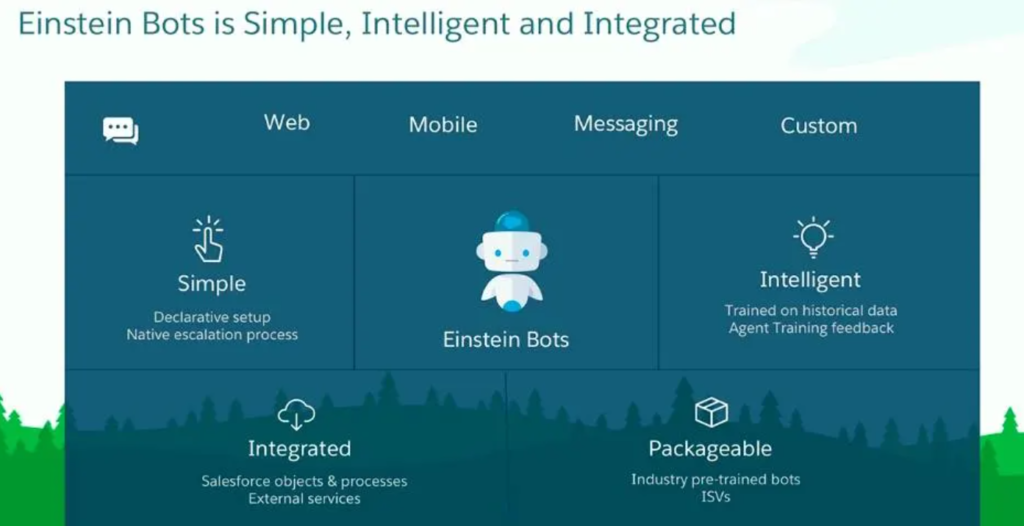
Image Source: Salesforce Trailhead, Salesforce Einstein Basics
So in case of the weekend, you rest and Salesforce Bot works when you sleep, it works when you get off your work, it will work also. How many working hours does it save for you? I am certain a lot.
Starting Work With Salesforce Einstein Bot Builder
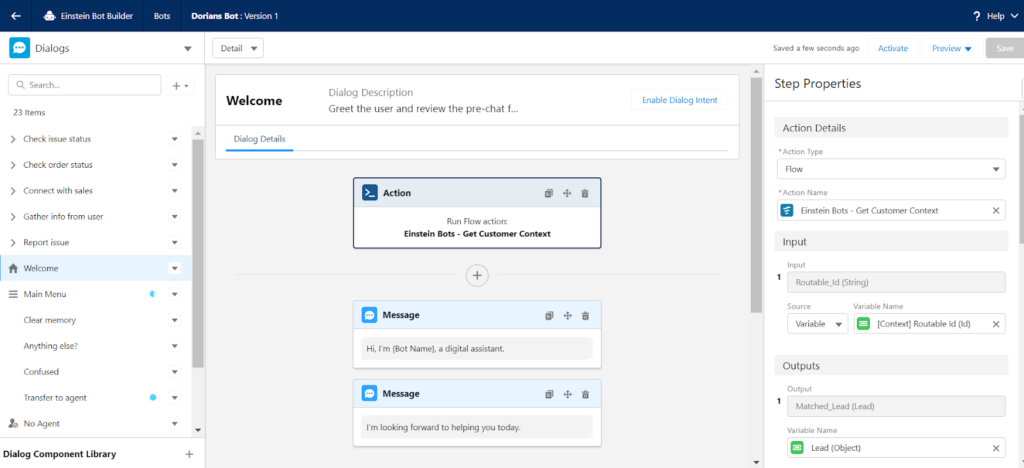
Einstein Bot Builder Salesforce helps you to customize and set up work with a chatbot.
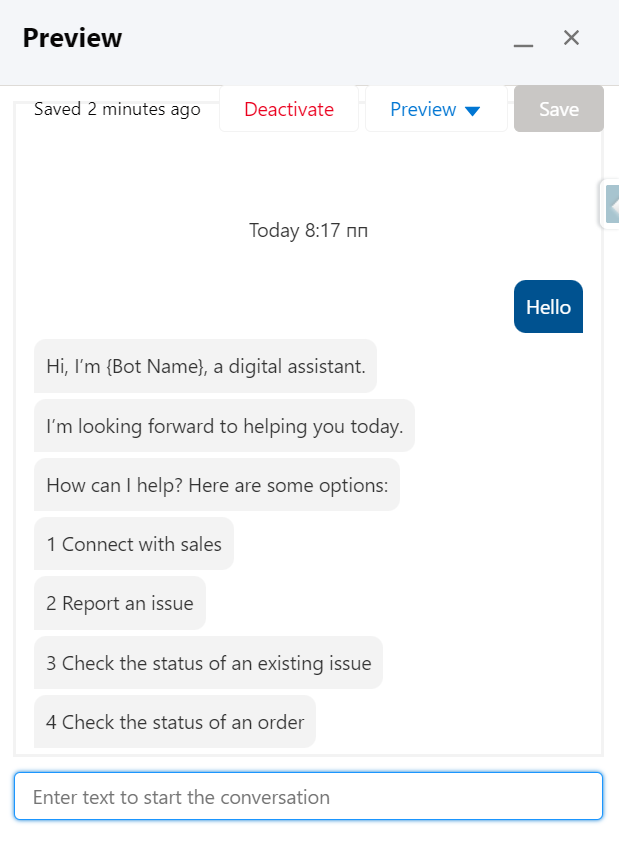
As a result, you can preview how it works in Salesforce Bot Builder.
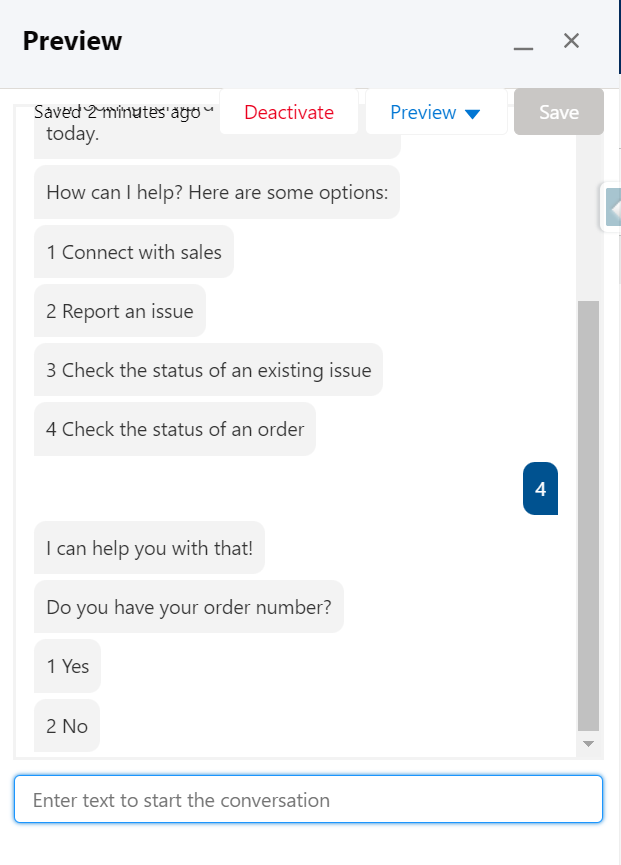
It’s a simple example, but you can build a much more powerful Bot.
Personalize the Experience
A Salesforce Einstein Bot with personality wins hearts. Inject life into your bot with cheerful greetings and responses that resonate on a human level.
WhatsApp Einstein Bot
The WhatsApp Einstein Bot allows businesses to integrate AI-powered chat capabilities directly into their WhatsApp messaging platform. By using it, companies can automate customer interactions, answer frequently asked questions, and assist with tasks such as order tracking, case creation, and more. This integration enables real-time support and enhances the customer experience by providing fast, accurate responses via a popular messaging app.
How to Set Up the WhatsApp Einstein Bot
1. Set Up WhatsApp Business Account:
First, ensure you have a WhatsApp Business Account. You’ll need this to integrate WhatsApp with Salesforce. You can create one through the WhatsApp Business API.
2. Connect WhatsApp with Salesforce:
Use a third-party provider or the Salesforce Digital Engagement feature to connect WhatsApp with your Salesforce org. This will enable you to send and receive messages from within Salesforce.
3. Enable Einstein Bot:
In Salesforce, navigate to Setup – Einstein Bots – Settings and enable Einstein Bots. Create a new bot or use an existing one. Customize its dialogue flows, intents, and responses using the Salesforce Bot Builder to suit WhatsApp interactions.
4. Configure WhatsApp Integration:
Link the Einstein Bot to your WhatsApp channel using the Salesforce Digital Engagement setup. You will need to configure messaging channels and ensure that the bot responds to customer inquiries through WhatsApp.
5. Test the Bot:
Once the integration is complete, test the bot by sending messages through WhatsApp. Verify that the bot correctly handles customer queries, provides responses, and completes tasks like case creation or order tracking.
6. Monitor and Optimize:
Use Salesforce’s Einstein Analytics to monitor bot performance, customer interactions, and identify areas for improvement. Continuously optimize your bot’s dialogue flow to better serve customers.
Benefits of Implementing Salesforce Einstein Bots
All kinds of businesses of each size need business automation. Especially in services that the company uses for interaction with their customers. That means that Salesforce Einstein Bots not only provide client services 24/7 but that the necessary actions such as emails, chats, and SMS are also available even during non-working company hours.
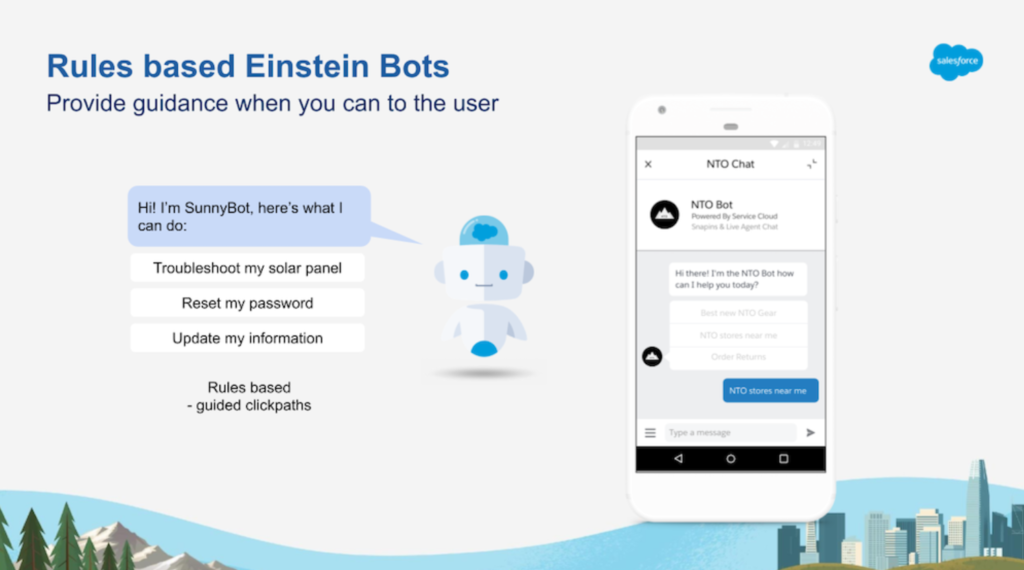
Employee Not Required
There are a lot of queries that do not require your company employees to dedicate their time to serving customers. Knowledge base, main information, all that info Einstein Bot Salesforce can provide to your clients just in a moment when they have a need. Salesforce Einstein Bot can make work easier without interaction from employees or your team.
We need to remember such things, the Salesforce Einstein Bots can change a human employee in case of deflection (a case when a customer doesn’t like to talk about an issue with a human employee and prefers AI due to a specific issue).
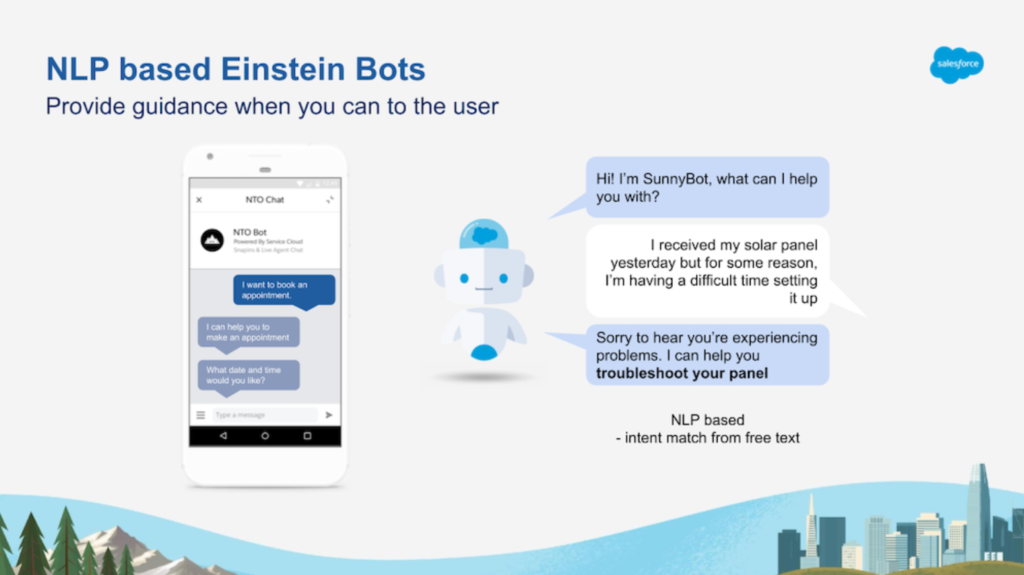
Customers Like to Choose Company With Modern Solutions
If we compare two companies that offer similar services or products, but in one case, the option requires you to wait for a human to help and the other allows you to use a bot for the self-service, the customer will notice the difference in service availability which can change their opinion.
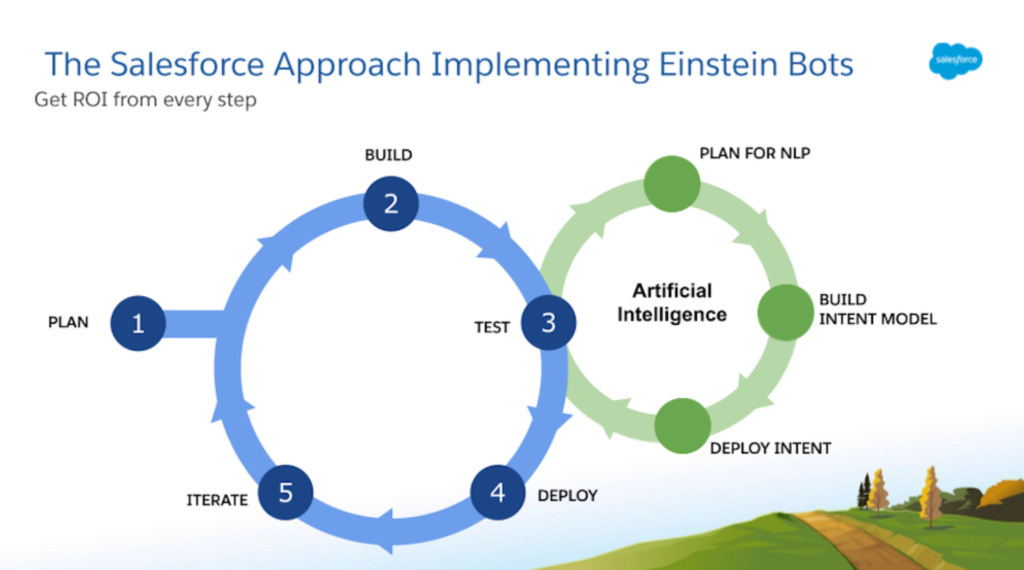
Image Source: Salesforce Admins, AI for Admins
Cost Savings and Productivity Boost
When your team works with Einstein AI Chatbot it allows them to focus on more complex tasks, leading to a reduced budget requirement for the customer service team. If a company does not see a necessity to implement a chatbot, all the work that can be provided by AI assistants should be done by a human team, and that means extra costs and only strictly working hours, and human factors as well.
Salesforce suggests that if you want to grow your business, and you want to achieve this without paying high costs, you should consider using AI. A lot of the repetitive tasks can be passed to an AI assistant and escalated to an employee only when a human employee is required. This implementation will allow your employees to focus on more complex tasks and will reduce working hours spent by your team on repetitive and simple tasks.
Insight:
It’s only the beginning, and the statistics below on the predicted US AI market size growth prove it. So it may be the right time to start considering the integration of AI within your systems already today.
Here you may see the predicted growth of the AI market size only in the US by 2023:
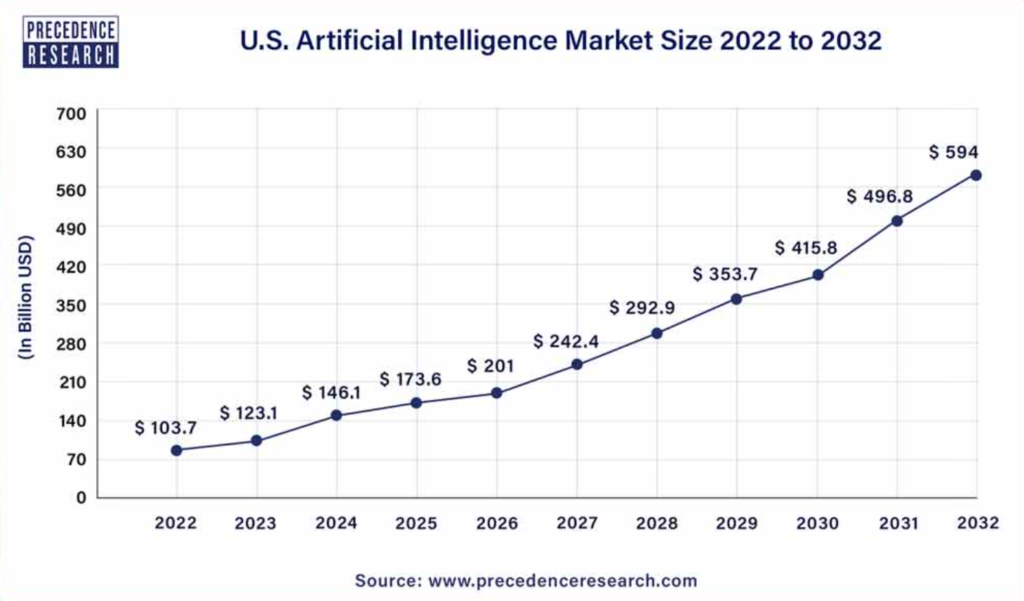
Salesforce Einstein Bot Implementation Guide
Make a Plan For Einstein Chat Bot Salesforce
Before you start creating your Bot, it’s important to understand why you are building it and for whom. A carefully created plan is crucial to make your Salesforce Einstein bot more effective and your customers much happier. There is a need to consider a few plans from different perspectives. For a better understanding of planning and analytics, you can use native features of Salesforce or external plugins from AppExchange. You may get more info about the Most Popular Salesforce Apps in our blog.
One of them is Business Planning, with points you should pay attention to:
- What are the common issues your customers back to you with?
- Determine and test whether or not an Einstein Bot can resolve them.
- Which of the KPIs do you want to achieve as a result of working with a bot? You can check more info on how to track sales KPI dashboard Salesforce in our blog.
Planning of Technical solutions
- Select which of the channels you’ll use, like Chat, SMS, Facebook Messenger, WhatsApp, and Slack.
- Implementing and integrating with a knowledge base or CRM.
- What kind of solution do you prefer to use a rule-based Einstein Bot, NLP-based, or maybe you’d like to select a hybrid version that contains both NLP and rule capabilities?
Planning of Einstein AI Bot tone and manner for interactions with customer
- What’s the name of your Einstein bot?
- Plan how the bot will say, for example, a welcome greeting.
- What will be the tone and style of your Salesforce Einstein bot?
When planning you need to track such KPIs as the cost of operation savings due to the Salesforce Einstein Bot:
- Percentage of investments for a bot that will return (ROI).
- Reduction in cost of employees’ time saved with a bot.
- Deflection Rate, or conversations with customers that prefer to chat with Bot, not with humans.
- Average time that an agent usually spends on a case.
Activate Your Salesforce Einstein Bot
First things first, let’s get your Einstein Bot up and running. Simply select the Setup section in Salesforce, find the Einstein Bots option, and follow the prompts to activate it.
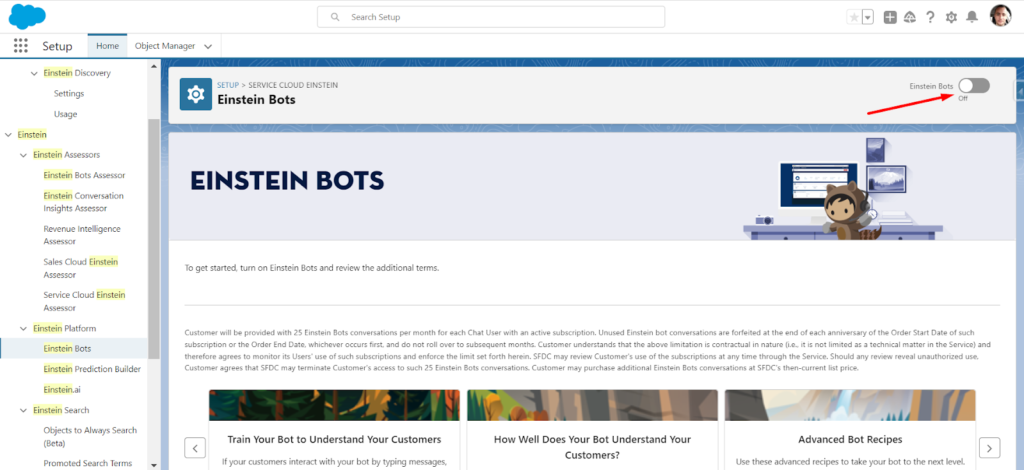
Building Your Bot’s Foundation
With your bot activated, it’s time to start the groundwork.
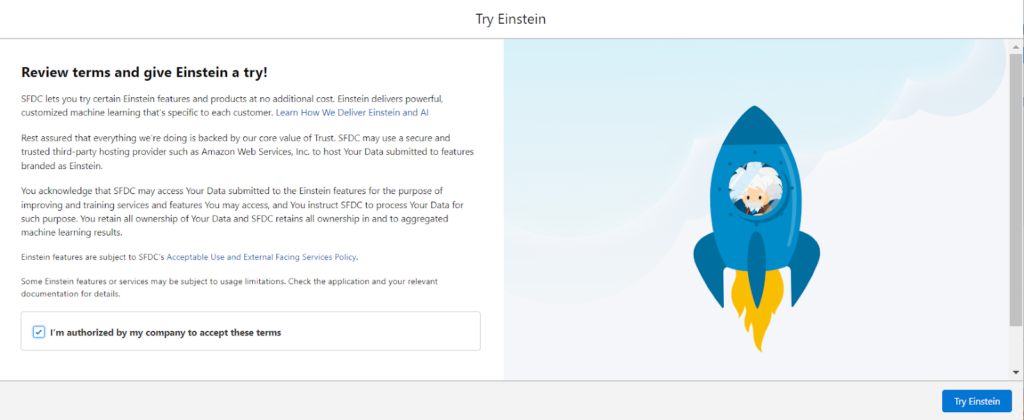
Make sure that you have all permissions to provide work with AI.
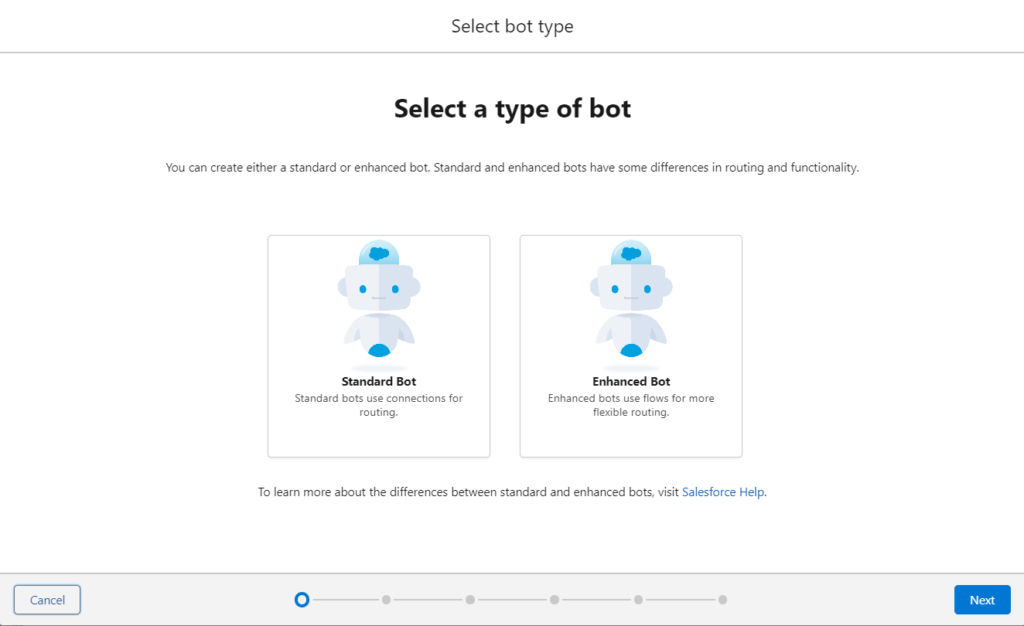
Salesforce offers you a lot of different possibilities while you create your Einstein Bot.
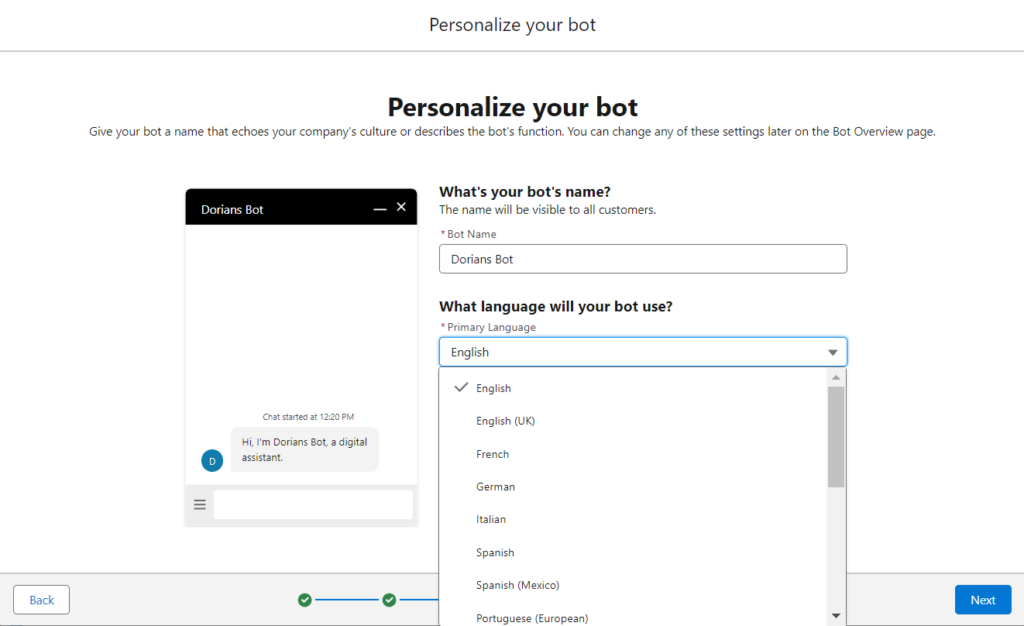
Salesforce offers a multi-language package to work with Einstein Bot.
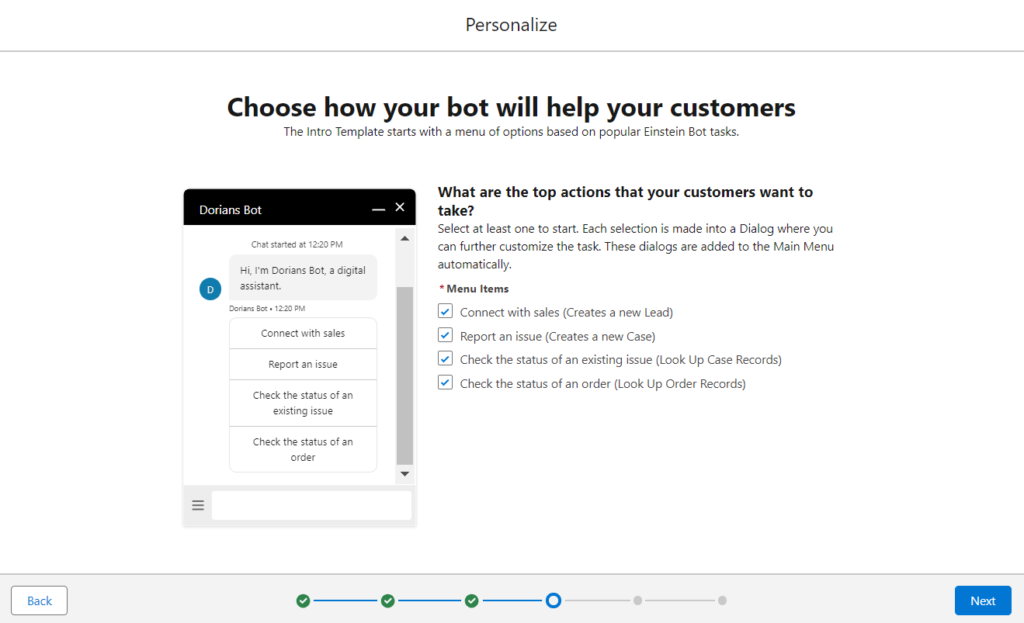
A lot of options to customize your Salesforce Einstein Bot are presented in the setup menu.
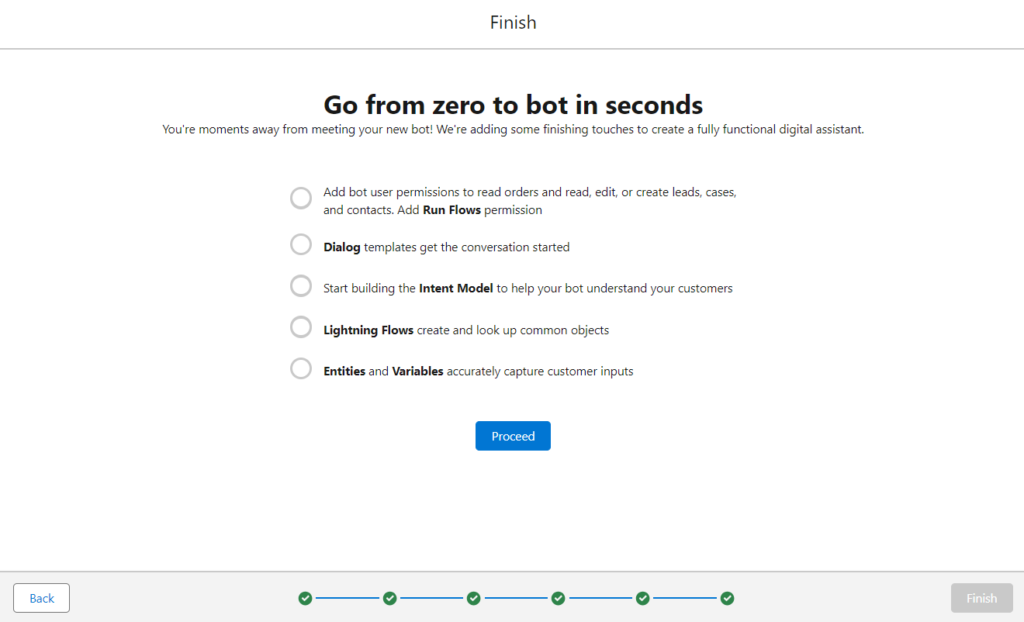
On this step you may encounter an error, ‘LiveChatTranscript Error’. But I have one solution for you. You need to enable Chat in Chat Settings.
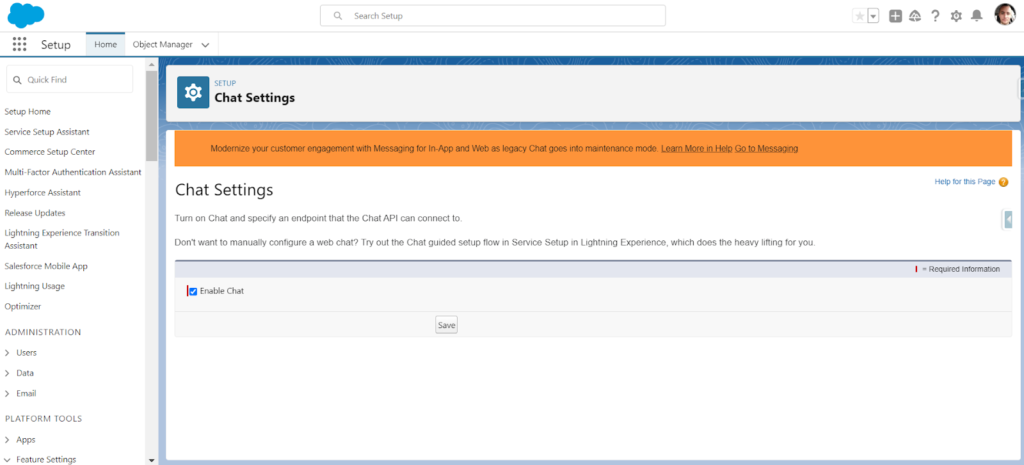
And Voila, your Einstein Bot is created.
Top 5 FAQs about the Creation of Einstein Bot in Salesforce
What is Salesforce Einstein Bot?
Salesforce Einstein Bot is an AI-powered chatbot designed to interact with customers, answer common questions, and perform tasks such as creating cases or updating records. Using the Salesforce Bot Builder, you can customize the bot’s dialogue flows, response conditions, and triggers based on customer interactions, automating repetitive customer service queries and improving efficiency and user experience.
Do I need coding skills to create an Einstein Bot?
While some familiarity with Salesforce and its setup is helpful, you don’t need extensive coding skills to create an Einstein Bot. Salesforce provides a user-friendly interface with a guided setup process to configure the bot without needing to write code.
How does the Einstein Bot integrate with Salesforce?
Einstein AI Chatbot integrates seamlessly with Salesforce CRM by accessing data like customer information, cases, and leads. The bot can retrieve and update Salesforce records, making it a powerful tool for customer service and support teams.
Can I customize the behavior of my Einstein Bot?
Yes, you can customize it by using the Einstein Bot Builder Salesforce to meet specific business needs. You can configure its dialogue flows, response conditions, and triggers based on customer interactions to provide personalized service.
What types of tasks can Einstein Bots automate?
Einstein Bots can automate tasks such as answering FAQs, creating cases, gathering customer information, scheduling appointments, and updating records. This helps streamline customer service operations by reducing manual tasks for your team.
In Conclusion, Are You Ready to Build Your First Einstein AI Bot?
Deploying your Salesforce Einstein Bot is just the beginning. You can obtain a new friend, personal assistant, and hard worker. That works non-stop 24/7. A tool that will give you more time with your family, a tool that increases the quality of customer service provided by your company.
Your trip with Salesforce Einstein AI is starting right now, and there is a lot to discover.

Dorian is a 6X Certified Salesforce Developer and Administrator with a start in the IT world as a CRM Admin in 2020. Since diving into Salesforce in 2021 via Trailhead and Focus on Force, he has achieved a Ranger Rank, earned several Superbadges, and bagged certifications including the Salesforce Certified Administrator, Platform App Builder, Associate and Platform Developer I by 2023. In 2024 he also became Salesforce Certified AI Associate and earned Certified AI Specialist Certification in 2025. Dorian is very keen on continuous learning, always looks for fresh ways to improve his knowledge. He enjoys running, boxing, kickboxing and reading diverse kinds of books in his free time.


 Previous Post
Previous Post Next Post
Next Post
Salesforce’s commitment to AI doesn’t stop with chatbots. The introduction of Einstein for Service features, like the new Bots Builder, allows for even more customization and effectiveness in bots. Businesses can choose between standard or enhanced bots, tailoring the bot’s capabilities to their specific needs. This includes the ability to send files or images, offering richer customer interactions. Despite these advancements, it’s crucial to note that enhanced bots currently do not support rich content preview, meaning they are limited to displaying text content when using Salesforce Chat.
The benefits of implementing Einstein Bots are numerous, from quick case deflection and reduced wait times to saving time for agents and providing efficient customer inquiry redirects. For businesses looking to enhance their digital engagement strategies and improve customer service efficiency, Einstein Bots offer a powerful solution. By automating routine inquiries, they allow service teams to devote more attention to complex issues, ultimately leading to happier customers and a more effective service operation.