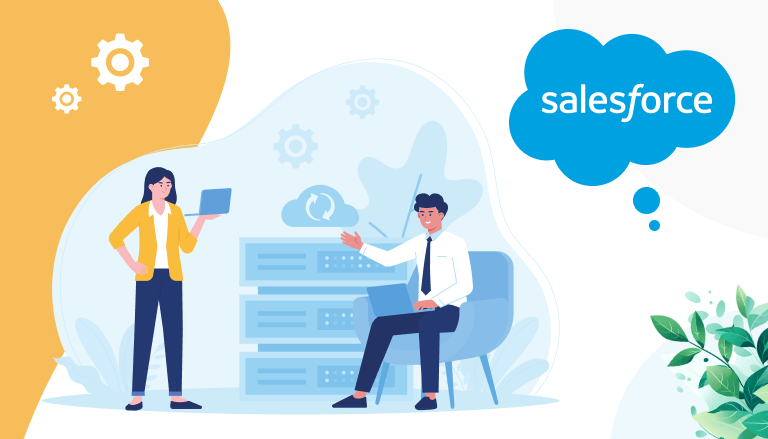
The Need for Data Migration from Legacy Systems
How to be successful? You need to constantly evolve to stay competitive. One significant shift many organizations undertake is migrating data from legacy systems to modern platforms like Salesforce. This process, while challenging, offers numerous benefits such as improved efficiency, better data management, and enhanced customer relationship management.
Migrating data from legacy systems to Salesforce is not just a technical task but a strategic move that can redefine how a business operates. Legacy systems, often developed decades ago, may no longer meet the demands of modern business processes. They can be rigid, hard to integrate with newer technologies, and lack the flexibility needed for today’s data-driven decision-making.
Salesforce, on the other hand, offers a robust platform designed to handle contemporary business requirements. It supports advanced features like Salesforce CPQ (Configure, Price, Quote), seamless integration capabilities, and a comprehensive CRM system that is more adaptable to the evolving needs of businesses. However, the migration process requires careful planning and execution to ensure that data integrity is maintained and business continuity is not disrupted.
For example, the Financial Services Cloud implementation provides a tailored solution for financial institutions, enabling them to manage customer relationships more effectively. Similarly, the Hire Salesforce NetSuite Integration Services showcases how businesses can achieve a unified view of their operations, enhancing decision-making processes.
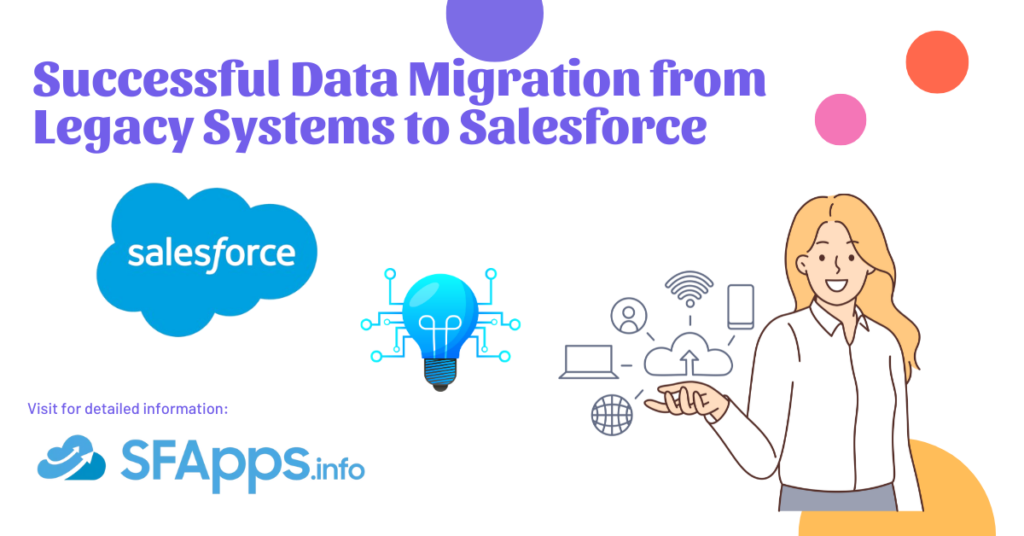
In addition, Salesforce data migration from legacy systems allows businesses to preserve the value of their existing IT investments while leveraging the advanced capabilities of Salesforce. This integration can be particularly beneficial for companies that have extensive legacy API Salesforce implementations or those dealing with Salesforce legacy CRM systems. The migration of legacy applications to the Salesforce platform ensures that businesses can modernize their operations without losing critical historical data.
Popular Migrations to Salesforce from Legacy Platforms
The most commonly demanded migrations include legacy CRM to salesforce migration from the following platforms and products:
- Customer Relationship Management (CRMs): Siebel CRM, Microsoft Dynamics CRM (older versions, read more about Integrating Salesforce with Dynamics 365 Using APIs), Oracle CRM, SAP CRM, SugarCRM, Act!, GoldMine
- Enterprise Resource Planning (ERPs): SAP ERP (older versions, read more about Salesforce integration with SAP), Oracle E-Business Suite, JD Edwards
- Marketing Automation Tools: Eloqua, Marketo (pre-acquisition by Adobe), HubSpot (basic versions), Mailchimp (for advanced CRM needs)
- Help Desk and Customer Support Systems: Zendesk (basic versions), Freshdesk, ServiceNow (for non-ITSM purposes), BMC Remedy
- Email Marketing Tools: Constant Contact, AWeber
- Homegrown/Custom-Built Solutions: In-house developed CRM/ERP systems, custom databases and spreadsheets
- Accounting and Finance Systems: QuickBooks (for more complex integrates with Salesforce), Sage
- Industry-Specific Systems: Veeva CRM (for life sciences, moving and Health Cloud Implementation), RealPage (for real estate, moving to Real Estate Salesforce Implementation Services)
- Project Management Tools: Microsoft Project, Basecamp
Migrating to Salesforce often involves transferring data, processes, and integrations to leverage Salesforce’s advanced features, cloud capabilities, and scalability.
Common steps in data migration would include:
Preparation and Planning to Migration to Salesforce
The success of data migration from legacy systems to Salesforce hinges on thorough preparation and meticulous planning. This stage sets the foundation for a smooth and effective transition, ensuring that all aspects of the migration are carefully considered and addressed. Here’s how to approach the preparation and planning phase:
1. Assessing Current Systems and Data
Before starting the data migration process, it’s crucial to perform a comprehensive assessment of the current legacy systems. This involves:
- Inventorying Data Sources: Identify all the data sources and systems involved. This includes CRM systems, databases, ERP systems, and any other repositories where relevant data is stored.
- Data Quality Analysis: Evaluate the quality of data in the legacy systems. Identify duplicates, inconsistencies, and obsolete data that need to be cleaned up before migration.
- Mapping Data Fields: Understand how data fields in legacy systems correspond to those in Salesforce. This step is vital for ensuring accurate data mapping and migration.
2. Defining Objectives and Scope
Clearly defining the objectives and scope of the migration project helps in setting realistic expectations and goals. Key considerations include:
- Business Goals: Determine the business goals driving the migration. For instance, are you aiming to improve customer relationship management, enhance reporting capabilities, or streamline business processes?
- Scope of Migration: Decide the scope of the migration. Will you migrate all historical data or only data from a specific period? Will you include all data entities or only selected ones?
3. Creating a Migration Plan
A detailed migration plan acts as a roadmap for the entire process. The plan should include:
- Timeline and Milestones: Establish a realistic timeline with key milestones. This helps in tracking progress and ensuring timely completion of the migration.
- Resource Allocation: Identify the team members and resources required for the migration. This includes IT staff, data analysts, and Salesforce experts.
- Risk Management: Anticipate potential risks and challenges that may arise during the migration. Develop contingency plans to address these risks.
4. Choosing the Right Tools
Selecting the appropriate tools and technologies is crucial for efficient data migration. Consider the following:
- Data Migration Tools: Choose tools that facilitate seamless data migration from legacy systems to Salesforce. These tools should support data mapping, transformation, and validation.
- Integration Solutions: For Salesforce integration with legacy systems, select integration solutions that ensure data consistency and synchronization between systems.
5. Testing and Validation
Testing is a critical component of the preparation phase. Ensure thorough testing of the migration process:
- Pilot Migration: Conduct a pilot migration with a subset of data to identify potential issues and validate the migration process.
- Data Validation: Perform rigorous data validation to ensure data accuracy and integrity. This includes verifying that all data has been correctly migrated and mapped.
6. Training and Change Management
Preparing your team for the new system is essential for a smooth transition. Focus on:
- Training Programs: Develop training programs to educate users on how to use Salesforce effectively. This includes training on new features and workflows.
- Change Management: Implement change management strategies to address resistance and ensure a smooth transition for all stakeholders.
By following these steps, you can lay a strong foundation for a successful data migration from legacy systems to Salesforce. Proper preparation and planning not only mitigate risks but also ensure that the migration aligns with your business objectives and enhances overall efficiency.
Execution and Salesforce Migration Itself
Once the preparation and planning phases are complete, it’s time to move on to the actual execution of the data migration. This phase involves the technical process of moving data from legacy systems to Salesforce, ensuring data integrity, and minimizing downtime. Here’s a step-by-step guide to executing the migration effectively:
1. Data Extraction
The first step in the execution phase is to extract data from the legacy systems. This involves:
- Connecting to Data Sources: Use data migration tools to connect to all relevant legacy systems. Ensure that you have the necessary permissions and access rights to extract data.
- Extracting Data: Extract data in a structured format. This typically involves exporting data into CSV files or using APIs to pull data from the legacy systems.
2. Data Transformation
Once data is extracted, it needs to be transformed to match the format and structure required by Salesforce. This step includes:
- Data Mapping: Map the fields from the legacy system to the corresponding fields in Salesforce. This ensures that data is correctly aligned and placed in the right context.
- Data Cleansing: Clean the data to remove duplicates, correct errors, and standardize formats. This step is crucial to ensure that only high-quality data is migrated to Salesforce.
- Data Enrichment: Enhance the data by adding any missing information or updating outdated records to ensure it is as accurate and comprehensive as possible.
- Simplify Data Transformation: To make this transformation process easier, an ETL tool Salesforce, like Sliced Bread, can help. It lets you clean, restructure, and map your data to fit Salesforce formats, saving time and reducing the risk of mistakes.
3. Data Loading
With data extracted and transformed, the next step is to load the data into Salesforce. This involves:
- Batch Loading: Load data in batches to manage the volume and complexity of the migration. This helps in monitoring progress and addressing issues as they arise.
- Using Data Loader: Utilize Salesforce Data Loader or other ETL (Extract, Transform, Load) tools to import data into Salesforce. These tools provide a user-friendly interface and robust capabilities for data import.
- Error Handling: Monitor the loading process for errors. If any errors occur, address them promptly to ensure that the data is loaded correctly.
4. Validation and Testing
After loading the data, it’s essential to validate and test to ensure the migration was successful. This includes:
- Data Verification: Verify that all data has been accurately migrated and is available in Salesforce. Check for completeness and consistency.
- Functional Testing: Conduct functional tests to ensure that all Salesforce features and integrations are working as expected with the newly migrated data.
- User Acceptance Testing (UAT): Engage end-users to test the system and provide feedback. This helps in identifying any usability issues or data discrepancies that need to be addressed.
5. Go-Live and Monitoring
With data loaded and validated, you can proceed to go live. This involves:
- Switching Over: Transition from the legacy system to Salesforce. Ensure minimal disruption to business operations during the switchover.
- Monitoring Performance: Continuously monitor the performance of Salesforce after going live. Track key metrics and address any issues promptly to ensure smooth operation.
6. Post-Migration Activities
Post-migration activities are crucial to ensure long-term success and stability. This includes:
- Data Backup: Regularly back up data to prevent loss and ensure recovery in case of any issues.
- Ongoing Support: Provide ongoing support to users to address any questions or issues they may encounter. This helps in the smooth adoption of the new system.
- Optimization: Continuously optimize Salesforce to improve performance and add new features as needed. This ensures that the system remains aligned with business needs and goals.
By following these steps, you can ensure a successful execution of data migration from legacy systems to Salesforce. Proper execution and migration not only ensure data integrity but also enable businesses to leverage the full potential of Salesforce for improved efficiency and decision-making.
Post-Migration Optimization and Best Practices for Legacy Systems
Successfully migrating data from legacy systems to Salesforce is a significant achievement, but the journey doesn’t end there. Post-migration optimization is essential to ensure that the system operates at its best and continues to deliver value to the business. Here are key steps and best practices to consider in this phase:
1. Data Validation and Cleaning
Even after careful migration, some data issues might persist. It’s crucial to perform continuous validation and cleaning:
- Ongoing Data Audits: Regularly audit data to identify and correct any discrepancies or errors. This helps maintain data accuracy and reliability.
- Automated Data Cleansing: Implement automated tools and processes for ongoing data cleansing. These tools can help in deduplication, standardization, and enrichment of data.
2. Performance Monitoring
Monitoring the performance of Salesforce post-migration is critical to ensure smooth operation:
- System Performance Metrics: Track key performance metrics such as system response times, data processing times, and user activity levels. This helps in identifying and addressing performance bottlenecks.
- User Feedback: Collect feedback from users to understand their experience with the new system. This feedback is invaluable for identifying areas that need improvement.
3. Training and Support
Providing adequate training and support is essential for user adoption and satisfaction:
- Comprehensive Training Programs: Develop and deliver training programs that cover all aspects of Salesforce, including new features and functionalities introduced during the migration.
- Ongoing Support: Establish a support system to assist users with any issues or questions they may have. This could include a helpdesk, FAQs, and dedicated support personnel.
4. Integration Optimization
For businesses leveraging Salesforce integration with legacy systems, continuous optimization of these integrations is necessary:
- Regular Updates: Ensure that all integrated systems are regularly updated to maintain compatibility and performance. This includes both Salesforce updates and updates to legacy systems.
- Integration Monitoring: Monitor integrations to ensure they are functioning correctly and data is being synchronized as expected. Address any integration issues promptly to avoid data discrepancies.
5. Continuous Improvement
Adopt a mindset of continuous improvement to keep Salesforce aligned with evolving business needs:
- Regular Reviews: Conduct regular reviews of Salesforce usage and performance. Identify areas for improvement and implement changes to enhance efficiency and effectiveness.
- User Engagement: Engage users in the process of continuous improvement. Encourage them to share their insights and suggestions for enhancing the system.
6. Security and Compliance
Ensure that your Salesforce implementation remains secure and compliant with relevant regulations:
- Data Security Measures: Implement robust data security measures such as encryption, access controls, and regular security audits.
- Compliance Monitoring: Regularly monitor compliance with industry regulations and standards. Ensure that your Salesforce implementation adheres to data protection and privacy laws.
By focusing on these post-migration optimization practices, businesses can ensure that their Salesforce implementation continues to deliver value, remains secure, and evolves with changing business requirements.
Final Words on Migrating Data from Legacy Systems to Salesforce
Migrating data from legacy systems to Salesforce is a transformative process that can significantly enhance a business’s operations, data management, and customer relationship strategies. By following a structured approach that includes thorough preparation and planning, meticulous execution, and continuous post-migration optimization, organizations can ensure a smooth transition and maximize the benefits of their new Salesforce platform.
Key takeaways from this guide include:
- Thorough Preparation and Planning: Assess your current systems, define clear objectives, create a detailed migration plan, choose the right tools, and conduct comprehensive testing. These steps are crucial for setting a strong foundation for your migration.
- Effective Execution: Carefully extract, transform, and load data while maintaining data integrity and minimizing downtime. Validate and test the migration of legacy applications to Salesforce platform thoroughly to ensure all data is correctly migrated and functional.
- Continuous Optimization: Post-migration activities such as ongoing data validation, performance monitoring, user training, and integration optimization are essential for ensuring the long-term success and efficiency of your Salesforce implementation.
- Leveraging Advanced Features: Utilize advanced Salesforce features like Salesforce CPQ legacy data migration and the Financial Services Cloud to enhance business processes and customer management. Continuous improvement and custom development can further tailor Salesforce to your specific needs.
- Security and Compliance: Maintain robust data security measures and ensure compliance with industry regulations to protect your data and uphold trust with your customers.
By meticulously following these steps and best practices, businesses can navigate the complexities of data migration from legacy systems to Salesforce effectively. This transition not only modernizes operations but also positions organizations to better meet the demands of today’s competitive landscape.

Dorian is a 6X Certified Salesforce Developer and Administrator with a start in the IT world as a CRM Admin in 2020. Since diving into Salesforce in 2021 via Trailhead and Focus on Force, he has achieved a Ranger Rank, earned several Superbadges, and bagged certifications including the Salesforce Certified Administrator, Platform App Builder, Associate and Platform Developer I by 2023. In 2024 he also became Salesforce Certified AI Associate and earned Certified AI Specialist Certification in 2025. Dorian is very keen on continuous learning, always looks for fresh ways to improve his knowledge. He enjoys running, boxing, kickboxing and reading diverse kinds of books in his free time.


 Previous Post
Previous Post Next Post
Next Post
When we made the switch, cleaning up our data beforehand was a game changer. Using an ETL tool took a lot of the hassle out of it, saving us from a ton of manual work. We did a test run with a small chunk of data first, which really helped us catch any issues early.
Training the team through Salesforce’s Trailhead made a big difference, too. It got everyone up to speed quickly and made the whole transition pretty smooth. Keeping up with support and change management was key to making sure everyone stayed on board and things ran smoothly.