
Introduction to Commission Management in Salesforce
Let’s be honest, managing sales commissions in Salesforce sounds like it should be easy. A few custom fields, a quick report, maybe a flow or two. Done, right? Not quite.
It always starts simple. All of us have had this experience: creating a few fields, building reports, maybe adding a flow. And for some time, it was working. Then the commission rules change, or a manager requests a special exception. A new product launches with a different bonus structure. Soon, the setup that used to work starts getting messy and hard to manage.
Sales reps want transparency, they want to see exactly what they’ve earned. Finance needs numbers they can actually trust. And admins? They’re stuck trying to fix the system that was never built to scale like this.
Insight:
Did you know that commission management continues to be a challenge for many companies? Even with improved tools for compensation and planning, the process often becomes slow and difficult to maintain.
Finance teams spend time verifying numbers, sales reps are left unsure about their earnings, and RevOps teams are forced to fill in the gaps. It affects accuracy, trust, and alignment across the business.
So what’s the solution? There are tools built to handle payouts, and some are built directly for Salesforce. In this article, we will take a look at the common ways to handle the payouts and the solutions that can help you.
How Do Companies Handle Commissions?
Usually, the companies use native and familiar Salesforce incentive compensation: Salesforce commission calculator, a few automations, and a lot of spreadsheets on the side. It feels like a safe way to stay in control without adding new tools.

Here’s what this usually looks like in practice:
Custom Fields and Formulas
They are great for getting started: easy to set up with no extra costs. For simple commission plans, they do the job. But as soon as your rules get more detailed, like special bonuses, split payouts, or exceptions, formulas become difficult to maintain. Changing the plan means working with layers of calculations that become hard to follow and maintain.
Reports and Dashboards
Some teams rely on Salesforce reports and dashboards to pull sales data and calculate commissions manually. This option also doesn’t require additional software, and it allows managers and sales reps to see numbers in ways that make sense for their roles. But manual calculations can lead to mistakes, take time, and get harder to keep up with as your team grows. There’s also no automation for updating payouts or handling changes in real time.
Spreadsheets
Spreadsheets like Excel or Google Sheets are still a popular choice for many companies. Let’s agree: they’re familiar, flexible, and great for smaller teams or quick updates. But they come with risks: mistakes can be made easily, data isn’t updated in real time, and every pay period, someone has to update everything by hand, which can slow the process.
Automation with Salesforce Flow or Apex
Some companies take automation seriously by building commission logic in Salesforce using Flow or Apex. This can handle complicated rules, approvals, and keep things running automatically. But this method usually needs someone with technical skills, plus ongoing admin support to keep things running. If the commission logic changes, it can take time to find the right flows or code and make the necessary updates. And if something breaks, troubleshooting isn’t always quick or simple.
Third-Party Tools
There are many tools, both inside and outside Salesforce, that companies use to manage sales commissions. These can include dedicated commission tracking apps, compensation platforms, or add-ons that promise to simplify the process. They often require extra setup, syncing, and time spent managing data across different platforms.
Let’s take a look at one of them and see how it can help you manage commissions more easily, right where your sales happen.
How Can ScoreKeeper Help You?
Tracking commissions shouldn’t feel like a second full-time job. One of the solutions is ScoreKeeper – a tool built by real people who understand the daily pain of tracking commissions. It’s a native Salesforce app that takes control of your commission process from start to finish. It simplifies the entire process, calculates payouts automatically, based on your sales data, and gives your team full visibility through real-time dashboards. No more spreadsheets, no more manual errors, and no more chasing down numbers at the end of the month.
What Do You Get if You Choose ScoreKeeper?
1. Fully Automated Commission Tracking. Payouts update on their own with real-time sales data. No more spreadsheets or manual entries.
2. Custom Rules for Any Compensation Plan. You can set up one-time or recurring payouts based on specific fields within an Opportunity such as: products, accounts, sale amount, etc. The Salesforce commission app works with different plans for any team.
3. Native to Salesforce. You won’t need to export data or switch between apps. Everything happens where your team already works.
4. Real-Time Dashboards and Reports. Give your sales reps and managers all the visibility into what’s been earned, what’s pending, and what’s paid.
5. Audit Trail and History Tracking. Keep a clear record of how commissions were calculated, when they were approved, and by whom, for full transparency and compliance.
6. No-Code Setup for Admins. You don’t need developers. Salesforce admins can configure rules, fields, and logic using clicks, not code.
7. Scales With Your Team. Whether you have 5 reps or 500, the app can support your team as it gets bigger and handle more complex commission plans.
Setting up ScoreKeeper in Your Salesforce
Now let’s take a look at how to get and set up the commission software for Salesforce. Just follow these steps to create commission plans, link them to your sales team, and set up dashboards so everyone can clearly see their earnings. The app does all the calculations automatically after it’s finished, saving you time and minimizing errors.
Step 1: Get the App
Install ScoreKeeper from the Salesforce AppExchange.
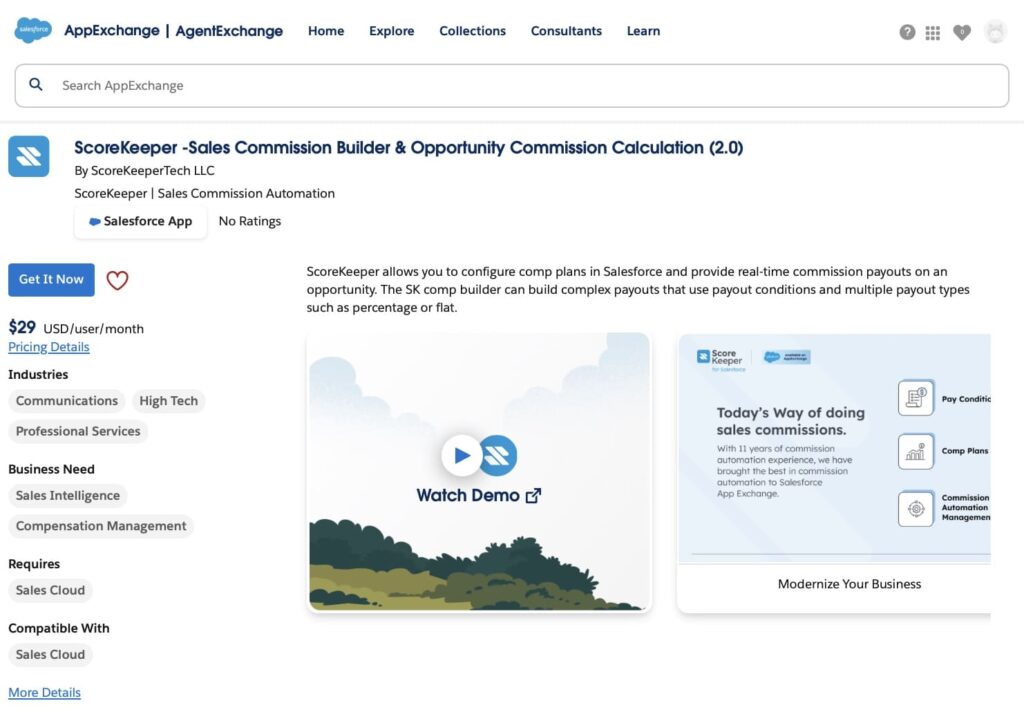
Step 2: Fill in the necessary fields, and the company will reach out to see if you need help installing the app.
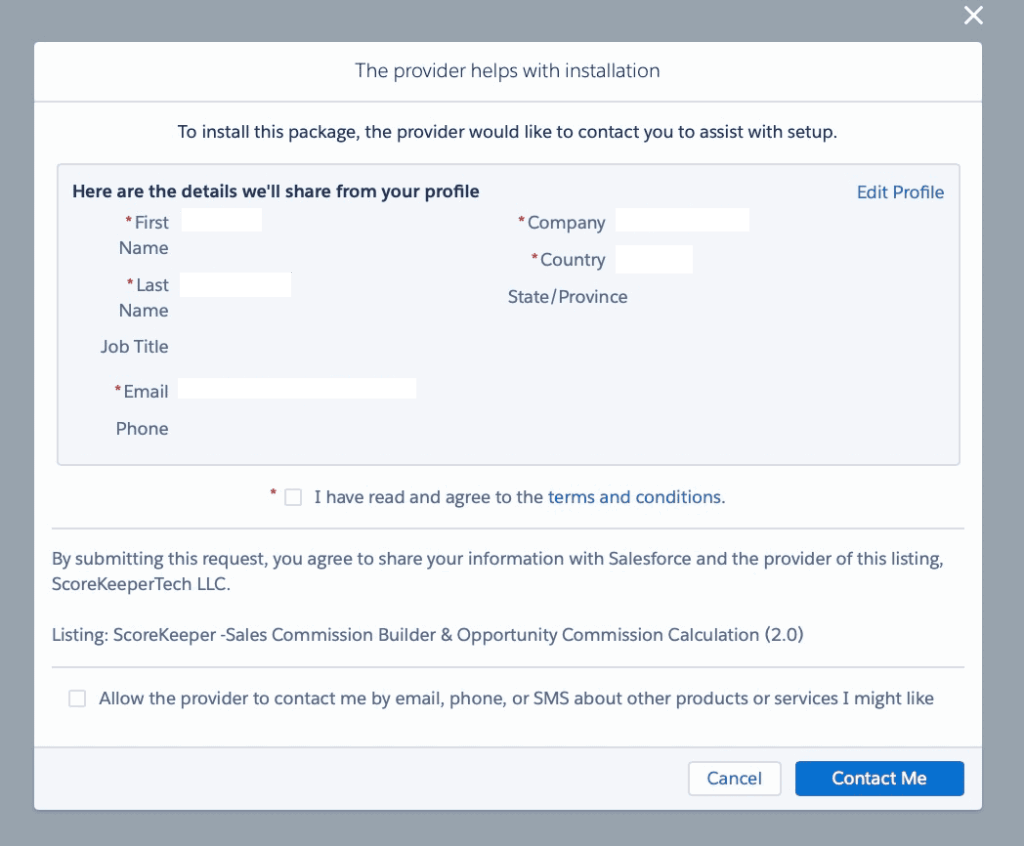
Step 3: Set up Conditions
- After installing the app, you’ll use the setup wizard to define your commission conditions. Provide the Condition name and description.
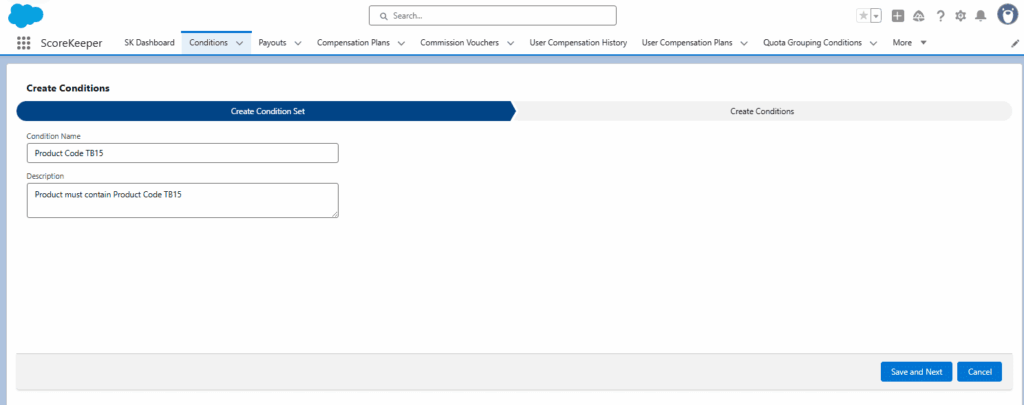
- Provide Object: you can choose from the picklist: Account, Opportunity, Product, or Opportunity Product
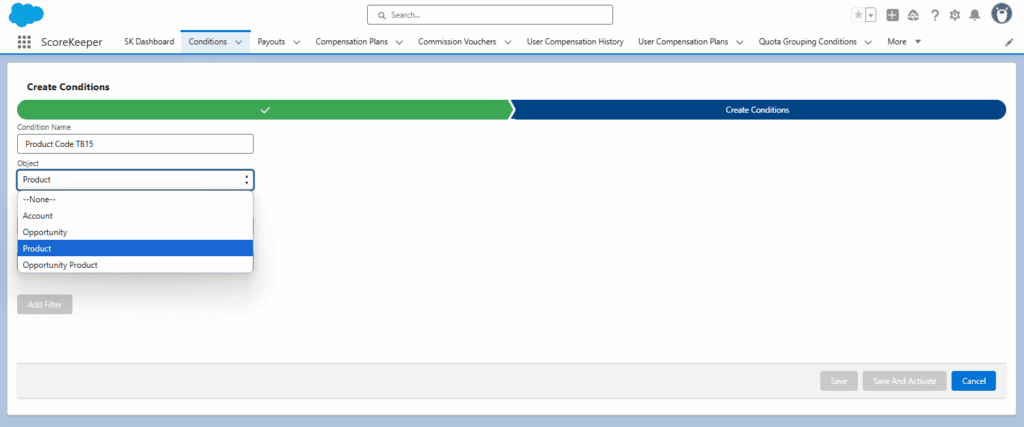
- Choose the field and type:
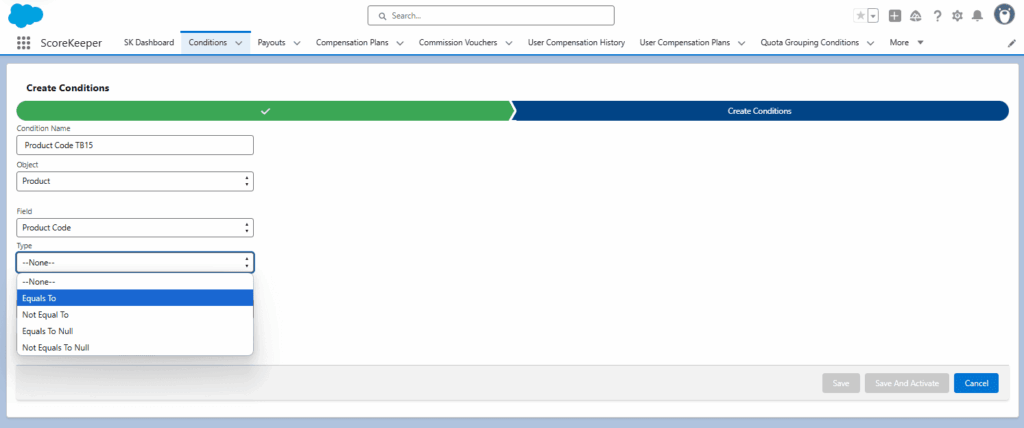
- After you can see your created condition or add another one. Save and activate. For example:
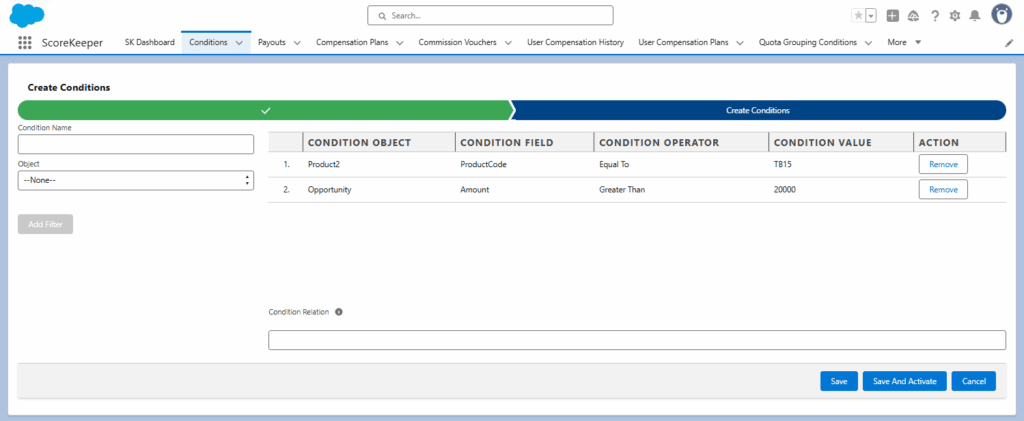
Step 4: Payouts
In this part, we need to create Payouts: choose the method, select condition, payout type, and start and end date:
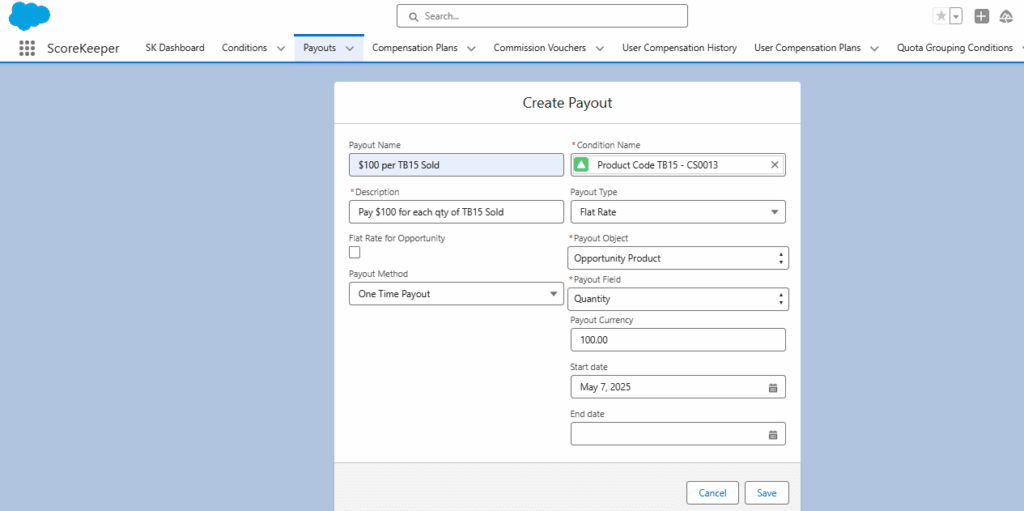
Step 5: Create a Compensation Plan, connecting your payout(s) to the right user(s) or add a payout to an existing Compensation Plan.
Step 6: Assign Permission Sets to existing users
Control who can view, manage, and approve commissions by setting user permissions. You can assign access based on roles, like admins, managers, or sales reps, so everyone sees only what they need.
Step 7: Set Up Dashboards and Reports
Create dashboards so sales reps and managers can easily see commission earnings, bonuses, and progress in real time. For example:
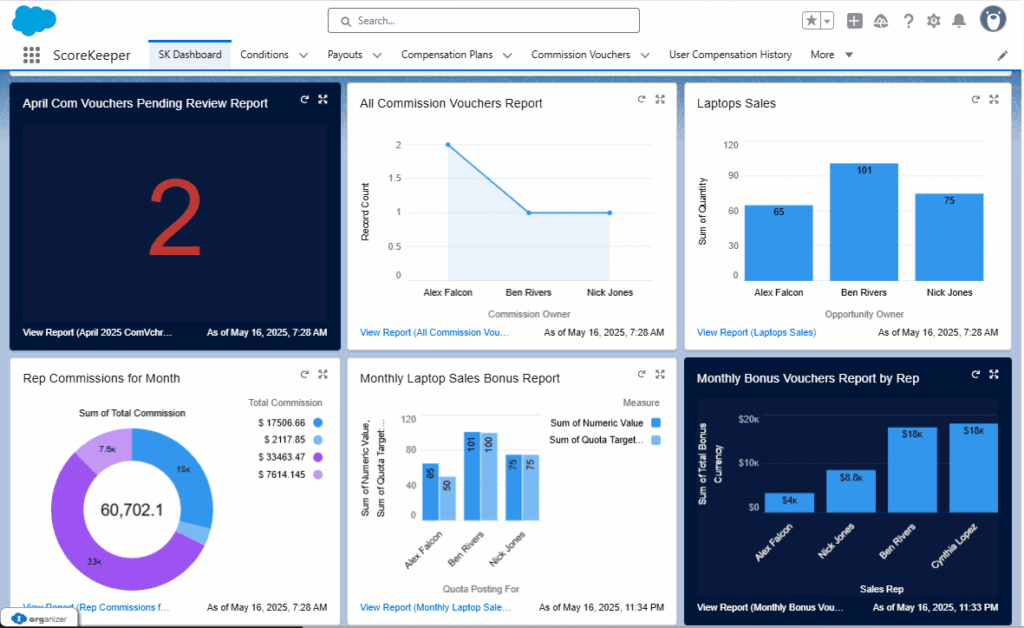
Step 8: Test the System
On the Opportunity tab, you can check the Compensation to make sure that everything is correct.
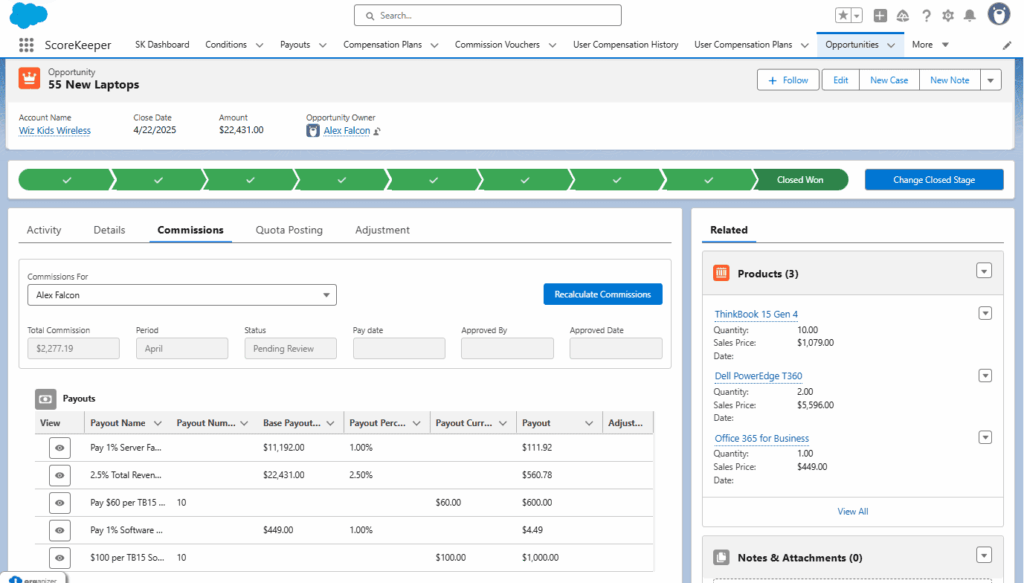
Step 9: Roll It Out to Your Team
Once everything is done, your team can start using ScoreKeeper. They’ll have full visibility and less manual work.
Features of ScoreKeeper or How To Get More?
ScoreKeeper comes with a set of features designed to handle different commission models. Whether your team uses simple flat-rate payouts or complex multi-stage structures, the app gives you the tools to manage it all with clarity and control.
Besides the main features that we took a look at, ScoreKeeper includes other helpful features that can support your sales process. Let’s explore them and see how to set them up to match the way you work.
Commission Vouchers
Once an Opportunity is marked as Closed Won, a commission voucher is created automatically. Each voucher shows how much needs to be paid, whether to a sales rep or another role. You can view all vouchers in a dedicated tab, and managers can review and approve them before payouts are made.
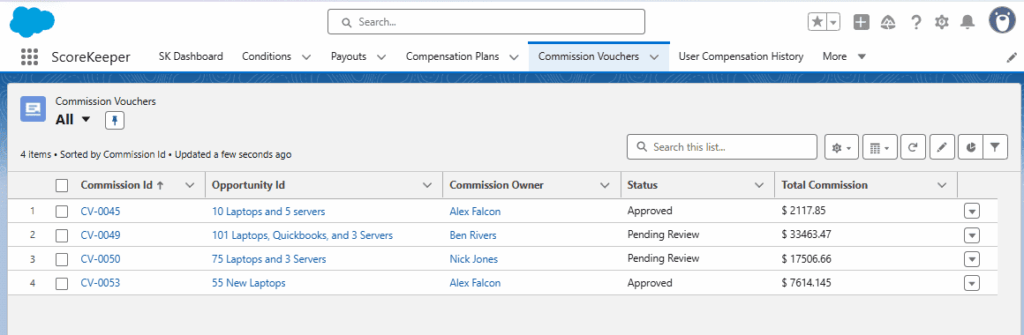
Bonus Payouts
In addition to standard commissions, you can create bonuses for special achievements, like exceeding targets, selling specific products, or hitting quarterly goals. You have Bonus Calculator, Bonus Payouts, and Bonus Vouchers to manage this:
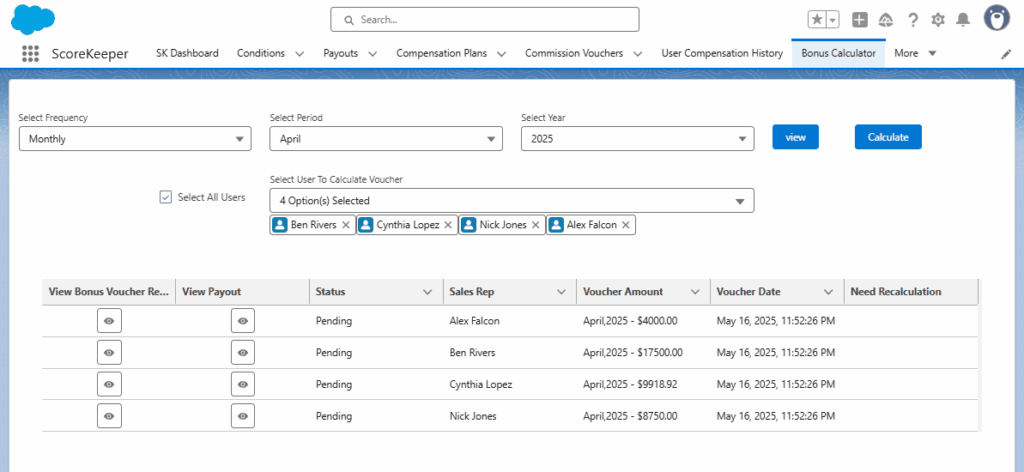
Quota Targets
ScoreKeeper lets you set quota targets for individuals or teams: monthly, quarterly, or annually. The app tracks each rep’s progress automatically based on closed deals and updates their status in real time. Set up the Target name, type, and currency amount, and save it:
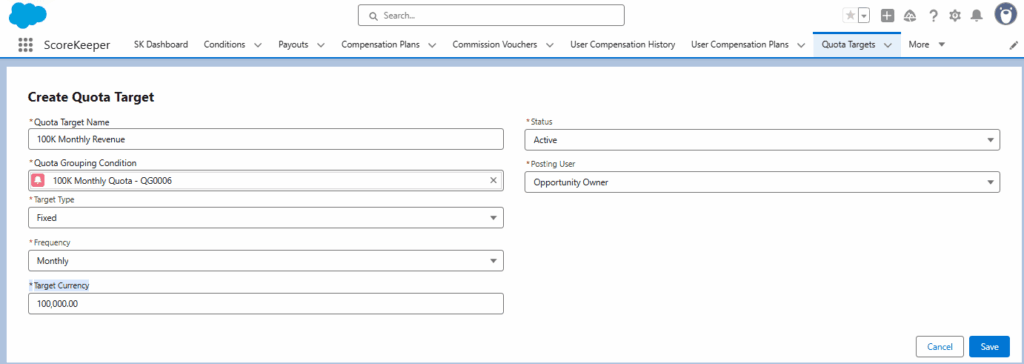
Pros and Cons of Using ScoreKeeper
Like any tool, ScoreKeeper has its strengths and a few things to keep in mind. Let’s take a look at what it does well and where you might need to do a bit of extra work.
Pros:
- Works Right Inside Salesforce. No need to sync with other tools, all your sales and payout data stays in one place.
- Admin Setup, No Code Needed. Salesforce admins can build and change commission plans with clicks, not code.
- Ready to Scale. Whether you have a few reps or hundreds, the app is built to support your team as it grows.
- Handles Complex Plans Easily. ScoreKeeper supports both flat rate and percentage-based commissions. You can set different rates based on performance thresholds, and it handles payouts and bonuses automatically for reps, managers, or teams.
- Initial Setup. Any app needs time to set it up, but with ScoreKeeper, it’s simple. You’ll spend some time upfront setting rules, quotas, and payouts, but once done, everything runs on its own. No manual tracking or spreadsheets needed.
- Plan Changes Need a Quick Update. If your commission plans change, your admin can easily adjust them in the settings. No developers required, just a quick tweak and you’re back on track.
Cons:
- Not ideal for companies outside Salesforce. This is built for Salesforce users. If your team lives somewhere else, it won’t be the right fit. But for this purpose, the company has another tool – SalesScoreKeeper – it seamlessly integrates with the ERP, CRM, and CPQ systems, for maximum efficiency.
Use Cases: Who’s Using ScoreKeeper and Why
SalesScoreKeeper has been trusted by companies for over 14 years, whether they have 5 sales reps or 600. This app will be the best option for teams with:
Sales managers – they will use it to stay on top of commissions without spending time collecting data.
Ops teams can rely on it to remove spreadsheets and reduce manual errors.
Admins will like how easy it is to update plans.
Who Can Benefit from ScoreKeeper
Here are a few types of teams that can benefit from using the app:
1. Small Sales Teams
Even if you only have a few sales reps, keeping track of bonuses and commissions by hand can be time-consuming. ScoreKeeper helps small teams stay organized and saves time by handling the math and rules automatically.
2. Growing Teams
As your sales team grows, so does the complexity of commission plans. ScoreKeeper makes it easier to manage different plans for different roles, helping you stay consistent and fair as you scale.
3. Finance and Operations
For the teams responsible for calculating and approving payouts, the app reduces back-and-forth and removes the need for manual spreadsheets. You’ll have one place to check amounts, rules, and history.
4. Companies With Custom Plans
If your company offers different types of payouts, tiered bonuses, or custom rules by region or product, ScoreKeeper gives you the flexibility to build and manage those plans, no extra tools or coding required.
Onboarding, Training & Support
To ensure a smooth onboarding and help users get the most from ScoreKeeper, training is available for Sales Representatives, Sales Administrators, and Commission Administrators. This training helps teams quickly understand how to use the app effectively.
After training, users receive clear documentation and video tutorials for ongoing reference and support.
Additional help is available through a dedicated support team, ready to assist with any questions or issues.
For unique business requirements, customized professional services can be arranged. These services are tailored to specific needs and may involve additional fees depending on the scope of work.
Wrapping It Up
Tracking sales commissions can be a headache, but ScoreKeeper is here to make that part of your job a lot easier. Whether you have a small team or hundreds of reps, this tool helps cut out the busywork of spreadsheets and manual calculations. It fits right inside Salesforce and grows with your business, so you don’t have to worry about outgrowing it.
You can pick the best Salesforce apps for sales agents and ScoreKeeper, because it’s simple to use, keeps things transparent, and automates the tough stuff. Plus, there’s training and support available to help your team get up to speed, and if you need something special, tailored services are ready to help.
Bottom line? It frees up your time, reduces errors, and keeps your sales team focused on what really counts: making sales and hitting their goals. Say goodbye to error-prone spreadsheets with ScoreKeeper for Salesforce.

Antonina is a Salesforce Admin with six certifications: Salesforce Certified Platform Foundations, Platform Administrator, Platform Administrator II, CPQ Administrator, AI Associate, and Agentforce Specialist. She started working with Salesforce in 2021 as Intern Salesforce Developer. Now, a 2-Star Ranger on Trailhead, she continues to expand her skills and knowledge. She helps manage Salesforce systems, automate tasks, and improve processes. Antonina loves learning new things and exploring better ways to use technology. In her free time, she enjoys reading, playing sports, and exploring new tech ideas.

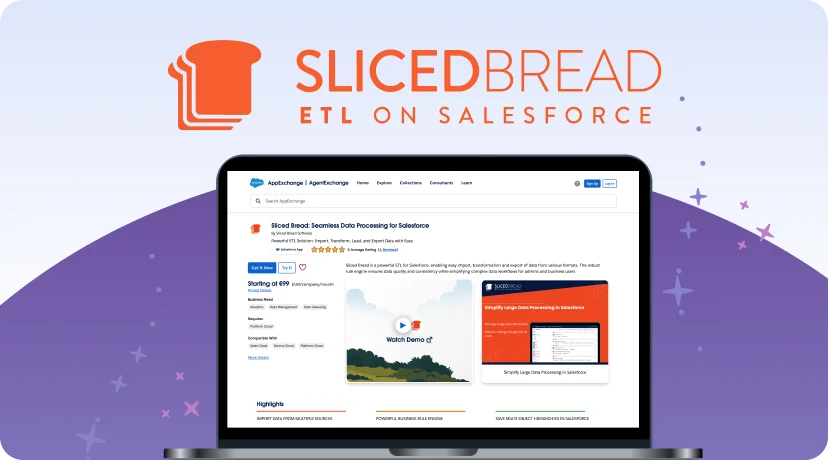
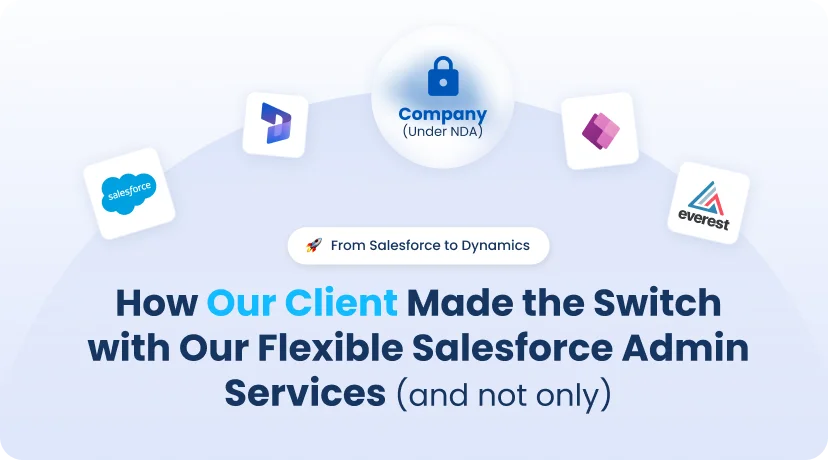


 Previous Post
Previous Post Next Post
Next Post