
Salesforce CRM Analytics App, formerly Einstein Analytics, formerly Tableau CRM. This App is a game-changer in effectively managing and understanding customer data. You can handle all important information live at your fingertips. You can find it on Salesforce AppExchange, more information about app analytics Salesforce can be found in our blog.
Sometimes it’s hard to handle data, but how to transform all data in value, better in money? I’m going to answer this complex (not) question.
Let’s take an example, you have a company with your product, employees, and customers. All these essential elements of your business have data, your product has information about it, employees have their KPIs, and customers have their data. For successful handling and using that resource, you should have specialists who collect, analyze, and use it for business results. Sounds good, but how many employees for these tasks should you hire? Two, five, ten? Salesforce CRM Analytics can handle these tasks. And work for the wealth of your company 24/7.
Salesforce CRM Analytics is designed to help companies manage and analyze customer data effectively. According to recent statistics, the platform contributes significantly to business productivity and insights. For example, Salesforce admins are running over 2.7 billion reports per month, with more than 1.3 trillion automations being executed monthly. Additionally, Salesforce’s AI engine generates over 1 trillion predictions each week, highlighting its role in transforming data into actionable insights for better decision-making and business performance.
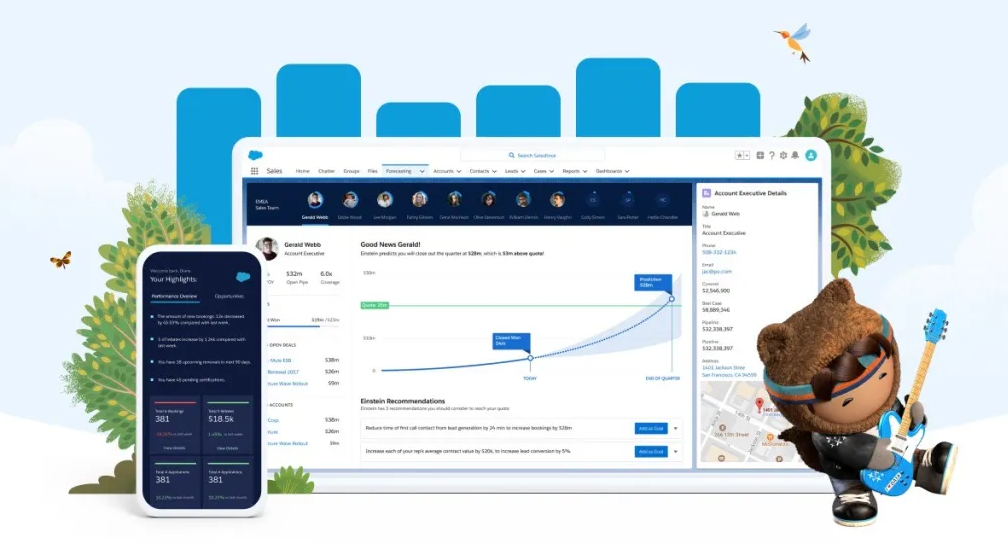
Image Source: Salesforce News & Insights
- What Is Salesforce CRM Analytics?
- Detailed Features of Salesforce CRM Analytics
- Benefits of Salesforce CRM Analytics
- Practical Business Applications of Salesforce CRM Analytics
- How to Enable Salesforce CRM Analytics in Salesforce?
- Salesforce CRM Analytics Pricing
- Get Started With Salesforce CRM Analytics Licence
- Top 5 FAQs about CRM Analytics in Salesforce
- In Conclusion
What Is Salesforce CRM Analytics?
The Salesforce CRM Analytics App is designed to help you handle, analyze, and gain insights from large amounts of data. It provides a unified platform that enables various teams, including sales, customer service, and marketing, to thoroughly analyze the customer journey. This comprehensive approach helps in understanding customer behaviors, preferences, and trends, which helps to identify opportunities and improve strategies.
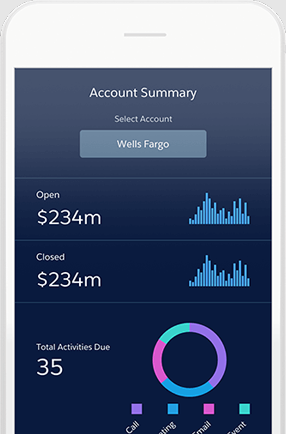
Also, all insights will be available in the mobile version. Image Source, The CRM Analytics Mobile App
Insight:
You can find mobile versions of Salesforce CRM Analytics for both Android and IOS devices.
Salesforce CRM Analytics offers you not only rich visualization but also features like predictive analytics, making it possible to anticipate market trends and customer needs. Add to this user-friendly interface and insights on how to customize your Salesforce CRM Analytics and get great results. Integrating this app into a company’s Salesforce system – it’s a step to streamline operations, enhance data accuracy, and create a more efficient customer relationship management process.
Detailed Features of Salesforce CRM Analytics
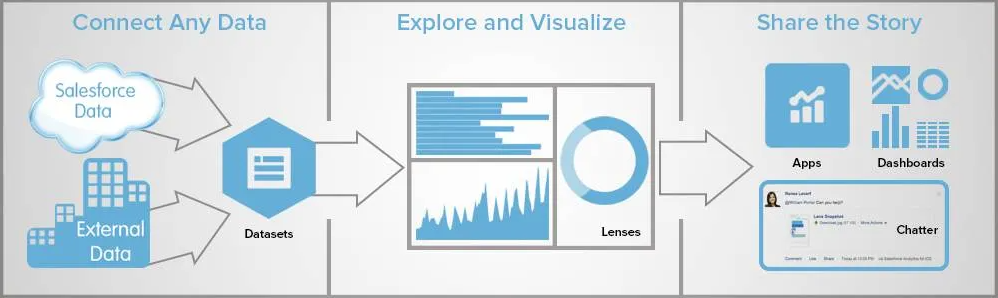
Image Source, Trailhead Discover CRM Analytics
- Dashboards: The platform offers different preinstalled dashboards that users can adapt to their needs. These dashboards are interactive and dynamic, making it easy to view and analyze data. Users have a range of widgets and layouts to choose from, helping them focus on essential metrics and trends. This level of customization ensures that crucial information is always easily accessible, supporting faster and more precise decision-making.
- Real-Time Data Insights: Salesforce CRM Analytics provides immediate insights into business operations and customer interactions. This real-time data is crucial for quickly responding to new trends, customer queries, and market shifts. It helps businesses seize opportunities and tackle challenges promptly, maintaining agility and responsiveness.
- Salesforce CRM Analytics Connectors: As a core part of the Salesforce ecosystem, CRM Analytics integrates flawlessly with other Salesforce applications like the Sales Cloud, Marketing Cloud, and Service Cloud. This integration offers a cohesive way to manage and analyze customer data across various business areas. It ensures data consistency and a comprehensive understanding of customer interactions and business activities across Salesforce.
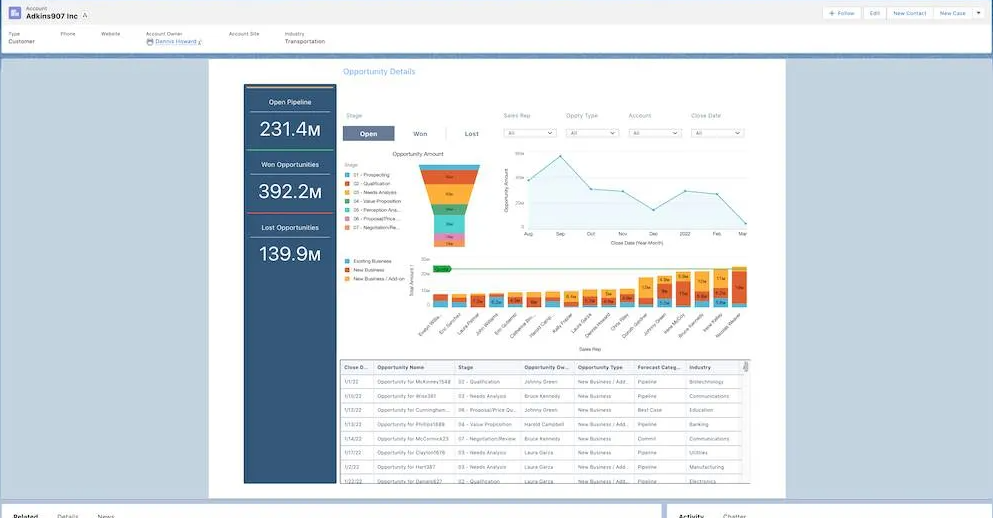
Image Source, Trailhead Discover CRM Analytics
Benefits of Salesforce CRM Analytics
- Focused Customer Segmentation: Salesforce CRM Analytics excels in dividing customers into specific groups based on their behaviors, preferences, and other criteria. This segmentation is crucial for crafting targeted marketing strategies that resonate with each group, enhancing the effectiveness of marketing efforts.
- Prediction: The platform is adept at forecasting upcoming business trends. By analyzing current data patterns, Salesforce CRM Analytics helps businesses anticipate future changes in the market.
- App Integration: Salesforce CRM Analytics can integrate with a wide array of applications. This integration enhances its functionality, allowing businesses to leverage additional tools and data sources for a more comprehensive analytics experience.
- Customer Segmentation: The tool is particularly effective in pinpointing customer segments that contribute the most to a company’s profitability. By focusing on these high-value groups, businesses can allocate their resources more efficiently, tailoring their strategies to retain and grow these key customer bases.
- Event Monitoring: Salesforce CRM Analytics doesn’t just track significant events in a customer’s journey; it also proactively notifies relevant departments. This feature ensures that teams can respond quickly to important customer interactions, making their response on time and effective.
- Analysis of Customer Interactions: The platform is capable of analyzing data from websites and social media platforms, providing deeper insights into customer behaviors and preferences. This analysis helps businesses understand how customers interact with their online content and social media presence, offering valuable insights for optimizing digital marketing strategies.
Insight:
Salesforce CRM Analytics integrated with your Salesforce Org can be a great marketing tool that will not only collect and analyze info based on external resources but also make valuable predictions about market and customer preferences.
Practical Business Applications of Salesforce CRM Analytics
- Enhanced Sales Forecasting: Salesforce CRM Analytics leverages historical sales data to accurately predict upcoming sales trends. This forecasting is vital for businesses to effectively plan their inventory, allocate resources, and set achievable sales goals. By analyzing previous sales patterns, companies can better anticipate future market demands, prepare for seasonal variations, and identify potential areas for growth, leading to smarter and more effective sales strategies.
- Deep Customer Behavior Insights: By understanding how customers interact with their products or services, their purchasing history, and engagement trends, Salesforce CRM Analytics enables the creation of customized marketing approaches. These tailored strategies are more likely to resonate with different customer segments, thereby enhancing customer engagement and loyalty.
- Quick Adaptation to Market Trends: Salesforce CRM Analytics assists businesses in rapidly identifying and reacting to new market trends. The ability to quickly detect and respond to emerging trends gives businesses a significant advantage. Salesforce CRM Analytics analyzes a variety of data, including market developments, customer feedback, and industry shifts, allowing companies to stay ahead by modifying their business strategies, products, and services to align with changing market demands and expectations.
How to Enable Salesforce CRM Analytics in Salesforce?
To start using Salesforce CRM Analytics you should have a Salesforce CRM Analytics license, also you can try it for free in a 30-day trial period. From Setup, search Getting Started and under Analytics select Getting Started tab. Now you can Enable CRM Analytics.
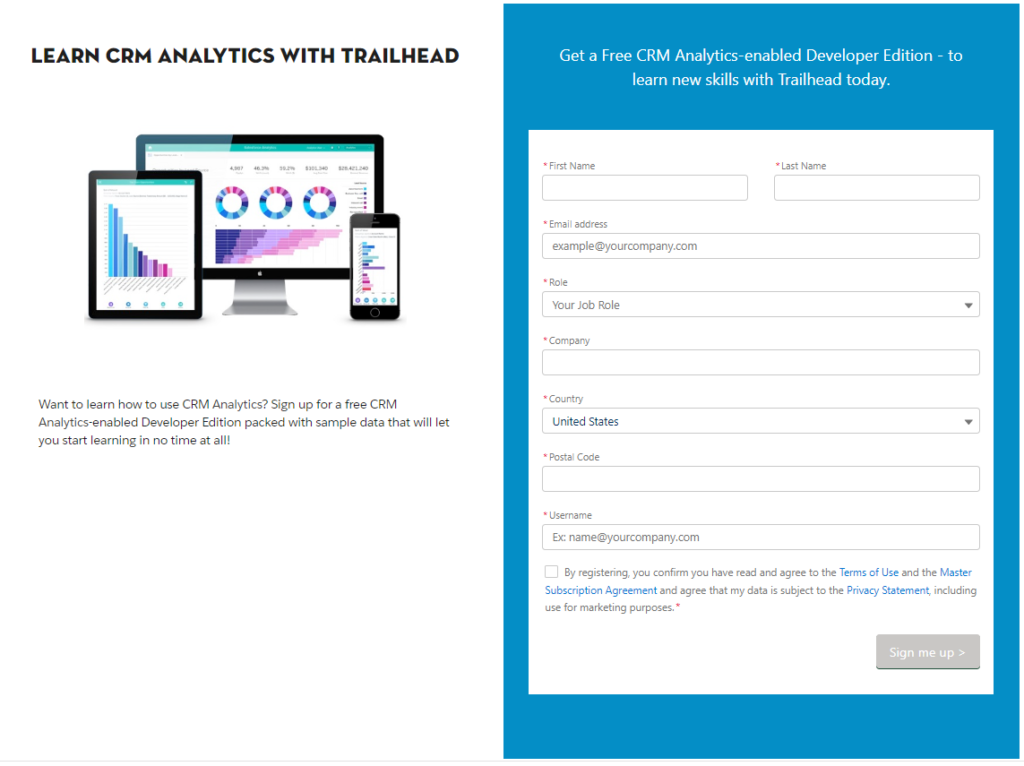
Image Source, Salesforce CRM Analytics, free trial
Insight:
You can try it for free, before purchasing a Salesforce CRM Analytics Licence.
The trial period is 30 days. The link is here.
Salesforce CRM Analytics Pricing
Prices start from $75 per user per month. But there are different editions of Salesforce CRM Analytics, so you can always choose a solution that perfectly suits your company’s business requirements.
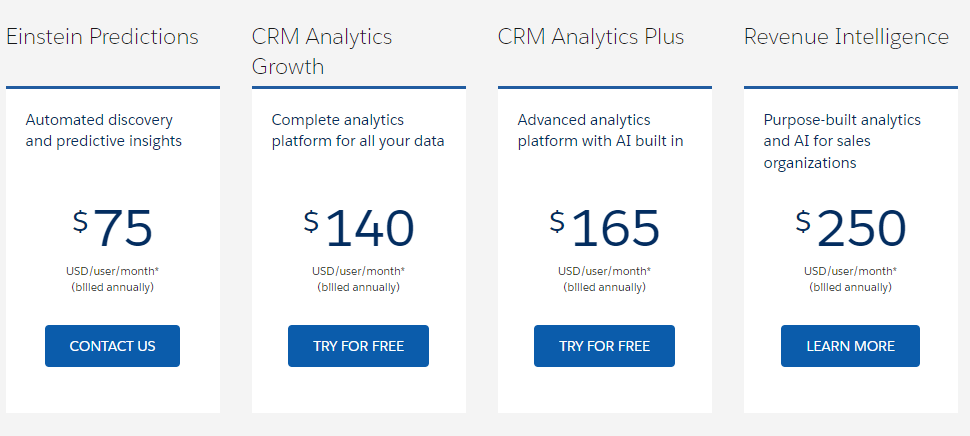
Get Started With Salesforce CRM Analytics Licence
When you bought licenses or started a free trial, you have already started your partnership with Salesforce CRM Analytics. Why? Because there are a lot of preinstalled features that help you collect, analyze, and visualize your existing data live. Just give an App a few minutes to take the data that you have, and boom! You receive a great visualization of processes and results of, for example, the sales team. Just in a few minutes.
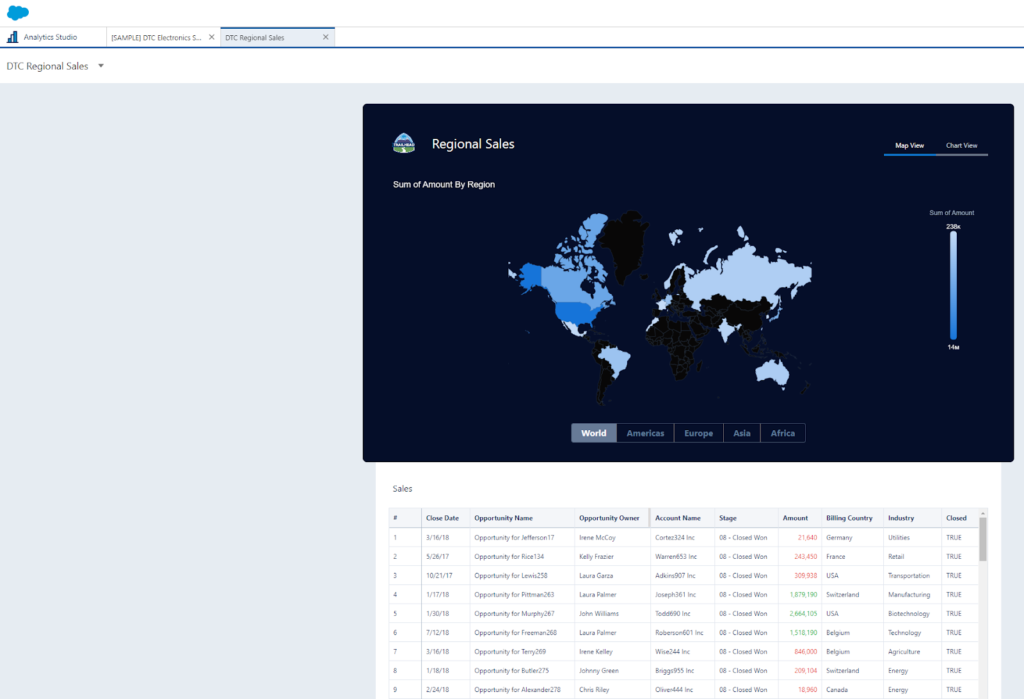
Also, you can customize all reports, dashboards, lenses, and sources of data. All results will be based on the sources and criteria that you select.
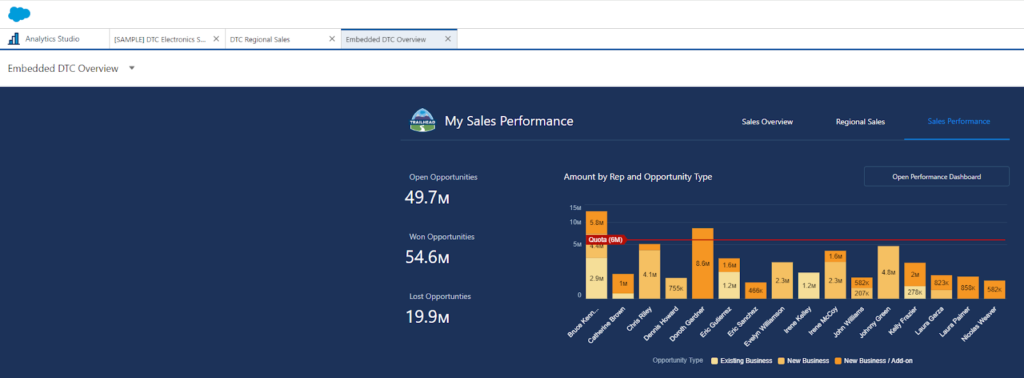
You can find all the features in Analytics Studio from App Launcher.
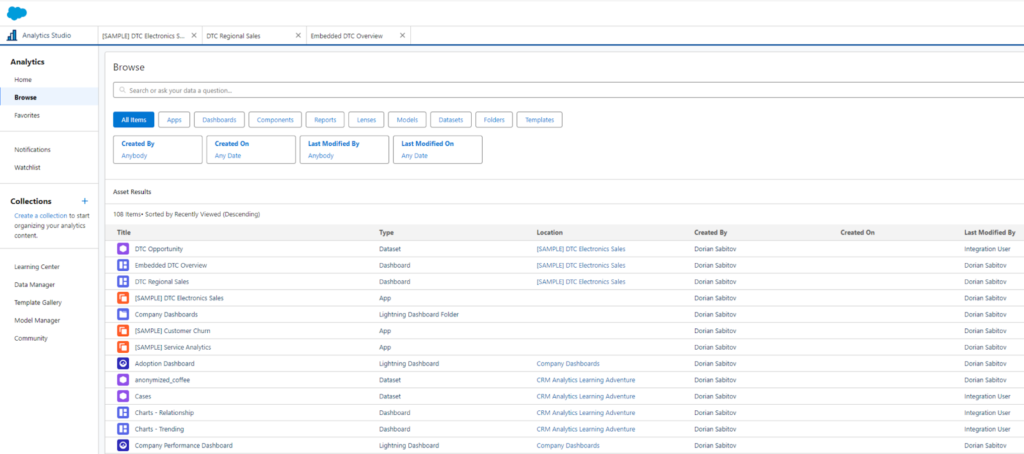
Also, you can customize what kind of data to sync with Salesforce CRM Analytics. It will help you to build and manage flexible reports and dashboards to visualize the data you have to see.
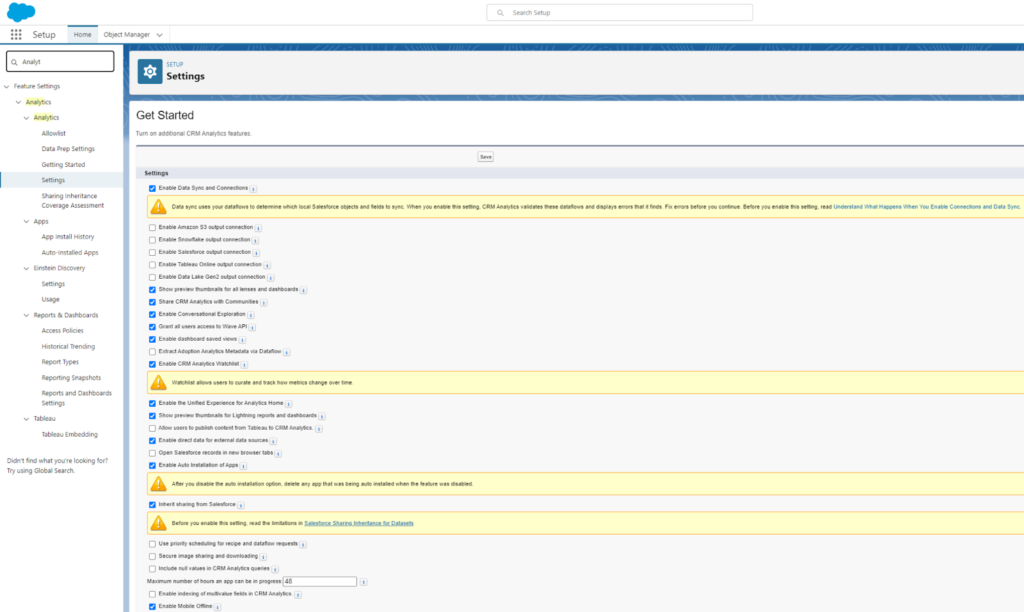
In the Template Gallery you can find different prebuilt templates to create your App. As an example, Einstein Discovery for Sales Analytics will help you accelerate sales results by adding Einstein Discovery predictions to the Sales Analytics app.
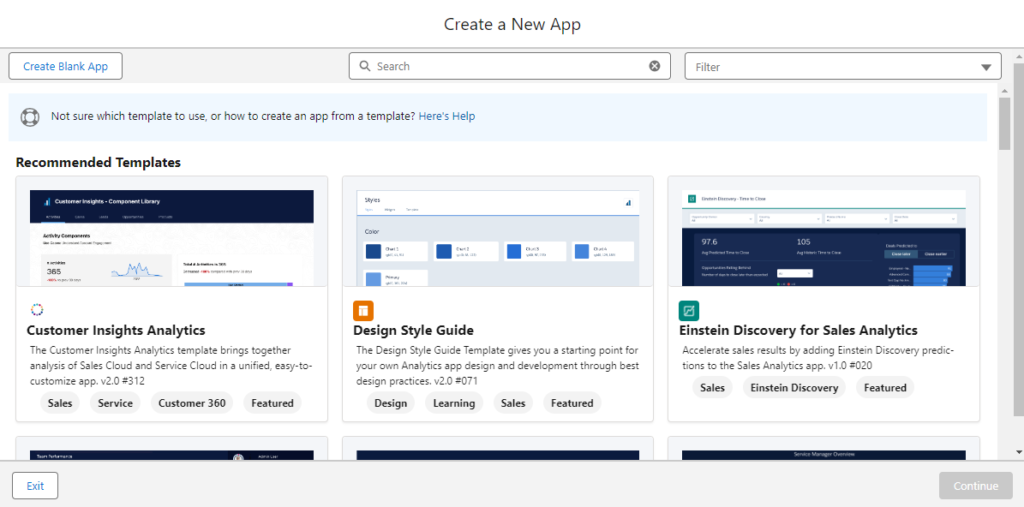
All that you need, in a few clicks, just select the criteria for making perfect predictions.
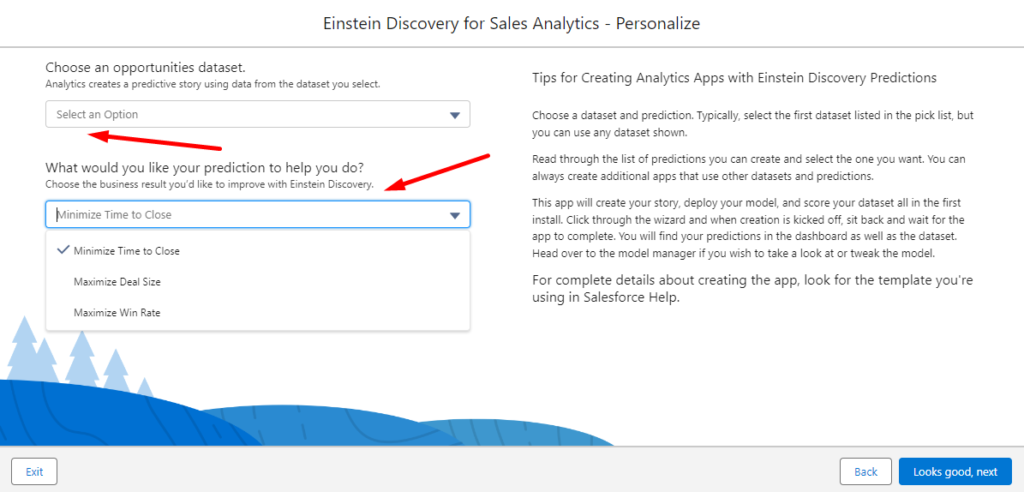
Similar Tools That Can Help You Handle Data About The Customer
QlikView – detailed information about the app can be found in the Qlik Salesforce.
Tableau – comparison details with QlikView can be found in the QlikView Tableau article in our blog.
Top 5 FAQs about CRM Analytics in Salesforce
What is CRM Analytics in Salesforce?
CRM Analytics in Salesforce provides powerful insights by analyzing data within the platform, helping businesses make data-driven decisions. It offers a unified view of customer interactions, sales, and service performance.
How do I enable CRM Analytics in my Salesforce environment?
To enable CRM Analytics, navigate to the Salesforce Setup, search for “Analytics,” and enable the necessary permissions for users. You may also need to configure datasets and dashboards to tailor analytics to your specific business needs.
What are the key features of CRM Analytics in Salesforce?
CRM Analytics includes customizable dashboards, real-time reporting, predictive analytics, and the ability to integrate data from external sources. These features allow for in-depth analysis of sales trends, customer behavior, and operational efficiency.
Do I need a specific Salesforce edition to access CRM Analytics?
Yes, CRM Analytics is available in certain Salesforce editions, such as the Salesforce Enterprise and Unlimited Editions. You may also need to purchase additional licenses or packages depending on your organization’s requirements.
Can I customize CRM Analytics dashboards to fit my business needs?
Absolutely! Salesforce CRM Analytics offers highly customizable dashboards and reports. You can create new dashboards from scratch or modify existing ones to include key performance indicators (KPIs), charts, and data points relevant to your business.
In Conclusion
Salesforce offers you not only an App that can count numbers and make predictions based on these numbers. It’s about unlocking the stories and trends hidden within the data. Everyone knows that information costs and information received in certain circumstances is worth more than gold. Providing a clear and actionable view of customer interactions, helps businesses to not only respond to current market dynamics but also to anticipate future trends. For example, if you categorize and group your customers by ROI, you will understand which group of customers you should focus on more. Also, it can help to edit or upgrade the business strategy of your company. This forward-looking approach is essential because the market changes dynamically and you should be prepared, not only to respond to changes but also to turn them to your advantage.

Dorian is a 6X Certified Salesforce Developer and Administrator with a start in the IT world as a CRM Admin in 2020. Since diving into Salesforce in 2021 via Trailhead and Focus on Force, he has achieved a Ranger Rank, earned several Superbadges, and bagged certifications including the Salesforce Certified Administrator, Platform App Builder, Associate and Platform Developer I by 2023. In 2024 he also became Salesforce Certified AI Associate and earned Certified AI Specialist Certification in 2025. Dorian is very keen on continuous learning, always looks for fresh ways to improve his knowledge. He enjoys running, boxing, kickboxing and reading diverse kinds of books in his free time.


 Previous Post
Previous Post Next Post
Next Post
2 Responses to “How to Enable CRM Analytics in Salesforce”