
Salesforce, a leading CRM platform, comes packed with features that enable businesses to refine and assess their marketing strategies. For those eager to gauge the success of their campaigns, Salesforce presents a variety of tools, from its inherent functionalities to integrations with external apps. In this guide, we’ll explore the methods to effectively measure marketing campaign success using Salesforce, emphasizing sophisticated methods and offering key insights for making data-driven decisions.
Market Growth and Adoption: The CRM market, which includes Salesforce, is projected to grow by 12% over the next five years, reaching a valuation of $129 billion by 2028. This rapid growth highlights the increasing reliance on CRM systems to enhance customer engagement and optimize marketing efforts.
Understanding Campaign Influence
The concept of campaign influence is pivotal for marketers. It aids in identifying which strategies, materials, or channels contribute to the generation and sealing of deals within Salesforce. This functionality in Salesforce acts as a bridge, linking marketing actions, captured in campaign records, with tangible sales outcomes noted in opportunity records.
Why is Evaluating Campaign Influence Essential?
Leveraging campaign influence offers insight into:
- The projected or actual revenue is tied to various marketing initiatives.
- The count of marketing interactions that transpire from the moment a lead is first spotted to the point when an opportunity is finalized.
Both of these factors are intertwined. It’s crucial to note that our marketing strategies typically serve two core purposes: the generation of leads (with the overall revenue linked to new clients) and the nurturing of these leads (increasing the probability of finalizing an opportunity).
What Do Marketing Metrics Indicate?
Marketing metrics are figures that marketers use to assess how well their campaigns are doing. They show how successfully your marketing strategies are encouraging people to act in ways that benefit your business. However, just looking at any metric without context can give a misleading or incomplete understanding of the real situation.
These metrics guide marketers on which data they should be gathering and examining. Depending on the medium, objectives, and design of your campaigns, the metrics you track should vary. This approach helps in uncovering detailed insights about interactions and the income drawn from every campaign as it progresses.
1. Salesforce’s Built-in Campaign Reporting: A Deep Dive
Basic Implementation:
Salesforce’s built-in functionality allows users to understand the performance of their campaigns through standard reports and dashboards.
To Set This Up:
Step 1. Navigate to the Campaigns tab.
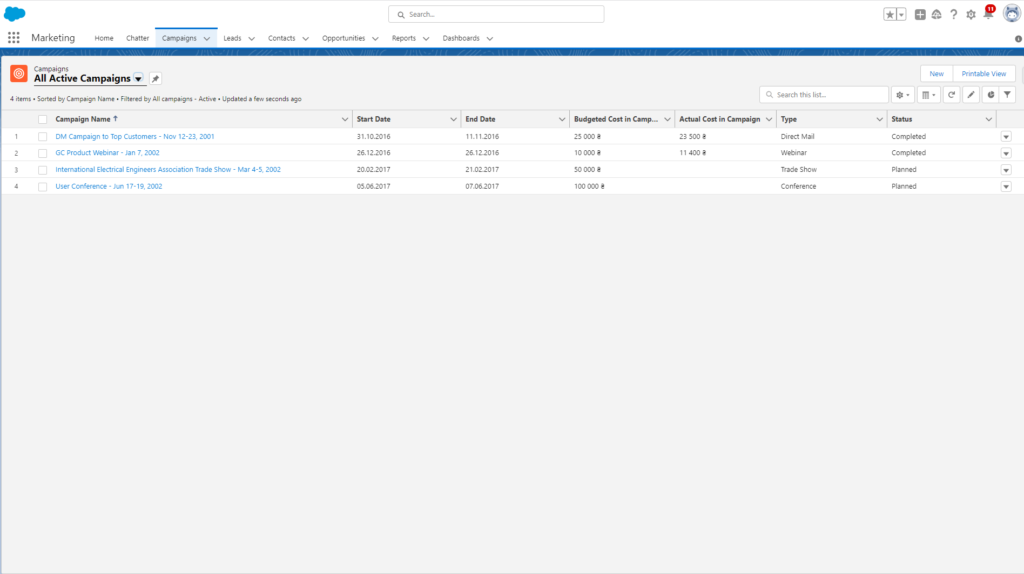
Step 2. Use the Marketing Exec Campaigns by ROI report.
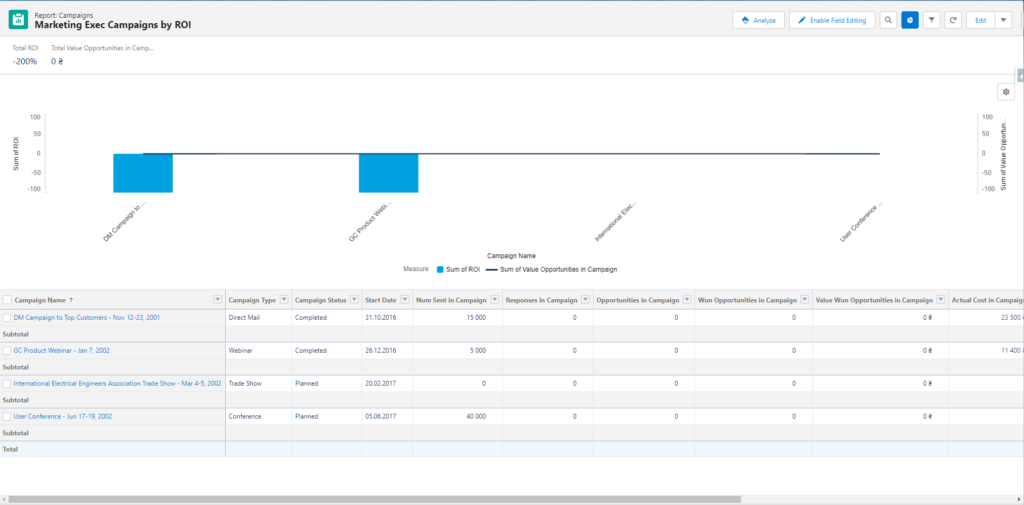
Step 3. Customize these reports based on your KPIs and save them.
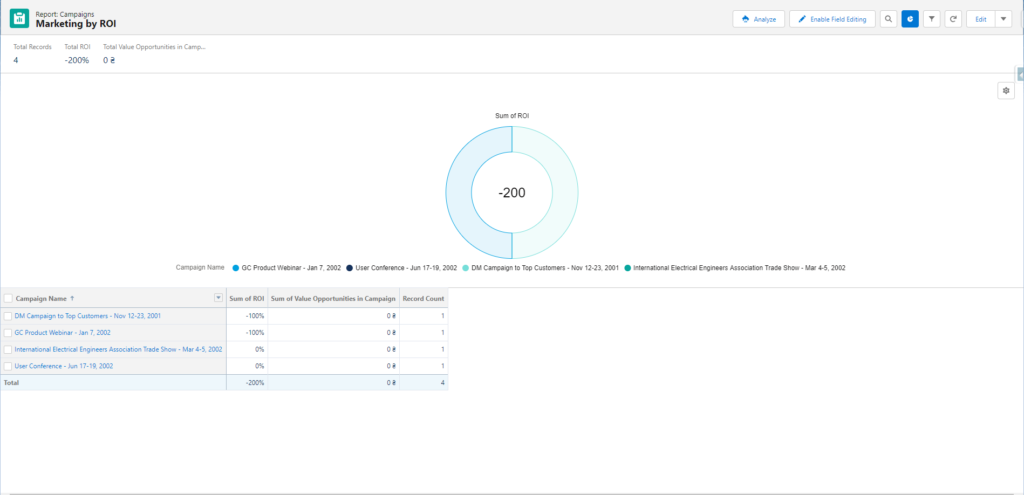
Step 4. Add the report to a dashboard for a visual representation.
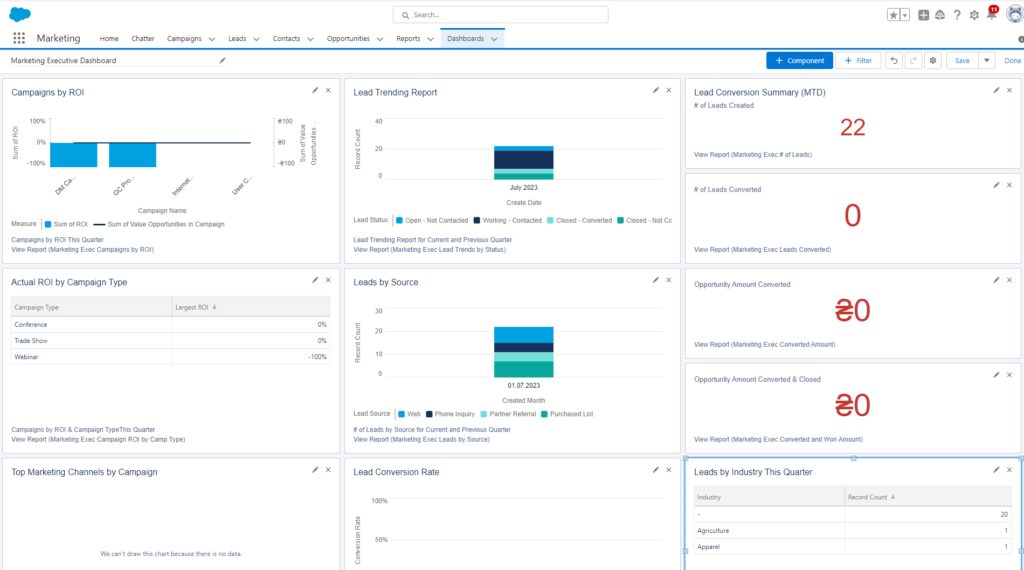
Insight:
For businesses needing a more in-depth analysis, Salesforce has Apps to enhance these capabilities.
Apps for Enhanced Campaign Reporting
Tableau CRM

Apps for Tableau provide enhanced campaign reporting for Salesforce in Tableau KPI metrics. Tableau stands as a robust tool, allowing users to delve into live visual analytics and discover actionable insights. It offers an interactive platform loaded with dynamic dashboards that reveal latent insights instantly while integrating effortlessly with an array of data sources, whether big data, SQL databases, spreadsheets, or renowned cloud apps. Through Tableau, intricate data morphs into an analyzable format, illuminating profound insights. The platform facilitates a myriad of visual representations, from charts and pies to tables, graphs, and maps, simplifying data comprehension and bolstering informed decision-making.
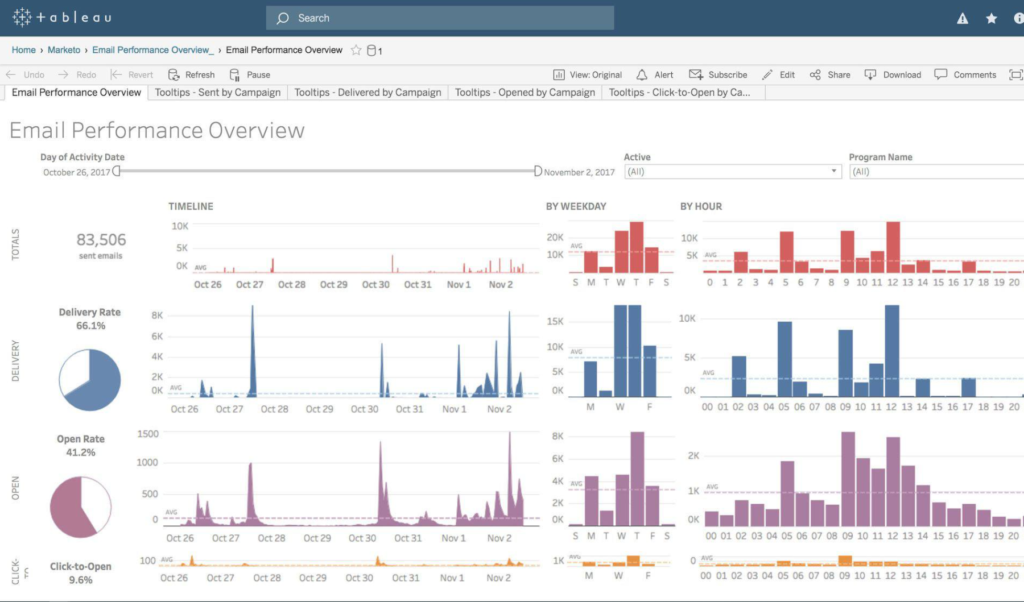
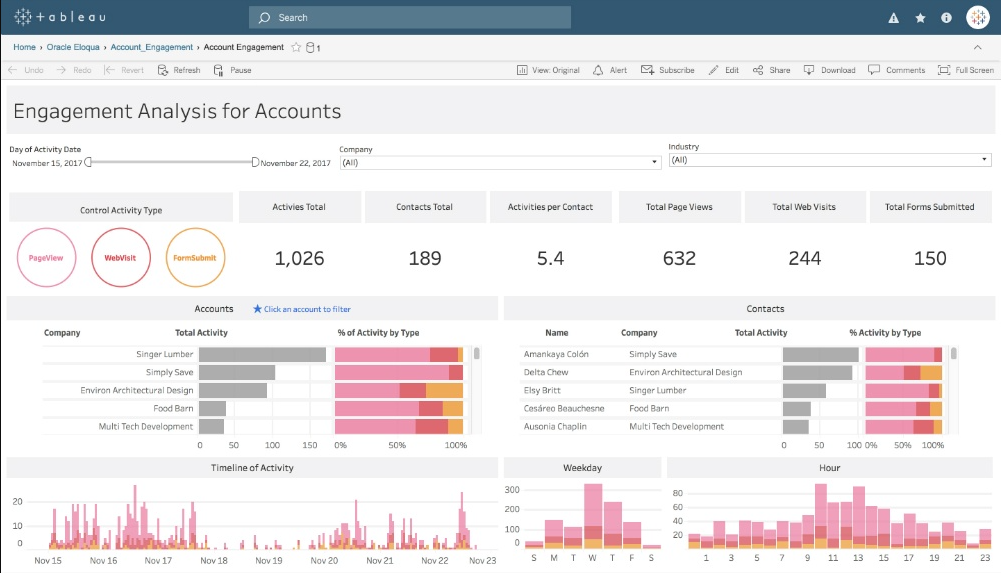
Salesforce CRM Dashboards

The CRM dashboard Salesforce offers a suite of inbuilt dashboards as part of the Analytics App. These dynamic dashboards empower sales and service teams to efficiently handle deals and cases, paving the way for timely business completions. Sales Managers benefit from a clearer view of ongoing opportunities, which boosts the forecast accuracy of their pipelines. These initial dashboards and reports act as a foundation for streamlining organization-wide reporting. This package encompasses the following dashboards along with their relevant source reports:
Sales & Marketing Dashboards:
- Marketing Executives Dashboard
- Sales Executives Dashboard
- Sales Management Dashboard
- Individual Salesperson’s Dashboard
Customer Service Dashboards:
- Overview Dashboard for Agent Supervisors
- Executive Service Overview Dashboard
- Key Performance Indicators for Services Dashboard.
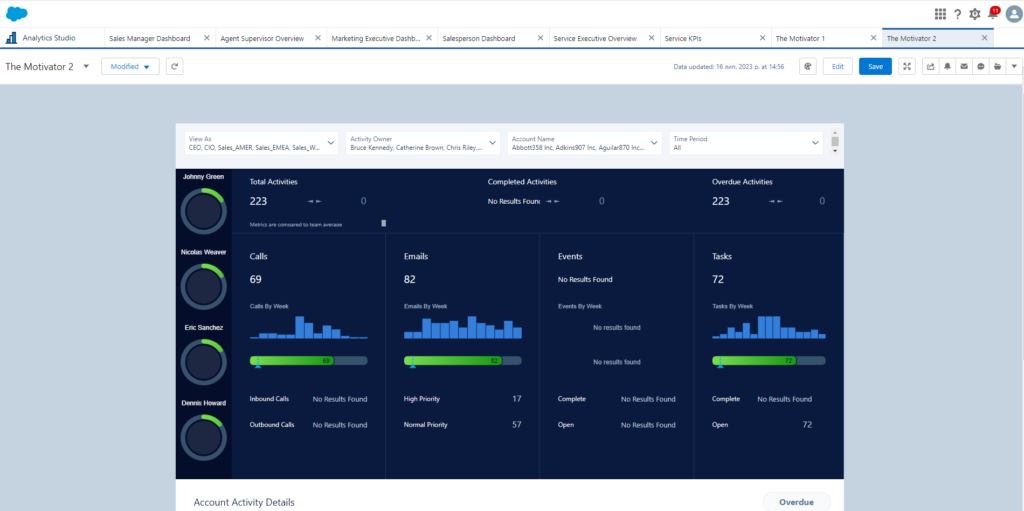
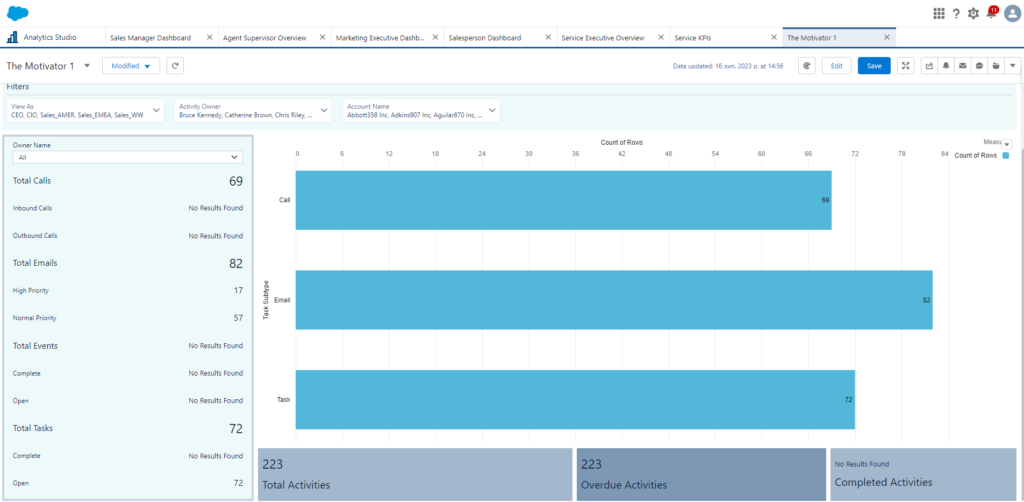
Salesforce Marketing Analytics

- Introducing Alscient Salesforce Marketing Analytics
The Alscient Salesforce Marketing Analytics toolkit offers tailored report types, reports, and a dashboard to help you display your campaign data. Using the dashboard, delve into individual reports to unveil in-depth metrics concerning vital financial data and campaign exposure.
- Kick-start Your Campaign Performance Analysis
Begin your Salesforce campaign performance analysis with Alscient Salesforce Marketing Analytics, which showcases primary financial and campaign outreach metrics through ready-made reports and dashboards.
- Effortless Monitoring with Pre-Built Dashboards
Easily observe essential financial and campaign performance metrics via our prepared dashboard.
- Refining Your Analysis
Refine the dashboard to focus on specific campaigns and probe deeper into the foundational reports for enhanced clarity.
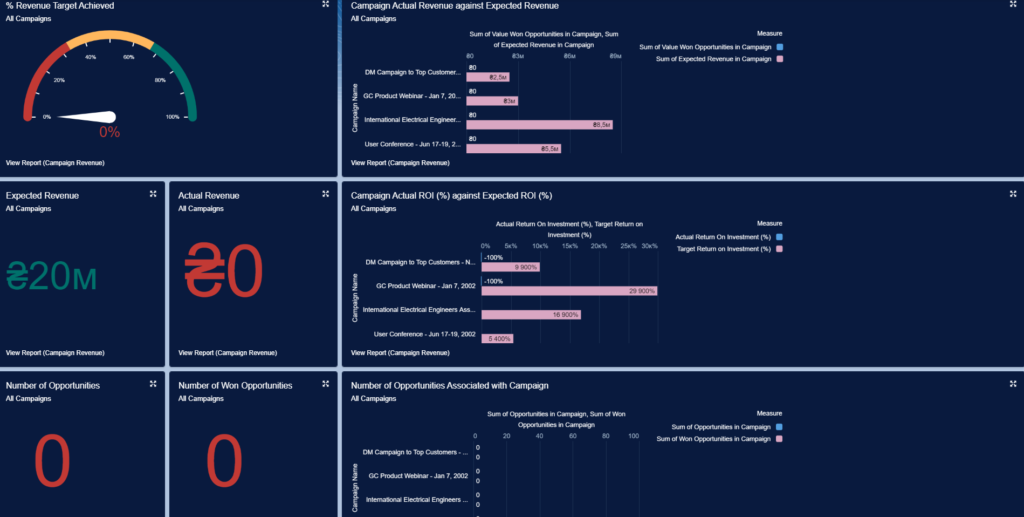
- Understanding Salesforce KPI Metrics
Understanding the details of your Salesforce KPI metrics is crucial for successful marketing. Being informed allows for quick decisions, helping you adjust your campaigns based on how they’re performing.
FAQs on Creating KPI Dashboard in Salesforce
How Can I Perform Campaign ROI Analysis Report Salesforce?
Performing a campaign ROI analysis in Salesforce requires tracking the initial costs, revenue generated, and customer interactions related to each campaign. To start, ensure that all campaign-related costs are recorded in Salesforce. Use the Campaign ROI Analysis Report, which can be found under the Reports tab. Customize this report by adding fields relevant to your costs and revenue, such as ‘Actual Cost’, ‘Budgeted Cost’, ‘Amount Won Opportunities’, etc. This report will help you calculate the ROI by comparing the total costs against the revenue generated from the campaign. For more detailed analysis, consider integrating Salesforce with marketing automation tools that can track customer interactions and conversions directly attributed to the campaign.
What Are the Key Components of Campaign Reporting Salesforce?
Effective campaign reporting in Salesforce should include several key components:
- Campaign Performance Metrics: This includes numbers on leads generated, opportunities created, and customer conversions. Metrics such as open rates, click-through rates, and conversion rates are essential for digital campaigns.
- Cost Analysis: Detailed information on the budgeted versus actual spending for each campaign.
- Revenue Impact: Analysis of revenue generated directly from campaign efforts, including a breakdown of revenue by campaign or overall ROI.
- Customer Engagement: Metrics on how customers are interacting with the campaign, including engagement rates across different channels.
- Comparison Data: Historical data comparison to evaluate the campaign’s performance over time or against other campaigns. These components provide a holistic view of campaign effectiveness and are crucial for making informed marketing decisions.
How Do I Generate Comprehensive Salesforce Campaign Reporting?
To generate comprehensive campaign reports in Salesforce, start by using the Campaigns module. Go to the Reports tab and select ‘New Report’. Choose ‘Campaigns’ as the report type. Customize the report to include data points that are crucial for your analysis, such as campaign costs, response rates, leads generated, and sales converted. Utilize Salesforce’s reporting tools to segment the data by different criteria (e.g., time period, campaign type, demographics). You can also use advanced features like cross-filters and formula fields to delve deeper into metrics such as cost per lead or conversion rate. Finally, save and schedule these reports to be run periodically or share them with stakeholders to keep everyone updated on campaign progress.
How to Create a Campaign Dashboard Salesforce for Visualizing Marketing Performance?
Creating a campaign dashboard in Salesforce for visualizing marketing performance involves several steps:
- Select the Dashboard Tab: Start by navigating to the Dashboard tab and click ‘New Dashboard’.
- Add Components: Add dashboard components such as charts, gauges, and tables. Each component should represent a key aspect of your campaign’s performance, like lead generation stats, conversion rates, ROI, and cost analysis.
- Customize Components: Customize each component to show data from specific campaigns. Use filters to narrow down the data according to the campaign’s timeframe, target audience, or other relevant parameters.
- Arrange Layout: Organize the components on the dashboard to ensure it is easy to read and visually appealing. Group related metrics together to enhance understanding.
- Set Refresh Rate: Configure the dashboard to refresh at regular intervals to ensure the data is up-to-date, providing real-time insights into marketing performance.
- Share Dashboard: Share the dashboard with your marketing team and key stakeholders to ensure all relevant parties have access to the latest performance metrics. This dashboard serves as a powerful tool for quick visualization of campaign results, enabling marketers to make agile decisions based on real-time data.
In Conclusion
The capacity to accurately assess and improve campaign performance is not only a tactical advantage but also a necessity in the quickly changing world of digital marketing. Salesforce serves as a beacon for companies navigating this treacherous terrain thanks to its extensive capabilities and partnerships. Salesforce offers a suite customized to a variety of business needs, whether a company chooses to use Salesforce’s inherent capabilities or to further enhance its prowess with third-party plugins. Businesses that fully comprehend and utilize these technologies are not merely reacting to market dynamics; they are actively influencing them. With such a proactive approach, they can be prepared for upcoming difficulties as well as for successful marketing campaigns.

Dorian is a 6X Certified Salesforce Developer and Administrator with a start in the IT world as a CRM Admin in 2020. Since diving into Salesforce in 2021 via Trailhead and Focus on Force, he has achieved a Ranger Rank, earned several Superbadges, and bagged certifications including the Salesforce Certified Administrator, Platform App Builder, Associate and Platform Developer I by 2023. In 2024 he also became Salesforce Certified AI Associate and earned Certified AI Specialist Certification in 2025. Dorian is very keen on continuous learning, always looks for fresh ways to improve his knowledge. He enjoys running, boxing, kickboxing and reading diverse kinds of books in his free time.


 Previous Post
Previous Post
One Response to “Marketing Campaign Effectiveness in Salesforce”