
What Is Salesforce Budget Management?
A Salesforce budget management is like a money plan. It tells you how much you expect to earn and spend over a certain time. The aim of budgeting is to make a plan for spending or saving resources. This is true for people and also for companies and other groups. A Salesforce budget management plan helps you control your finances, and it’s not just for individuals, companies heavily rely on it too. In 2024, Salesforce generated $34.86 billion in revenue, reflecting an 11.2% increase over the previous year, highlighting the significant role of efficient budget management in its operations.
Personal Budgets: Money Plans for You
When we talk about a personal budget, it depends on many things. Things like your age, how you live, and what you like to do matter. For example, a young person might set aside money for college or starting a job. An older person may plan more for healthcare and fun activities in retirement.
Business Budgets: Money Plans for Companies
For a business, a budget is also a roadmap but with a focus on strategic goals. Each type of company uses its budget differently to meet specific targets. For example, a startup in the tech sector might allocate a large portion of its budget to research and development to bring innovative products to market. In contrast, a well-established company might invest more in marketing to maintain brand awareness and customer loyalty.
A budget, in essence, is a financial plan that helps individuals or organizations, small or large, understand their spending habits. It shows where the money is going, enabling you to pinpoint areas for cost-cutting and formulate a strategy to achieve your financial objectives.
Advanced Salesforce Budget Management Handling
Salesforce boasts a variety of robust features but occasionally falls short when it comes to specialized budgeting needs. Perhaps you’re seeking tools that offer a higher degree of granularity in Salesforce budget planning. Enter third-party add-ons like Inspire Planner and Allocadia. These specialized platforms bring to the table an array of advanced tools. They’re crafted for nuanced financial allocations and meticulous money management. In doing so, they fill the gaps in Salesforce’s more generalized feature set. From intricate budget tracking to detailed resource allocation, these add-ons offer capabilities that perfectly round out what Salesforce delivers, making your Salesforce budget planning more comprehensive and precise.
Allocadia Marketing Performance Management By Allocadia

Allocadia aims to make marketing jobs easier. The app offers tools that help with planning, budgeting, and tracking the results of your marketing efforts. This allows you to focus on creating more effective campaigns.
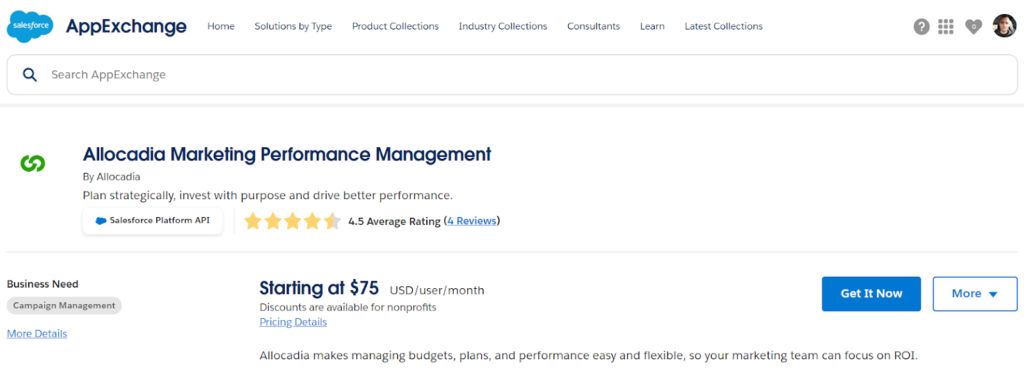
Seamless Salesforce Integration for Enhanced Performance
Thanks to App integration with Salesforce, you can easily connect any marketing task or budget entry in Allocadia with your ongoing Salesforce campaigns. The platform also harvests key metrics like lead generation, conversion rates, and business opportunities directly from Salesforce.
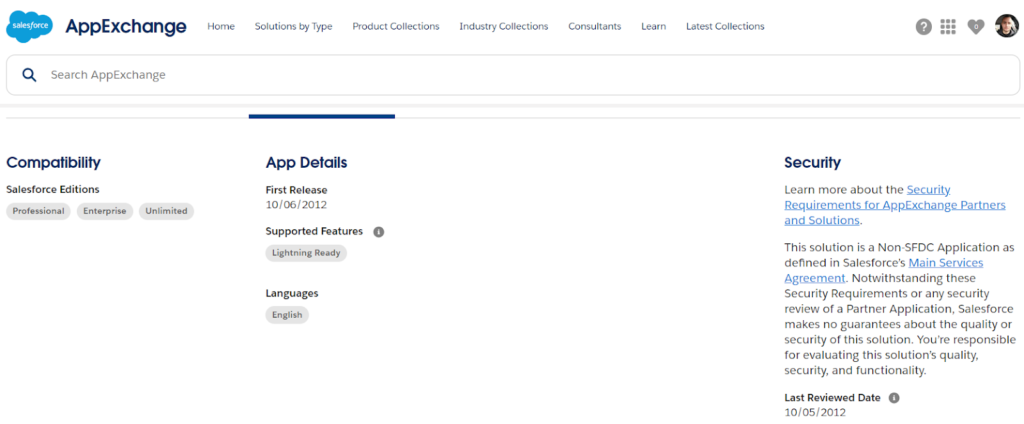
By unifying your spending and outcome data within a single ecosystem, Allocadia paints a comprehensive, precise, and visual portrait of your actual marketing efficiency.
In essence, Allocadia simplifies the process of budgeting, planning, and performance evaluation, allowing your marketing team to zero in on generating a strong ROI.
Inspire Planner – True Project Management for Salesforce

Inspire Planner supports multiple project methodologies, be it Waterfall for structured project management, Agile for adaptive planning, or simple task lists for straightforward projects, as well as budget and expense tracking.
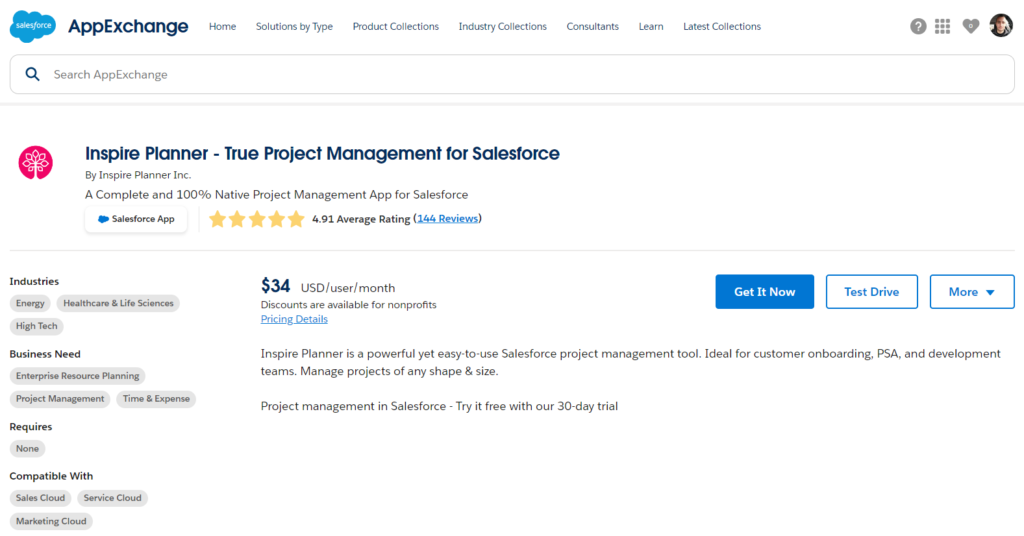
Image Source: Inspire Planner AppExchange
Time Management and Resource Tools
Managing time well is key for any successful project. Inspire Planner has a couple of ways to help you keep track of time:
- Stopwatch Feature: This tool is good for tasks that need exact time tracking. You start and stop it as you work. It’s great for tasks where every minute counts.
- Daily/Weekly Views: If you don’t need to track every minute, you can use these views. They let you enter time for many tasks at once, either daily or weekly. This makes it easy to see how much time is spent on different tasks over longer periods.
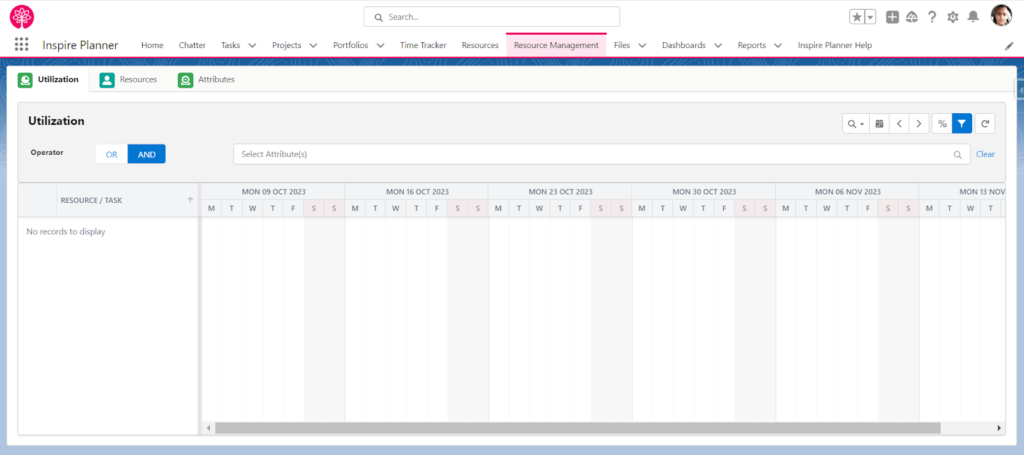
When it comes to handling resources, Inspire Planner gives you two main tools to make your life easier:
- Availability Dashboard: This handy screen provides a clear view of your team’s current workload. It shows who’s available and who’s swamped with tasks. The dashboard is updated in real time, letting you allocate new assignments to available team members right away. This helps to avoid overloading anyone and keeps the work evenly distributed.
- Resource Utilization Metrics: This feature gives you detailed statistics on how your team’s time is being spent. It measures things like how many hours are being worked on different tasks or projects. These metrics are useful because they help you see what’s really going on. That way, you can make changes to help your team be more productive and efficient.
In sum, Inspire Planner equips you with the tools needed for effective Salesforce budget management. By leveraging its powerful budget and expense features, customizable fields, and Salesforce integration, you can navigate the often-turbulent financial waters of project management with confidence and precision.
CloudBudget, Budgeting on Salesforce

CloudBudget isn’t just another app. For modern teams, especially smaller ones, it’s a game changer. Goodbye, spreadsheet troubles. Hello, easy, safe, team-friendly budgeting on Salesforce.
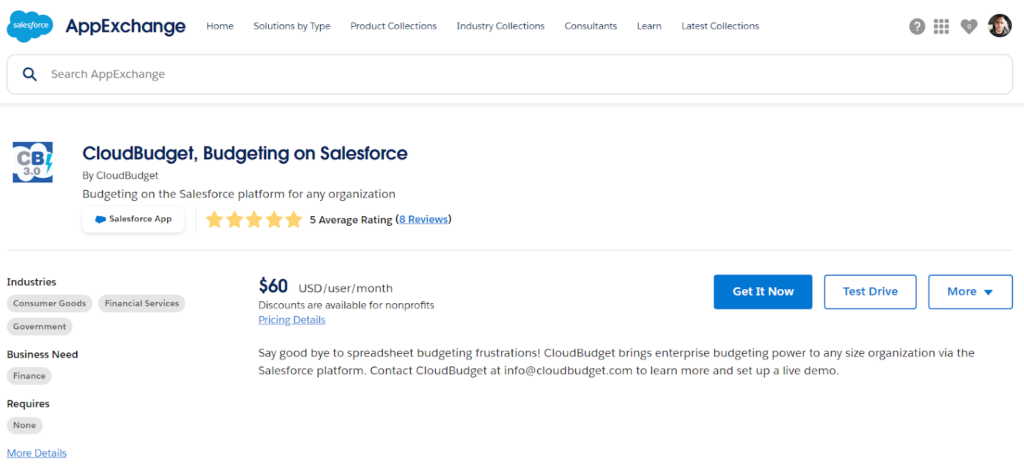
Advantages of Using CloudBudget App
With smooth Salesforce integration, CloudBudget makes budgeting and customer management work well together.
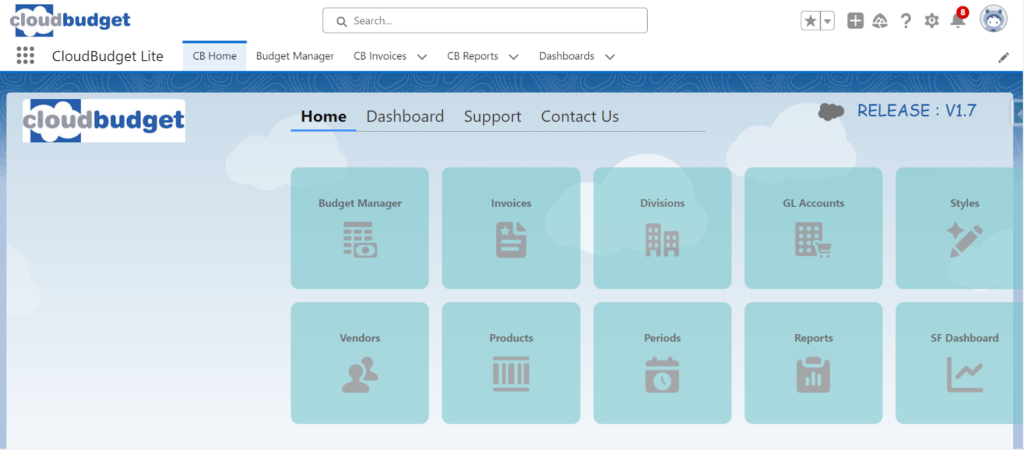
No hidden costs. CloudBudget gives you a clear view of what you’ll spend.
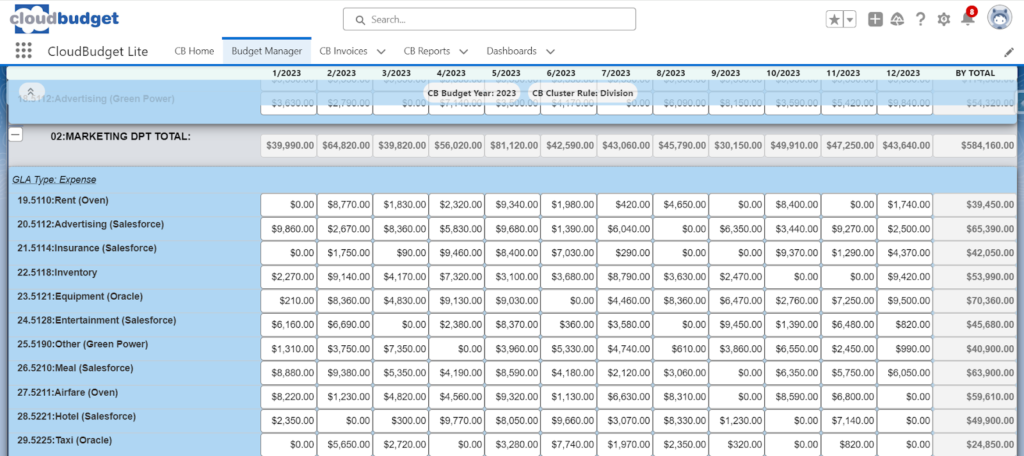
Not just simple reports! CloudBudget gives you detailed info like actual spending, future budgets, and more.
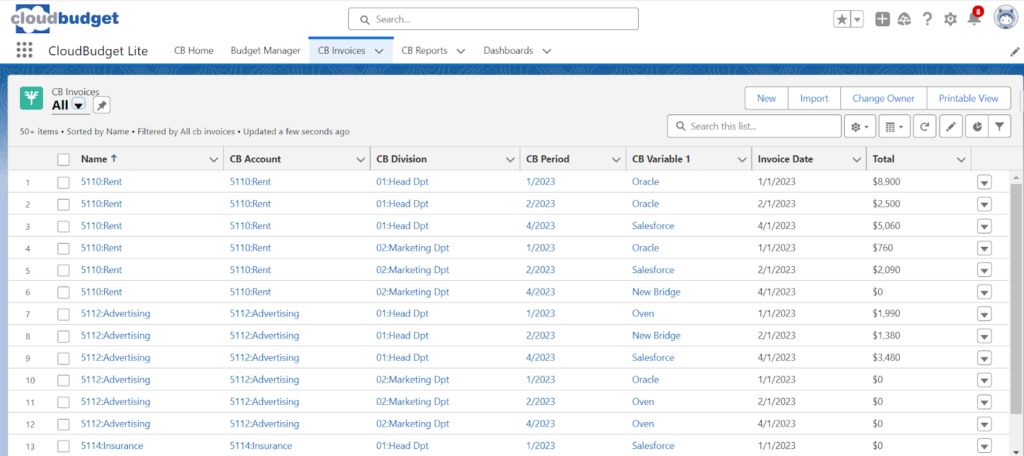
Made for easy setup and simple use, it puts users first to make budgeting easy.
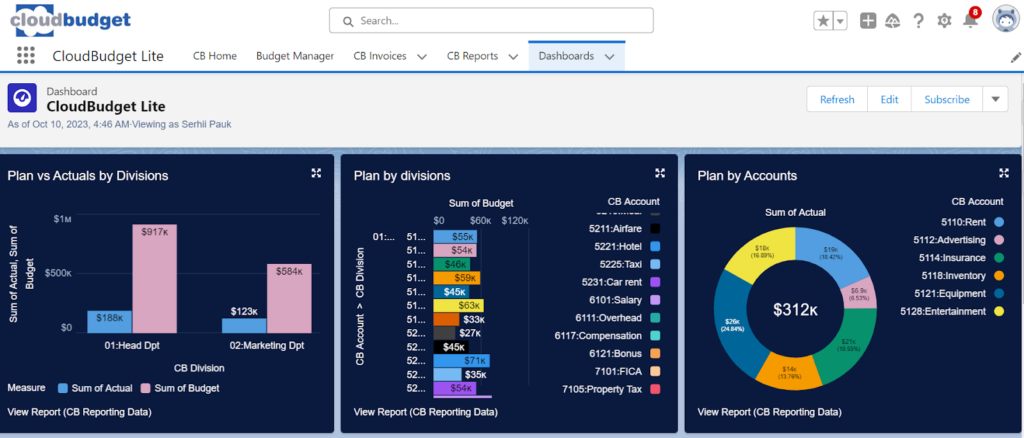
Built for Salesforce, the CloudBudget App makes budget tasks simple. Gone are the days of spreadsheet errors. With this app, companies of all sizes get clear, streamlined tools for money tasks. It’s affordable and packed with top features. You get great reports, team workflows, and more.
FAQs on Salesforce Budget Management Across Diverse Teams
How can Salesforce resource allocation tools optimize team productivity?
Salesforce resource allocation tools help optimize team productivity by enabling precise tracking and management of resources across various projects and departments. These tools integrate with Salesforce’s project management features to allocate human resources, budget, and equipment efficiently. By using Salesforce, managers can view real-time data on resource availability, current workload, and performance metrics, which assists in making informed decisions about resource distribution. This not only ensures that projects are adequately staffed but also helps in balancing workloads among team members, preventing burnout and maximizing productivity.
What features does Salesforce expense management offer?
Salesforce provides several features to streamline expense management. These include customizable expense tracking systems, approval workflows, and integration capabilities with financial software. Salesforce allows for the creation of expense reports that can be submitted and approved within the platform, complete with receipt uploading capabilities and mobile access for on-the-go management. Additionally, automated workflows can be set up to ensure compliance with spending policies and to speed up the reimbursement process. Integration with accounting software ensures that all financial data is synchronized and accurate, providing a comprehensive view of expenses in real time.
How does Salesforce financial planning works for businesses?
Salesforce facilitates comprehensive financial planning by offering tools that integrate sales, revenue, and expense data into a unified system. Through Salesforce, businesses can access detailed analytics and forecasting tools that use historical and real-time data to project future financial scenarios. These tools allow for scenario planning, variance analysis, and what-if analyses, making it easier for financial planners to adjust strategies based on market conditions and internal performance metrics. The platform’s flexibility allows for customization to meet specific financial planning needs, such as setting financial goals, tracking progress against these goals, and adjusting plans dynamically as business needs evolve.
What are the best practices for marketing budget management Salesforce?
Managing a marketing budget in Salesforce effectively involves several best practices:
- Integrate Marketing and Sales Data: Ensure that all marketing expenses and sales data are integrated within Salesforce. This provides a clear view of the return on investment (ROI) for each marketing campaign.
- Set Clear Budgets and Forecasts: Use Salesforce to set and manage budgets for different marketing activities and track spending against these budgets in real time.
- Automate Reporting: Utilize Salesforce’s reporting capabilities to generate automatic updates and reports on budget usage, campaign performance, and financial outcomes. This helps in making timely decisions to optimize marketing spend.
- Leverage Dashboards: Create custom dashboards in Salesforce to visualize marketing budget allocation and spending trends. This helps stakeholders quickly assess marketing financial health and make informed decisions.
- Regular Review and Adjustment: Regularly review the marketing budget performance within Salesforce to identify areas where spending can be optimized or adjusted to better align with strategic goals.
In Conclusion
Budgeting is essential for personal and business finances. Salesforce has many features, and external apps like Allocadia and Inspire Planner add more benefits. CloudBudget is a notable tool that eases budgeting and works well with Salesforce’s CRM. It’s precise, reduces errors, and meets different business needs. These tools help users manage their finances on Salesforce effectively.

Dorian is a 6X Certified Salesforce Developer and Administrator with a start in the IT world as a CRM Admin in 2020. Since diving into Salesforce in 2021 via Trailhead and Focus on Force, he has achieved a Ranger Rank, earned several Superbadges, and bagged certifications including the Salesforce Certified Administrator, Platform App Builder, Associate and Platform Developer I by 2023. In 2024 he also became Salesforce Certified AI Associate and earned Certified AI Specialist Certification in 2025. Dorian is very keen on continuous learning, always looks for fresh ways to improve his knowledge. He enjoys running, boxing, kickboxing and reading diverse kinds of books in his free time.


 Previous Post
Previous Post Next Post
Next Post
One Response to “Salesforce Budget Management Across Diverse Teams”