
Introduction
Professional services encompass a wide range of sectors, all centered around offering specialized knowledge and expertise. This includes fields like accounting, marketing, legal services, and consulting. The key element of this sector is its focus on the extensive skills and knowledge of its professionals.
Insight:
According to Statista, by 2024, the Professional Services market is expected to reach a revenue of $68.81 billion, with a forecasted annual growth rate of 6.35% between 2024 and 2028. This growth is anticipated to push the market value to $88.03 billion by 2028. Additionally, the average spending per employee in this sector is projected to be $19.62 in 2024.
Salesforce is really helpful for companies that offer professional services. It gives a better view of everything happening in the company. This means you can see all about your clients, the work being done, and how your team talks to clients, all in one place. It makes the company more focused on clients and helps with everything from finding new clients to sending them good marketing messages and talking to them better.
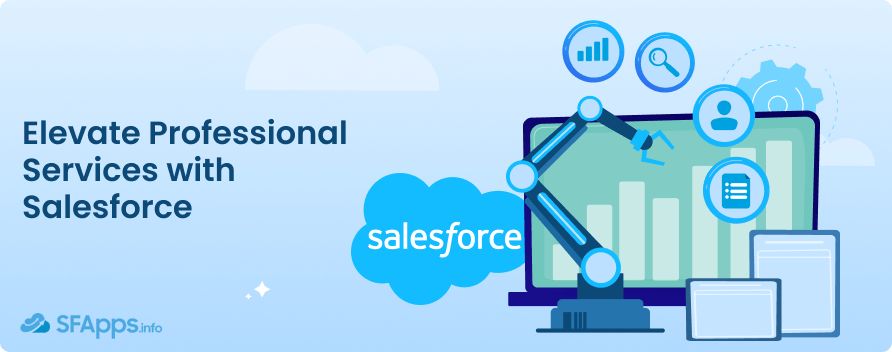
- Salesforce for Professional Services: A Comprehensive Look
- Professional Services Sectors that Benefits from Salesforce Implementation
- Salesforce's Integrated Performance Platform for Professional Services
- Steps for Implementing Salesforce
- Professional Services Salesforce Implementation Cost
- Challenges and Solutions in Salesforce Implementation
- Top Salesforce Apps for Professional Services
- Salesforce Team Structure for Salesforce Professional Services Automation
- Essential Salesforce Integrations for Professional Services
- Professional Services Salesforce Implementation FAQs
Salesforce for Professional Services: A Comprehensive Look
The Salesforce platform plays a crucial role at every stage of client engagement. It improves lead identification, delivers engaging and personalized marketing communications, and fosters proactive interactions. For tasks not requiring end-to-end delivery, Salesforce assists in managing specific business processes like centres of excellence or contact and service centers, while ensuring overall lifecycle integration.
Salesforce’s capabilities extend to enhancing operational efficiency and agility. This includes automating processes across the value chain to augment human tasks, providing unified, AI-powered real-time insights for better decision-making, and integrating data and systems for reduced risk and improved compliance. These tools not only help Professional Services firms adapt to evolving client needs but also meet the growing expectations of employees.
With Salesforce, Professional Services firms can transform into more transparent, trusted partners. They’re enabled to engage with clients cohesively, delivering seamless and unified experiences centered on client needs. This unified approach positions the organization as more approachable and straightforward to do business with.
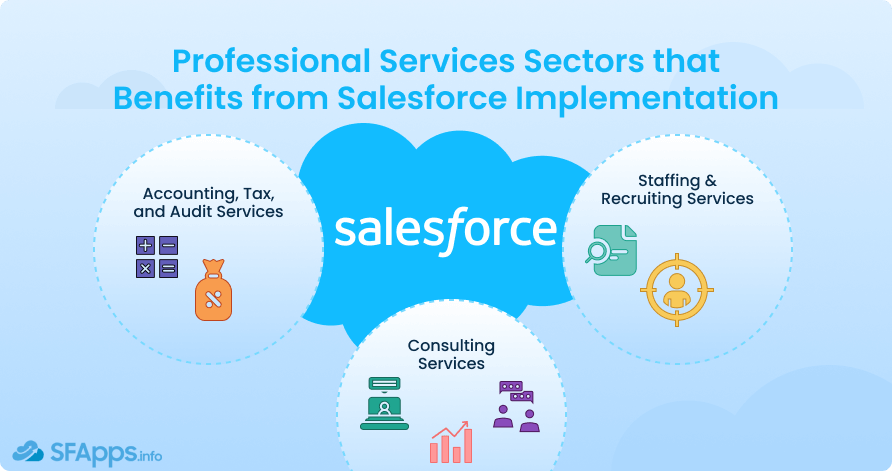
Professional Services Sectors that Benefits from Salesforce Implementation
Salesforce implementation offers substantial benefits across various sectors in the professional services industry, particularly in areas such as Accounting, Tax, and Audit services, Consulting, and Staffing & Recruiting. Let’s explore how Salesforce can benefit at different services:
- Accounting, Tax, and Audit Services: Salesforce enables these sectors to build a united view of clients and the firm, integrating AI and CRM to transform client data into actionable insights. The platform aids in automating workflows, enhancing decision-making with data, and improving client service efficiency. It also provides tools for remote collaboration and data safeguarding.
- Consulting: Consulting firms can benefit from Salesforce by quickly mobilizing teams, reducing downtime, and accelerating client value. It facilitates real-time collaboration across practice groups and firms, thereby increasing productivity and unifying client experiences.
- Staffing & Recruiting: Salesforce automates tasks, allowing recruiters to focus on finding and placing talent efficiently. It streamlines the recruitment process and enhances client satisfaction by placing the right talent at the right time.
- Marketing Consultancies: Salesforce helps in developing marketing strategies that showcase expertise and provide value to customers. It also manages long decision-making timeframes and maintains strong customer relationships.
- Legal Services: Law firms can manage client data, automate compliance workflows, and streamline communication, improving overall service delivery and client satisfaction.
- Architectural Firms: Architects can use Salesforce for project management, maintaining a unified view of client interactions, and tracking project progress in real-time.
- Medical Practices (Doctors, Dentists): Healthcare professionals can use Salesforce for patient relationship management, appointment scheduling, and personalized patient care plans.
- Engineering Services: Engineering firms can benefit from Salesforce’s project management tools and client relationship management features, streamlining complex projects and enhancing collaboration.
- Financial Advisory Services: Financial advisors can utilize Salesforce to track client investments, manage portfolios, and offer tailored financial advice based on comprehensive client data. For more information about Salesforce Financial Services Implementation you can refer to Salesforce Financial Services Cloud Implementation Guide.
- IT Consulting: Salesforce helps IT consultants manage client projects, track billable hours, and automate task assignments, improving operational efficiency.
Each of these services can leverage Salesforce’s tools to centralize customer data, automate workflows, and provide actionable insights, essential for modern professional services firms to stay competitive and responsive to client needs. Salesforce’s flexibility allows for customization according to the unique requirements of each sector, enhancing both internal operations and client-facing interactions.
Salesforce’s Integrated Performance Platform for Professional Services

Image Source: Salesforce Products, Customer 360
Based on the Salesforce for the Professional Services Guide, Salesforce offers a comprehensive performance platform tailored for Salesforce for Professional Services firms. This platform is centered around the Client 360 approach, integrating Salesforce’s Sales Cloud, Service Cloud, and Marketing Cloud. These tools work together to enhance collaboration, coherence, and efficiency across an organization.
Salesforce Customer 360 for Professional Services is a dynamic platform that enhances employee and client experiences by offering a range of digitally transformative tools. This solution provides a comprehensive view of customers, integrating sales, service, marketing, and commerce functionalities into a single CRM platform. It enables businesses to efficiently manage customer data, streamline operations, and offer personalized experiences.
Key features of Salesforce Customer 360 include:
- Sales Optimization: With Salesforce Sales Cloud, sales teams can effectively manage the sales pipeline and automate routine tasks, leading to increased efficiency and productivity.
- Enhanced Marketing Strategies: The Marketing Cloud allows for personalized customer journeys, leveraging live campaign data to optimize marketing efforts and budgets.
- Improved Customer Service: Service Cloud provides quick access to customer purchase details, enabling prompt and personalized service responses.
- Comprehensive Data Analytics: The platform integrates advanced data analytics tools like Tableau and AI machine learning to provide deep insights into customer behavior.
- Effective Collaboration: Salesforce Customer 360, combined with Slack, enhances team collaboration and communication, leading to faster sales cycles, more efficient marketing campaigns, and quicker service ticket resolutions.
- Digital Transformation: It aids businesses in digitalizing processes and understanding customer needs, thereby fostering better customer experiences and business growth.
Additionally, Salesforce Customer 360 offers robust integration capabilities with various ERP and CRM systems, and its scalability makes it suitable for businesses of all sizes. It also ensures data security and compliance with regulations like GDPR and CCPA. By implementing Salesforce Customer 360, businesses can gain a competitive edge through improved efficiency, customer satisfaction, and data-driven decision-making.
This platform is an ideal choice for organizations looking to enhance their digital tools and create more connected, customer-centric experiences
So, Customer 360, built on the innovative Einstein 1 Platform, revolutionizes how you engage with your customers. It brings together all your teams – marketing, sales, commerce, service, IT, and data – enabling them to work more efficiently. By integrating connected data, trusted artificial intelligence, and leveraging the capabilities of the top AI CRM, Customer 360 empowers every department to enhance their productivity and foster stronger customer connections.
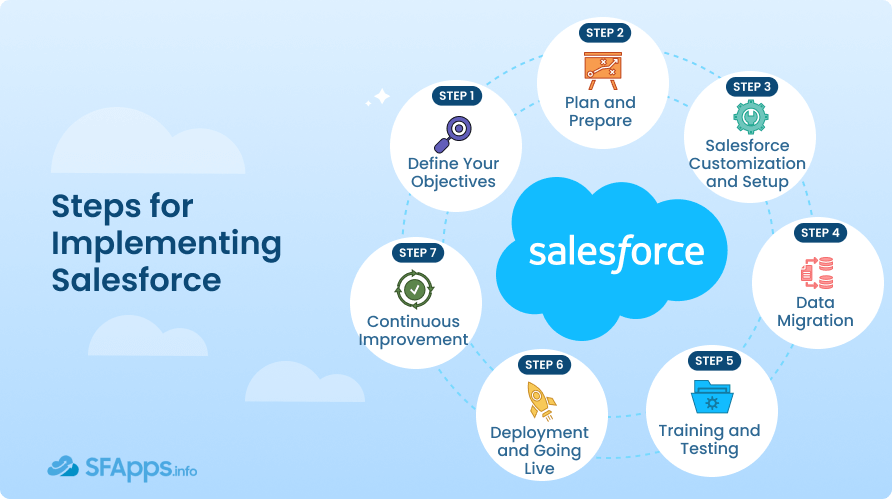
Steps for Implementing Salesforce
Implementing Salesforce in your professional services firm can be a transformative step. Here’s a step-by-step guide to ensure a smooth and effective Salesforce implementation:
Step 1: Define Your Objectives
Identify Needs: Understand what problems you want Salesforce to solve in your firm. This could range from improving customer relations to automating specific processes.
Set Goals: Clearly define what success looks like post-implementation.
Step 2: Plan and Prepare
Team Formation: Assemble a team comprising members from different departments who understand your firm’s unique needs.
Data Preparation: Prepare your existing data for migration. This includes cleaning data and deciding what needs to be transferred to the new system.
Step 3: Salesforce Customization and Setup
Customization: Tailor Salesforce to meet your specific requirements. This might involve setting up custom fields, workflows, and user interfaces.
Integration: Integrate Salesforce with other tools and systems you use.
User Access Setup: Configure user roles and permissions.
Step 4: Data Migration
Transfer Data: Migrate your prepared data into Salesforce. Ensure accuracy and integrity of data during this process.
Step 5: Training and Testing
User Training: Conduct comprehensive training sessions for your team to get accustomed to the new system.
Testing: Test the Salesforce setup extensively to ensure all customizations and integrations work as expected.
Step 6: Deployment and Going Live
Launch: Once testing is successful, go live with Salesforce.
Monitor and Support: Provide ongoing support and monitor the system for any issues or necessary adjustments.
Step 7: Continuous Improvement
Gather Feedback: Regularly seek feedback from users and analyze how Salesforce is being utilized.
Iterate: Make improvements and updates based on user feedback and evolving business needs.
Adopting Salesforce through these steps offers a structured and thorough approach, which is crucial for a successful implementation. Each step logically follows the previous, ensuring a smooth and well-coordinated transition. This careful planning and execution not only boosts the value gained from the investment but also integrates Salesforce seamlessly into the firm’s operations. This integration enhances operational efficiency, strengthens customer relationships, and supports the firm’s growth and adaptability in a dynamic business world.
Professional Services Salesforce Implementation Cost
The cost of implementing Salesforce for professional services varies widely based on several factors, including the complexity of the Salesforce build, the volume of data being migrated, the level of customization required, the number of users, and whether you’re starting from scratch or migrating from a previous platform. Additionally, ongoing support and maintenance also contribute to the overall cost.
A typical Salesforce implementation can range anywhere from a few thousand dollars for smaller organizations to over $1 million for large enterprises with complex needs. For instance, a basic Salesforce implementation might cost around $10,000, while a highly customized solution could exceed $50,000.
Challenges and Solutions in Salesforce Implementation
Implementing Salesforce in professional services can present several challenges, but with the right strategies, these can be effectively addressed.
- Project Complexity: It’s common for a Salesforce implementation project to turn out more complex than initially expected. This often involves integrating external software or creating new features. The key to addressing this is to start with thorough and correct project scoping, knowing exactly what your solution will involve and what needs to be done.
- Resistance to Change: A significant challenge is the natural human tendency to resist change. Overcoming this requires effective change management strategies, including clear communication about Salesforce’s benefits, comprehensive employee training, and establishing support systems to assist employees in adapting to the new system.
- Data Migration and Integration: Migrating existing data to Salesforce and ensuring seamless integration with other systems is often complex. Planning meticulously, cleansing data before migration, and employing Salesforce implementation consultants can ensure a smooth transition.
- Customization and Alignment with Business Processes: While Salesforce’s power lies in its customizability, aligning it with specific business processes can be complex. Effective customization requires understanding business needs, balancing standardization and customization, and engaging Salesforce implementation specialists.
- Budget and Time Constraints: Implementing Salesforce within set budget and timeframes is challenging, with projects often at risk of overrunning in both areas. Setting realistic expectations, adopting an agile methodology, and regular monitoring can help manage these constraints.
- Technical Constraints and Security Concerns: These include limited bandwidth, hardware limitations, and system compatibility issues. Having access to technical expertise and resources, such as Salesforce-certified developers and administrators, and a comprehensive security plan is vital.
- User Adoption: The key to a successful Salesforce implementation lies in the extent to which employees adopt and actively use the system. Achieving high adoption rates necessitates the development of user-friendly training programs, the implementation of incentives for system usage, and the establishment of a feedback mechanism for continuous improvement. By taking these steps, you can ensure that Salesforce becomes an integral and effective tool within your professional services firm, contributing to its overall success.
By understanding these challenges and implementing the appropriate solutions, the implementation process can be smoother and more effective, leading to better outcomes for your professional services firm.
Top Salesforce Apps for Professional Services
To enhance productivity and functionality in Salesforce for professional services, integrating specialized apps is key. You can even add AI applications to help your company increase productivity. Salesforce offers Einstein Bot, as assistant. More information can be found in the Einstein bot article. Here are some of the top apps, spanning various functionalities:
Formstack

Formstack helps in generating professional-looking documents such as contracts and invoices by merging data from Salesforce records. It’s beneficial for creating and managing documents efficiently.
Mailchimp

A vital tool for email marketing, Mailchimp integrates with Salesforce to manage contacts and view campaign statistics, aiding in targeted marketing efforts.
Natterbox CTI
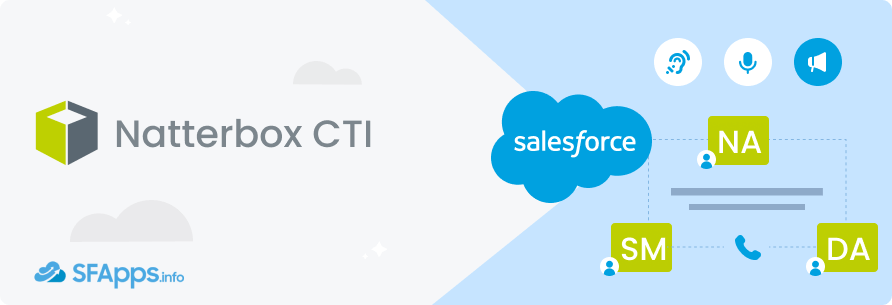
Integrates telephony into Salesforce, capturing call activity and providing insights through AI-driven analysis like sentiment and intent.
Certinia Professional Services Cloud
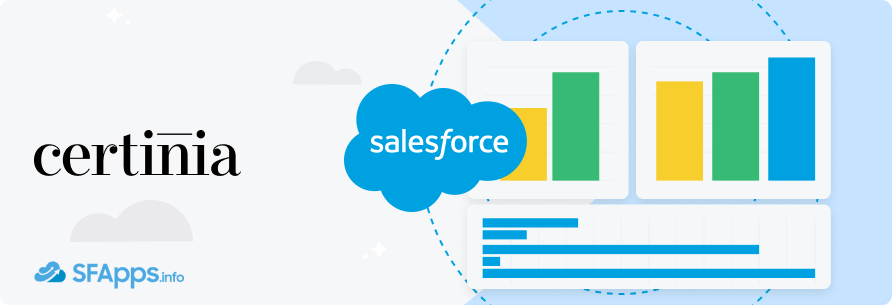
Streamline your professional services team, client interactions, projects, and financial management with an all-in-one application that’s seamlessly integrated into Salesforce. This project management tool is designed to help you boost revenue, enhance profit margins, and ensure commitments to customers are met.
Data Loader

Dataloader.io it’s an essential tool for managing large datasets, it allows for efficient import, export, and deletion of data within Salesforce.
Pardot
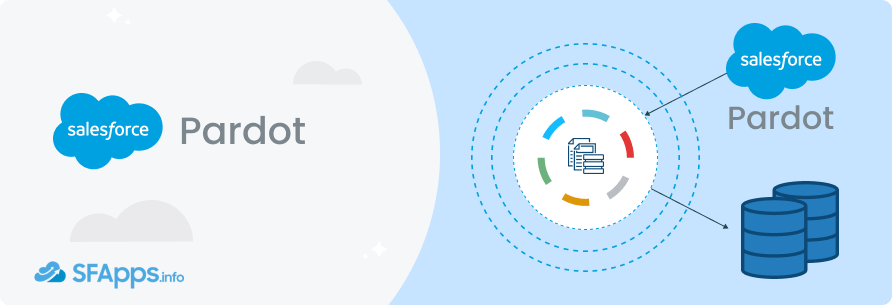
A Salesforce marketing automation tool, Pardot streamlines lead generation and nurturing, integrating seamlessly for targeted marketing efforts.
Mysolution | Recruitment & Staffing Software

Mysolution simplifies and streamlines your recruitment and staffing procedures. It helps in creating job listings and managing applications from candidates effectively. The tool also guides you through the application process, ensuring a smooth experience. Additionally, it supports the drafting and management of labor contracts and the placement process, making it a comprehensive solution for your recruitment needs.
DocuSign eSignature for Salesforce
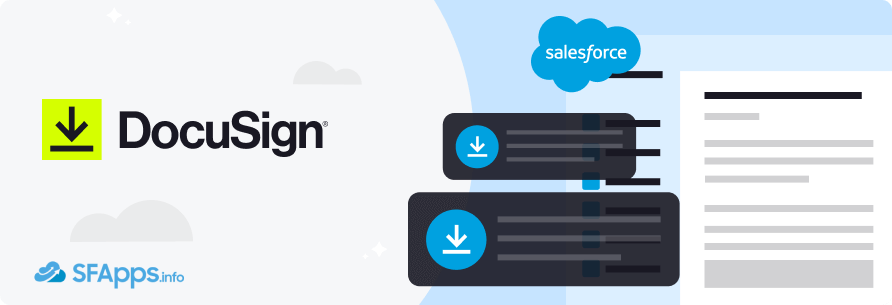
DocuSign facilitates electronic signatures within Salesforce, speeding up contract processes and approvals.
Conga Composer
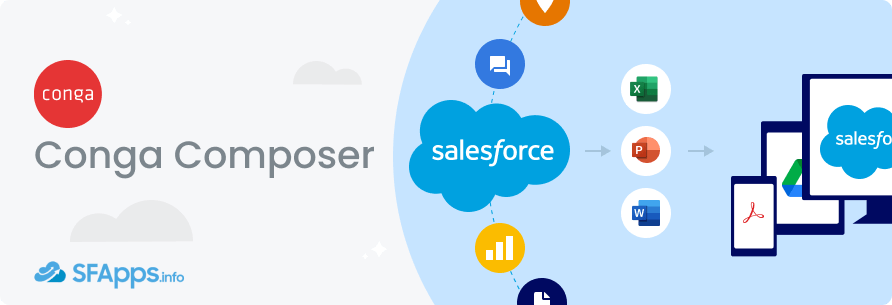
Enhance your workflow by automating document creation using Conga Composer in Salesforce. This powerful tool allows you to generate documents dynamically, pulling data from any standard or custom Salesforce object. By automating these time-consuming tasks, Conga Composer streamlines your business processes, enabling you to complete work more efficiently and effortlessly within the Salesforce platform. This results in a significant reduction in manual effort and an increase in productivity, as documents are generated quickly and accurately, tailored to your specific business needs. Another App from Conga that can help you in your journey with Salesforce is Conga Grid. More details can be found in the Conga Salesforce article.
ZoomInfo

ZoomInfo integration provides in-depth data and insights within Salesforce, helping with lead generation and enrichment. It’s an excellent tool for identifying and engaging with potential customers.
Each of these apps adds specific functionality to Salesforce, enhancing its efficiency and adaptability for sales and go-to-market teams. However, it’s essential to choose the right mix of apps to avoid a cluttered tech stack, which could lead to inconsistent workflows and data silos
Salesforce Team Structure for Salesforce Professional Services Automation
A successful Salesforce implementation requires a well-structured team with clearly defined roles and responsibilities. Based on the complexity of the project, the team might include both internal experts and external consultants. Here are the key roles necessary for a Salesforce implementation:
- Product Owner: This crucial role requires someone from your team who understands the end goals of the project. They act as the primary liaison with the implementation partner and are responsible for key decision-making, aligning the project with business goals, timeline, and budget.
- Executive Sponsor: A leadership role, essential for aligning the project with the company’s strategic goals. They act as an escalation point for issues beyond the project team’s scope and ensure resource and budget allocation.
- Project Manager: Responsible for overseeing the project timeline, budget, and plan. This role ensures that the project adheres to its outlined path and coordinates teams and tasks, playing a key role during testing and deployment.
- Subject Matter Experts (SMEs): These are hands-on users who provide detailed insights into their specific business units. SMEs are vital during the discovery phase, user testing, and training, ensuring the system meets end-user requirements.
- Data Lead: This person understands the organization’s data landscape and is crucial for ensuring the quality of data within Salesforce. They help in preparing for data migration and integration, addressing data quality issues like duplicates and accuracy.
- Salesforce Administrator: Handles day-to-day management within the system, including user support, managing changes, and overseeing minor application tweaks. In more mature IT teams, this role could be expanded to managing a Center of Excellence for ongoing Salesforce enhancements.
Each of these roles contributes to a successful Salesforce implementation by bringing specific expertise and responsibilities to the project. It’s important to assess which roles can be filled internally and where external support from an implementation partner is needed. A transparent relationship and early preparation with your partner can help address any challenges effectively.
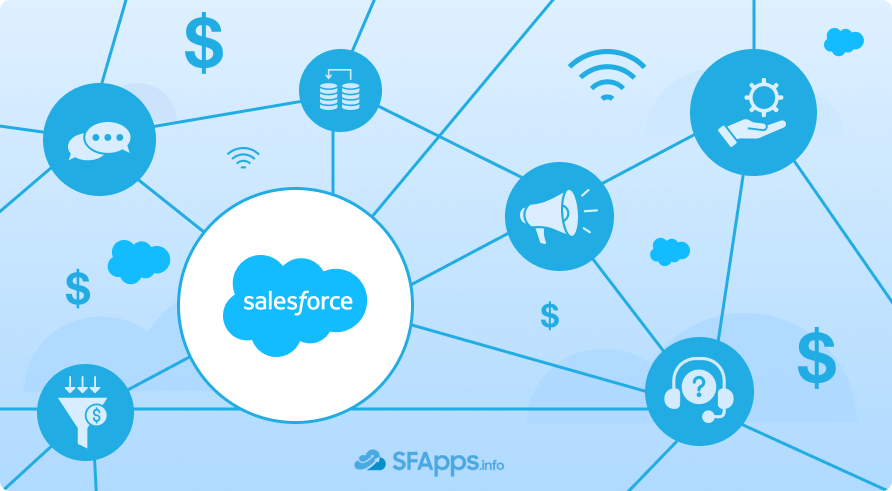
Essential Salesforce Integrations for Professional Services
Salesforce offers a wide array of integrations that can significantly enhance its functionality, especially for professional services. Here are some of the top categories with integrations to consider:
- Communication and Collaboration Tools:
These tools enhance internal communication and collaboration within organizations. By integrating with Salesforce, they streamline the flow of information and improve teamwork efficiency, making it easier to share Salesforce data and collaborate on Salesforce-related tasks.
Examples: Natterbox CTI, Slack, Outlook Salesforce Integration
- Marketing and Sales Tools:
This category includes tools that enhance marketing and sales efforts. They help in syncing and analyzing customer and lead data, optimizing email marketing campaigns, and providing insights for targeted marketing strategies. These integrations bridge the gap between marketing platforms and Salesforce, ensuring cohesive data usage.
Examples: Mailchimp, Pardot Salesforce Integration
- Project Management and Productivity Tools:
These integrations focus on improving project management and increasing overall productivity. They allow for better tracking and management of projects and tasks directly within Salesforce, and ensure seamless workflow between email clients and Salesforce, enhancing the organization’s efficiency.
Example: Certinia Professional Services Cloud, Gmail, Salesforce Integration
- Customer Support and Service Tools:
Integrations in this category aim to enhance customer support and service. They provide tools to sync customer support data with Salesforce, enabling support teams to access comprehensive customer information and history, leading to more informed support and enhanced customer experiences.
Example: Certinia Professional Services Cloud, ZoomInfo Salesforce Integration
- Document Management and E-signature Tools:
These tools facilitate the management of documents and electronic signatures within Salesforce. They simplify processes such as signing contracts and managing documents, making them more efficient and reducing the need for paper-based workflows.
Example: Formstack, DocuSign Salesforce Integration
- Data Management and Integration Platforms:
This category includes platforms that specialize in integrating various external systems and data sources with Salesforce. They are essential for organizations that require comprehensive data synchronization and automation between Salesforce and other business systems, such as ERP, accounting, or marketing automation platforms.
Examples: MuleSoft Salesforce Integration, DataLoader Salesforce Integration, ActiveCampaign Salesforce Integration
Each of these categories represents a key area where Salesforce’s functionality is enhanced through integrations, leading to more streamlined operations, better data management, and improved customer engagement for businesses. These integrations play a vital role in maximizing the benefits of Salesforce in professional services.
Insight:
Many of the necessary Salesforce Apps available on AppExchange offer a trial period or demo version, allowing you to try them first before making a purchase.
Professional Services Salesforce Implementation FAQs
How do we measure the success of a Professional Services Automation in Salesforce?
Success can be measured by improvements in sales efficiency, customer satisfaction, user adoption rates, and the achievement of specific business objectives set before the implementation.
What is PSA, or professional service automation in CRM?
Professional Service Automation (PSA) in the context of Customer Relationship Management (CRM) refers to a suite of software tools and solutions designed to help professional service providers manage their client projects and business operations more effectively. PSA systems are tailored to the unique needs of service-oriented businesses like consulting firms, IT service providers, marketing agencies, and law firms.
Who uses PSA software?
Professional Services Automation Salesforce (PSA) software is mainly used by a variety of professional service providers:
Creative and Digital Marketing Agencies: They use PSA software for managing client campaigns and creative projects efficiently.
Technology Consultants and Software Companies: These businesses utilize PSA software to streamline project management, enhance client services, and manage technical deliveries.
Business and Management Consulting Firms: They leverage PSA to improve operational effectiveness, client engagement, and strategy formulation.
Accounting Firms: PSA software assists them in handling client accounts, conducting audits, and offering financial consulting.
Why do we need customer 360?
Having a 360-degree view of customers significantly boosts the effectiveness of sales and marketing teams. This comprehensive insight, drawn from detailed existing customer data, empowers these teams to design more strategic and tailored campaigns. By understanding customer behaviors and preferences thoroughly, the teams can create personalized and impactful marketing strategies. This not only enhances engagement with customers but also increases the efficiency and success of marketing and sales initiatives, leading to improved customer acquisition and retention.
How Important is Data Migration in Salesforce Implementation?
Data migration is critical. It involves transferring existing customer and business data into Salesforce. Proper data migration is essential for maintaining data integrity and ensuring a smooth transition.
In Summary,
Implementing Salesforce in professional services isn’t just a technical upgrade; it’s a strategic move that can redefine how a business interacts with its customers, manages its operations, and drives growth. This transition involves understanding and capitalizing on Salesforce’s capabilities, ensuring effective integration and customization, maintaining data integrity, assembling the right team, and continuously adapting to new developments. Successful Salesforce Professional Services Implementation include several key points, such as:
#1 Enhancing Business Operations:
Salesforce’s extensive platform, with its myriad of tools, is specifically designed to uplift customer relationships, streamline sales processes, and bolster marketing strategies. It provides a comprehensive platform for professional services to manage client interactions and operations efficiently.
#2 Customization and Integration:
The true power of Salesforce lies in its flexibility. Tailoring it to align with your specific business processes and integrating it with existing systems, like ERP and marketing platforms, is vital. Such integration ensures a seamless flow of information across systems, enhancing efficiency and providing a holistic approach to client management.
#3 Prioritizing Data Quality:
Effective Salesforce implementation hinges on the quality of data and its migration. Ensuring accurate, consistent, and secure migration of existing data into Salesforce is crucial for the platform’s effectiveness and reliability.
#4 Team Composition and Expertise:
The complexity of Salesforce necessitates a knowledgeable team, comprising either in-house experts, external consultants, or a blend of both. This team is instrumental in customizing, configuring, and managing Salesforce to meet the business’s specific needs.
#5 Continuous Evolution:
Salesforce continually evolves, introducing new features and capabilities. Staying updated with these changes and adapting the system accordingly ensures that Salesforce remains effective in meeting changing business needs and technology advancements.
#6 Security and Data Protection:
Implementing robust security measures within Salesforce is essential to protect sensitive information and maintain customer trust. This is not only crucial for reputation management but also for complying with data protection regulations.
#7 Leveraging Salesforce’s Capabilities:
To maximize the benefits of Salesforce, it’s important to consider all aspects of its implementation, from planning and stakeholder involvement to training, customization, and ongoing optimization. It’s a journey of continuous improvement, where regular evaluations and updates keep the system in line with evolving business strategies.
For businesses considering this transformative step, it’s important to embrace a comprehensive approach to Salesforce implementation. Engaging with additional resources and seeking expert advice can provide further insights and guidance, ensuring a successful deployment that drives business efficiency, enhances customer relationships, and fosters growth.

Dorian is a 6X Certified Salesforce Developer and Administrator with a start in the IT world as a CRM Admin in 2020. Since diving into Salesforce in 2021 via Trailhead and Focus on Force, he has achieved a Ranger Rank, earned several Superbadges, and bagged certifications including the Salesforce Certified Administrator, Platform App Builder, Associate and Platform Developer I by 2023. In 2024 he also became Salesforce Certified AI Associate and earned Certified AI Specialist Certification in 2025. Dorian is very keen on continuous learning, always looks for fresh ways to improve his knowledge. He enjoys running, boxing, kickboxing and reading diverse kinds of books in his free time.


 Previous Post
Previous Post Next Post
Next Post
2 Responses to “Salesforce Implementation for Professional Services”