
Commission Management in Salesforce: Why It’s Harder Than It Looks
Managing sales commissions in Salesforce might sound simple: track deals, apply rules, and pay your sales team. But in practice, it can quickly become confusing and time-consuming.
Imagine this: one rep closes a deal with discounts, another gets a bonus for hitting a monthly goal, and a third is paid differently because they work in another country. Now, someone on your team is stuck trying to calculate commissions by hand, updating spreadsheets, and double-checking numbers at the end of the month.
Commission management means figuring out how much each salesperson should earn based on the deals they close. In Salesforce, this often involves data from Opportunities, Products, and Users. The problems start when you add in different commission rules by role or region, changes to targets, multiple currencies, manual edits, and limited access for the reps who want to see how much they’ve earned.
Insight:
Did you know that sales reps spend just about 28% of their workweek actually selling?
That means more than two-thirds of their time goes to tasks like updating records, writing reports, and other office work.
Because of this, we suggest companies create commission plans that not only reward closed deals but also recognize the time and work reps put into these non-selling tasks.
On top of that, it’s important to help your team with an easy-to-use tool that makes commission tracking simple and reduces their extra work.
Many companies begin with spreadsheets or basic setups in Salesforce, but those don’t hold up over time. Mistakes happen, audits take longer, and salespeople start questioning the numbers. This is where commission tools can help.
- Tools That Help Manage Commissions in Salesforce
- ScoreKeeper: Sales Commission Builder and Opportunity-Based Calculation
- CloudComp: Sales Commission, Quota Management, and Compensation Tracking
- ScoreKeeper vs CloudComp: Features Comparison
- What About Pricing? Choosing Value for Your Budget
- Ease of Use: Scalability, UI & Customization
- User Experience & Onboarding
- What to Ask Before You Choose
- The Verdict: Which Tool Fits Your Team Best?
- Final Thoughts
Tools That Help Manage Commissions in Salesforce
When it comes to handling sales commissions in Salesforce, there are three common ways to do it: using built-in Salesforce tools, creating custom solutions, or using apps from the AppExchange.

Built-in Salesforce Tools
Salesforce features like Reports, Dashboards, and Flows can support basic commission tracking. However, they usually require a lot of manual setup and don’t scale well for complex or changing commission plans.
Custom Solutions
You can build your own solution in Salesforce with help from your in-house team or a consultant. This gives you flexibility to match your exact needs, but it often comes with higher costs and can be harder to maintain long-term.
AppExchange Apps
AppExchange offers ready-to-use tools built specifically for commission management inside Salesforce. These apps are designed to reduce manual work, provide automation, and offer more structured features for managing plans, payments, and visibility. To help you choose, we looked at two popular apps that work inside Salesforce: ScoreKeeper and CloudComp.
After careful research on Salesforce AppExchange, we selected two tools based on available product details and how well they support commission tracking and automation directly within Salesforce. Our comparison focuses on features, ease of use, and setup needs to help you choose the right fit for your team.
ScoreKeeper is a Salesforce-native app focused on automating commission calculations directly within your CRM. It’s known for its real-time updates, flexible rule setup, and user-friendly dashboards for both admins and sales reps. It integrates with standard Salesforce objects and is a good fit for teams looking to keep everything inside their Salesforce environment.
CloudComp is also a Salesforce-native app designed to automate and manage sales commissions within Salesforce. It offers advanced features like multi-quote, multi-plan, multi-tier, and multi-currency support, making it very flexible. However, this level of complexity can make CloudComp more challenging to set up and use, especially for teams without dedicated Salesforce development resources.
Now, let’s take a closer look at both tools from different angles, features, pricing, setup, and usability, to help you find the best match for your needs.
ScoreKeeper: Sales Commission Builder and Opportunity-Based Calculation
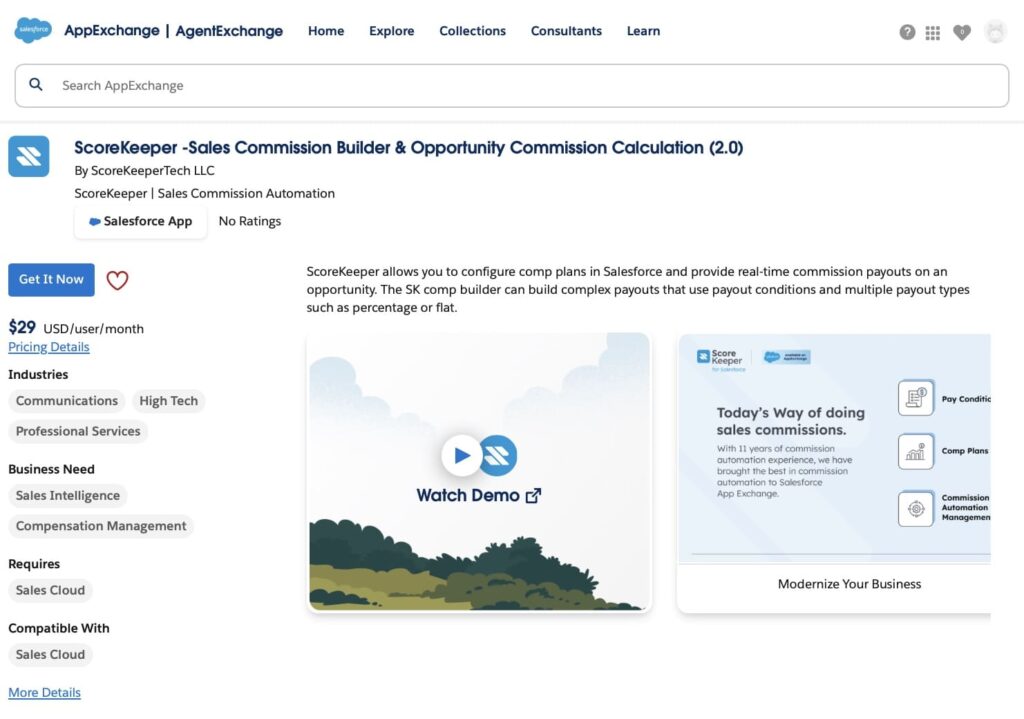
If you are looking to get started with a simple setup, this is exactly what ScoreKeeper offers. You don’t need developers or any coding to set it up. The tool is designed for easy configuration, so admins and sales teams can quickly automate commission calculations without technical problems. It’s created to manage everything you need: commission plans and payouts, bonuses, and quotes. With ScoreKeeper, real-time updates and clear dashboards keep everyone informed and reduce manual errors, all while fitting into your existing Salesforce environment.
Benefits of ScoreKeeper
ScoreKeeper offers a range of benefits that make managing commissions easier and more reliable:
- Easy setup with no coding required
You can get started quickly without needing developers or technical help. - Automates commission plans, payouts, bonuses, and quotes
The tool handles all types of compensation, so you don’t have to manage multiple systems. - Real-time commission calculations for up-to-date results
Sales reps and managers see accurate earnings instantly, improving transparency. - User-friendly dashboards for sales reps and managers
Clear and simple interfaces make it easy for everyone to understand their commissions. - Built by experts who understand the challenges of commission calculations
The tool was created by people who know firsthand how complicated commissions can be and is designed to make it easier. - Reduces manual work and errors
Automating calculations lowers the chance of mistakes and saves time. - Supports growth without adding complexity
As your team and sales volume increase, ScoreKeeper scales without becoming harder to manage.
ScoreKeeper in Action: A Simple Commission Tracking Example
Imagine a sales team that needs to manage different commission plans, bonuses, and quotes across multiple products. Before using ScoreKeeper, their managers spent hours calculating payouts manually and double-checking numbers, which often led to mistakes and frustrated sales reps.
As shown in ScoreKeeper review, they can set up commission rules quickly without any coding. Sales reps can see their earnings updated in real time, and managers get clear reports that reduce questions and disputes. This saves time, cuts errors, and keeps the team focused on selling rather than spreadsheets.
Who Can Benefit from ScoreKeeper
ScoreKeeper serves sales teams across many industries, including tech, manufacturing, professional services, and retail. While it’s simple enough for small and mid-sized teams to start using right away, its features are robust enough to support the commission needs of larger companies as well. Sales managers get clear, accurate reports, and sales reps enjoy quick access to their earnings. Admins appreciate how easy it is to set up and maintain without coding. ScoreKeeper is designed to save time, reduce errors, and bring more clarity to commission payments for teams of any size.
CloudComp: Sales Commission, Quota Management, and Compensation Tracking
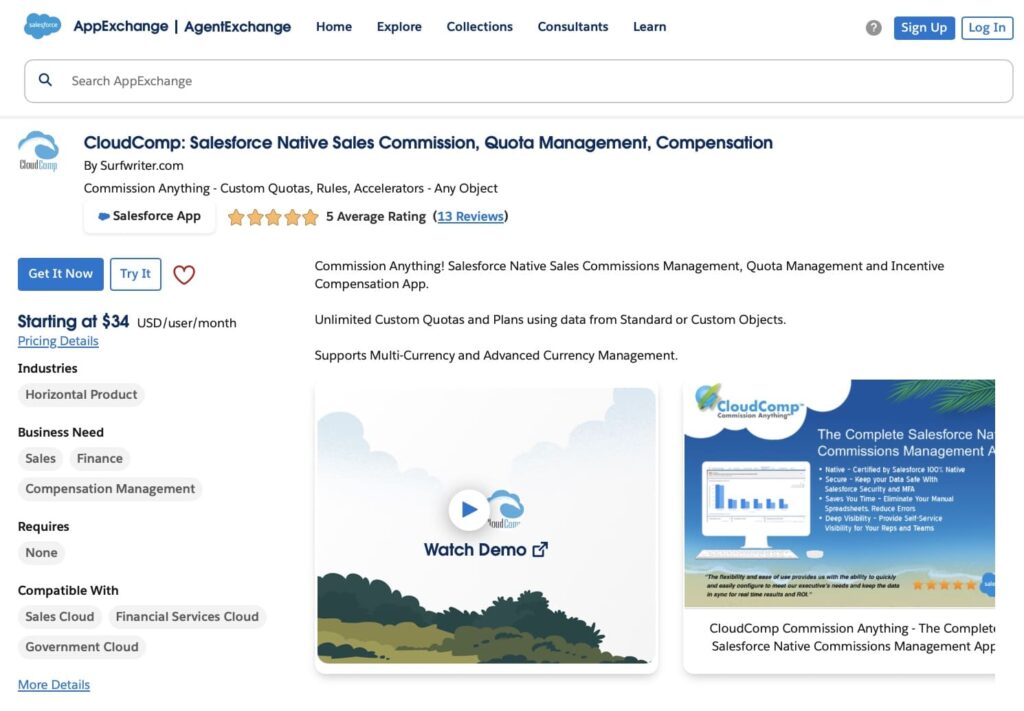
CloudComp is a Salesforce-native solution built to manage commissions, quotas, and compensation plans all in one place. It supports layered commission structures with features like multi-tier plans, multi-currency handling, and quote-based logic. With everything operating inside Salesforce, teams can align their compensation tracking directly with pipeline and sales activity. CloudComp helps businesses bring more precision and structure to their incentive processes while maintaining full visibility and control.
Benefits of Using CloudComp
- Advanced support for multi-tier and multi-plan commissions
Ideal for organizations with layered compensation models or multiple sales channels. - Multi-currency and multi-quote handling
Makes it easier to manage global teams and deals that involve multiple pricing scenarios. - Works natively inside Salesforce
Keeps your data in one place and avoids syncing issues with external tools. - Highly customizable logic and rules
Gives you flexibility to tailor commission plans exactly to your needs. - Detailed reporting and audit trails
Helps finance and sales ops track every payout with full transparency.
Who Can Benefit from CloudComp
CloudComp is a great fit for companies that manage complex sales structures or operate across multiple markets. Industries like enterprise tech, manufacturing, financial services, and insurance can benefit from its detailed logic and advanced compensation rules.
While CloudComp offers a wide range of features, the setup can take more time. Teams may need extra support from Salesforce admins or technical specialists, especially when building custom logic or workflows.
ScoreKeeper vs CloudComp: Features Comparison
Choosing the right commission tool in Salesforce depends on your team’s size, needs, and how complex your compensation structure is. Both ScoreKeeper and CloudComp help automate and manage commissions, but they do it in different ways. Here’s a quick side-by-side look to help you decide which one makes the most sense for your business.
| ScoreKeeper vs CloudComp: Features Comparison | ||
|---|---|---|
| Feature | ScoreKeeper | CloudComp |
| Salesforce-Native | Yes | Yes |
| Setup Complexity | Simple, no coding required | More complex, may require admin/developer support |
| Commission Plans | Supported | Supported |
| Quota Management | Yes | Yes |
| Multi-Tier Commissions | Basic support | Advanced support |
| Multi-Currency | Yes | Yes |
| Customization Level | Low to Medium | High |
| Best For | Teams wanting a quick setup and easy use | Teams needing detailed control and flexibility |
| Visibility for Sales Reps | Yes, easy to configure and use | Yes, but it may require a custom setup depending on the rules |
| Total Stars Achieved | ⭐⭐⭐⭐⭐ | ⭐⭐⭐⭐ |
If you want something that’s easy to start with and doesn’t need much setup, ScoreKeeper is a great pick. But if your team has more complex commission rules and you’re okay spending more time on setup, CloudComp gives you the flexibility and control to handle it all.
What About Pricing? Choosing Value for Your Budget
When picking a Salesforce commission software, price matters, but so does what you get for it. Both ScoreKeeper and CloudComp are paid apps available on the Salesforce AppExchange, and each offers different pricing models based on features, support, and customization.
| ScoreKeeper vs CloudComp: Pricing Comparison | ||
|---|---|---|
| Pricing Feature | ScoreKeeper | CloudComp |
| Pricing Model | Per user per month, per user per year | Per user per month |
| Free Trial | Yes | Yes |
| Starting Price | From $29/user/month or$299 USD/user/year | $34 USD/user/month, but requires a minimum of 5 licenses |
| Total Stars Achieved | ⭐⭐⭐⭐⭐ | ⭐⭐⭐⭐ |
ScoreKeeper costs less overall and gives you the option to choose between monthly or annual payment plans. CloudComp, on the other hand, is typically more expensive, usually billed monthly, and requires a minimum of five licenses to get started.
Ease of Use: Scalability, UI & Customization
We’ve compared the features and pricing, but what about how easy it is to get started and manage the app every day? Let’s compare how flexible and powerful these tools are as your business grows. We’ll look at the user interface, how much you can customize, and how well they fit with Salesforce.
| ScoreKeeper vs CloudComp: Scalability, UI & Customization | ||
|---|---|---|
| Category | ScoreKeeper | CloudComp |
| UI & Navigation | Clean, simple design focused on commissions | Detailed, feature-rich interface that may feel complex |
| Customization | Easy to adjust without coding, good for simple plans | Very customizable, supports complex plans, but may need technical help |
| Salesforce Integration | Native integration with key Salesforce objects | Fully native with advanced customization options |
| Scalability | Great for small to medium teams with straightforward commissions | Built for larger organizations with complex commission rules |
| UI & Navigation | Clean, simple design focused on commissions | Detailed, feature-rich interface that may feel complex |
| Total Stars Achieved | ⭐⭐⭐⭐⭐ | ⭐⭐⭐⭐⭐ |
ScoreKeeper offers simplicity and ease of use, making it a great choice for smaller teams or straightforward commission plans. CloudComp is more powerful and flexible, designed to support larger companies with complex needs. While CloudComp can be more challenging to set up, it provides advanced features and customization that grow with your business.
User Experience & Onboarding
And lastly, we will compare how easy each tool is to learn and get started with. This includes how fast your team can get up to speed, what training is available, and how long it takes to set everything up.
| ScoreKeeper vs CloudComp: User Experience & Onboarding | ||
|---|---|---|
| Category | ScoreKeeper | CloudComp |
| Learning Curve | Short, made for non-technical users to get started quickly | Steeper learning curve due to many advanced features |
| Resources & Training | Training materials with docs and videos for reps, admins, and managers | Limited official training, mainly support via website and customer service |
| Setup Time | Quick setup, users can be up and running fast | Setup time varies and can be longer depending on the complexity of the commission plans |
| Total Stars Achieved | ⭐⭐⭐⭐⭐ | ⭐⭐⭐⭐ |
When it comes to getting started, ScoreKeeper is the easier option for most teams. It’s designed for non-technical users, comes with helpful training materials, and offers a fast setup. In contrast, CloudComp has more advanced features, which means it takes longer to learn and set up. Overall, ScoreKeeper provides a smoother onboarding experience for teams who want to get up and running quickly.
What to Ask Before You Choose
Before you decide which Salesforce commission tracking software is right for you, here are some helpful questions to consider during your demo or vendor call. Asking these questions will help you get the most out of the session and pick the best Salesforce commission app for your team.
- How does the tool handle Salesforce sharing and user access rules?
This affects what different roles can see or change. - What happens if our commission plans change during the year?
For example, ScoreKeeper offers extra custom services to help adjust your plans. These services may come with extra costs, but having direct support from the app’s developers can give you peace of mind, especially when your setup gets more complex. - Is there a sandbox option for testing before going live?
This is especially helpful for bigger teams with custom setups. - What support comes with the plan?
For example, ScoreKeeper provides training, clear guides, and videos. If you need more help, their support team is ready to assist, usually without extra cost.
The Verdict: Which Tool Fits Your Team Best?
Both ScoreKeeper and CloudComp are strong commission management tools inside Salesforce, but the right choice depends on what matters most to your team. Here’s a quick breakdown to help you decide:
- If you want to get started quickly with a simple setup → ScoreKeeper
- If you want to choose fewer than 5 users or pay less → Go with ScoreKeeper
- If you need flexibility for complex commission structures → Both tools support this, but CloudComp offers more customization options
- If you’re okay investing more time into setup and customization → Consider CloudComp
Choose ScoreKeeper if your priorities are easy setup, lower cost, a simple interface that works for both technical and non-technical users, and access to training and clear documentation for your team.
Choose CloudComp if you have a bigger budget, a larger team, and developers who can help build and maintain more advanced logic.
Final Thoughts
Choosing the right commission tool depends on your business needs, team size, and how much complexity you’re ready to handle. ScoreKeeper and CloudComp both offer strong functionality inside Salesforce, but they take different approaches. Whether you’re looking for a quick, easy setup or a more customizable system, there’s an option that fits.
Our Winner: ScoreKeeper!
While both commission tools Salesforce, are solid choices, ScoreKeeper stands out for its ease of use, lower cost, and accessible setup, especially for teams without dedicated Salesforce developers.
| ScoreKeeper vs CloudComp: Final Comparison | ||
|---|---|---|
| Section | ScoreKeeper | CloudComp |
| Features | ⭐⭐⭐⭐⭐ | ⭐⭐⭐⭐ |
| Pricing | ⭐⭐⭐⭐⭐ | ⭐⭐⭐⭐ |
| Scalability, UI & Customization | ⭐⭐⭐⭐⭐ | ⭐⭐⭐⭐⭐ |
| User Experience & Onboarding | ⭐⭐⭐⭐⭐ | ⭐⭐⭐⭐ |
| Total Stars | 20⭐ | 17⭐ |
Key Takeaways
- ScoreKeeper is ideal for teams who want fast setup, simple UI, and predictable pricing, even for smaller teams.
- CloudComp is better suited for companies that need advanced flexibility and have technical staff to support more complex logic.
- Both tools are Salesforce-native and designed to reduce manual effort in managing commissions.
- Think about your internal resources, budget, and how fast you want to get started before making the decision.
There’s no single perfect tool for every team. The right choice depends on how your sales process works, what your team needs, and how you plan to grow. Take time to explore your options, ask questions, and choose the solution that supports both your goals today and in the future.

Antonina is a Salesforce Admin with six certifications: Salesforce Certified Platform Foundations, Platform Administrator, Platform Administrator II, CPQ Administrator, AI Associate, and Agentforce Specialist. She started working with Salesforce in 2021 as Intern Salesforce Developer. Now, a 2-Star Ranger on Trailhead, she continues to expand her skills and knowledge. She helps manage Salesforce systems, automate tasks, and improve processes. Antonina loves learning new things and exploring better ways to use technology. In her free time, she enjoys reading, playing sports, and exploring new tech ideas.

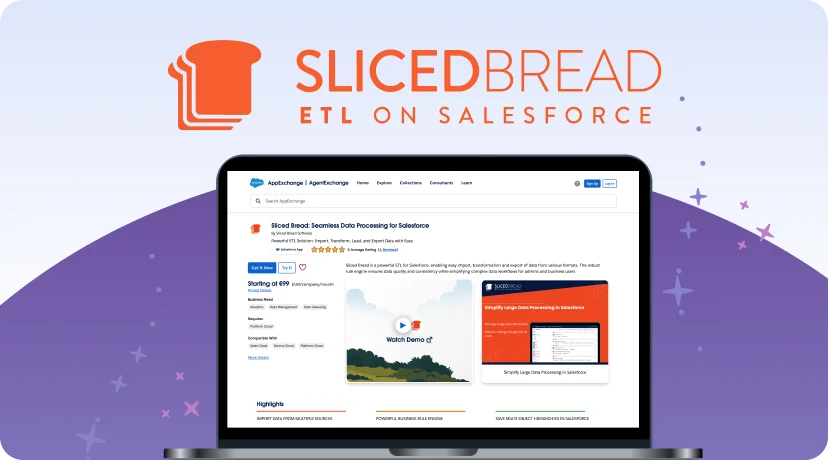

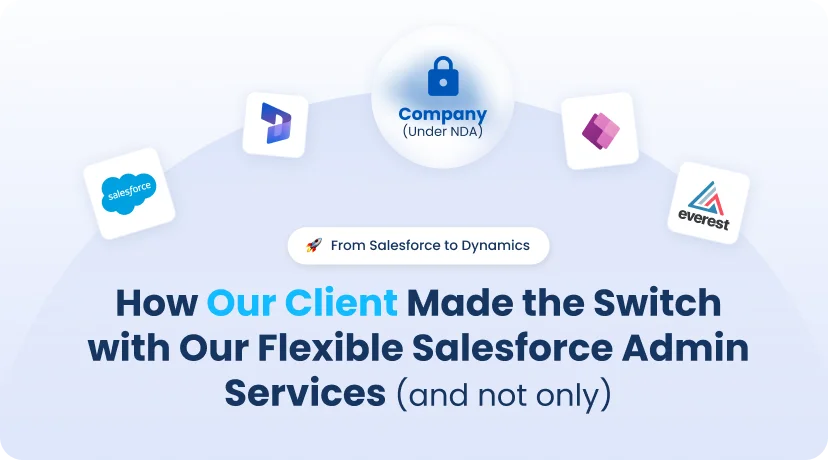


 Previous Post
Previous Post Next Post
Next Post